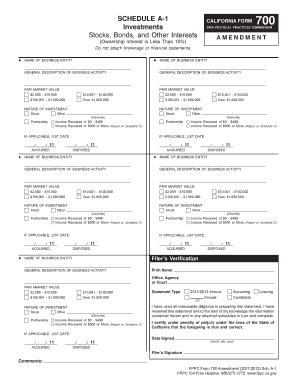
SCHEDULE a 1 Investments Stocks, Bonds, and Other Interests CALIFORNIA FORM 700 FAIR POLITICAL PRACTICES COMMISSION AMENDMENT Ow


Understanding the Schedule A-1 for California Form 700
The Schedule A-1 of the California Form 700 is designed for reporting investments in stocks, bonds, and other interests. This form is a crucial component of the Fair Political Practices Commission's requirements, ensuring transparency in financial disclosures for public officials. It specifically focuses on ownership interests that are less than ten percent, allowing individuals to report their financial interests without the need to attach brokerage statements.
Steps to Complete the Schedule A-1
Filling out the Schedule A-1 requires careful attention to detail. Here are the steps to complete this form:
- Begin by entering your name and the position you hold.
- List each investment separately, including the name of the stock or bond.
- Indicate the type of investment and the percentage of ownership.
- Ensure that the total percentage does not exceed ten percent for each investment.
- Review all entries for accuracy before submission.
Completing these steps accurately is essential for compliance with state regulations.
Legal Use of the Schedule A-1
The Schedule A-1 is legally required for public officials in California to disclose their financial interests. This form helps prevent conflicts of interest by ensuring that public servants are transparent about their investments. Failing to complete or submit this form can lead to penalties, including fines or other disciplinary actions.
Filing Deadlines and Important Dates
It is important to be aware of the filing deadlines associated with the Schedule A-1. Typically, the form must be submitted annually, aligning with the deadlines set by the Fair Political Practices Commission. Mark your calendar for these dates to ensure timely compliance and avoid any potential penalties.
Form Submission Methods
The Schedule A-1 can be submitted through various methods, including:
- Online submission via the Fair Political Practices Commission's website.
- Mailing a physical copy to the appropriate office.
- In-person delivery at designated locations.
Choosing the method that suits you best can streamline the filing process.
Required Documents for Submission
When completing the Schedule A-1, ensure you have the necessary documents at hand. This may include:
- Your investment statements for accurate reporting.
- Any prior disclosures that may be relevant.
- Identification information to verify your position.
Having these documents ready will facilitate a smoother completion of the form.
Quick guide on how to complete form 700 pdf
Complete form 700 pdf effortlessly on any device
Managing documents online has gained traction among companies and individuals. It offers an ideal eco-friendly alternative to conventional printed and signed documents, enabling you to locate the appropriate form and securely store it online. airSlate SignNow equips you with all the necessary tools to create, modify, and electronically sign your documents swiftly without delays. Handle form 700 pdf on any platform with the airSlate SignNow Android or iOS applications and simplify any document-centric process today.
How to modify and eSign form 700 pdf effortlessly
- Obtain form 700 pdf and click on Get Form to begin.
- Utilize the tools provided to complete your document.
- Mark important sections of your documents or redact sensitive information using tools specifically provided by airSlate SignNow for this purpose.
- Create your signature with the Sign tool, which takes only a few seconds and carries the same legal validity as a conventional wet ink signature.
- Review all the details and click on the Done button to save your modifications.
- Choose how you wish to send your form, via email, text message (SMS), invitation link, or download it to your computer.
Eliminate concerns about lost or misplaced documents, tedious form searches, or mistakes that necessitate printing new copies. airSlate SignNow meets all your document management needs in just a few clicks from any device you prefer. Modify and eSign form 700 pdf and ensure effective communication at every stage of your form preparation process with airSlate SignNow.
Create this form in 5 minutes or less
Related searches to form 700 pdf
Create this form in 5 minutes!
How to create an eSignature for the form 700 pdf
How to create an electronic signature for a PDF online
How to create an electronic signature for a PDF in Google Chrome
How to create an e-signature for signing PDFs in Gmail
How to create an e-signature right from your smartphone
How to create an e-signature for a PDF on iOS
How to create an e-signature for a PDF on Android
People also ask form 700 pdf
-
What is the form 700 pdf and why is it important?
The form 700 pdf is a crucial document used for various administrative purposes, including tax filings and compliance. Understanding its significance can help businesses streamline their processes and ensure they meet regulatory requirements.
-
How can airSlate SignNow help me with the form 700 pdf?
airSlate SignNow provides an efficient platform to create, send, and eSign the form 700 pdf. With its user-friendly interface, you can easily manage your documents and ensure they are signed promptly, saving you time and effort.
-
Is there a cost associated with using airSlate SignNow for the form 700 pdf?
Yes, airSlate SignNow offers various pricing plans tailored to different business needs. You can choose a plan that fits your budget while gaining access to features that simplify the management of the form 700 pdf.
-
What features does airSlate SignNow offer for managing the form 700 pdf?
airSlate SignNow includes features such as customizable templates, automated workflows, and secure eSigning for the form 700 pdf. These tools enhance efficiency and ensure that your documents are handled securely and professionally.
-
Can I integrate airSlate SignNow with other applications for the form 700 pdf?
Absolutely! airSlate SignNow supports integrations with various applications, allowing you to streamline your workflow when handling the form 700 pdf. This connectivity enhances productivity by enabling seamless data transfer between platforms.
-
What are the benefits of using airSlate SignNow for the form 700 pdf?
Using airSlate SignNow for the form 700 pdf offers numerous benefits, including reduced turnaround time for document signing and enhanced security features. Additionally, it helps maintain compliance and provides a clear audit trail for your records.
-
How secure is airSlate SignNow when handling the form 700 pdf?
airSlate SignNow prioritizes security, employing advanced encryption and authentication measures to protect your form 700 pdf. You can trust that your sensitive information is safeguarded throughout the signing process.
Get more for form 700 pdf
- Synthes distal fibula inventory 42741165 form
- Relates to the following request types form
- Garage door orm quote only structall building systems inc form
- Affidavit for proceeding in forma pauperis inmate minn mncourts
- Dcjs 998 for vsp use form
- Regal program lab submission discovery seeds labs form
- Reference form residence life acadia university residencelife acadiau
- Abstudy additional information sy023
Find out other form 700 pdf
- Can I Electronic signature Alabama Legal LLC Operating Agreement
- How To Electronic signature North Dakota Lawers Job Description Template
- Electronic signature Alabama Legal Limited Power Of Attorney Safe
- How To Electronic signature Oklahoma Lawers Cease And Desist Letter
- How To Electronic signature Tennessee High Tech Job Offer
- Electronic signature South Carolina Lawers Rental Lease Agreement Online
- How Do I Electronic signature Arizona Legal Warranty Deed
- How To Electronic signature Arizona Legal Lease Termination Letter
- How To Electronic signature Virginia Lawers Promissory Note Template
- Electronic signature Vermont High Tech Contract Safe
- Electronic signature Legal Document Colorado Online
- Electronic signature Washington High Tech Contract Computer
- Can I Electronic signature Wisconsin High Tech Memorandum Of Understanding
- How Do I Electronic signature Wisconsin High Tech Operating Agreement
- How Can I Electronic signature Wisconsin High Tech Operating Agreement
- Electronic signature Delaware Legal Stock Certificate Later
- Electronic signature Legal PDF Georgia Online
- Electronic signature Georgia Legal Last Will And Testament Safe
- Can I Electronic signature Florida Legal Warranty Deed
- Electronic signature Georgia Legal Memorandum Of Understanding Simple