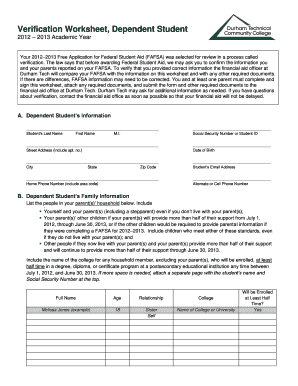
Verification Worksheet, Dependent Student Durhamtech Form


What is the Verification Worksheet, Dependent Student Durhamtech
The Verification Worksheet for dependent students at Durham Technical Community College is a crucial document used in the financial aid process. This form helps to verify the information provided on the Free Application for Federal Student Aid (FAFSA). The purpose of the worksheet is to confirm the financial details of the student and their family, ensuring that the financial aid awarded is based on accurate information.
It is important for dependent students to complete this worksheet accurately, as it can affect their eligibility for federal and state financial aid programs. The information gathered through this form includes details about the student’s household size, income, and other relevant financial data.
How to use the Verification Worksheet, Dependent Student Durhamtech
Using the Verification Worksheet is a straightforward process. First, students must obtain the form from the financial aid office or the college's website. Once in possession of the worksheet, students should carefully read the instructions provided.
Students will need to fill in their personal information, including their name, student ID, and details about their parents' income. It is essential to gather supporting documents, such as tax returns and W-2 forms, to ensure all information is accurate and complete. After filling out the worksheet, students should review it for accuracy before submission.
Steps to complete the Verification Worksheet, Dependent Student Durhamtech
Completing the Verification Worksheet involves several key steps:
- Obtain the worksheet from the Durham Technical Community College financial aid office or website.
- Gather necessary documents, including tax returns and income statements for both the student and their parents.
- Fill out the worksheet, ensuring all information is accurate and reflects the current financial situation.
- Double-check the completed worksheet against the gathered documents to ensure consistency.
- Submit the worksheet and any required documentation to the financial aid office by the specified deadline.
Required Documents
To complete the Verification Worksheet, dependent students must provide specific documents that verify their financial information. These documents typically include:
- Student's and parents' signed federal tax returns for the relevant year.
- W-2 forms from employers for both the student and parents.
- Any additional income documentation, such as pay stubs or benefit statements, if applicable.
- Verification of other financial resources, such as child support or untaxed income.
Having these documents ready will streamline the completion of the worksheet and help avoid delays in the financial aid process.
Form Submission Methods
Once the Verification Worksheet is completed, students can submit it through various methods. The common submission options include:
- Online submission through the college's financial aid portal, if available.
- Mailing the completed form and supporting documents to the financial aid office.
- In-person submission at the financial aid office during business hours.
Students should be aware of any specific submission guidelines or deadlines provided by the college to ensure timely processing of their financial aid application.
Eligibility Criteria
Eligibility for completing the Verification Worksheet at Durham Technical Community College is typically based on the student's enrollment status and their dependency status as determined by the FAFSA. Dependent students must be enrolled in an eligible program and meet the following criteria:
- Must have submitted a FAFSA for the current academic year.
- Must be classified as a dependent student, meaning they rely on their parents for financial support.
- Must meet the college's academic and enrollment requirements.
Understanding these criteria is essential for students to ensure they are eligible for financial aid and can successfully complete the verification process.
Quick guide on how to complete verification worksheet dependent student durhamtech
Complete [SKS] effortlessly on any device
Managing documents online has become increasingly popular among businesses and individuals. It offers an ideal green alternative to conventional printed and signed papers, as you can access the necessary form and safely store it online. airSlate SignNow equips you with all the tools you need to create, modify, and eSign your documents promptly without delays. Handle [SKS] on any device using airSlate SignNow's Android or iOS applications and enhance any document-based operation today.
The simplest way to edit and eSign [SKS] with ease
- Find [SKS] and click Get Form to begin.
- Utilize the tools we provide to complete your document.
- Emphasize important sections of your documents or redact sensitive data with tools that airSlate SignNow offers specifically for that purpose.
- Create your eSignature using the Sign feature, which takes only seconds and holds the same legal standing as a conventional ink signature.
- Review the information and click on the Done button to save your modifications.
- Choose how you would like to share your form, via email, SMS, or invite link, or download it to your computer.
Say goodbye to lost or misplaced documents, tedious form searching, or errors that necessitate reprinting new document copies. airSlate SignNow caters to your document management requirements in just a few clicks from any device of your preference. Edit and eSign [SKS] and guarantee outstanding communication at every stage of the form preparation process with airSlate SignNow.
Create this form in 5 minutes or less
Related searches to Verification Worksheet, Dependent Student Durhamtech
Create this form in 5 minutes!
How to create an eSignature for the verification worksheet dependent student durhamtech
How to create an electronic signature for a PDF online
How to create an electronic signature for a PDF in Google Chrome
How to create an e-signature for signing PDFs in Gmail
How to create an e-signature right from your smartphone
How to create an e-signature for a PDF on iOS
How to create an e-signature for a PDF on Android
People also ask
-
What is the Verification Worksheet, Dependent Student Durhamtech?
The Verification Worksheet, Dependent Student Durhamtech is a form required by Durham Technical Community College to verify the financial information provided by dependent students. This worksheet helps ensure that the financial aid process is accurate and fair, allowing students to receive the assistance they need.
-
How can I complete the Verification Worksheet, Dependent Student Durhamtech?
You can complete the Verification Worksheet, Dependent Student Durhamtech online through the Durham Tech website or by using airSlate SignNow for a more streamlined process. Our platform allows you to fill out, sign, and submit the worksheet electronically, making it easier to manage your documents.
-
Is there a cost associated with using airSlate SignNow for the Verification Worksheet, Dependent Student Durhamtech?
Using airSlate SignNow to complete the Verification Worksheet, Dependent Student Durhamtech is cost-effective, with various pricing plans available. We offer a free trial, allowing you to explore our features before committing to a subscription, ensuring you find the best fit for your needs.
-
What features does airSlate SignNow offer for the Verification Worksheet, Dependent Student Durhamtech?
airSlate SignNow provides features such as electronic signatures, document templates, and secure cloud storage for the Verification Worksheet, Dependent Student Durhamtech. These tools simplify the process, ensuring that your documents are completed accurately and stored safely.
-
How does airSlate SignNow enhance the submission process for the Verification Worksheet, Dependent Student Durhamtech?
airSlate SignNow enhances the submission process for the Verification Worksheet, Dependent Student Durhamtech by allowing users to fill out and sign documents electronically. This eliminates the need for printing and scanning, saving time and reducing errors in submission.
-
Can I track the status of my Verification Worksheet, Dependent Student Durhamtech submission?
Yes, airSlate SignNow allows you to track the status of your Verification Worksheet, Dependent Student Durhamtech submission in real-time. You will receive notifications when your document is viewed and signed, ensuring you stay informed throughout the process.
-
What integrations does airSlate SignNow offer for managing the Verification Worksheet, Dependent Student Durhamtech?
airSlate SignNow integrates seamlessly with various applications, making it easy to manage the Verification Worksheet, Dependent Student Durhamtech alongside your other tools. Whether you use Google Drive, Dropbox, or other platforms, our integrations help streamline your workflow.
Get more for Verification Worksheet, Dependent Student Durhamtech
- Appendix c employee ndsu form
- Behavioral record information ferpa release for
- Mmr immun docu north dakota state university ndsu form
- College of arts humanities and social sciences community form
- Fh136 do your own thing north dakota state university form
- Parent agreement and liability release form
- College of university studies form
- Form for requesting change of an approved bachelor ndsu
Find out other Verification Worksheet, Dependent Student Durhamtech
- Electronic signature North Dakota Healthcare / Medical Notice To Quit Secure
- Help Me With Electronic signature Ohio Healthcare / Medical Moving Checklist
- Electronic signature Education PPT Ohio Secure
- Electronic signature Tennessee Healthcare / Medical NDA Now
- Electronic signature Tennessee Healthcare / Medical Lease Termination Letter Online
- Electronic signature Oklahoma Education LLC Operating Agreement Fast
- How To Electronic signature Virginia Healthcare / Medical Contract
- How To Electronic signature Virginia Healthcare / Medical Operating Agreement
- Electronic signature Wisconsin Healthcare / Medical Business Letter Template Mobile
- Can I Electronic signature Wisconsin Healthcare / Medical Operating Agreement
- Electronic signature Alabama High Tech Stock Certificate Fast
- Electronic signature Insurance Document California Computer
- Electronic signature Texas Education Separation Agreement Fast
- Electronic signature Idaho Insurance Letter Of Intent Free
- How To Electronic signature Idaho Insurance POA
- Can I Electronic signature Illinois Insurance Last Will And Testament
- Electronic signature High Tech PPT Connecticut Computer
- Electronic signature Indiana Insurance LLC Operating Agreement Computer
- Electronic signature Iowa Insurance LLC Operating Agreement Secure
- Help Me With Electronic signature Kansas Insurance Living Will