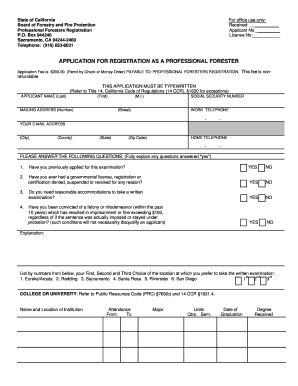
Application for Registration as a Professional Forester Form


Understanding the Application For Registration As A Professional Forester
The Application For Registration As A Professional Forester is a formal document required for individuals seeking to obtain professional registration in forestry. This application ensures that candidates meet the necessary educational and professional standards set by state regulatory bodies. The registration is essential for those who wish to practice as professional foresters, allowing them to provide services in areas such as land management, conservation, and timber production. Each state may have specific requirements, but the core purpose of the application remains consistent across the United States.
Steps to Complete the Application For Registration As A Professional Forester
Completing the Application For Registration As A Professional Forester involves several key steps. First, gather all necessary documentation, including proof of education, work experience, and any relevant certifications. Next, fill out the application form accurately, ensuring all information is complete and up to date. It is crucial to review the application for any errors before submission. Once completed, submit the application through the designated method, which may include online submission, mailing, or in-person delivery, depending on state regulations. Finally, keep a copy of the submitted application and any correspondence for your records.
Required Documents for the Application For Registration As A Professional Forester
When preparing to submit the Application For Registration As A Professional Forester, several documents are typically required. These may include:
- Official transcripts from educational institutions
- Proof of relevant work experience, often in the form of letters from employers
- Copies of any professional certifications or licenses
- Identification documents, such as a driver's license or passport
It is essential to check with the specific state board for any additional documentation that may be required to ensure a smooth application process.
Eligibility Criteria for the Application For Registration As A Professional Forester
Eligibility to apply for registration as a professional forester typically includes several criteria. Applicants usually need to have completed a degree in forestry or a related field from an accredited institution. Additionally, relevant work experience under the supervision of a registered forester is often necessary. Some states may also require passing a professional examination. It is important for applicants to review their state's specific eligibility requirements to ensure compliance and increase the chances of successful registration.
Form Submission Methods for the Application For Registration As A Professional Forester
Submitting the Application For Registration As A Professional Forester can be done through various methods, depending on state regulations. Common submission methods include:
- Online submission via the state board's website
- Mailing the completed application to the designated office
- In-person submission at local or state offices
Each method may have different processing times and requirements, so it is advisable to choose the one that best suits your situation and to verify the submission guidelines with the relevant state authority.
Legal Use of the Application For Registration As A Professional Forester
The Application For Registration As A Professional Forester serves a legal purpose, ensuring that only qualified individuals practice as professional foresters. This registration helps maintain professional standards and protects the public by ensuring that practitioners have the necessary knowledge and skills. Furthermore, registered foresters may have legal responsibilities in their practice, including adherence to state forestry laws and regulations. Understanding these legal implications is crucial for maintaining compliance and professional integrity.
Quick guide on how to complete application for registration as a professional forester
Effortlessly Prepare [SKS] on Any Device
Managing documents online has gained traction among businesses and individuals alike. It offers an ideal eco-friendly substitute for traditional printed and signed paperwork, allowing you to obtain the necessary form and securely store it online. airSlate SignNow equips you with all the tools required to create, modify, and eSign your documents swiftly without delays. Manage [SKS] on any platform using airSlate SignNow's Android or iOS applications and streamline any document-related tasks today.
How to Edit and eSign [SKS] with Ease
- Obtain [SKS] and click on Get Form to begin.
- Utilize the tools we provide to fill out your form.
- Emphasize important sections of your documents or redact sensitive information using the tools offered specifically for that purpose by airSlate SignNow.
- Generate your signature with the Sign feature, which takes mere seconds and holds the same legal validity as a conventional handwritten signature.
- Verify the details and click on the Done button to save your changes.
- Select your preferred method for submitting your form, whether by email, SMS, invite link, or downloading it to your computer.
Eliminate the hassle of lost or misplaced documents, laborious form searches, or mistakes that necessitate the printing of new copies. airSlate SignNow meets all your document management needs in just a few clicks from any device of your choice. Modify and eSign [SKS] to ensure seamless communication at every stage of your form preparation process with airSlate SignNow.
Create this form in 5 minutes or less
Related searches to Application For Registration As A Professional Forester
Create this form in 5 minutes!
How to create an eSignature for the application for registration as a professional forester
How to create an electronic signature for a PDF online
How to create an electronic signature for a PDF in Google Chrome
How to create an e-signature for signing PDFs in Gmail
How to create an e-signature right from your smartphone
How to create an e-signature for a PDF on iOS
How to create an e-signature for a PDF on Android
People also ask
-
What is the Application For Registration As A Professional Forester?
The Application For Registration As A Professional Forester is a formal process that allows individuals to obtain certification as a professional forester. This application ensures that candidates meet the necessary educational and experience requirements to practice forestry professionally.
-
How can airSlate SignNow assist with the Application For Registration As A Professional Forester?
airSlate SignNow provides an efficient platform for managing and eSigning documents related to the Application For Registration As A Professional Forester. With its user-friendly interface, you can easily fill out, sign, and send your application, streamlining the entire process.
-
What are the pricing options for using airSlate SignNow for my application?
airSlate SignNow offers various pricing plans to suit different needs, including a free trial for new users. Depending on your requirements, you can choose a plan that provides the best value for managing your Application For Registration As A Professional Forester.
-
What features does airSlate SignNow offer for document management?
airSlate SignNow includes features such as customizable templates, real-time collaboration, and secure cloud storage. These features enhance the efficiency of handling your Application For Registration As A Professional Forester and ensure that all documents are easily accessible and organized.
-
Are there any benefits to using airSlate SignNow for my application process?
Using airSlate SignNow for your Application For Registration As A Professional Forester offers numerous benefits, including faster processing times and reduced paperwork. The platform's electronic signature capabilities also enhance security and compliance, making your application process smoother.
-
Can I integrate airSlate SignNow with other tools for my application?
Yes, airSlate SignNow supports integrations with various applications and tools, allowing you to streamline your workflow. This means you can easily connect your existing systems to manage your Application For Registration As A Professional Forester more effectively.
-
Is airSlate SignNow secure for handling sensitive application documents?
Absolutely! airSlate SignNow prioritizes security and compliance, employing advanced encryption and authentication measures. This ensures that your Application For Registration As A Professional Forester and any associated documents are protected throughout the signing process.
Get more for Application For Registration As A Professional Forester
- Guidelines for international travel form
- Preschool development and routine form
- Family weekend ndsu ndsu form
- January 28 ferpa responsibilities for faculty and staffoffice of form
- Student recital rehearsal request docx form
- Master39s degree plan of study and supervisory committee form
- Graduate nursing handbook north dakota state form
- Banaskantha district cooperative milk producers union ltd banasdairy form
Find out other Application For Registration As A Professional Forester
- eSign California Sublease Agreement Template Safe
- How To eSign Colorado Sublease Agreement Template
- How Do I eSign Colorado Sublease Agreement Template
- eSign Florida Sublease Agreement Template Free
- How Do I eSign Hawaii Lodger Agreement Template
- eSign Arkansas Storage Rental Agreement Now
- How Can I eSign Texas Sublease Agreement Template
- eSign Texas Lodger Agreement Template Free
- eSign Utah Lodger Agreement Template Online
- eSign Hawaii Rent to Own Agreement Mobile
- How To eSignature Colorado Postnuptial Agreement Template
- How Do I eSignature Colorado Postnuptial Agreement Template
- Help Me With eSignature Colorado Postnuptial Agreement Template
- eSignature Illinois Postnuptial Agreement Template Easy
- eSignature Kentucky Postnuptial Agreement Template Computer
- How To eSign California Home Loan Application
- How To eSign Florida Home Loan Application
- eSign Hawaii Home Loan Application Free
- How To eSign Hawaii Home Loan Application
- How To eSign New York Home Loan Application