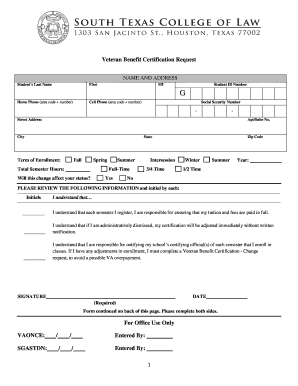
Rental Application and Guidelines PLUS AMPH2 DOC Form


What is the Rental Application And Guidelines PLUS AMPH2 doc
The Rental Application And Guidelines PLUS AMPH2 doc is a comprehensive form designed for prospective tenants to apply for rental properties. This document outlines the necessary information that landlords require to assess the suitability of applicants. It typically includes sections for personal details, employment history, income verification, rental history, and references. Understanding this form is essential for both landlords and tenants to ensure a smooth rental process.
How to use the Rental Application And Guidelines PLUS AMPH2 doc
To effectively use the Rental Application And Guidelines PLUS AMPH2 doc, applicants should first read through the entire document to understand the requirements. Next, gather all necessary information, such as identification, proof of income, and previous rental agreements. Fill out the application accurately, ensuring all sections are completed. Once filled, the application can be submitted to the landlord or property manager, either digitally or in person, depending on their preferred method.
Steps to complete the Rental Application And Guidelines PLUS AMPH2 doc
Completing the Rental Application And Guidelines PLUS AMPH2 doc involves several key steps:
- Review the entire application to understand what information is required.
- Collect necessary documents, including identification and financial statements.
- Fill out personal information, including name, address, and contact details.
- Provide employment and income details, including employer information and salary.
- List previous rental history, including addresses and landlord contacts.
- Submit the completed application to the landlord or property manager.
Key elements of the Rental Application And Guidelines PLUS AMPH2 doc
Key elements of the Rental Application And Guidelines PLUS AMPH2 doc include:
- Personal Information: Name, address, phone number, and email.
- Employment Details: Current employer, position, and income.
- Rental History: Previous addresses, landlord contacts, and duration of tenancy.
- References: Personal or professional references who can vouch for the applicant.
- Consent for Background Check: Authorization for landlords to conduct credit and background checks.
Legal use of the Rental Application And Guidelines PLUS AMPH2 doc
The Rental Application And Guidelines PLUS AMPH2 doc must be used in compliance with local, state, and federal laws. This includes adhering to fair housing regulations, which prohibit discrimination based on race, gender, religion, or other protected characteristics. Landlords should ensure that the application process is transparent and that all applicants are treated equally. Proper use of this document helps to protect both the landlord's and tenant's rights.
State-specific rules for the Rental Application And Guidelines PLUS AMPH2 doc
Each state may have specific rules governing the use of rental applications, including what information can be requested and how it must be handled. For example, some states may require landlords to provide a copy of the application to the applicant upon request or limit the amount of application fees that can be charged. It is important for both landlords and tenants to be aware of these regulations to ensure compliance and protect their rights.
Quick guide on how to complete rental application and guidelines plus amph2 doc
Effortlessly Prepare [SKS] on Any Device
Digital document management has gained popularity among businesses and individuals. It offers a perfect eco-friendly substitute for traditional printed and signed paperwork, allowing you to obtain the necessary form and securely store it online. airSlate SignNow provides all the tools you need to quickly create, modify, and eSign your documents without delays. Manage [SKS] across any platform with the airSlate SignNow Android or iOS applications and enhance any document-related task today.
The Easiest Way to Modify and eSign [SKS] Seamlessly
- Locate [SKS] and click Get Form to initiate the process.
- Utilize the tools we offer to complete your document.
- Emphasize important sections of your documents or obscure sensitive details with the tools that airSlate SignNow provides specifically for this purpose.
- Create your eSignature using the Sign tool, which takes mere seconds and holds the same legal validity as a conventional wet ink signature.
- Verify the details and click the Done button to save your changes.
- Select how you wish to deliver your form, via email, SMS, or an invitation link, or download it to your computer.
Eliminate the hassle of lost or misplaced files, tedious form searches, or mistakes that necessitate printing new document copies. airSlate SignNow meets your document management needs in just a few clicks from your preferred device. Modify and eSign [SKS] and ensure exceptional communication at any stage of the form preparation procedure with airSlate SignNow.
Create this form in 5 minutes or less
Create this form in 5 minutes!
How to create an eSignature for the rental application and guidelines plus amph2 doc
How to create an electronic signature for a PDF online
How to create an electronic signature for a PDF in Google Chrome
How to create an e-signature for signing PDFs in Gmail
How to create an e-signature right from your smartphone
How to create an e-signature for a PDF on iOS
How to create an e-signature for a PDF on Android
People also ask
-
What is the Rental Application And Guidelines PLUS AMPH2 doc?
The Rental Application And Guidelines PLUS AMPH2 doc is a comprehensive document designed to streamline the rental application process. It includes essential guidelines and templates that help landlords and tenants navigate rental agreements efficiently. This solution ensures that all necessary information is collected and organized for a smooth rental experience.
-
How can I access the Rental Application And Guidelines PLUS AMPH2 doc?
You can easily access the Rental Application And Guidelines PLUS AMPH2 doc through the airSlate SignNow platform. Simply sign up for an account, and you will have immediate access to this document along with other valuable resources. The user-friendly interface makes it simple to find and utilize the document.
-
What are the pricing options for the Rental Application And Guidelines PLUS AMPH2 doc?
The Rental Application And Guidelines PLUS AMPH2 doc is available as part of airSlate SignNow's subscription plans. Pricing varies based on the features and number of users you need. We offer flexible plans to accommodate businesses of all sizes, ensuring you get the best value for your investment.
-
What features does the Rental Application And Guidelines PLUS AMPH2 doc offer?
The Rental Application And Guidelines PLUS AMPH2 doc includes features such as customizable templates, eSignature capabilities, and automated workflows. These features help streamline the rental application process, making it easier for both landlords and tenants to complete necessary documentation efficiently. Additionally, it ensures compliance with legal requirements.
-
How does the Rental Application And Guidelines PLUS AMPH2 doc benefit landlords?
Landlords benefit from the Rental Application And Guidelines PLUS AMPH2 doc by simplifying the application process and reducing paperwork. This document helps ensure that all necessary information is collected upfront, minimizing the risk of disputes later. Moreover, the eSignature feature allows for quick approvals, saving time and enhancing efficiency.
-
Can tenants use the Rental Application And Guidelines PLUS AMPH2 doc easily?
Yes, tenants can use the Rental Application And Guidelines PLUS AMPH2 doc with ease. The document is designed to be user-friendly, allowing tenants to fill out their information quickly and accurately. The eSignature feature also makes it convenient for tenants to sign and submit their applications from anywhere.
-
Is the Rental Application And Guidelines PLUS AMPH2 doc customizable?
Absolutely! The Rental Application And Guidelines PLUS AMPH2 doc is fully customizable to meet the specific needs of landlords and property managers. You can modify sections, add your branding, and tailor the guidelines to fit your rental policies, ensuring that the document aligns with your business requirements.
Get more for Rental Application And Guidelines PLUS AMPH2 doc
- Hipaa research policy no 3 de identified and decedent information hipaa research policy no 3 de identified and decedent
- Hipaa research uses and disclosures form
- Drug self monitoring logs doc nova form
- Introduction to anesthesia booklet introduction to anesthesia booklet form
- The give away form nova
- Hotel reservation request form nova
- Phsrc online registration form
- Tvfampampr cpat waiver request information
Find out other Rental Application And Guidelines PLUS AMPH2 doc
- How Do I Electronic signature Maryland Healthcare / Medical Presentation
- How To Electronic signature Tennessee Healthcare / Medical Word
- Can I Electronic signature Hawaii Insurance PDF
- Help Me With Electronic signature Colorado High Tech Form
- How To Electronic signature Indiana Insurance Document
- Can I Electronic signature Virginia Education Word
- How To Electronic signature Louisiana Insurance Document
- Can I Electronic signature Florida High Tech Document
- Can I Electronic signature Minnesota Insurance PDF
- How Do I Electronic signature Minnesota Insurance Document
- How To Electronic signature Missouri Insurance Form
- How Can I Electronic signature New Jersey Insurance Document
- How To Electronic signature Indiana High Tech Document
- How Do I Electronic signature Indiana High Tech Document
- How Can I Electronic signature Ohio Insurance Document
- Can I Electronic signature South Dakota Insurance PPT
- How Can I Electronic signature Maine Lawers PPT
- How To Electronic signature Maine Lawers PPT
- Help Me With Electronic signature Minnesota Lawers PDF
- How To Electronic signature Ohio High Tech Presentation