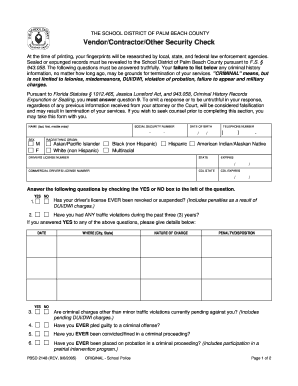
VendorContractorOther Security Check the School District of Palm Form


What is the VendorContractorOther Security Check The School District Of Palm
The VendorContractorOther Security Check for The School District Of Palm is a formal process designed to ensure the safety and security of students and staff by vetting individuals or entities that wish to engage in business with the district. This security check is crucial for maintaining a safe educational environment and involves background checks and verification of credentials.
How to use the VendorContractorOther Security Check The School District Of Palm
To utilize the VendorContractorOther Security Check, interested parties must complete the required application form, providing necessary personal and business information. This includes details such as the name of the individual or business, contact information, and the nature of the services provided. Once submitted, the district will conduct a thorough review and background check.
Steps to complete the VendorContractorOther Security Check The School District Of Palm
Completing the VendorContractorOther Security Check involves several key steps:
- Gather required documentation, including identification and business licenses.
- Fill out the application form accurately.
- Submit the application along with any necessary fees, if applicable.
- Await the completion of the background check conducted by the district.
- Receive notification regarding the approval or denial of the application.
Key elements of the VendorContractorOther Security Check The School District Of Palm
Important elements of the VendorContractorOther Security Check include:
- Verification of identity and credentials.
- Assessment of any criminal history.
- Review of professional qualifications and references.
- Compliance with local, state, and federal regulations.
Legal use of the VendorContractorOther Security Check The School District Of Palm
The legal framework governing the VendorContractorOther Security Check is rooted in federal and state laws aimed at protecting children in educational settings. The district must adhere to regulations regarding privacy and data protection while conducting background checks, ensuring that all information is used solely for the purpose of assessing eligibility to work with the school district.
Required Documents
When applying for the VendorContractorOther Security Check, applicants must provide specific documents, including:
- A valid government-issued photo ID.
- Business registration documents.
- Proof of insurance, if applicable.
- Any relevant certifications or licenses related to the services offered.
Eligibility Criteria
Eligibility for the VendorContractorOther Security Check is determined based on several factors, including:
- The nature of the services provided to the school district.
- Previous experience working with educational institutions.
- Compliance with safety and security standards as outlined by the district.
Quick guide on how to complete vendorcontractorother security check the school district of palm
Complete [SKS] effortlessly on any device
Digital document management has become increasingly popular among businesses and individuals. It offers an ideal eco-conscious alternative to conventional printed and signed papers, allowing you to locate the required form and securely keep it online. airSlate SignNow provides you with all the tools necessary to create, modify, and electronically sign your documents quickly without delays. Manage [SKS] on any device using airSlate SignNow's Android or iOS applications and streamline any document-related process today.
How to modify and eSign [SKS] with ease
- Locate [SKS] and click on Get Form to begin.
- Utilize the tools we offer to complete your document.
- Highlight important sections of the documents or redact sensitive information using tools specifically designed by airSlate SignNow for that purpose.
- Create your signature with the Sign feature, which takes mere seconds and holds the same legal validity as a traditional handwritten signature.
- Review all the details and click on the Done button to save your modifications.
- Select how you would like to send your form, whether by email, text message (SMS), invitation link, or by downloading it to your computer.
Say goodbye to lost or misplaced documents, tedious form hunting, or mistakes requiring new document copies. airSlate SignNow meets all your document management needs in just a few clicks from any device you choose. Modify and eSign [SKS] and ensure excellent communication at every stage of the document preparation process with airSlate SignNow.
Create this form in 5 minutes or less
Related searches to VendorContractorOther Security Check The School District Of Palm
Create this form in 5 minutes!
How to create an eSignature for the vendorcontractorother security check the school district of palm
How to create an electronic signature for a PDF online
How to create an electronic signature for a PDF in Google Chrome
How to create an e-signature for signing PDFs in Gmail
How to create an e-signature right from your smartphone
How to create an e-signature for a PDF on iOS
How to create an e-signature for a PDF on Android
People also ask
-
What is the VendorContractorOther Security Check The School District Of Palm?
The VendorContractorOther Security Check The School District Of Palm is a comprehensive verification process designed to ensure that all vendors and contractors meet the necessary security standards. This process helps maintain a safe environment for students and staff by vetting individuals and organizations before they engage with the school district.
-
How does airSlate SignNow facilitate the VendorContractorOther Security Check The School District Of Palm?
airSlate SignNow streamlines the VendorContractorOther Security Check The School District Of Palm by providing a secure platform for document management and electronic signatures. This allows school districts to efficiently collect, review, and approve necessary documentation from vendors and contractors, ensuring compliance with security protocols.
-
What are the pricing options for using airSlate SignNow for the VendorContractorOther Security Check The School District Of Palm?
airSlate SignNow offers flexible pricing plans tailored to the needs of educational institutions. For the VendorContractorOther Security Check The School District Of Palm, you can choose from various subscription models that provide access to essential features while ensuring cost-effectiveness for your district.
-
What features does airSlate SignNow offer for the VendorContractorOther Security Check The School District Of Palm?
Key features of airSlate SignNow for the VendorContractorOther Security Check The School District Of Palm include customizable templates, secure document storage, and real-time tracking of document status. These features enhance the efficiency of the security check process and ensure that all necessary steps are completed promptly.
-
How can airSlate SignNow improve the efficiency of the VendorContractorOther Security Check The School District Of Palm?
By automating document workflows and providing an intuitive interface, airSlate SignNow signNowly improves the efficiency of the VendorContractorOther Security Check The School District Of Palm. This reduces the time spent on manual processes, allowing staff to focus on more critical tasks while ensuring compliance with security requirements.
-
Can airSlate SignNow integrate with other systems for the VendorContractorOther Security Check The School District Of Palm?
Yes, airSlate SignNow offers seamless integrations with various third-party applications, enhancing the VendorContractorOther Security Check The School District Of Palm. This allows for better data management and communication between systems, ensuring that all relevant information is easily accessible and up-to-date.
-
What benefits does airSlate SignNow provide for the VendorContractorOther Security Check The School District Of Palm?
Using airSlate SignNow for the VendorContractorOther Security Check The School District Of Palm provides numerous benefits, including enhanced security, improved compliance, and reduced administrative burden. These advantages contribute to a safer school environment and streamline the onboarding process for vendors and contractors.
Get more for VendorContractorOther Security Check The School District Of Palm
- Personnel affairs committee southern university system form
- Employment application southern utah university suu form
- Application to volunteer at legal clinic of the utah legal suu form
- Advanced standing application southern utah university form
- Department of art amp design southern utah university form
- Job announcement photographer southern utah university suu form
- Southern utah university leave report late form suu
- Enhance tracking letters and forms 0210 suu
Find out other VendorContractorOther Security Check The School District Of Palm
- How To eSignature West Virginia Legal Quitclaim Deed
- eSignature West Virginia Legal Lease Agreement Template Online
- eSignature West Virginia Legal Medical History Online
- eSignature Maine Lawers Last Will And Testament Free
- eSignature Alabama Non-Profit Living Will Free
- eSignature Wyoming Legal Executive Summary Template Myself
- eSignature Alabama Non-Profit Lease Agreement Template Computer
- eSignature Arkansas Life Sciences LLC Operating Agreement Mobile
- eSignature California Life Sciences Contract Safe
- eSignature California Non-Profit LLC Operating Agreement Fast
- eSignature Delaware Life Sciences Quitclaim Deed Online
- eSignature Non-Profit Form Colorado Free
- eSignature Mississippi Lawers Residential Lease Agreement Later
- How To eSignature Mississippi Lawers Residential Lease Agreement
- Can I eSignature Indiana Life Sciences Rental Application
- eSignature Indiana Life Sciences LLC Operating Agreement Fast
- eSignature Kentucky Life Sciences Quitclaim Deed Fast
- Help Me With eSignature Georgia Non-Profit NDA
- How Can I eSignature Idaho Non-Profit Business Plan Template
- eSignature Mississippi Life Sciences Lease Agreement Myself