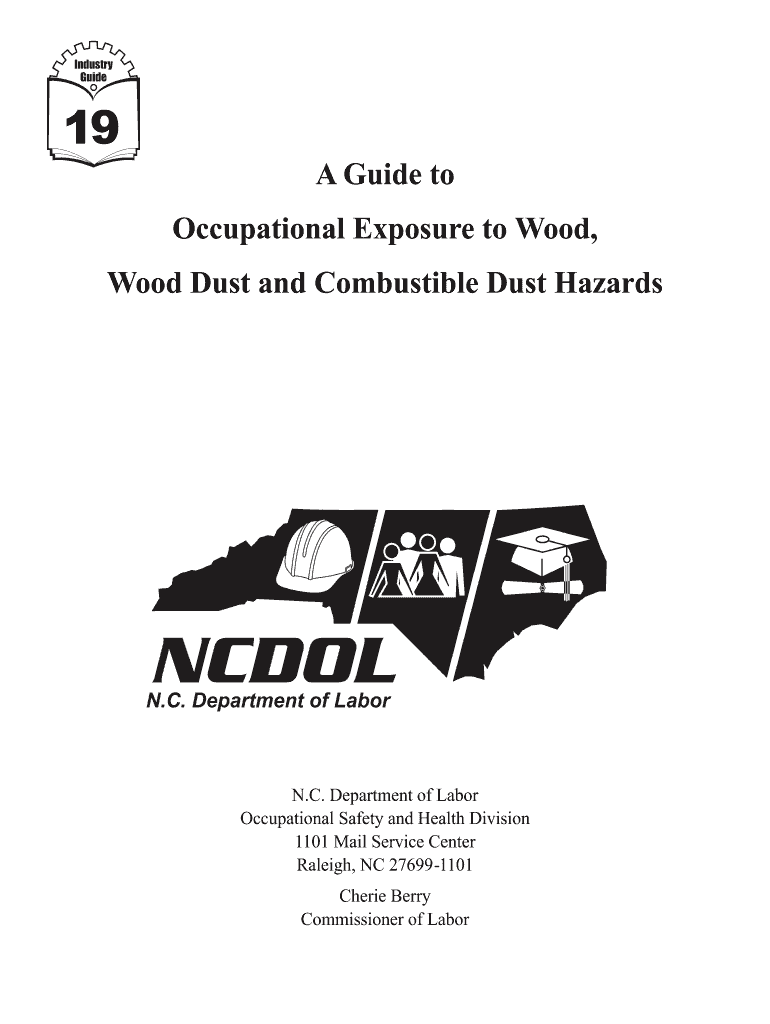
Wood DustFall Prevention Qxd NC Department of Labor Form


What is the Wood DustFall Prevention qxd NC Department Of Labor
The Wood DustFall Prevention qxd is a regulatory document issued by the NC Department of Labor aimed at mitigating the risks associated with wood dust exposure in workplaces. This form outlines the safety measures and compliance requirements necessary to protect employees from the hazards posed by wood dust, which can lead to respiratory issues and other health concerns. It serves as a guideline for employers to implement effective dust control strategies and maintain a safe working environment.
How to use the Wood DustFall Prevention qxd NC Department Of Labor
Utilizing the Wood DustFall Prevention qxd involves several key steps. Employers should first review the guidelines outlined in the form to understand the specific requirements for dust management. This includes identifying areas where wood dust is generated and assessing the effectiveness of current control measures. Employers must then develop and implement a comprehensive dust control plan, ensuring that all employees are trained on safety practices related to wood dust exposure.
Steps to complete the Wood DustFall Prevention qxd NC Department Of Labor
Completing the Wood DustFall Prevention qxd involves the following steps:
- Review the form's requirements and guidelines thoroughly.
- Conduct a risk assessment to identify potential sources of wood dust in the workplace.
- Develop a dust control plan that includes engineering controls, work practices, and personal protective equipment.
- Train employees on the hazards associated with wood dust and the implemented safety measures.
- Document all procedures and maintain records of compliance efforts.
Key elements of the Wood DustFall Prevention qxd NC Department Of Labor
Key elements of the Wood DustFall Prevention qxd include:
- Identification of wood dust sources and potential health risks.
- Implementation of engineering controls such as ventilation systems.
- Establishment of work practices to minimize dust generation.
- Provision of personal protective equipment to employees.
- Regular monitoring and evaluation of dust control measures.
Legal use of the Wood DustFall Prevention qxd NC Department Of Labor
The legal use of the Wood DustFall Prevention qxd mandates compliance with state and federal regulations regarding workplace safety. Employers are required to adhere to the guidelines set forth in the document to avoid penalties and ensure the health and safety of their employees. Failure to comply with these regulations can result in legal repercussions, including fines and increased scrutiny from regulatory bodies.
State-specific rules for the Wood DustFall Prevention qxd NC Department Of Labor
State-specific rules for the Wood DustFall Prevention qxd may vary based on local regulations and industry standards. In North Carolina, the Department of Labor has established specific guidelines that employers must follow to ensure compliance with safety protocols related to wood dust. These rules may include additional requirements for monitoring dust levels, reporting incidents, and maintaining safety records.
Quick guide on how to complete wood dustfall prevention qxd nc department of labor
Complete [SKS] effortlessly on any device
Managing documents online has gained traction among companies and individuals alike. It offers an ideal environmentally friendly alternative to conventional printed and signed papers, as you can obtain the necessary form and securely archive it online. airSlate SignNow equips you with all the tools needed to create, modify, and electronically sign your documents promptly without delays. Handle [SKS] on any device using airSlate SignNow's Android or iOS applications and enhance any document-driven process today.
How to modify and electronically sign [SKS] with ease
- Acquire [SKS] and click on Get Form to begin.
- Utilize the tools we offer to complete your form.
- Emphasize relevant sections of your documents or obscure sensitive information with tools that airSlate SignNow has specifically designed for that purpose.
- Create your signature using the Sign feature, which takes mere seconds and holds the same legal validity as a conventional wet ink signature.
- Review the data and click on the Done button to save your modifications.
- Decide on how you want to share your form, whether by email, text message (SMS), or invite link, or download it to your computer.
Eliminate worries about lost or misplaced documents, tedious form searches, or errors that necessitate printing new document copies. airSlate SignNow addresses all your document management needs in just a few clicks from any device you prefer. Modify and electronically sign [SKS] to ensure excellent communication at every stage of your form preparation process with airSlate SignNow.
Create this form in 5 minutes or less
Related searches to Wood DustFall Prevention qxd NC Department Of Labor
Create this form in 5 minutes!
How to create an eSignature for the wood dustfall prevention qxd nc department of labor
How to create an electronic signature for a PDF online
How to create an electronic signature for a PDF in Google Chrome
How to create an e-signature for signing PDFs in Gmail
How to create an e-signature right from your smartphone
How to create an e-signature for a PDF on iOS
How to create an e-signature for a PDF on Android
People also ask
-
What is Wood DustFall Prevention qxd NC Department Of Labor?
Wood DustFall Prevention qxd NC Department Of Labor refers to guidelines and practices aimed at minimizing wood dust hazards in the workplace. These regulations are designed to protect workers from the health risks associated with wood dust exposure. Understanding these guidelines is crucial for compliance and ensuring a safe working environment.
-
How can airSlate SignNow assist with Wood DustFall Prevention qxd NC Department Of Labor compliance?
airSlate SignNow provides an efficient platform for managing and eSigning documents related to Wood DustFall Prevention qxd NC Department Of Labor compliance. With our easy-to-use interface, businesses can quickly create, send, and store compliance documents, ensuring that all necessary paperwork is completed accurately and on time.
-
What features does airSlate SignNow offer for document management?
airSlate SignNow offers a variety of features including customizable templates, secure eSigning, and real-time tracking of document status. These features streamline the process of managing documents related to Wood DustFall Prevention qxd NC Department Of Labor, making it easier for businesses to stay organized and compliant.
-
Is airSlate SignNow cost-effective for small businesses focusing on Wood DustFall Prevention qxd NC Department Of Labor?
Yes, airSlate SignNow is designed to be a cost-effective solution for businesses of all sizes, including small businesses focusing on Wood DustFall Prevention qxd NC Department Of Labor. Our pricing plans are flexible and cater to various needs, ensuring that even small enterprises can access essential document management tools without breaking the bank.
-
Can airSlate SignNow integrate with other tools for Wood DustFall Prevention qxd NC Department Of Labor?
Absolutely! airSlate SignNow offers integrations with various tools and platforms that can enhance your workflow related to Wood DustFall Prevention qxd NC Department Of Labor. This allows businesses to seamlessly connect their existing systems, improving efficiency and ensuring that all compliance-related documents are easily accessible.
-
What are the benefits of using airSlate SignNow for Wood DustFall Prevention qxd NC Department Of Labor documentation?
Using airSlate SignNow for Wood DustFall Prevention qxd NC Department Of Labor documentation offers numerous benefits, including increased efficiency, reduced paper usage, and enhanced security. Our platform ensures that all documents are stored securely and can be accessed anytime, helping businesses maintain compliance effortlessly.
-
How does airSlate SignNow ensure the security of documents related to Wood DustFall Prevention qxd NC Department Of Labor?
airSlate SignNow prioritizes the security of your documents with advanced encryption and secure storage solutions. This ensures that all documents related to Wood DustFall Prevention qxd NC Department Of Labor are protected from unauthorized access, giving you peace of mind while managing sensitive compliance paperwork.
Get more for Wood DustFall Prevention qxd NC Department Of Labor
- Reconsideration or rehearing is there a differencethe form
- Illinois orders of protection explained oflaherty law form
- This cause having come on for consideration on the courts own motion to appoint a form
- As next friends and form
- Minor child form
- Full text of ampquotjournal of the senate of the state of vermontampquot form
- Alone without a home a state by state review of laws affecting form
- Consent and oath of guardian ad litem form
Find out other Wood DustFall Prevention qxd NC Department Of Labor
- Electronic signature Maryland Business Operations NDA Myself
- Electronic signature Washington Car Dealer Letter Of Intent Computer
- Electronic signature Virginia Car Dealer IOU Fast
- How To Electronic signature Virginia Car Dealer Medical History
- Electronic signature Virginia Car Dealer Separation Agreement Simple
- Electronic signature Wisconsin Car Dealer Contract Simple
- Electronic signature Wyoming Car Dealer Lease Agreement Template Computer
- How Do I Electronic signature Mississippi Business Operations Rental Application
- Electronic signature Missouri Business Operations Business Plan Template Easy
- Electronic signature Missouri Business Operations Stock Certificate Now
- Electronic signature Alabama Charity Promissory Note Template Computer
- Electronic signature Colorado Charity Promissory Note Template Simple
- Electronic signature Alabama Construction Quitclaim Deed Free
- Electronic signature Alaska Construction Lease Agreement Template Simple
- Electronic signature Construction Form Arizona Safe
- Electronic signature Kentucky Charity Living Will Safe
- Electronic signature Construction Form California Fast
- Help Me With Electronic signature Colorado Construction Rental Application
- Electronic signature Connecticut Construction Business Plan Template Fast
- Electronic signature Delaware Construction Business Letter Template Safe