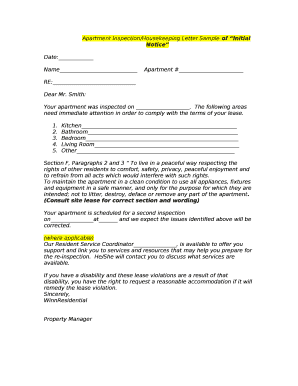
Inspection Notice Template Form


What is the Inspection Notice Template
The inspection notice template is a structured document used to formally notify individuals or businesses about an upcoming inspection. This template is crucial in various sectors, including real estate, health, and safety, ensuring compliance with regulations. It typically includes details such as the date and time of the inspection, the purpose of the inspection, and any necessary preparations required from the recipient. Utilizing a standardized template helps maintain professionalism and clarity in communication.
Key elements of the Inspection Notice Template
An effective inspection notice template should contain several essential elements to ensure clarity and compliance. Key components include:
- Contact Information: Names and contact details of both the inspector and the recipient.
- Date and Time: Specific date and time when the inspection will occur.
- Purpose of Inspection: Clear explanation of what the inspection will entail.
- Preparation Instructions: Any actions the recipient must take prior to the inspection.
- Legal References: Relevant laws or regulations that necessitate the inspection.
How to use the Inspection Notice Template
Using the inspection notice template involves several straightforward steps. First, ensure you have the correct template for your specific inspection type. Fill in the required details, including the date, time, and purpose of the inspection. It is important to personalize the template by adding the recipient's name and contact information. Once completed, send the notice well in advance of the inspection date to allow the recipient adequate time to prepare.
Steps to complete the Inspection Notice Template
Completing the inspection notice template involves a systematic approach:
- Choose the appropriate template for your inspection type.
- Fill in your contact information as the sender.
- Input the recipient's details accurately.
- Specify the date and time of the inspection.
- Clearly state the purpose of the inspection.
- Include any necessary preparation instructions.
- Review the document for accuracy and completeness before sending.
Legal use of the Inspection Notice Template
The legal use of the inspection notice template is vital for ensuring compliance with relevant regulations. Depending on the industry, specific laws may dictate how and when inspections should be communicated. It is essential to adhere to these legal requirements to avoid potential penalties. Always consult with legal counsel if unsure about the specific regulations that apply to your situation.
Examples of using the Inspection Notice Template
Examples of using the inspection notice template can vary across different industries. For instance, in real estate, a landlord may use the template to notify tenants of a scheduled property inspection. In a health and safety context, a business may send an inspection notice to inform employees about an upcoming safety audit. Each example highlights the importance of clear communication and adherence to regulatory standards.
Quick guide on how to complete inspection notice template
Complete Inspection Notice Template effortlessly on any device
Managing documents online has gained signNow popularity among companies and individuals. It offers an excellent environmentally friendly alternative to traditional printed and signed documents, as you can easily access the right form and securely store it on the web. airSlate SignNow provides you with all the tools you require to create, modify, and eSign your documents swiftly without delays. Manage Inspection Notice Template on any platform using airSlate SignNow Android or iOS applications and enhance any document-related procedure today.
The simplest method to edit and eSign Inspection Notice Template easily
- Find Inspection Notice Template and then click Get Form to begin.
- Utilize the tools we offer to complete your document.
- Highlight pertinent sections of the documents or obscure sensitive information with tools that airSlate SignNow provides specifically for that purpose.
- Create your signature with the Sign tool, which takes seconds and holds the same legal validity as a conventional wet ink signature.
- Review the information and then click on the Done button to save your changes.
- Choose how you wish to send your form: via email, text message (SMS), invitation link, or download it to your computer.
Eliminate concerns about lost or misplaced documents, tedious form searches, or mistakes that necessitate printing new document copies. airSlate SignNow meets all your document management requirements in just a few clicks from your preferred device. Modify and eSign Inspection Notice Template and ensure outstanding communication at every stage of your form preparation process with airSlate SignNow.
Create this form in 5 minutes or less
Create this form in 5 minutes!
How to create an eSignature for the inspection notice template
How to create an electronic signature for a PDF online
How to create an electronic signature for a PDF in Google Chrome
How to create an e-signature for signing PDFs in Gmail
How to create an e-signature right from your smartphone
How to create an e-signature for a PDF on iOS
How to create an e-signature for a PDF on Android
People also ask
-
What is an inspection letter sample?
An inspection letter sample is a template used to formally communicate the results of an inspection. It typically includes details about the inspected items, findings, and any necessary actions. Using an inspection letter sample can streamline your documentation process and ensure consistency.
-
How can airSlate SignNow help with creating an inspection letter sample?
airSlate SignNow provides customizable templates that allow you to create an inspection letter sample quickly and efficiently. With our user-friendly interface, you can easily fill in the necessary details and send it for eSignature. This saves time and enhances the professionalism of your communications.
-
Is there a cost associated with using airSlate SignNow for inspection letter samples?
Yes, airSlate SignNow offers various pricing plans to suit different business needs. Each plan includes features that facilitate the creation and management of documents, including inspection letter samples. You can choose a plan that fits your budget and requirements.
-
What features does airSlate SignNow offer for managing inspection letter samples?
airSlate SignNow offers features such as customizable templates, eSignature capabilities, and document tracking. These tools make it easy to create, send, and manage your inspection letter samples efficiently. Additionally, you can collaborate with team members in real-time.
-
Can I integrate airSlate SignNow with other applications for inspection letter samples?
Absolutely! airSlate SignNow integrates seamlessly with various applications, allowing you to enhance your workflow. Whether you use CRM systems, cloud storage, or project management tools, you can easily incorporate your inspection letter samples into your existing processes.
-
What are the benefits of using an inspection letter sample with airSlate SignNow?
Using an inspection letter sample with airSlate SignNow streamlines your documentation process, ensuring accuracy and professionalism. It also speeds up the signing process, allowing you to get approvals faster. This efficiency can lead to improved communication and better project outcomes.
-
How secure is the information in my inspection letter sample with airSlate SignNow?
airSlate SignNow prioritizes the security of your documents, including inspection letter samples. We use advanced encryption and security protocols to protect your data. You can trust that your sensitive information is safe while using our platform.
Get more for Inspection Notice Template
Find out other Inspection Notice Template
- eSignature North Dakota Real Estate Quitclaim Deed Later
- eSignature Minnesota Sports Rental Lease Agreement Free
- eSignature Minnesota Sports Promissory Note Template Fast
- eSignature Minnesota Sports Forbearance Agreement Online
- eSignature Oklahoma Real Estate Business Plan Template Free
- eSignature South Dakota Police Limited Power Of Attorney Online
- How To eSignature West Virginia Police POA
- eSignature Rhode Island Real Estate Letter Of Intent Free
- eSignature Rhode Island Real Estate Business Letter Template Later
- eSignature South Dakota Real Estate Lease Termination Letter Simple
- eSignature Tennessee Real Estate Cease And Desist Letter Myself
- How To eSignature New Mexico Sports Executive Summary Template
- Can I eSignature Utah Real Estate Operating Agreement
- eSignature Vermont Real Estate Warranty Deed Online
- eSignature Vermont Real Estate Operating Agreement Online
- eSignature Utah Real Estate Emergency Contact Form Safe
- eSignature Washington Real Estate Lease Agreement Form Mobile
- How Can I eSignature New York Sports Executive Summary Template
- eSignature Arkansas Courts LLC Operating Agreement Now
- How Do I eSignature Arizona Courts Moving Checklist