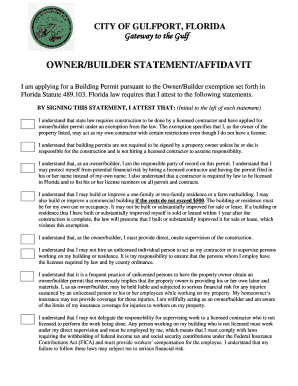
Ownerbuilder Statementaffidavit City of Gulfport Form


Understanding the Owner Affidavit Builder Statement
The Owner Affidavit Builder Statement is a legal document often required in various jurisdictions, including the City of Gulfport. This affidavit serves as a declaration by the property owner affirming their ownership and the authenticity of the information provided regarding the property. It is commonly used in construction and renovation projects to confirm that the owner is acting as the builder, ensuring compliance with local regulations and permitting processes.
Steps to Complete the Owner Affidavit Builder Statement
Completing the Owner Affidavit Builder Statement involves several critical steps to ensure accuracy and compliance. Begin by gathering necessary information, including property details such as the address, legal description, and ownership proof. Next, fill out the affidavit form clearly, ensuring all sections are completed. It is essential to review the document for any errors or omissions before signing. Finally, the affidavit must be notarized to validate the owner's signature, making it legally binding.
Legal Use of the Owner Affidavit Builder Statement
The Owner Affidavit Builder Statement is legally recognized in the United States, particularly in contexts where property ownership and construction are involved. This document can be used to affirm ownership rights, facilitate building permits, and serve as evidence in disputes regarding property claims. It is crucial for owners to understand the legal implications of the affidavit, as inaccuracies or false statements can lead to penalties or legal challenges.
Key Elements of the Owner Affidavit Builder Statement
Several key elements must be included in the Owner Affidavit Builder Statement to ensure its validity. These elements typically include the owner's full name, the property address, a declaration of ownership, and a statement affirming the truthfulness of the information provided. Additionally, the document should include a notary section where the affidavit can be notarized, confirming the identity of the signer and the authenticity of the document.
Obtaining the Owner Affidavit Builder Statement
To obtain the Owner Affidavit Builder Statement in the City of Gulfport, individuals can typically access the form through the local government or building department's website. Many jurisdictions provide downloadable forms that can be filled out electronically or printed for manual completion. It is advisable to check for any specific requirements or additional documentation needed when submitting the affidavit to ensure compliance with local regulations.
Examples of Using the Owner Affidavit Builder Statement
There are various scenarios in which the Owner Affidavit Builder Statement may be utilized. For instance, a homeowner planning to undertake a significant renovation project may need to submit this affidavit to obtain the necessary building permits. Additionally, in cases where a property is being sold, the affidavit can serve to confirm ownership and clarify any potential disputes regarding property rights. These examples highlight the practical applications of the affidavit in real estate and construction contexts.
Quick guide on how to complete ownerbuilder statementaffidavit city of gulfport
Easily Prepare Ownerbuilder Statementaffidavit City Of Gulfport on Any Device
Online document management has gained popularity among businesses and individuals. It offers an ideal eco-friendly substitute for traditional printed and signed documents, allowing you to obtain the correct form and safely store it online. airSlate SignNow provides all the tools necessary to create, edit, and electronically sign your documents swiftly without delays. Manage Ownerbuilder Statementaffidavit City Of Gulfport on any device using airSlate SignNow's Android or iOS applications and simplify any document-related task today.
Effortlessly Modify and eSign Ownerbuilder Statementaffidavit City Of Gulfport
- Locate Ownerbuilder Statementaffidavit City Of Gulfport and click Get Form to begin.
- Utilize the tools we offer to complete your document.
- Highlight key sections of your documents or redact sensitive information with tools specifically provided by airSlate SignNow for that purpose.
- Create your electronic signature using the Sign feature, which takes just seconds and holds the same legal validity as a traditional signature.
- Review the details and click the Done button to save your changes.
- Select your preferred method to send your form: via email, text message (SMS), invite link, or download it to your computer.
Eliminate concerns about lost or misplaced documents, tedious form searching, or errors that require printing new document copies. airSlate SignNow meets your document management needs in just a few clicks from any device you prefer. Modify and eSign Ownerbuilder Statementaffidavit City Of Gulfport and ensure excellent communication throughout the document preparation process with airSlate SignNow.
Create this form in 5 minutes or less
Create this form in 5 minutes!
How to create an eSignature for the ownerbuilder statementaffidavit city of gulfport
How to create an electronic signature for a PDF online
How to create an electronic signature for a PDF in Google Chrome
How to create an e-signature for signing PDFs in Gmail
How to create an e-signature right from your smartphone
How to create an e-signature for a PDF on iOS
How to create an e-signature for a PDF on Android
People also ask
-
What is an owner affidavit builder statement?
An owner affidavit builder statement is a legal document that allows property owners to declare specific facts about their property. This statement can be customized using airSlate SignNow's intuitive platform, ensuring that all necessary details are included for legal compliance.
-
How does the owner affidavit builder statement work?
The owner affidavit builder statement works by guiding users through a series of prompts to gather essential information. Once completed, users can easily generate a legally binding document that can be eSigned and shared securely with relevant parties.
-
What are the benefits of using airSlate SignNow for creating an owner affidavit builder statement?
Using airSlate SignNow for your owner affidavit builder statement offers numerous benefits, including ease of use, cost-effectiveness, and secure eSigning capabilities. This platform streamlines the document creation process, saving you time and ensuring accuracy.
-
Is there a cost associated with using the owner affidavit builder statement feature?
Yes, there is a cost associated with using the owner affidavit builder statement feature on airSlate SignNow. However, the pricing is competitive and offers various plans to suit different business needs, ensuring you get great value for your investment.
-
Can I integrate the owner affidavit builder statement with other tools?
Absolutely! airSlate SignNow allows for seamless integration with various tools and platforms, enhancing your workflow. This means you can easily connect your owner affidavit builder statement with CRM systems, cloud storage, and other applications you already use.
-
Is the owner affidavit builder statement legally binding?
Yes, the owner affidavit builder statement created through airSlate SignNow is legally binding once it is eSigned by the necessary parties. The platform complies with legal standards, ensuring that your documents hold up in court if needed.
-
How secure is the owner affidavit builder statement process?
The owner affidavit builder statement process on airSlate SignNow is highly secure, utilizing advanced encryption and security protocols. Your documents and personal information are protected, giving you peace of mind while managing sensitive legal documents.
Get more for Ownerbuilder Statementaffidavit City Of Gulfport
- 2021 wisconsin form 1 rbpdf tab to navigate within form use mouse
- Wisconsin form 1 npr
- 2022 i 017 rent certificate fillable rent certificate form
- Form 1099 nec 2020pdf attention copy a of this form is provided
- About form 8804 annual return for partnership withholdingabout form 8804 annual return for partnership withholdingfederal form
- Instrucciones para el formulario 940 pr 2021internal revenue service
- 2022 form 4952 investment interest expense deduction
- About form 8888 allocation of refund including irs tax forms
Find out other Ownerbuilder Statementaffidavit City Of Gulfport
- How To eSignature Indiana Reseller Agreement
- Electronic signature Delaware Joint Venture Agreement Template Free
- Electronic signature Hawaii Joint Venture Agreement Template Simple
- Electronic signature Idaho Web Hosting Agreement Easy
- Electronic signature Illinois Web Hosting Agreement Secure
- Electronic signature Texas Joint Venture Agreement Template Easy
- How To Electronic signature Maryland Web Hosting Agreement
- Can I Electronic signature Maryland Web Hosting Agreement
- Electronic signature Michigan Web Hosting Agreement Simple
- Electronic signature Missouri Web Hosting Agreement Simple
- Can I eSignature New York Bulk Sale Agreement
- How Do I Electronic signature Tennessee Web Hosting Agreement
- Help Me With Electronic signature Hawaii Debt Settlement Agreement Template
- Electronic signature Oregon Stock Purchase Agreement Template Later
- Electronic signature Mississippi Debt Settlement Agreement Template Later
- Electronic signature Vermont Stock Purchase Agreement Template Safe
- Electronic signature California Stock Transfer Form Template Mobile
- How To Electronic signature Colorado Stock Transfer Form Template
- Electronic signature Georgia Stock Transfer Form Template Fast
- Electronic signature Michigan Stock Transfer Form Template Myself