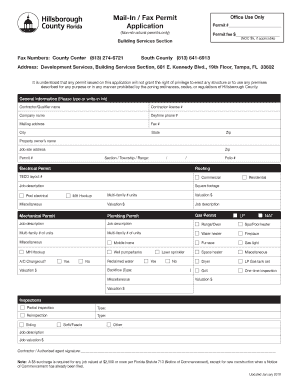
Noc Hillsborough County Form


What is the Noc Hillsborough County
The Notice of Commencement (NOC) for Hillsborough County is a legal document that signals the start of construction or renovation projects. This form is essential for property owners, contractors, and subcontractors, as it establishes a public record of the project and helps protect the rights of those involved. By filing the NOC, property owners ensure that contractors and suppliers can file liens if they are not paid for their services. This document is a crucial part of the construction process in Hillsborough County, ensuring transparency and legal compliance.
How to obtain the Noc Hillsborough County
To obtain the NOC for Hillsborough County, individuals must visit the local county clerk's office or access their official website. The form can typically be downloaded in PDF format, allowing users to fill it out electronically or manually. It is important to provide accurate information, including the property address, the scope of work, and details about the contractor. After completing the form, it must be signed and notarized before submission. This ensures that the document is legally binding and recognized by the county.
Steps to complete the Noc Hillsborough County
Completing the NOC for Hillsborough County involves several key steps:
- Download the NOC form from the Hillsborough County website or obtain it from the county clerk's office.
- Fill out the form with necessary details, including project information and contractor details.
- Sign the form in the presence of a notary public to ensure its validity.
- Submit the completed form to the county clerk's office, either in person or by mail.
- Keep a copy of the filed NOC for your records, as it may be needed for future reference.
Legal use of the Noc Hillsborough County
The legal use of the NOC in Hillsborough County is primarily to protect the rights of contractors and suppliers. Filing the NOC is a requirement under Florida law for most construction projects. It establishes a timeline for liens, ensuring that if payment issues arise, contractors have a legal basis to claim their dues. Additionally, the NOC serves as a public notice to all parties involved in the construction process, helping to prevent disputes and misunderstandings.
Key elements of the Noc Hillsborough County
Several key elements must be included in the NOC for it to be valid:
- The legal description of the property where the work will take place.
- The name and address of the property owner.
- The name and address of the contractor.
- A description of the work to be performed.
- The start date of the project.
- Signatures from both the property owner and a notary public.
Form Submission Methods (Online / Mail / In-Person)
The NOC for Hillsborough County can be submitted through various methods:
- In-Person: Submit the completed form directly to the county clerk's office during business hours.
- By Mail: Send the signed form to the appropriate county office address. Ensure it is sent via a reliable mailing service.
- Online: Some counties may offer online submission options through their official websites. Check for availability and follow the provided instructions.
Quick guide on how to complete noc hillsborough county
Effortlessly Prepare Noc Hillsborough County on Any Device
Digital document management has gained popularity among companies and individuals. It offers an ideal environmentally friendly alternative to traditional printed and signed documents, allowing you to access the right form and securely keep it online. airSlate SignNow provides you with all the resources you need to create, modify, and eSign your documents quickly and without delays. Handle Noc Hillsborough County on any platform with the airSlate SignNow Android or iOS applications and simplify any document-related task today.
The Easiest Way to Edit and eSign Noc Hillsborough County with Ease
- Obtain Noc Hillsborough County and click on Get Form to begin.
- Utilize the tools we provide to fill out your document.
- Emphasize important sections of your documents or obscure confidential information with tools specifically designed by airSlate SignNow for that purpose.
- Create your eSignature with the Sign feature, which takes mere seconds and holds the same legal standing as a conventional wet ink signature.
- Review the details and click on the Done button to save your changes.
- Choose how you wish to send your document: via email, text message (SMS), an invitation link, or download it to your computer.
Eliminate worries about lost or misfiled documents, tedious form searching, or errors requiring the reprinting of new document copies. airSlate SignNow meets all your document management needs in just a few clicks from any device you choose. Modify and eSign Noc Hillsborough County to ensure excellent communication at every stage of the form preparation process with airSlate SignNow.
Create this form in 5 minutes or less
Create this form in 5 minutes!
How to create an eSignature for the noc hillsborough county
How to create an electronic signature for a PDF online
How to create an electronic signature for a PDF in Google Chrome
How to create an e-signature for signing PDFs in Gmail
How to create an e-signature right from your smartphone
How to create an e-signature for a PDF on iOS
How to create an e-signature for a PDF on Android
People also ask
-
What is the Hillsborough County NOC and how does airSlate SignNow support it?
The Hillsborough County NOC refers to the Network Operations Center that manages various operational tasks. airSlate SignNow provides a seamless solution for sending and eSigning documents related to the Hillsborough County NOC, ensuring that all necessary paperwork is handled efficiently and securely.
-
How much does airSlate SignNow cost for Hillsborough County NOC users?
Pricing for airSlate SignNow varies based on the features you need. For Hillsborough County NOC users, we offer competitive pricing plans that cater to different business sizes and requirements, ensuring you get the best value for your investment.
-
What features does airSlate SignNow offer for Hillsborough County NOC operations?
airSlate SignNow includes features such as document templates, real-time tracking, and secure eSigning, all of which are beneficial for Hillsborough County NOC operations. These features streamline workflows and enhance productivity, making document management easier.
-
Can airSlate SignNow integrate with other tools used by Hillsborough County NOC?
Yes, airSlate SignNow offers integrations with various tools commonly used by Hillsborough County NOC, such as CRM systems and project management software. This ensures a smooth workflow and allows for better collaboration across different platforms.
-
What are the benefits of using airSlate SignNow for Hillsborough County NOC?
Using airSlate SignNow for Hillsborough County NOC provides numerous benefits, including increased efficiency, reduced paperwork, and enhanced security. It allows teams to focus on their core tasks while ensuring that all document-related processes are handled swiftly and securely.
-
Is airSlate SignNow compliant with regulations relevant to Hillsborough County NOC?
Absolutely, airSlate SignNow is designed to comply with various regulations, ensuring that all documents processed for Hillsborough County NOC meet legal standards. This compliance helps protect your organization and maintain trust with stakeholders.
-
How can I get started with airSlate SignNow for Hillsborough County NOC?
Getting started with airSlate SignNow for Hillsborough County NOC is simple. You can sign up for a free trial on our website, explore the features, and see how it can enhance your document management processes before committing to a plan.
Get more for Noc Hillsborough County
- Application for sublease pennsylvania form
- Pennsylvania post form
- Letter from landlord to tenant with directions regarding cleaning and procedures for move out pennsylvania form
- Property manager agreement pennsylvania form
- Agreement for delayed or partial rent payments pennsylvania form
- Maintenance request form for tenants
- Pa guaranty form
- Amendment to lease or rental agreement pennsylvania form
Find out other Noc Hillsborough County
- Help Me With Sign Washington Government Presentation
- How To Sign Maine Healthcare / Medical PPT
- How Do I Sign Nebraska Healthcare / Medical Word
- How Do I Sign Washington Healthcare / Medical Word
- How Can I Sign Indiana High Tech PDF
- How To Sign Oregon High Tech Document
- How Do I Sign California Insurance PDF
- Help Me With Sign Wyoming High Tech Presentation
- How Do I Sign Florida Insurance PPT
- How To Sign Indiana Insurance Document
- Can I Sign Illinois Lawers Form
- How To Sign Indiana Lawers Document
- How To Sign Michigan Lawers Document
- How To Sign New Jersey Lawers PPT
- How Do I Sign Arkansas Legal Document
- How Can I Sign Connecticut Legal Document
- How Can I Sign Indiana Legal Form
- Can I Sign Iowa Legal Document
- How Can I Sign Nebraska Legal Document
- How To Sign Nevada Legal Document