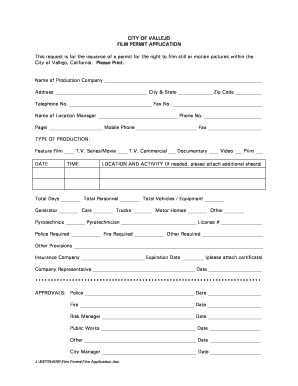
Vallejo Film Permit Application PDF File Form


What is the Vallejo Film Permit Application PDF File
The Vallejo Film Permit Application PDF File is a formal document required for filmmakers and production companies wishing to shoot films, videos, or commercials within the city of Vallejo, California. This application serves as a request for permission from local authorities and outlines the details of the proposed filming activities. It ensures that all filming complies with city regulations and minimizes disruptions to the community.
How to use the Vallejo Film Permit Application PDF File
To use the Vallejo Film Permit Application PDF File, individuals or organizations must first download the document from the appropriate city website or office. Once downloaded, the applicant should complete all required fields, providing accurate information about the filming project, including dates, locations, and the nature of the shoot. After filling out the application, it must be submitted to the designated city department for review and approval.
Steps to complete the Vallejo Film Permit Application PDF File
Completing the Vallejo Film Permit Application involves several key steps:
- Download the application PDF from the Vallejo city website.
- Fill in the applicant's contact information, including name, address, and phone number.
- Provide details about the filming project, such as the type of production, filming dates, and specific locations.
- Include any special requests or requirements, such as street closures or use of public property.
- Sign and date the application to certify that all information is accurate.
Legal use of the Vallejo Film Permit Application PDF File
The Vallejo Film Permit Application PDF File must be used in accordance with local laws and regulations. Filmmakers are required to obtain this permit to ensure compliance with city ordinances, which helps protect public safety and order. Failure to secure the necessary permit can result in legal penalties, including fines or the halting of filming activities.
Required Documents
When submitting the Vallejo Film Permit Application, applicants may need to include additional documentation, such as:
- Proof of insurance coverage for the production.
- A detailed shooting schedule.
- Maps indicating filming locations.
- Permissions from property owners if filming on private property.
Form Submission Methods
The completed Vallejo Film Permit Application can typically be submitted through various methods, including:
- Online submission via the city’s official website.
- Mailing the application to the appropriate city department.
- In-person submission at designated city offices.
Quick guide on how to complete vallejo film permit application pdf file
Complete Vallejo Film Permit Application PDF File effortlessly on any device
Digital document management has become increasingly popular among businesses and individuals. It serves as an ideal eco-friendly alternative to conventional printed and signed paperwork, as you can easily access the necessary form and securely store it online. airSlate SignNow provides you with all the tools required to create, edit, and eSign your documents swiftly without delays. Manage Vallejo Film Permit Application PDF File on any device using airSlate SignNow Android or iOS apps and simplify any document-related task today.
The simplest way to edit and eSign Vallejo Film Permit Application PDF File with ease
- Locate Vallejo Film Permit Application PDF File and click Get Form to begin.
- Use the tools we offer to fill out your form.
- Highlight important sections of the documents or redact sensitive information using tools that airSlate SignNow specifically provides for that purpose.
- Create your eSignature with the Sign tool, which takes seconds and carries the same legal validity as a traditional ink signature.
- Verify the information and click on the Done button to save your modifications.
- Choose how you wish to send your form, by email, SMS, or invite link, or download it to your computer.
Eliminate the hassle of lost or misplaced documents, tedious form searches, or errors that require printing new document copies. airSlate SignNow addresses your document management needs in just a few clicks from any device of your choice. Edit and eSign Vallejo Film Permit Application PDF File and ensure seamless communication at every stage of your form preparation process with airSlate SignNow.
Create this form in 5 minutes or less
Create this form in 5 minutes!
How to create an eSignature for the vallejo film permit application pdf file
How to create an electronic signature for a PDF online
How to create an electronic signature for a PDF in Google Chrome
How to create an e-signature for signing PDFs in Gmail
How to create an e-signature right from your smartphone
How to create an e-signature for a PDF on iOS
How to create an e-signature for a PDF on Android
People also ask
-
What is the Vallejo Film Permit Application PDF File?
The Vallejo Film Permit Application PDF File is a document required for filmmakers to obtain permission to shoot in Vallejo. This application ensures that all filming activities comply with local regulations and guidelines. By using the Vallejo Film Permit Application PDF File, filmmakers can streamline their permit process and avoid potential legal issues.
-
How can I obtain the Vallejo Film Permit Application PDF File?
You can obtain the Vallejo Film Permit Application PDF File by visiting the official Vallejo city website or contacting the local film office. The application is typically available for download in PDF format, making it easy to fill out and submit. Ensure you have all necessary information ready to expedite the application process.
-
What are the costs associated with the Vallejo Film Permit Application PDF File?
The costs for the Vallejo Film Permit Application PDF File can vary depending on the scope of your filming project. Fees may include application processing, location fees, and additional permits if required. It's advisable to check the Vallejo city website for the most current fee schedule related to film permits.
-
What features does the Vallejo Film Permit Application PDF File include?
The Vallejo Film Permit Application PDF File includes sections for project details, location information, and insurance requirements. It also outlines the rules and regulations filmmakers must adhere to while shooting in Vallejo. This comprehensive format helps ensure that all necessary information is collected for a smooth approval process.
-
What are the benefits of using the Vallejo Film Permit Application PDF File?
Using the Vallejo Film Permit Application PDF File simplifies the process of obtaining filming permissions. It provides a clear structure for submitting all required information, reducing the likelihood of delays. Additionally, having a formal permit helps protect filmmakers legally while ensuring compliance with local laws.
-
Can I fill out the Vallejo Film Permit Application PDF File online?
While the Vallejo Film Permit Application PDF File is typically available for download, many filmmakers prefer to print and fill it out manually. However, some local offices may offer an online submission option. Check with the Vallejo film office for the latest updates on digital submission capabilities.
-
How long does it take to process the Vallejo Film Permit Application PDF File?
The processing time for the Vallejo Film Permit Application PDF File can vary based on the complexity of your project and the current workload of the film office. Generally, it is recommended to submit your application at least two weeks in advance of your planned filming dates. This allows ample time for review and any necessary adjustments.
Get more for Vallejo Film Permit Application PDF File
- Pa landlord notice form
- Pa cease form
- Temporary lease agreement to prospective buyer of residence prior to closing pennsylvania form
- Letter from tenant to landlord containing notice to landlord to cease retaliatory threats to evict or retaliatory eviction 497324538 form
- Letter from landlord to tenant returning security deposit less deductions pennsylvania form
- Letter from tenant to landlord containing notice of failure to return security deposit and demand for return pennsylvania form
- Letter from tenant to landlord containing notice of wrongful deductions from security deposit and demand for return pennsylvania form
- Letter from tenant to landlord containing request for permission to sublease pennsylvania form
Find out other Vallejo Film Permit Application PDF File
- How Can I Electronic signature Wyoming Life Sciences Word
- How To Electronic signature Utah Legal PDF
- How Do I Electronic signature Arkansas Real Estate Word
- How Do I Electronic signature Colorado Real Estate Document
- Help Me With Electronic signature Wisconsin Legal Presentation
- Can I Electronic signature Hawaii Real Estate PPT
- How Can I Electronic signature Illinois Real Estate Document
- How Do I Electronic signature Indiana Real Estate Presentation
- How Can I Electronic signature Ohio Plumbing PPT
- Can I Electronic signature Texas Plumbing Document
- How To Electronic signature Michigan Real Estate Form
- How To Electronic signature Arizona Police PDF
- Help Me With Electronic signature New Hampshire Real Estate PDF
- Can I Electronic signature New Hampshire Real Estate Form
- Can I Electronic signature New Mexico Real Estate Form
- How Can I Electronic signature Ohio Real Estate Document
- How To Electronic signature Hawaii Sports Presentation
- How To Electronic signature Massachusetts Police Form
- Can I Electronic signature South Carolina Real Estate Document
- Help Me With Electronic signature Montana Police Word