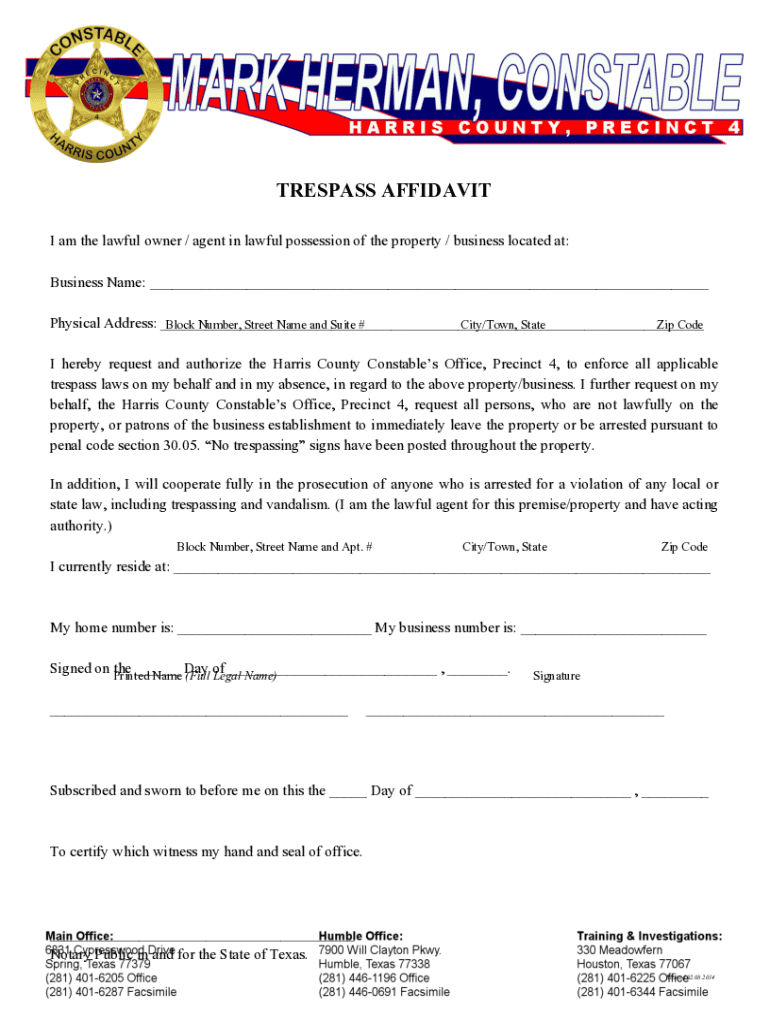
Application and Affidavit Trespass Enforcement Form


Understanding the Harris County Trespass Affidavit
The Harris County trespass affidavit serves as a legal document that allows property owners to formally declare that an individual is trespassing on their property. This affidavit is crucial for enforcing property rights and can be used in legal proceedings to establish that a person has been warned against entering the property. It is important for property owners to understand how this document functions within the legal framework of trespassing laws in Texas.
Steps to Complete the Harris County Trespass Affidavit
Completing the Harris County trespass affidavit involves several key steps:
- Gather necessary information, including the property address and details about the individual trespassing.
- Clearly state the circumstances under which the trespass occurred, including any previous warnings issued.
- Sign the affidavit in the presence of a notary public to ensure its legal validity.
- Submit the completed affidavit to the appropriate local authorities or law enforcement agency.
Legal Use of the Harris County Trespass Affidavit
The legal use of the Harris County trespass affidavit is vital for property owners seeking to protect their rights. Once filed, this affidavit can serve as evidence in court if the trespasser does not cease their unauthorized entry. It is essential to follow proper legal procedures to ensure that the affidavit holds up in any potential legal disputes.
Obtaining the Harris County Trespass Affidavit
Property owners can obtain the Harris County trespass affidavit through various means. Typically, the form is available at local government offices, such as the county clerk's office or online through official county resources. It is advisable to ensure that the most current version of the affidavit is used to comply with local regulations.
Key Elements of the Harris County Trespass Affidavit
When filling out the Harris County trespass affidavit, certain key elements must be included to ensure its effectiveness:
- The name and contact information of the property owner.
- A detailed description of the property in question.
- Information about the individual who is trespassing.
- Specific details regarding the trespass incident, including dates and times.
- A statement confirming that the trespasser has been warned against entering the property.
State-Specific Rules for the Harris County Trespass Affidavit
Texas law outlines specific rules regarding the use of a trespass affidavit. Property owners must adhere to these regulations to ensure that their affidavit is enforceable. This includes understanding the legal definitions of trespassing and the rights of property owners within the state. Familiarity with local ordinances can also impact how the affidavit is processed and enforced.
Examples of Using the Harris County Trespass Affidavit
There are various scenarios in which a Harris County trespass affidavit may be utilized. For instance, a property owner may use the affidavit against an individual who repeatedly enters their property without permission, despite prior warnings. Another example could involve a business owner seeking to prevent former employees from accessing their premises after termination. Each situation highlights the importance of the affidavit in protecting property rights.
Quick guide on how to complete application and affidavit trespass enforcement
Effortlessly prepare Application And Affidavit Trespass Enforcement on any device
Managing documents online has become increasingly popular among businesses and individuals. It offers an ideal environmentally friendly alternative to traditional printed and signed forms, allowing you to access the necessary template and securely store it online. airSlate SignNow provides all the tools required to create, edit, and electronically sign your documents quickly without any holdups. Handle Application And Affidavit Trespass Enforcement on any device with the airSlate SignNow applications for Android or iOS and simplify any document-related process today.
How to modify and electronically sign Application And Affidavit Trespass Enforcement with ease
- Locate Application And Affidavit Trespass Enforcement and click Get Form to begin.
- Utilize the tools we offer to fill out your document.
- Mark essential sections of the documents or redact sensitive information with tools that airSlate SignNow provides specifically for this purpose.
- Generate your electronic signature using the Sign feature, which takes moments and holds the same legal validity as a conventional handwritten signature.
- Review all the details and click on the Done button to save your adjustments.
- Select your preferred method for delivering your form, whether by email, SMS, invitation link, or download it to your computer.
Put an end to lost or misfiled documents, cumbersome form searches, or errors that necessitate printing new document copies. airSlate SignNow fulfills all your document management needs in a few clicks from any device you choose. Modify and electronically sign Application And Affidavit Trespass Enforcement and ensure excellent communication throughout your form preparation process with airSlate SignNow.
Create this form in 5 minutes or less
Create this form in 5 minutes!
How to create an eSignature for the application and affidavit trespass enforcement
How to create an electronic signature for a PDF online
How to create an electronic signature for a PDF in Google Chrome
How to create an e-signature for signing PDFs in Gmail
How to create an e-signature right from your smartphone
How to create an e-signature for a PDF on iOS
How to create an e-signature for a PDF on Android
People also ask
-
What is a Harris County trespass affidavit?
A Harris County trespass affidavit is a legal document used to assert that an individual is trespassing on a property. This affidavit can be crucial for property owners seeking to protect their rights and remove unauthorized individuals. Understanding how to properly complete and file a Harris County trespass affidavit can streamline the eviction process.
-
How can airSlate SignNow help with a Harris County trespass affidavit?
airSlate SignNow provides an efficient platform for creating, signing, and managing your Harris County trespass affidavit. With its user-friendly interface, you can easily fill out the necessary fields and send the document for eSignature. This simplifies the process and ensures that your affidavit is legally binding.
-
What are the costs associated with using airSlate SignNow for a Harris County trespass affidavit?
airSlate SignNow offers competitive pricing plans that cater to various business needs, including those requiring a Harris County trespass affidavit. You can choose from monthly or annual subscriptions, which provide access to all features necessary for document management. This cost-effective solution ensures you can handle legal documents without breaking the bank.
-
Are there any features specifically for managing a Harris County trespass affidavit?
Yes, airSlate SignNow includes features tailored for managing legal documents like the Harris County trespass affidavit. You can utilize templates, track document status, and set reminders for follow-ups. These features enhance your efficiency and ensure that your affidavit is processed in a timely manner.
-
Can I integrate airSlate SignNow with other tools for my Harris County trespass affidavit?
Absolutely! airSlate SignNow offers integrations with various applications, allowing you to streamline your workflow when handling a Harris County trespass affidavit. Whether you use CRM systems, cloud storage, or other document management tools, you can easily connect them with airSlate SignNow for a seamless experience.
-
What are the benefits of using airSlate SignNow for legal documents like the Harris County trespass affidavit?
Using airSlate SignNow for your Harris County trespass affidavit provides numerous benefits, including enhanced security, ease of use, and quick turnaround times. The platform ensures that your documents are securely stored and easily accessible. Additionally, the eSignature feature speeds up the signing process, allowing for faster resolution of legal matters.
-
Is airSlate SignNow compliant with legal standards for a Harris County trespass affidavit?
Yes, airSlate SignNow is designed to comply with legal standards for documents, including the Harris County trespass affidavit. The platform adheres to industry regulations, ensuring that your signed documents are legally binding and recognized in court. This compliance gives you peace of mind when managing your legal documents.
Get more for Application And Affidavit Trespass Enforcement
- Oregon landlord tenant 497323685 form
- Oregon landlord rent form
- Letter from tenant to landlord about insufficient notice of rent increase oregon form
- Letter from tenant to landlord containing notice to landlord to withdraw improper rent increase during lease oregon form
- Letter from landlord to tenant about intent to increase rent and effective date of rental increase oregon form
- Letter from landlord to tenant as notice to tenant to repair damage caused by tenant oregon form
- Or landlord notice form
- Letter from tenant to landlord containing notice to landlord to cease retaliatory decrease in services oregon form
Find out other Application And Affidavit Trespass Enforcement
- eSignature Pennsylvania High Tech Bill Of Lading Safe
- eSignature Washington Insurance Work Order Fast
- eSignature Utah High Tech Warranty Deed Free
- How Do I eSignature Utah High Tech Warranty Deed
- eSignature Arkansas Legal Affidavit Of Heirship Fast
- Help Me With eSignature Colorado Legal Cease And Desist Letter
- How To eSignature Connecticut Legal LLC Operating Agreement
- eSignature Connecticut Legal Residential Lease Agreement Mobile
- eSignature West Virginia High Tech Lease Agreement Template Myself
- How To eSignature Delaware Legal Residential Lease Agreement
- eSignature Florida Legal Letter Of Intent Easy
- Can I eSignature Wyoming High Tech Residential Lease Agreement
- eSignature Connecticut Lawers Promissory Note Template Safe
- eSignature Hawaii Legal Separation Agreement Now
- How To eSignature Indiana Legal Lease Agreement
- eSignature Kansas Legal Separation Agreement Online
- eSignature Georgia Lawers Cease And Desist Letter Now
- eSignature Maryland Legal Quitclaim Deed Free
- eSignature Maryland Legal Lease Agreement Template Simple
- eSignature North Carolina Legal Cease And Desist Letter Safe