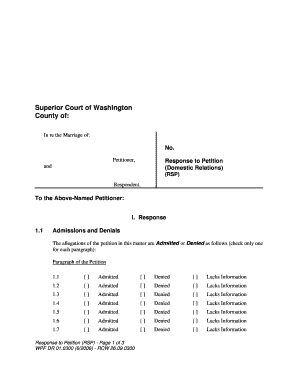
Response to Petition Washington State Courts Form


Understanding the Response to Petition in Washington State Courts
The Response to Petition is a crucial legal document used in Washington State Courts, primarily in family law cases, such as divorce or child custody disputes. This form allows the respondent to formally reply to the allegations or requests made by the petitioner. It is essential for ensuring that the respondent's voice is heard in court proceedings.
In Washington, the Response to Petition must adhere to specific formatting and content guidelines set forth by the court. Understanding these requirements is vital for the document to be accepted and processed effectively.
How to Complete the Response to Petition
Completing the Response to Petition involves several key steps. First, the respondent should carefully read the petition to understand the claims being made. Next, they should gather any necessary documentation that supports their position. The form typically requires detailed responses to each allegation, so clarity and precision are important.
Once the respondent has filled out the form, they should review it for accuracy before submitting it to the court. It is advisable to keep a copy of the completed form for personal records.
Key Elements of the Response to Petition
The Response to Petition must include several critical elements to be valid. These typically include:
- The case number and court information
- The names of both parties involved
- A clear and concise response to each claim made in the petition
- Any counterclaims the respondent wishes to make
- The respondent's signature and date of submission
Each of these components plays a vital role in the document's effectiveness and acceptance by the court.
Filing Methods for the Response to Petition
Respondents in Washington State have several options for submitting their Response to Petition. They can file the document online through the Washington Courts' e-filing system, which offers a convenient and efficient way to ensure timely submission. Alternatively, respondents may choose to mail their completed form to the appropriate court or deliver it in person.
It is important to be aware of the specific court's filing requirements and deadlines to avoid any complications in the legal process.
Legal Use of the Response to Petition
The Response to Petition serves a significant legal purpose in Washington State Courts. It not only allows the respondent to present their side of the case but also ensures that the court has a complete understanding of the issues at hand. This document can influence the court's decisions regarding custody, support, and other critical matters.
Failure to file a timely response may result in a default judgment against the respondent, making it essential to adhere to all legal requirements associated with this form.
State-Specific Rules for the Response to Petition
Washington State has specific rules governing the Response to Petition, including deadlines for filing and requirements for service. Generally, the response must be filed within a specified time frame after receiving the petition, often within twenty days for family law cases.
Additionally, the form must be served to the petitioner, ensuring they are aware of the respondent's position. Familiarity with these state-specific rules is crucial for a successful legal process.
Quick guide on how to complete response to petition washington state courts
Complete Response To Petition Washington State Courts effortlessly on any device
Managing documents online has become increasingly popular among businesses and individuals. It serves as an ideal eco-friendly alternative to traditional printed and signed documents, allowing you to find the correct form and store it securely online. airSlate SignNow provides you with all the tools necessary to create, modify, and electronically sign your documents quickly and without delays. Handle Response To Petition Washington State Courts on any platform with airSlate SignNow Android or iOS applications and enhance any document-centric operation today.
The easiest way to modify and eSign Response To Petition Washington State Courts effortlessly
- Obtain Response To Petition Washington State Courts and click on Get Form to begin.
- Utilize the tools we provide to complete your form.
- Emphasize important sections of your documents or redact sensitive information with tools specifically designed for that purpose by airSlate SignNow.
- Generate your eSignature using the Sign tool, which takes mere seconds and holds the same legal validity as a conventional ink signature.
- Review the details and click on the Done button to store your modifications.
- Select your preferred method to send your form, whether by email, text message (SMS), invite link, or download it to your computer.
Say goodbye to missing or lost documents, frustrating form searches, or mistakes that necessitate printing new document copies. airSlate SignNow addresses all your document management needs in just a few clicks from your chosen device. Modify and electronically sign Response To Petition Washington State Courts and ensure excellent communication at every stage of the form preparation process with airSlate SignNow.
Create this form in 5 minutes or less
Create this form in 5 minutes!
How to create an eSignature for the response to petition washington state courts
How to create an electronic signature for a PDF online
How to create an electronic signature for a PDF in Google Chrome
How to create an e-signature for signing PDFs in Gmail
How to create an e-signature right from your smartphone
How to create an e-signature for a PDF on iOS
How to create an e-signature for a PDF on Android
People also ask
-
What are blank legal forms Washington?
Blank legal forms Washington are pre-designed templates that can be filled out to create legally binding documents. These forms cover various legal needs, such as contracts, agreements, and notices, making it easier for individuals and businesses to handle legal matters efficiently.
-
How can airSlate SignNow help me with blank legal forms Washington?
airSlate SignNow provides a user-friendly platform to access, fill out, and eSign blank legal forms Washington. With our solution, you can streamline your document management process, ensuring that all your legal forms are completed accurately and securely.
-
Are there any costs associated with using airSlate SignNow for blank legal forms Washington?
Yes, airSlate SignNow offers various pricing plans to suit different needs, including access to blank legal forms Washington. Our plans are designed to be cost-effective, ensuring you get the best value for your document signing and management needs.
-
What features does airSlate SignNow offer for managing blank legal forms Washington?
airSlate SignNow includes features such as customizable templates, secure eSigning, and document tracking for blank legal forms Washington. These features enhance your ability to manage legal documents efficiently and ensure compliance with legal standards.
-
Can I integrate airSlate SignNow with other applications for blank legal forms Washington?
Absolutely! airSlate SignNow offers integrations with various applications, allowing you to manage blank legal forms Washington seamlessly within your existing workflows. This flexibility helps you enhance productivity and streamline your document processes.
-
What are the benefits of using airSlate SignNow for blank legal forms Washington?
Using airSlate SignNow for blank legal forms Washington provides numerous benefits, including increased efficiency, reduced paperwork, and enhanced security. Our platform simplifies the process of creating and signing legal documents, saving you time and resources.
-
Is it easy to create blank legal forms Washington with airSlate SignNow?
Yes, creating blank legal forms Washington with airSlate SignNow is straightforward. Our intuitive interface allows users to easily select templates, fill in necessary information, and prepare documents for eSigning without any hassle.
Get more for Response To Petition Washington State Courts
Find out other Response To Petition Washington State Courts
- Help Me With Electronic signature Arkansas Legal PDF
- How Can I Electronic signature Arkansas Legal Document
- How Can I Electronic signature California Legal PDF
- Can I Electronic signature Utah High Tech PDF
- How Do I Electronic signature Connecticut Legal Document
- How To Electronic signature Delaware Legal Document
- How Can I Electronic signature Georgia Legal Word
- How Do I Electronic signature Alaska Life Sciences Word
- How Can I Electronic signature Alabama Life Sciences Document
- How Do I Electronic signature Idaho Legal Form
- Help Me With Electronic signature Arizona Life Sciences PDF
- Can I Electronic signature Colorado Non-Profit Form
- How To Electronic signature Indiana Legal Form
- How To Electronic signature Illinois Non-Profit Document
- Can I Electronic signature Kentucky Legal Document
- Help Me With Electronic signature New Jersey Non-Profit PDF
- Can I Electronic signature New Jersey Non-Profit Document
- Help Me With Electronic signature Michigan Legal Presentation
- Help Me With Electronic signature North Dakota Non-Profit Document
- How To Electronic signature Minnesota Legal Document