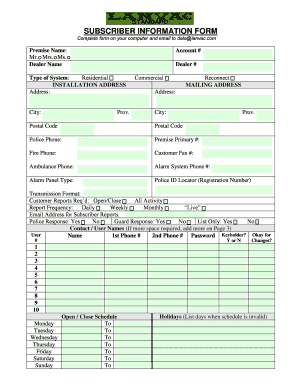
Lanvac Subscriber Information Form


What is the Lanvac Subscriber Information Form
The Lanvac Subscriber Information Form is a document used to collect essential details from subscribers who wish to receive services or products from Lanvac. This form typically includes personal information such as name, address, contact details, and preferences regarding the services offered. It is crucial for establishing a clear line of communication between Lanvac and its subscribers, ensuring that all parties are informed and engaged.
How to use the Lanvac Subscriber Information Form
Using the Lanvac Subscriber Information Form is straightforward. Subscribers should first download the form from the official Lanvac website or request a copy directly from the company. Once obtained, fill out the required fields accurately, ensuring that all information is current and complete. After completing the form, it can be submitted electronically or via mail, depending on the submission options provided by Lanvac.
Steps to complete the Lanvac Subscriber Information Form
Completing the Lanvac Subscriber Information Form involves several key steps:
- Download or request the form from Lanvac.
- Provide your full name, address, and contact information in the designated fields.
- Indicate your preferences regarding the services or products you wish to receive.
- Review the form for accuracy and completeness.
- Submit the form through the specified method, either online or by mail.
Key elements of the Lanvac Subscriber Information Form
The Lanvac Subscriber Information Form contains several key elements that are essential for effective communication and service delivery. These elements typically include:
- Personal Information: Name, address, and contact details.
- Service Preferences: Options for the types of services or products desired.
- Consent: A section for subscribers to agree to terms and conditions.
- Submission Method: Instructions on how to submit the form.
Form Submission Methods
Subscribers have various options for submitting the Lanvac Subscriber Information Form. These methods may include:
- Online Submission: Filling out the form electronically on the Lanvac website.
- Mail: Printing the completed form and sending it to the designated address.
- In-Person: Delivering the form directly to a Lanvac office, if applicable.
Legal use of the Lanvac Subscriber Information Form
The Lanvac Subscriber Information Form is designed to comply with applicable laws and regulations regarding data collection and privacy. Subscribers should be aware that the information provided may be used for communication purposes and will be handled in accordance with Lanvac's privacy policy. It is important for subscribers to read and understand the legal implications of submitting their information.
Quick guide on how to complete lanvac subscriber information form
Quickly Prepare Lanvac Subscriber Information Form on Any Device
Digital document management has become increasingly popular among businesses and individuals. It offers an excellent environmentally friendly substitute for conventional printed and signed documents, allowing you to obtain the appropriate form and securely save it online. airSlate SignNow equips you with all the tools necessary to create, modify, and eSign your documents swiftly without delays. Manage Lanvac Subscriber Information Form on any platform through airSlate SignNow's Android or iOS applications and enhance any document-related process today.
The Easiest Way to Edit and eSign Lanvac Subscriber Information Form Effortlessly
- Locate Lanvac Subscriber Information Form and click on Get Form to begin.
- Utilize the tools we provide to complete your document.
- Select important sections of the documents or obscure sensitive information with the tools that airSlate SignNow offers specifically for this purpose.
- Create your signature using the Sign tool, which takes just seconds and carries the same legal validity as a traditional handwritten signature.
- Review the details and click on the Done button to save your changes.
- Decide how you want to share your form, via email, text message (SMS), or invitation link, or download it to your computer.
Say goodbye to lost or misplaced documents, tedious form searching, or mistakes that necessitate printing new document copies. airSlate SignNow meets your document management needs in just a few clicks from any device you prefer. Edit and eSign Lanvac Subscriber Information Form and ensure effective communication at every stage of the form preparation process with airSlate SignNow.
Create this form in 5 minutes or less
Create this form in 5 minutes!
How to create an eSignature for the lanvac subscriber information form
How to create an electronic signature for a PDF online
How to create an electronic signature for a PDF in Google Chrome
How to create an e-signature for signing PDFs in Gmail
How to create an e-signature right from your smartphone
How to create an e-signature for a PDF on iOS
How to create an e-signature for a PDF on Android
People also ask
-
What is the Lanvac Subscriber Information Form?
The Lanvac Subscriber Information Form is a digital document designed to streamline the process of collecting subscriber details efficiently. It allows businesses to gather essential information from their subscribers in a structured format, ensuring accuracy and ease of use.
-
How does the Lanvac Subscriber Information Form benefit my business?
Using the Lanvac Subscriber Information Form can signNowly enhance your data collection process. It minimizes errors, saves time, and improves the overall user experience, allowing you to focus on what matters most—growing your business.
-
Is the Lanvac Subscriber Information Form customizable?
Yes, the Lanvac Subscriber Information Form is fully customizable to meet your specific needs. You can modify fields, add branding elements, and adjust the layout to ensure it aligns with your business identity and requirements.
-
What are the pricing options for the Lanvac Subscriber Information Form?
The pricing for the Lanvac Subscriber Information Form varies based on the features and volume of usage. airSlate SignNow offers flexible pricing plans to accommodate businesses of all sizes, ensuring you find a solution that fits your budget.
-
Can I integrate the Lanvac Subscriber Information Form with other tools?
Absolutely! The Lanvac Subscriber Information Form can be seamlessly integrated with various third-party applications and tools. This integration capability enhances your workflow and allows for better data management across platforms.
-
How secure is the information collected through the Lanvac Subscriber Information Form?
Security is a top priority with the Lanvac Subscriber Information Form. airSlate SignNow employs advanced encryption and security measures to protect your data, ensuring that all subscriber information is kept confidential and secure.
-
What features are included with the Lanvac Subscriber Information Form?
The Lanvac Subscriber Information Form includes features such as electronic signatures, automated workflows, and real-time tracking. These features enhance the efficiency of your document management process and improve overall productivity.
Get more for Lanvac Subscriber Information Form
Find out other Lanvac Subscriber Information Form
- eSign Alaska Construction Business Plan Template Mobile
- eSign Charity PPT North Carolina Now
- eSign New Mexico Charity Lease Agreement Form Secure
- eSign Charity PPT North Carolina Free
- eSign North Dakota Charity Rental Lease Agreement Now
- eSign Arkansas Construction Permission Slip Easy
- eSign Rhode Island Charity Rental Lease Agreement Secure
- eSign California Construction Promissory Note Template Easy
- eSign Colorado Construction LLC Operating Agreement Simple
- Can I eSign Washington Charity LLC Operating Agreement
- eSign Wyoming Charity Living Will Simple
- eSign Florida Construction Memorandum Of Understanding Easy
- eSign Arkansas Doctors LLC Operating Agreement Free
- eSign Hawaii Construction Lease Agreement Mobile
- Help Me With eSign Hawaii Construction LLC Operating Agreement
- eSign Hawaii Construction Work Order Myself
- eSign Delaware Doctors Quitclaim Deed Free
- eSign Colorado Doctors Operating Agreement Computer
- Help Me With eSign Florida Doctors Lease Termination Letter
- eSign Florida Doctors Lease Termination Letter Myself