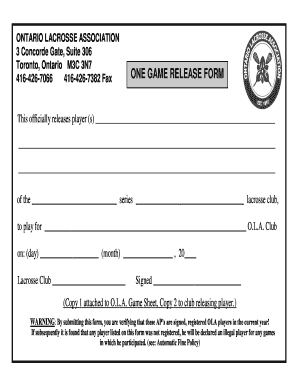
OLA One Game Release Form Ontario Lacrosse Association


What is the OLA One Game Release Form?
The OLA One Game Release Form is a document used by the Ontario Lacrosse Association to facilitate the temporary transfer of a player from one team to another for a single game. This form is essential for ensuring that all parties involved are aware of the player's eligibility and consent to participate in the game. It serves as a formal agreement that protects the interests of the player, the teams, and the association.
How to Obtain the OLA One Game Release Form
To obtain the OLA One Game Release Form, individuals can visit the official Ontario Lacrosse Association website. The form is typically available for download in a PDF format, making it easy to access and print. Additionally, local lacrosse associations or team managers may provide copies of the form upon request, ensuring that players have the necessary documentation for their participation.
Steps to Complete the OLA One Game Release Form
Completing the OLA One Game Release Form involves several straightforward steps:
- Download the form from the Ontario Lacrosse Association website or obtain it from your team manager.
- Fill in the required player information, including name, team, and game details.
- Ensure that both the releasing and receiving team representatives sign the form.
- Submit the completed form to the appropriate league officials or keep it on file as required.
Key Elements of the OLA One Game Release Form
The OLA One Game Release Form includes several key elements that are crucial for its validity:
- Player Information: Full name, age, and current team details.
- Game Details: Date, time, and location of the game for which the release is requested.
- Signatures: Required signatures from both the releasing and receiving teams' officials.
- Consent: A statement confirming that the player has consented to the temporary transfer.
Legal Use of the OLA One Game Release Form
The OLA One Game Release Form is legally binding and ensures that all parties involved understand the terms of the player's temporary transfer. It protects the rights of the player and clarifies responsibilities for both teams. Proper use of the form is essential for compliance with league regulations and to avoid disputes regarding player eligibility during games.
Examples of Using the OLA One Game Release Form
There are various scenarios where the OLA One Game Release Form may be utilized:
- A player is unable to participate with their primary team due to scheduling conflicts and needs to play for another team for a specific game.
- A team is short on players for an important match and seeks to temporarily borrow a player from another team.
- A player wishes to gain experience by playing with a different team for a single game.
Quick guide on how to complete ola one game release form ontario lacrosse association
Effortlessly Complete OLA One Game Release Form Ontario Lacrosse Association on Any Device
Managing documents online has become increasingly popular among businesses and individuals. It offers an ideal eco-friendly substitute for conventional printed and signed documents, as you can access the necessary form and safely store it online. airSlate SignNow provides all the tools required to create, modify, and electronically sign your documents quickly without delays. Handle OLA One Game Release Form Ontario Lacrosse Association on any platform using the airSlate SignNow Android or iOS applications and enhance any document-centric procedure today.
How to Modify and Electronically Sign OLA One Game Release Form Ontario Lacrosse Association with Ease
- Locate OLA One Game Release Form Ontario Lacrosse Association and then click Get Form to begin.
- Utilize the tools we provide to fill out your form.
- Emphasize important sections of the documents or obscure sensitive information with tools specifically designed for that purpose by airSlate SignNow.
- Create your signature using the Sign feature, which takes mere seconds and carries the same legal validity as a conventional wet ink signature.
- Verify the details and then click the Done button to save your modifications.
- Choose your preferred method to send your form, whether by email, SMS, or invitation link, or download it to your computer.
Forget about lost or misplaced documents, tedious form searches, or mistakes that necessitate reprinting new copies. airSlate SignNow caters to your document management needs in just a few clicks from any device you prefer. Modify and electronically sign OLA One Game Release Form Ontario Lacrosse Association and ensure effective communication at any stage of the form preparation process with airSlate SignNow.
Create this form in 5 minutes or less
Create this form in 5 minutes!
How to create an eSignature for the ola one game release form ontario lacrosse association
How to create an electronic signature for a PDF online
How to create an electronic signature for a PDF in Google Chrome
How to create an e-signature for signing PDFs in Gmail
How to create an e-signature right from your smartphone
How to create an e-signature for a PDF on iOS
How to create an e-signature for a PDF on Android
People also ask
-
What is an ola release form?
An ola release form is a document used to authorize the release of specific information or permissions. It is commonly utilized in various industries to ensure compliance and protect privacy. With airSlate SignNow, you can easily create and manage ola release forms digitally.
-
How can airSlate SignNow help with ola release forms?
airSlate SignNow provides a user-friendly platform to create, send, and eSign ola release forms efficiently. Our solution streamlines the process, allowing you to manage documents from anywhere. This enhances productivity and ensures that your ola release forms are processed quickly.
-
Is there a cost associated with using airSlate SignNow for ola release forms?
Yes, airSlate SignNow offers various pricing plans tailored to meet different business needs. Our plans are cost-effective, ensuring you get the best value for managing ola release forms and other documents. You can choose a plan that fits your budget and requirements.
-
What features does airSlate SignNow offer for ola release forms?
airSlate SignNow includes features such as customizable templates, secure eSigning, and real-time tracking for ola release forms. These features enhance the efficiency of document management and ensure compliance. Additionally, our platform is designed to be intuitive and easy to navigate.
-
Can I integrate airSlate SignNow with other applications for ola release forms?
Absolutely! airSlate SignNow offers seamless integrations with various applications, allowing you to manage ola release forms alongside your existing tools. This integration capability enhances workflow efficiency and ensures that all your documents are in one place.
-
What are the benefits of using airSlate SignNow for ola release forms?
Using airSlate SignNow for ola release forms provides numerous benefits, including increased efficiency, reduced turnaround time, and enhanced security. Our platform ensures that your documents are signed and stored securely, giving you peace of mind. Additionally, the ease of use allows for quick onboarding and adoption.
-
How secure is the airSlate SignNow platform for ola release forms?
The security of your ola release forms is a top priority at airSlate SignNow. We implement advanced encryption and security protocols to protect your documents. Our platform complies with industry standards, ensuring that your sensitive information remains confidential and secure.
Get more for OLA One Game Release Form Ontario Lacrosse Association
- Krislan ultrasonix form
- Fillable online general referral form to schedule 310
- Portable oxygen concentrator 30881 medical authorization form
- Truliant bank statement form
- Debt killer calendar form
- Fillable personal financial statement form
- Personal financial statement first community bank and trust form
- Software development partnership agreement form
Find out other OLA One Game Release Form Ontario Lacrosse Association
- How To Integrate Sign in Banking
- How To Use Sign in Banking
- Help Me With Use Sign in Banking
- Can I Use Sign in Banking
- How Do I Install Sign in Banking
- How To Add Sign in Banking
- How Do I Add Sign in Banking
- How Can I Add Sign in Banking
- Can I Add Sign in Banking
- Help Me With Set Up Sign in Government
- How To Integrate eSign in Banking
- How To Use eSign in Banking
- How To Install eSign in Banking
- How To Add eSign in Banking
- How To Set Up eSign in Banking
- How To Save eSign in Banking
- How To Implement eSign in Banking
- How To Set Up eSign in Construction
- How To Integrate eSign in Doctors
- How To Use eSign in Doctors