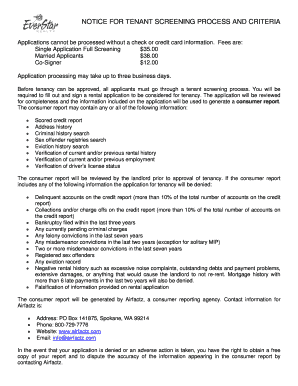
Application for Rental EverStar Realty Form


Understanding the Application For Rental EverStar Realty
The Application For Rental EverStar Realty is a crucial document used by prospective tenants to apply for rental properties managed by EverStar Realty. This application collects essential information about the applicant, including personal details, rental history, employment status, and financial information. It serves as a preliminary assessment tool for landlords to evaluate potential tenants and their suitability for leasing a property.
Steps to Complete the Application For Rental EverStar Realty
Completing the Application For Rental EverStar Realty involves several key steps:
- Gather necessary personal information, including full name, contact details, and social security number.
- Provide your rental history, including previous addresses, landlord contact information, and duration of tenancy.
- Detail your employment history, including current employer, job title, and income verification.
- Disclose any additional financial information, such as bank accounts or outstanding debts.
- Review the application for accuracy and completeness before submission.
Required Documents for the Application For Rental EverStar Realty
When submitting the Application For Rental EverStar Realty, certain documents are typically required to support your application. These may include:
- Proof of income, such as pay stubs or tax returns.
- A valid government-issued ID, like a driver's license or passport.
- References from previous landlords or employers.
- Credit report or background check authorization.
Legal Use of the Application For Rental EverStar Realty
The Application For Rental EverStar Realty must be used in compliance with local and federal housing laws. This includes adhering to fair housing regulations that prohibit discrimination based on race, color, religion, sex, national origin, familial status, or disability. Landlords are required to handle the information collected in the application confidentially and responsibly.
Application Process & Approval Time
The application process for rental properties through EverStar Realty typically involves submitting the completed application along with the required documents. Once submitted, the approval time can vary based on several factors, including the volume of applications being processed and the thoroughness of background checks. Generally, applicants can expect to receive a response within a few days to a week.
How to Obtain the Application For Rental EverStar Realty
The Application For Rental EverStar Realty can be obtained directly from EverStar Realty's website or by visiting their office. It may also be available in a digital format for convenient online completion. Prospective tenants should ensure they are using the most current version of the application to avoid any issues during the submission process.
Quick guide on how to complete application for rental everstar realty
Complete Application For Rental EverStar Realty seamlessly on any device
Managing documents online has become increasingly popular among companies and individuals. It offers an ideal eco-friendly substitute for traditional printed and signed paperwork, allowing you to easily locate the necessary form and securely store it online. airSlate SignNow equips you with all the tools necessary to create, modify, and eSign your documents quickly without delays. Manage Application For Rental EverStar Realty on any device using airSlate SignNow’s Android or iOS applications and simplify any document-based process now.
How to modify and eSign Application For Rental EverStar Realty effortlessly
- Obtain Application For Rental EverStar Realty and click on Get Form to begin.
- Utilize the tools we provide to complete your form.
- Emphasize important sections of your documents or conceal sensitive details with the tools airSlate SignNow specifically offers for this purpose.
- Generate your signature using the Sign tool, which takes mere seconds and carries the same legal validity as a conventional wet ink signature.
- Review all the details and click on the Done button to save your changes.
- Select how you prefer to share your form, either via email, SMS, or invitation link, or download it to your computer.
Eliminate the hassle of lost or misplaced files, lengthy form searches, or errors requiring new document prints. airSlate SignNow meets your document management needs in just a few clicks from your chosen device. Modify and eSign Application For Rental EverStar Realty and guarantee excellent communication at any point in your form preparation process with airSlate SignNow.
Create this form in 5 minutes or less
Create this form in 5 minutes!
How to create an eSignature for the application for rental everstar realty
How to create an electronic signature for a PDF online
How to create an electronic signature for a PDF in Google Chrome
How to create an e-signature for signing PDFs in Gmail
How to create an e-signature right from your smartphone
How to create an e-signature for a PDF on iOS
How to create an e-signature for a PDF on Android
People also ask
-
What is the Application For Rental EverStar Realty?
The Application For Rental EverStar Realty is a streamlined process that allows prospective tenants to apply for rental properties efficiently. This application simplifies the submission of necessary documents and information, ensuring a smooth rental experience.
-
How much does the Application For Rental EverStar Realty cost?
The Application For Rental EverStar Realty is offered at competitive pricing, designed to be cost-effective for both landlords and tenants. For specific pricing details, please visit our pricing page or contact our support team for personalized assistance.
-
What features does the Application For Rental EverStar Realty offer?
The Application For Rental EverStar Realty includes features such as electronic signatures, document storage, and customizable templates. These features enhance the application process, making it easier for tenants to submit their applications and for landlords to review them.
-
How can the Application For Rental EverStar Realty benefit landlords?
Landlords can benefit from the Application For Rental EverStar Realty by streamlining their tenant screening process. This application reduces paperwork, speeds up approvals, and helps landlords manage applications more effectively, ultimately saving time and resources.
-
Is the Application For Rental EverStar Realty easy to use?
Yes, the Application For Rental EverStar Realty is designed to be user-friendly. Both landlords and tenants can navigate the application process with ease, ensuring that all necessary steps are completed without confusion.
-
Can I integrate the Application For Rental EverStar Realty with other tools?
Absolutely! The Application For Rental EverStar Realty can be integrated with various property management tools and software. This integration allows for seamless data transfer and enhances overall efficiency in managing rental applications.
-
What documents are required for the Application For Rental EverStar Realty?
Typically, the Application For Rental EverStar Realty requires documents such as proof of income, identification, and rental history. These documents help landlords assess the suitability of applicants and ensure a thorough screening process.
Get more for Application For Rental EverStar Realty
- Hunting forms package new york
- Durable general power of attorney effective at a future time aka springing power of attorney new york form
- Revocation power attorney 497321803 form
- Identity theft recovery package new york form
- Aging parent package new york form
- Sale of a business package new york form
- Legal documents form 497321807
- Health care proxy health care decisions statutory form including living will provisions new york
Find out other Application For Rental EverStar Realty
- eSignature Alaska Government Agreement Fast
- How Can I eSignature Arizona Government POA
- How Do I eSignature Nevada Doctors Lease Agreement Template
- Help Me With eSignature Nevada Doctors Lease Agreement Template
- How Can I eSignature Nevada Doctors Lease Agreement Template
- eSignature Finance & Tax Accounting Presentation Arkansas Secure
- eSignature Arkansas Government Affidavit Of Heirship Online
- eSignature New Jersey Doctors Permission Slip Mobile
- eSignature Colorado Government Residential Lease Agreement Free
- Help Me With eSignature Colorado Government Medical History
- eSignature New Mexico Doctors Lease Termination Letter Fast
- eSignature New Mexico Doctors Business Associate Agreement Later
- eSignature North Carolina Doctors Executive Summary Template Free
- eSignature North Dakota Doctors Bill Of Lading Online
- eSignature Delaware Finance & Tax Accounting Job Description Template Fast
- How To eSignature Kentucky Government Warranty Deed
- eSignature Mississippi Government Limited Power Of Attorney Myself
- Can I eSignature South Dakota Doctors Lease Agreement Form
- eSignature New Hampshire Government Bill Of Lading Fast
- eSignature Illinois Finance & Tax Accounting Purchase Order Template Myself