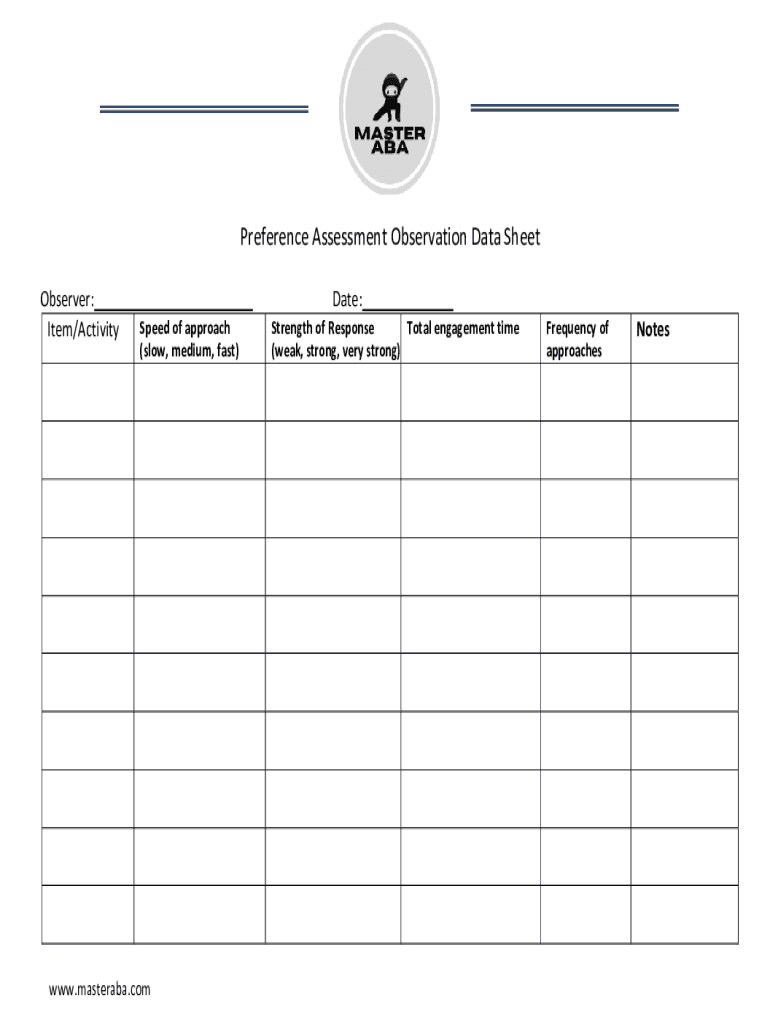
Preference Assessment Observation Data Sheet Obser Form


Understanding the Preference Assessment Observation Data Sheet
The Preference Assessment Observation Data Sheet is a crucial tool used in applied behavior analysis (ABA) to systematically record observations during preference assessments. This data sheet helps practitioners identify an individual’s preferred items or activities, which can be instrumental in developing effective reinforcement strategies. By documenting preferences, practitioners can tailor interventions that enhance motivation and engagement for individuals receiving ABA services.
Steps to Complete the Preference Assessment Observation Data Sheet
Completing the Preference Assessment Observation Data Sheet involves several key steps:
- Prepare the environment: Ensure that the assessment setting is free from distractions and is conducive to observation.
- Select items for assessment: Choose a variety of items or activities that may be of interest to the individual.
- Conduct the assessment: Present items one at a time, allowing the individual to interact with each. Observe and record their responses.
- Document findings: Use the data sheet to note preferences, including duration of engagement and any specific behaviors exhibited.
- Analyze data: Review the collected data to identify consistent preferences that can inform future interventions.
Key Elements of the Preference Assessment Observation Data Sheet
The Preference Assessment Observation Data Sheet typically includes several essential elements:
- Participant Information: Details about the individual being assessed, including age and relevant background information.
- Item List: A comprehensive list of items or activities presented during the assessment.
- Observation Notes: Space for recording specific behaviors, engagement duration, and reactions to each item.
- Preference Ranking: A section to rank items based on observed preferences, aiding in the identification of high-value reinforcers.
Legal Use of the Preference Assessment Observation Data Sheet
The Preference Assessment Observation Data Sheet is used within the framework of ABA practices, which are governed by ethical guidelines and legal standards. Practitioners must ensure that they have informed consent from individuals or their guardians before conducting assessments. Additionally, data collected should be kept confidential and used solely for the purpose of enhancing the individual’s treatment plan.
Examples of Using the Preference Assessment Observation Data Sheet
Practical examples can illustrate the application of the Preference Assessment Observation Data Sheet:
- Individual with Autism: A therapist uses the data sheet to identify preferred toys during a therapy session, noting which toys lead to increased engagement and positive behaviors.
- Children with Developmental Delays: A teacher employs the data sheet to determine which classroom activities capture students' attention, enabling more effective lesson planning.
How to Obtain the Preference Assessment Observation Data Sheet
The Preference Assessment Observation Data Sheet can typically be obtained through professional organizations that specialize in ABA practices, or it may be provided by educational institutions offering training in behavior analysis. Practitioners can also create customized data sheets tailored to their specific needs, ensuring they capture all relevant information for effective assessments.
Quick guide on how to complete preference assessment observation data sheet obser
Complete Preference Assessment Observation Data Sheet Obser effortlessly on any device
Managing documents online has gained traction among companies and individuals alike. It serves as a perfect environmentally friendly alternative to traditional printed documents requiring signatures, allowing you to locate the necessary form and securely save it online. airSlate SignNow equips you with all the tools required to create, modify, and electronically sign your documents swiftly without delays. Manage Preference Assessment Observation Data Sheet Obser on any device using airSlate SignNow's Android or iOS applications and enhance any document-related procedure today.
How to modify and electronically sign Preference Assessment Observation Data Sheet Obser without hassle
- Locate Preference Assessment Observation Data Sheet Obser and click Get Form to begin.
- Utilize the tools we provide to complete your form.
- Emphasize pertinent sections of your documents or redact sensitive information using the tools that airSlate SignNow specifically offers for that task.
- Generate your signature with the Sign tool, which takes mere seconds and holds the same legal validity as a traditional handwritten signature.
- Review all the information and click the Done button to preserve your modifications.
- Select your preferred method for sharing your form, whether by email, SMS, invite link, or downloading it to your computer.
Eliminate concerns about lost or misplaced documents, tedious form navigation, or mistakes that necessitate printing new copies. airSlate SignNow addresses all your document management needs within a few clicks from any device you choose. Edit and electronically sign Preference Assessment Observation Data Sheet Obser to ensure seamless communication throughout the document preparation process with airSlate SignNow.
Create this form in 5 minutes or less
Create this form in 5 minutes!
How to create an eSignature for the preference assessment observation data sheet obser
How to create an electronic signature for a PDF online
How to create an electronic signature for a PDF in Google Chrome
How to create an e-signature for signing PDFs in Gmail
How to create an e-signature right from your smartphone
How to create an e-signature for a PDF on iOS
How to create an e-signature for a PDF on Android
People also ask
-
What is a master aba preference assessment observation?
A master aba preference assessment observation is a systematic approach used to identify an individual's preferences and motivations. This assessment helps in tailoring interventions and strategies to enhance learning and engagement. By mastering this technique, practitioners can signNowly improve outcomes in various settings.
-
How can airSlate SignNow assist with master aba preference assessment observation?
airSlate SignNow provides a streamlined platform for documenting and sharing master aba preference assessment observations. With its eSignature capabilities, you can easily obtain consent and share results with stakeholders. This enhances collaboration and ensures that everyone involved is informed and aligned.
-
What features does airSlate SignNow offer for managing assessments?
airSlate SignNow offers features such as customizable templates, secure document storage, and real-time collaboration tools. These features are essential for effectively managing master aba preference assessment observations. Additionally, the platform allows for easy tracking of changes and updates, ensuring that all information is current.
-
Is airSlate SignNow cost-effective for small businesses conducting assessments?
Yes, airSlate SignNow is designed to be a cost-effective solution for businesses of all sizes. Its pricing plans are flexible, allowing small businesses to access essential features without breaking the bank. This affordability makes it an ideal choice for those looking to implement master aba preference assessment observations efficiently.
-
Can airSlate SignNow integrate with other tools for assessment management?
Absolutely! airSlate SignNow offers integrations with various tools and platforms that enhance assessment management. This includes CRM systems, project management tools, and educational software, allowing you to seamlessly incorporate master aba preference assessment observations into your existing workflows.
-
What are the benefits of using airSlate SignNow for assessments?
Using airSlate SignNow for master aba preference assessment observations provides numerous benefits, including increased efficiency, improved accuracy, and enhanced collaboration. The platform simplifies the documentation process, making it easier to focus on what truly matters—understanding and supporting individuals' preferences.
-
How secure is the data stored in airSlate SignNow?
Data security is a top priority for airSlate SignNow. The platform employs advanced encryption and security protocols to protect your master aba preference assessment observations and other sensitive information. You can trust that your data is safe and compliant with industry standards.
Get more for Preference Assessment Observation Data Sheet Obser
- Quitclaim deed from husband and wife to an individual new york form
- New york warranty 497321165 form
- Demand for terms of contract by corporation or llc new york form
- New york living will and health care proxy new york form
- Ny property 497321168 form
- New york contract 497321170 form
- Quitclaim deed from individual to individual new york form
- Ny deed form
Find out other Preference Assessment Observation Data Sheet Obser
- How To Sign Delaware Orthodontists PPT
- How Can I Sign Massachusetts Plumbing Document
- How To Sign New Hampshire Plumbing PPT
- Can I Sign New Mexico Plumbing PDF
- How To Sign New Mexico Plumbing Document
- How To Sign New Mexico Plumbing Form
- Can I Sign New Mexico Plumbing Presentation
- How To Sign Wyoming Plumbing Form
- Help Me With Sign Idaho Real Estate PDF
- Help Me With Sign Idaho Real Estate PDF
- Can I Sign Idaho Real Estate PDF
- How To Sign Idaho Real Estate PDF
- How Do I Sign Hawaii Sports Presentation
- How Do I Sign Kentucky Sports Presentation
- Can I Sign North Carolina Orthodontists Presentation
- How Do I Sign Rhode Island Real Estate Form
- Can I Sign Vermont Real Estate Document
- How To Sign Wyoming Orthodontists Document
- Help Me With Sign Alabama Courts Form
- Help Me With Sign Virginia Police PPT