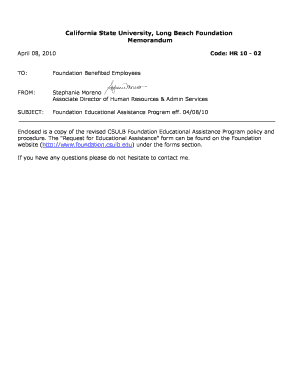
Foundation Educational Assistance Program CSULB Foundation Foundation Csulb Form


Understanding the Foundation Educational Assistance Program
The Foundation Educational Assistance Program at California State University, Long Beach (CSULB) provides financial support to eligible students. This program aims to alleviate the financial burden of educational expenses, allowing students to focus on their academic goals. The assistance can cover various costs, including tuition, fees, and other related educational expenses.
Steps to Use the Foundation Educational Assistance Program
To effectively utilize the Foundation Educational Assistance Program, students should follow these steps:
- Review eligibility criteria to ensure you qualify for the program.
- Gather necessary documentation, such as proof of enrollment and financial need.
- Complete the application form accurately, providing all required information.
- Submit the application before the specified deadline to ensure consideration.
- Monitor your application status and respond promptly to any requests for additional information.
Eligibility Criteria for the Foundation Educational Assistance Program
Eligibility for the Foundation Educational Assistance Program is determined based on several factors:
- Enrollment status at CSULB (full-time or part-time).
- Demonstrated financial need as assessed through the application process.
- Academic standing, which may include maintaining a minimum GPA.
- Specific program requirements, which may vary based on funding sources.
Application Process and Approval Time
The application process for the Foundation Educational Assistance Program involves several key steps:
- Complete the online application form available through the CSULB portal.
- Submit all required documents, including financial aid forms.
- Applications are typically reviewed within a specified timeframe, often ranging from four to six weeks.
- Students will be notified of their application status via email or through the CSULB portal.
Key Elements of the Foundation Educational Assistance Program
Several key elements define the Foundation Educational Assistance Program:
- Financial support is tailored to meet the diverse needs of students.
- Funding is often provided through donations and endowments, reflecting the commitment of the CSULB community.
- The program is designed to promote accessibility and equity in education.
- Ongoing support and resources are available to help students navigate their educational journey.
Examples of Using the Foundation Educational Assistance Program
Students can utilize the Foundation Educational Assistance Program in various ways:
- Covering tuition fees for undergraduate or graduate programs.
- Funding textbooks and course materials necessary for successful completion of classes.
- Assisting with costs related to special projects or research initiatives.
- Providing support for students facing unexpected financial hardships.
Quick guide on how to complete csulb sso
Effortlessly Prepare csulb sso on Any Device
Online document management has gained traction among businesses and individuals alike. It offers an ideal eco-friendly substitute for conventional printed and signed documents, enabling you to access the correct form and securely store it online. airSlate SignNow provides all the necessary tools to create, adjust, and eSign your documents quickly and without hold-ups. Manage csulb sso on any device using airSlate SignNow’s Android or iOS applications and streamline any document-related task today.
The Simplest Way to Adjust and eSign csulb sso Effortlessly
- Obtain csulb sso and click on Get Form to begin.
- Utilize the tools we offer to complete your document.
- Emphasize important sections of the documents or redact sensitive information using tools specifically provided by airSlate SignNow for that purpose.
- Create your signature with the Sign tool, which takes moments and holds the same legal significance as a traditional wet ink signature.
- Review the details and click on the Done button to save your updates.
- Select your preferred method to share your form, whether by email, SMS, invitation link, or download it to your computer.
Eliminate concerns about lost or misplaced files, tedious form navigation, or errors that necessitate printing new document copies. airSlate SignNow caters to your document management needs in just a few clicks from any device of your choosing. Modify and eSign csulb sso to ensure excellent communication at every stage of your form preparation process with airSlate SignNow.
Create this form in 5 minutes or less
Create this form in 5 minutes!
How to create an eSignature for the csulb sso
How to create an electronic signature for a PDF online
How to create an electronic signature for a PDF in Google Chrome
How to create an e-signature for signing PDFs in Gmail
How to create an e-signature right from your smartphone
How to create an e-signature for a PDF on iOS
How to create an e-signature for a PDF on Android
People also ask csulb sso
-
What is csulb sso and how does it work with airSlate SignNow?
CSULB SSO, or California State University, Long Beach Single Sign-On, allows users to access multiple applications with one set of credentials. With airSlate SignNow, integrating csulb sso simplifies the login process, making it easier for users to manage their documents securely without remembering multiple passwords.
-
How can I integrate csulb sso with airSlate SignNow?
Integrating csulb sso with airSlate SignNow is straightforward. You can follow the integration guide provided in the airSlate SignNow documentation, which outlines the steps to connect your csulb sso account, ensuring a seamless experience for document signing and management.
-
What are the pricing options for airSlate SignNow with csulb sso integration?
AirSlate SignNow offers various pricing plans that can accommodate users utilizing csulb sso. These plans are designed to be cost-effective, providing features that cater to both individual users and businesses, ensuring you get the best value for your investment.
-
What features does airSlate SignNow offer for csulb sso users?
AirSlate SignNow provides a range of features for csulb sso users, including document templates, eSignature capabilities, and secure storage. These features enhance productivity and streamline the signing process, making it easier for users to manage their documents efficiently.
-
What are the benefits of using airSlate SignNow with csulb sso?
Using airSlate SignNow with csulb sso offers numerous benefits, such as improved security and ease of access. Users can quickly log in and manage their documents without the hassle of multiple passwords, enhancing overall efficiency and user experience.
-
Can airSlate SignNow integrate with other applications alongside csulb sso?
Yes, airSlate SignNow can integrate with various applications in addition to csulb sso. This flexibility allows users to connect their favorite tools and streamline workflows, making document management and eSigning even more efficient.
-
Is there customer support available for csulb sso users of airSlate SignNow?
Absolutely! AirSlate SignNow provides dedicated customer support for all users, including those utilizing csulb sso. Whether you have questions about integration or need assistance with features, the support team is ready to help you.
Get more for csulb sso
- Application for ap world history institute form
- University system of georgia employee application for tuition form
- Mat in foreign languages chinese georgia chinese language kennesaw form
- Taylor white kennesaw form
- Www kennesaw edugiving campus kennesaw state university form
- Spanish 1002 introduction to spanish language and culture ii kennesaw form
- Ed d in instructional technology program revision kennesaw kennesaw form
- Athletic request for foundation funding kennesaw state university form
Find out other csulb sso
- How To eSignature Massachusetts Government Form
- How Can I eSignature Oregon Government PDF
- How Can I eSignature Oklahoma Government Document
- How To eSignature Texas Government Document
- Can I eSignature Vermont Government Form
- How Do I eSignature West Virginia Government PPT
- How Do I eSignature Maryland Healthcare / Medical PDF
- Help Me With eSignature New Mexico Healthcare / Medical Form
- How Do I eSignature New York Healthcare / Medical Presentation
- How To eSignature Oklahoma Finance & Tax Accounting PPT
- Help Me With eSignature Connecticut High Tech Presentation
- How To eSignature Georgia High Tech Document
- How Can I eSignature Rhode Island Finance & Tax Accounting Word
- How Can I eSignature Colorado Insurance Presentation
- Help Me With eSignature Georgia Insurance Form
- How Do I eSignature Kansas Insurance Word
- How Do I eSignature Washington Insurance Form
- How Do I eSignature Alaska Life Sciences Presentation
- Help Me With eSignature Iowa Life Sciences Presentation
- How Can I eSignature Michigan Life Sciences Word