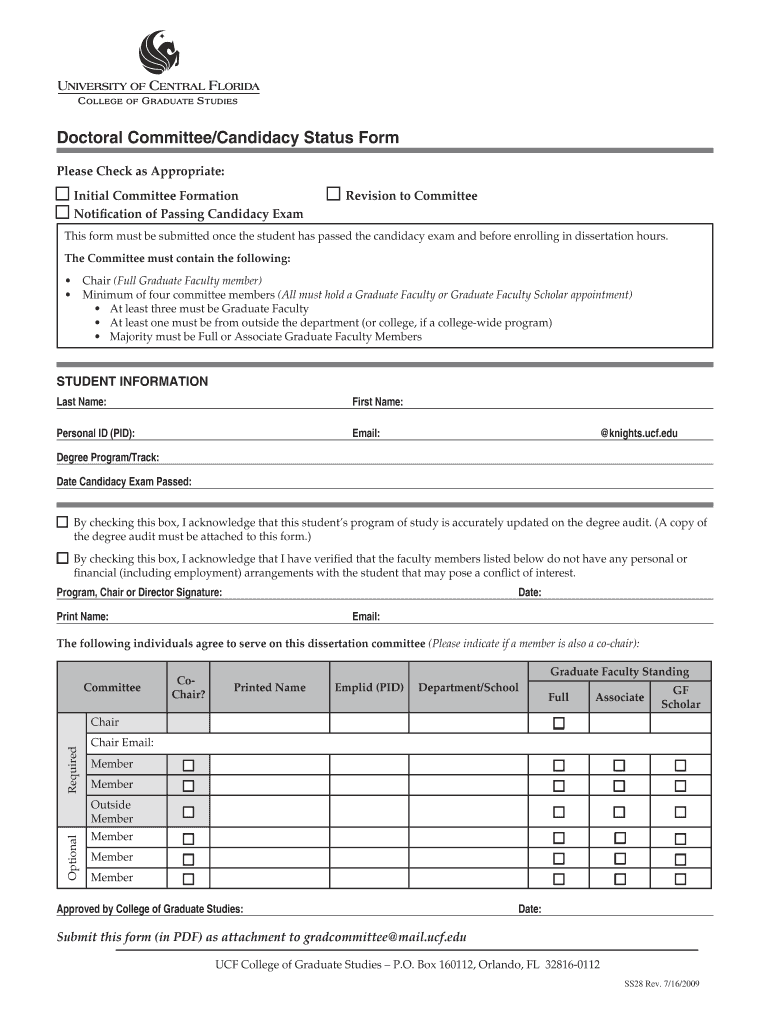
Doctoral CommitteeCandidacy Status Form UCF Psychology


What is the Doctoral Committee Candidacy Status Form UCF Psychology
The Doctoral Committee Candidacy Status Form for UCF Psychology is a crucial document for students pursuing a doctoral degree in psychology at the University of Central Florida. This form serves to officially establish a doctoral committee, which is essential for guiding students through their research and dissertation process. It outlines the roles and responsibilities of committee members and ensures that students meet the necessary academic requirements to progress in their program.
How to use the Doctoral Committee Candidacy Status Form UCF Psychology
Using the Doctoral Committee Candidacy Status Form involves several steps. First, students must gather the necessary information regarding their proposed committee members, including their qualifications and areas of expertise. Once this information is compiled, students can fill out the form, ensuring all sections are completed accurately. After submission, students should follow up with the department to confirm that the form has been processed and the committee has been officially established.
Steps to complete the Doctoral Committee Candidacy Status Form UCF Psychology
Completing the Doctoral Committee Candidacy Status Form requires careful attention to detail. The following steps can guide students through the process:
- Gather information about potential committee members, including their academic credentials.
- Fill out the form with accurate details regarding the student’s program and research interests.
- Ensure all required signatures are obtained from committee members and the department chair.
- Submit the completed form to the appropriate department office.
- Confirm receipt and processing of the form with the department.
Key elements of the Doctoral Committee Candidacy Status Form UCF Psychology
Several key elements are essential when filling out the Doctoral Committee Candidacy Status Form. These include:
- The student’s full name and student ID number.
- A list of proposed committee members, including their roles (chair, co-chair, etc.).
- Signatures from all committee members, indicating their agreement to serve.
- The student’s research proposal or area of study, which provides context for the committee's formation.
Form Submission Methods
The Doctoral Committee Candidacy Status Form can typically be submitted through various methods, depending on departmental guidelines. Common submission methods include:
- Online submission via the university’s student portal.
- Mailing the completed form to the department office.
- In-person submission at the department office, allowing for immediate confirmation of receipt.
Eligibility Criteria
Eligibility to submit the Doctoral Committee Candidacy Status Form is generally limited to students who have completed specific coursework and have reached a certain stage in their doctoral program. Typically, students must have:
- Completed all required core courses.
- Passed any necessary qualifying exams.
- Developed a clear research proposal that aligns with the expertise of the proposed committee members.
Quick guide on how to complete doctoral committeecandidacy status form ucf psychology
Complete [SKS] effortlessly on any device
Digital document management has gained traction among businesses and individuals. It offers an ideal eco-friendly substitute for conventional printed and signed papers, as you can access the right format and securely store it online. airSlate SignNow equips you with all the resources necessary to create, amend, and electronically sign your documents rapidly without interruptions. Handle [SKS] on any device using airSlate SignNow's Android or iOS applications and enhance any document-centric workflow today.
How to modify and eSign [SKS] with ease
- Locate [SKS] and click on Get Form to begin.
- Utilize the tools we provide to complete your document.
- Highlight key sections of the documents or redact sensitive information with the tools that airSlate SignNow provides specifically for that purpose.
- Generate your signature with the Sign feature, which takes mere seconds and holds the same legal validity as a conventional wet ink signature.
- Review all the details and click the Done button to save your modifications.
- Choose how you wish to send your form, via email, SMS, invite link, or download it to your computer.
Eliminate concerns about lost or misplaced files, cumbersome form navigation, or mistakes that necessitate printing new document versions. airSlate SignNow fulfills all your document management needs in just a few clicks from any device of your preference. Modify and eSign [SKS] and ensure excellent communication throughout your document preparation process with airSlate SignNow.
Create this form in 5 minutes or less
Related searches to Doctoral CommitteeCandidacy Status Form UCF Psychology
Create this form in 5 minutes!
How to create an eSignature for the doctoral committeecandidacy status form ucf psychology
How to create an electronic signature for a PDF online
How to create an electronic signature for a PDF in Google Chrome
How to create an e-signature for signing PDFs in Gmail
How to create an e-signature right from your smartphone
How to create an e-signature for a PDF on iOS
How to create an e-signature for a PDF on Android
People also ask
-
What is the Doctoral Committee Candidacy Status Form UCF Psychology?
The Doctoral Committee Candidacy Status Form UCF Psychology is a crucial document that students must complete to formalize their candidacy status within the psychology program at UCF. This form ensures that students meet all necessary requirements and are on track for their doctoral studies. Completing this form accurately is essential for progressing in your academic journey.
-
How can airSlate SignNow help with the Doctoral Committee Candidacy Status Form UCF Psychology?
airSlate SignNow provides an efficient platform for completing and eSigning the Doctoral Committee Candidacy Status Form UCF Psychology. With its user-friendly interface, you can easily fill out the form, gather necessary signatures, and submit it electronically. This streamlines the process, saving you time and ensuring that your documents are securely handled.
-
Is there a cost associated with using airSlate SignNow for the Doctoral Committee Candidacy Status Form UCF Psychology?
Yes, airSlate SignNow offers various pricing plans to accommodate different needs, including options for students and educational institutions. The cost is competitive and reflects the value of a seamless document management solution. By using airSlate SignNow, you can ensure that your Doctoral Committee Candidacy Status Form UCF Psychology is processed efficiently without breaking the bank.
-
What features does airSlate SignNow offer for managing the Doctoral Committee Candidacy Status Form UCF Psychology?
airSlate SignNow includes features such as customizable templates, secure eSigning, and real-time tracking for the Doctoral Committee Candidacy Status Form UCF Psychology. These tools enhance the document workflow, making it easier to manage submissions and approvals. Additionally, you can access your documents from anywhere, ensuring flexibility and convenience.
-
Can I integrate airSlate SignNow with other tools for the Doctoral Committee Candidacy Status Form UCF Psychology?
Absolutely! airSlate SignNow offers integrations with various applications, allowing you to connect your workflow for the Doctoral Committee Candidacy Status Form UCF Psychology with tools you already use. This includes popular platforms like Google Drive, Dropbox, and more. These integrations help streamline your document management process.
-
What are the benefits of using airSlate SignNow for the Doctoral Committee Candidacy Status Form UCF Psychology?
Using airSlate SignNow for the Doctoral Committee Candidacy Status Form UCF Psychology provides numerous benefits, including enhanced efficiency, reduced paperwork, and improved security. The platform ensures that your documents are handled with care and that you can track their status at any time. This leads to a smoother experience as you navigate your doctoral journey.
-
How secure is airSlate SignNow when handling the Doctoral Committee Candidacy Status Form UCF Psychology?
Security is a top priority for airSlate SignNow. When handling the Doctoral Committee Candidacy Status Form UCF Psychology, your documents are protected with advanced encryption and secure storage. This ensures that your sensitive information remains confidential and is only accessible to authorized users.
Get more for Doctoral CommitteeCandidacy Status Form UCF Psychology
- Vice president for administration and finance to marietta college form
- Outside concert requestform doc marietta
- Critical thinking assignment 2 form
- Scientific imaging peer grading sheet page 1 of 1 y html biol form
- Registration form icf style plattling
- Protective goods google books books google co form
- Dynamic childbirth simulator for teaching maternity google books books google co form
- Hindustan petroleum corp form
Find out other Doctoral CommitteeCandidacy Status Form UCF Psychology
- Help Me With eSignature North Carolina LLC Operating Agreement
- eSignature Oregon LLC Operating Agreement Online
- eSignature Wyoming LLC Operating Agreement Online
- eSignature Wyoming LLC Operating Agreement Computer
- eSignature Wyoming LLC Operating Agreement Later
- eSignature Wyoming LLC Operating Agreement Free
- How To eSignature Wyoming LLC Operating Agreement
- eSignature California Commercial Lease Agreement Template Myself
- eSignature California Commercial Lease Agreement Template Easy
- eSignature Florida Commercial Lease Agreement Template Easy
- eSignature Texas Roommate Contract Easy
- eSignature Arizona Sublease Agreement Template Free
- eSignature Georgia Sublease Agreement Template Online
- eSignature Arkansas Roommate Rental Agreement Template Mobile
- eSignature Maryland Roommate Rental Agreement Template Free
- How Do I eSignature California Lodger Agreement Template
- eSignature Kentucky Lodger Agreement Template Online
- eSignature North Carolina Lodger Agreement Template Myself
- eSignature Alabama Storage Rental Agreement Free
- eSignature Oregon Housekeeping Contract Computer