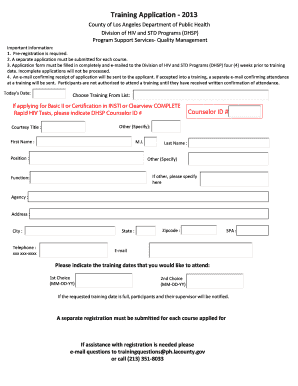
Training Application Department of Public Health Form


What is the Training Application Department Of Public Health
The Training Application Department Of Public Health is a formal document designed for individuals seeking to participate in training programs related to public health initiatives. This application serves as a means for applicants to demonstrate their qualifications, interests, and commitment to enhancing public health knowledge and practices. It is essential for ensuring that the right candidates are selected for training opportunities that contribute to community health improvement.
How to use the Training Application Department Of Public Health
Using the Training Application Department Of Public Health involves several steps. First, applicants should carefully review the eligibility criteria and ensure they meet all requirements. Next, they should complete the application form, providing accurate and detailed information about their background and relevant experiences. After filling out the form, applicants must submit it according to the specified submission methods, which may include online submission, mailing, or in-person delivery to the appropriate department office.
Steps to complete the Training Application Department Of Public Health
Completing the Training Application Department Of Public Health requires a systematic approach:
- Gather necessary documents, such as identification and proof of qualifications.
- Fill out the application form, ensuring all sections are completed accurately.
- Review the application for any errors or omissions.
- Submit the application through the designated method, ensuring it is sent before any deadlines.
Eligibility Criteria
Eligibility for the Training Application Department Of Public Health typically includes specific qualifications that applicants must meet. These may involve educational requirements, professional experience in public health or related fields, and a demonstrated commitment to community health initiatives. It is crucial for applicants to review these criteria thoroughly to ensure they qualify before applying.
Required Documents
When applying for the Training Application Department Of Public Health, certain documents are generally required to support the application. Commonly requested documents include:
- Proof of identity, such as a state-issued ID or driver's license.
- Transcripts or certificates from relevant educational programs.
- Letters of recommendation or endorsements from professional contacts.
- A personal statement outlining the applicant's interest in public health training.
Form Submission Methods
The Training Application Department Of Public Health can typically be submitted through various methods to accommodate applicants. These methods may include:
- Online submission via the department's official website.
- Mailing the completed application to the designated office address.
- In-person submission at local public health department offices.
Quick guide on how to complete training application department of public health
Complete [SKS] effortlessly on any device
Digital document management has gained traction among businesses and individuals alike. It offers an excellent eco-friendly alternative to conventional printed and signed papers, allowing you to locate the appropriate form and securely store it online. airSlate SignNow equips you with all the necessary tools to create, alter, and eSign your documents quickly without any hold-ups. Manage [SKS] on any platform using airSlate SignNow's Android or iOS applications and streamline your document-related tasks today.
The simplest way to modify and eSign [SKS] with ease
- Find [SKS] and click Get Form to begin.
- Utilize the tools we provide to fill out your document.
- Mark important parts of your documents or redact sensitive information with the specific tools that airSlate SignNow offers for that purpose.
- Create your signature using the Sign feature, which takes only seconds and carries the same legal validity as a traditional handwritten signature.
- Verify all the details and hit the Done button to save your modifications.
- Choose your delivery method for the form, whether by email, SMS, or invitation link, or download it to your computer.
Eliminate the worry of lost or misplaced files, tedious form searches, or mistakes that necessitate new document copies. airSlate SignNow fulfills all your document management needs in just a few clicks from your preferred device. Edit and eSign [SKS] and ensure excellent communication at every stage of your form preparation process with airSlate SignNow.
Create this form in 5 minutes or less
Related searches to Training Application Department Of Public Health
Create this form in 5 minutes!
How to create an eSignature for the training application department of public health
How to create an electronic signature for a PDF online
How to create an electronic signature for a PDF in Google Chrome
How to create an e-signature for signing PDFs in Gmail
How to create an e-signature right from your smartphone
How to create an e-signature for a PDF on iOS
How to create an e-signature for a PDF on Android
People also ask
-
What is the Training Application Department Of Public Health?
The Training Application Department Of Public Health is a platform designed to streamline the training and certification processes for public health professionals. It provides essential resources and tools to enhance learning and compliance within the department.
-
How does airSlate SignNow integrate with the Training Application Department Of Public Health?
airSlate SignNow seamlessly integrates with the Training Application Department Of Public Health, allowing users to send and eSign documents directly within the training application. This integration enhances efficiency and ensures that all necessary documentation is handled promptly.
-
What are the pricing options for using airSlate SignNow with the Training Application Department Of Public Health?
airSlate SignNow offers flexible pricing plans tailored to meet the needs of organizations using the Training Application Department Of Public Health. You can choose from various subscription models that provide access to essential features at competitive rates.
-
What features does airSlate SignNow offer for the Training Application Department Of Public Health?
airSlate SignNow provides a range of features for the Training Application Department Of Public Health, including document templates, automated workflows, and secure eSigning capabilities. These features help streamline the training process and improve overall productivity.
-
What benefits can organizations expect from using airSlate SignNow with the Training Application Department Of Public Health?
Organizations can expect increased efficiency, reduced paperwork, and enhanced compliance when using airSlate SignNow with the Training Application Department Of Public Health. The platform simplifies document management, allowing teams to focus on their core training objectives.
-
Is airSlate SignNow user-friendly for the Training Application Department Of Public Health?
Yes, airSlate SignNow is designed to be user-friendly, making it easy for professionals in the Training Application Department Of Public Health to navigate and utilize its features. The intuitive interface ensures that users can quickly adapt and start benefiting from the platform.
-
Can airSlate SignNow help with compliance in the Training Application Department Of Public Health?
Absolutely! airSlate SignNow helps ensure compliance within the Training Application Department Of Public Health by providing secure eSigning and document tracking features. This ensures that all training documents are properly signed and stored, meeting regulatory requirements.
Get more for Training Application Department Of Public Health
- The basis of venue is form
- Fillable online download new ob patient packet womenampampamp39 form
- Of the respective parties and due deliberation having been had thereon form
- Upon a showing of i a substantial change in circumstances or ii that form
- Supreme court of the state of new york county of index no form
- Notice of entry defendants new york state unified form
- Supreme court of the state of new york 1 form
- I am not a party to the action am over 18 years of age and reside at form
Find out other Training Application Department Of Public Health
- Electronic signature Arizona Business Operations Job Offer Free
- Electronic signature Nevada Banking NDA Online
- Electronic signature Nebraska Banking Confidentiality Agreement Myself
- Electronic signature Alaska Car Dealer Resignation Letter Myself
- Electronic signature Alaska Car Dealer NDA Mobile
- How Can I Electronic signature Arizona Car Dealer Agreement
- Electronic signature California Business Operations Promissory Note Template Fast
- How Do I Electronic signature Arkansas Car Dealer Claim
- Electronic signature Colorado Car Dealer Arbitration Agreement Mobile
- Electronic signature California Car Dealer Rental Lease Agreement Fast
- Electronic signature Connecticut Car Dealer Lease Agreement Now
- Electronic signature Connecticut Car Dealer Warranty Deed Computer
- Electronic signature New Mexico Banking Job Offer Online
- How Can I Electronic signature Delaware Car Dealer Purchase Order Template
- How To Electronic signature Delaware Car Dealer Lease Template
- Electronic signature North Carolina Banking Claim Secure
- Electronic signature North Carolina Banking Separation Agreement Online
- How Can I Electronic signature Iowa Car Dealer Promissory Note Template
- Electronic signature Iowa Car Dealer Limited Power Of Attorney Myself
- Electronic signature Iowa Car Dealer Limited Power Of Attorney Fast