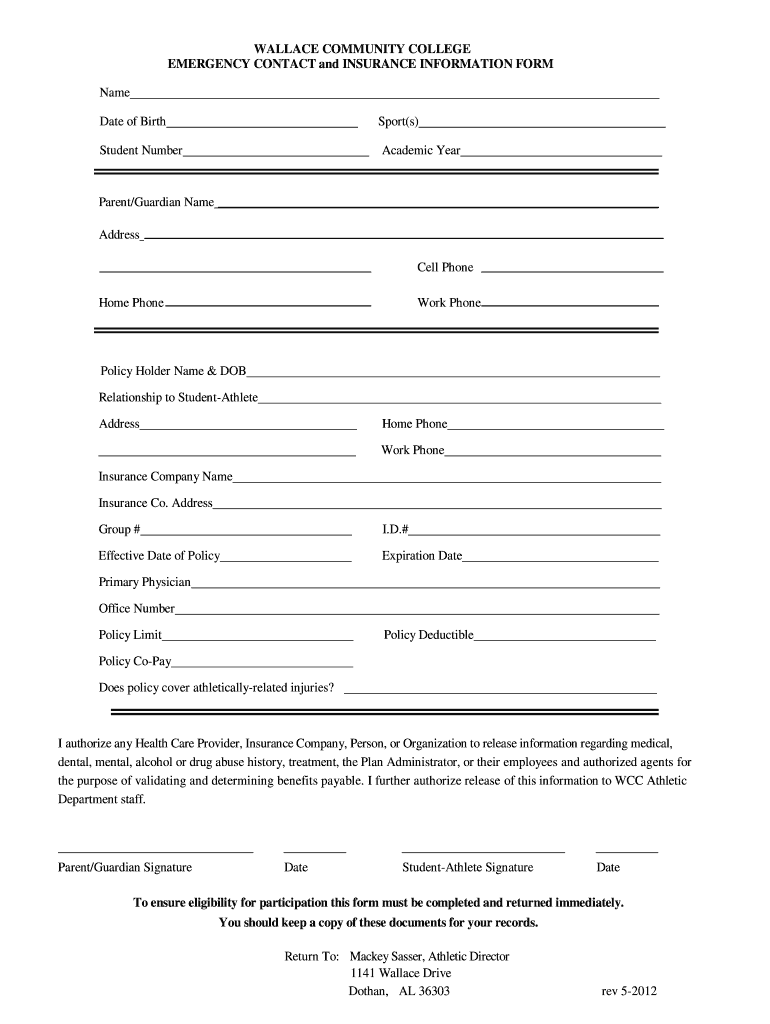
Emergency Contact and Insurance Form Wallace Community


What is the Emergency Contact And Insurance Form Wallace Community
The Emergency Contact and Insurance Form for Wallace Community is a vital document designed to collect essential information about individuals’ emergency contacts and insurance details. This form is typically used by organizations, schools, or community services to ensure that they can quickly reach out to designated contacts in case of emergencies. It also helps in verifying insurance coverage, which can be crucial for medical or safety-related incidents.
How to use the Emergency Contact And Insurance Form Wallace Community
Using the Emergency Contact and Insurance Form for Wallace Community involves several straightforward steps. First, ensure you have the form accessible, either in digital or printed format. Next, fill in your personal details, including your name, address, and contact information. Then, provide the names and contact numbers of individuals who should be notified in case of an emergency. Finally, include your insurance information, such as the provider's name and policy number. Once completed, submit the form as instructed by the organization requiring it.
Steps to complete the Emergency Contact And Insurance Form Wallace Community
Completing the Emergency Contact and Insurance Form for Wallace Community can be done in a few simple steps:
- Start by entering your full name and date of birth.
- Provide your current address and primary contact number.
- List at least two emergency contacts, including their names and phone numbers.
- Fill in your insurance details, including the name of your insurance provider and policy number.
- Review the information for accuracy before submitting the form.
Key elements of the Emergency Contact And Insurance Form Wallace Community
The key elements of the Emergency Contact and Insurance Form for Wallace Community include personal identification information, emergency contact details, and insurance information. Personal identification typically consists of the individual's name, address, and contact number. Emergency contacts should be reliable individuals who can be reached quickly. Insurance information includes the provider's name, policy number, and any relevant coverage details that may assist in emergency situations.
Legal use of the Emergency Contact And Insurance Form Wallace Community
The Emergency Contact and Insurance Form for Wallace Community is legally used to ensure that organizations can access necessary information during emergencies. It serves as a record that can be referenced in case of medical emergencies or other urgent situations. By providing accurate information, individuals help organizations comply with legal obligations to ensure safety and proper care.
Form Submission Methods
The Emergency Contact and Insurance Form for Wallace Community can typically be submitted through various methods. These may include:
- Online submission through a secure portal provided by the organization.
- Mailing the completed form to the designated address.
- Hand-delivering the form to the organization’s office during business hours.
Quick guide on how to complete emergency contact and insurance form wallace community
Effortlessly Prepare [SKS] on Any Device
Digital document management has become increasingly favored by businesses and individuals alike. It serves as an ideal eco-friendly alternative to conventional printed and signed documents, allowing you to access the necessary forms and securely store them online. airSlate SignNow equips you with all the tools required to swiftly create, modify, and eSign your documents without delays. Manage [SKS] on any device utilizing the airSlate SignNow apps for Android or iOS and enhance any document-centric process today.
The easiest method to modify and eSign [SKS] effortlessly
- Obtain [SKS] and click Get Form to begin.
- Utilize the tools we provide to complete your document.
- Emphasize important sections of the documents or redact sensitive information using tools that airSlate SignNow offers specifically for that purpose.
- Create your signature with the Sign tool, which takes mere seconds and holds the same legal validity as a conventional wet ink signature.
- Review the details and click on the Done button to save your modifications.
- Select how you wish to send your form, whether by email, SMS, invitation link, or download it to your computer.
No more worrying about lost or misplaced documents, tedious form searching, or mistakes requiring new document copies. airSlate SignNow meets all your document management needs in just a few clicks from any device you choose. Modify and eSign [SKS] while ensuring exceptional communication at every stage of the form preparation process with airSlate SignNow.
Create this form in 5 minutes or less
Related searches to Emergency Contact And Insurance Form Wallace Community
Create this form in 5 minutes!
How to create an eSignature for the emergency contact and insurance form wallace community
How to create an electronic signature for a PDF online
How to create an electronic signature for a PDF in Google Chrome
How to create an e-signature for signing PDFs in Gmail
How to create an e-signature right from your smartphone
How to create an e-signature for a PDF on iOS
How to create an e-signature for a PDF on Android
People also ask
-
What is the Emergency Contact And Insurance Form Wallace Community?
The Emergency Contact And Insurance Form Wallace Community is a customizable document designed to collect essential information regarding emergency contacts and insurance details. This form ensures that critical information is readily available in case of emergencies, making it a vital tool for organizations and individuals alike.
-
How can I access the Emergency Contact And Insurance Form Wallace Community?
You can easily access the Emergency Contact And Insurance Form Wallace Community through the airSlate SignNow platform. Simply sign up for an account, and you can create, customize, and send the form to your intended recipients in just a few clicks.
-
Is there a cost associated with using the Emergency Contact And Insurance Form Wallace Community?
Yes, there is a cost associated with using the Emergency Contact And Insurance Form Wallace Community, but airSlate SignNow offers competitive pricing plans. These plans are designed to be cost-effective, ensuring that you get the best value for your investment while streamlining your document management process.
-
What features does the Emergency Contact And Insurance Form Wallace Community offer?
The Emergency Contact And Insurance Form Wallace Community includes features such as customizable templates, electronic signatures, and secure storage. These features enhance the efficiency of collecting and managing important information while ensuring compliance and security.
-
How does the Emergency Contact And Insurance Form Wallace Community benefit organizations?
Organizations benefit from the Emergency Contact And Insurance Form Wallace Community by ensuring that they have quick access to vital information during emergencies. This preparedness can improve response times and enhance safety protocols, ultimately fostering a more secure environment for employees and clients.
-
Can I integrate the Emergency Contact And Insurance Form Wallace Community with other tools?
Yes, the Emergency Contact And Insurance Form Wallace Community can be integrated with various tools and applications. airSlate SignNow supports integrations with popular platforms, allowing you to streamline your workflow and enhance productivity by connecting your existing systems.
-
Is the Emergency Contact And Insurance Form Wallace Community mobile-friendly?
Absolutely! The Emergency Contact And Insurance Form Wallace Community is designed to be mobile-friendly, allowing users to fill out and submit the form from any device. This flexibility ensures that important information can be accessed and updated on-the-go, enhancing convenience for all users.
Get more for Emergency Contact And Insurance Form Wallace Community
- Master of social science program form
- Acute migraine treatment headache approach to ucdenver form
- Application javni sklad rs za razvoj kadrov in tipendije form
- Application form club and federation of
- Tempus application form joint european project univerza v
- Application form en
- Application form of non governmental organization
- Information for the press
Find out other Emergency Contact And Insurance Form Wallace Community
- eSignature South Dakota Education Confidentiality Agreement Later
- eSignature South Carolina Education Executive Summary Template Easy
- eSignature Michigan Doctors Living Will Simple
- How Do I eSignature Michigan Doctors LLC Operating Agreement
- How To eSignature Vermont Education Residential Lease Agreement
- eSignature Alabama Finance & Tax Accounting Quitclaim Deed Easy
- eSignature West Virginia Education Quitclaim Deed Fast
- eSignature Washington Education Lease Agreement Form Later
- eSignature Missouri Doctors Residential Lease Agreement Fast
- eSignature Wyoming Education Quitclaim Deed Easy
- eSignature Alaska Government Agreement Fast
- How Can I eSignature Arizona Government POA
- How Do I eSignature Nevada Doctors Lease Agreement Template
- Help Me With eSignature Nevada Doctors Lease Agreement Template
- How Can I eSignature Nevada Doctors Lease Agreement Template
- eSignature Finance & Tax Accounting Presentation Arkansas Secure
- eSignature Arkansas Government Affidavit Of Heirship Online
- eSignature New Jersey Doctors Permission Slip Mobile
- eSignature Colorado Government Residential Lease Agreement Free
- Help Me With eSignature Colorado Government Medical History