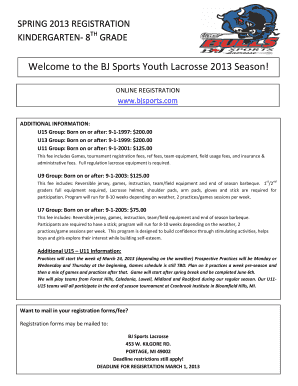
Bulls Youth Lacrosse Registration Form BJ Sports


Understanding the Bulls Youth Lacrosse Registration Form
The Bulls Youth Lacrosse Registration Form is a crucial document for participants in the Bulls Youth Lacrosse program. This form collects essential information about players, including personal details, emergency contacts, and medical history. It ensures that all players are registered correctly and that the organization has the necessary information to provide a safe and enjoyable experience. The form also outlines the program's rules and regulations, helping parents and guardians understand their responsibilities.
Steps to Complete the Bulls Youth Lacrosse Registration Form
Completing the Bulls Youth Lacrosse Registration Form involves several straightforward steps. First, gather all necessary information, including the player's name, date of birth, and contact details. Next, fill in the medical history section, which may include allergies or previous injuries. After providing emergency contact details, review the form for accuracy. Finally, sign and date the form to confirm that all information is correct and that you agree to the program's terms.
How to Obtain the Bulls Youth Lacrosse Registration Form
The Bulls Youth Lacrosse Registration Form can typically be obtained through the official Bulls Youth Lacrosse website or directly from the program's administrative office. Many organizations also provide the form in a downloadable PDF format, allowing parents and guardians to print it at home. If you have difficulty accessing the form online, contacting the program's coordinator can provide assistance and ensure you receive the correct document.
Key Elements of the Bulls Youth Lacrosse Registration Form
Several key elements are essential to the Bulls Youth Lacrosse Registration Form. These include the player's personal information, medical history, and emergency contact details. Additionally, the form often contains a section for parental consent, ensuring that guardians acknowledge their understanding of the program's rules and potential risks. It may also include information on fees and payment methods, as well as any required waivers or releases.
Legal Use of the Bulls Youth Lacrosse Registration Form
The Bulls Youth Lacrosse Registration Form serves a legal purpose by documenting the agreement between the participant and the organization. By signing the form, parents and guardians consent to the terms and conditions outlined, which may include liability waivers. This legal framework protects both the organization and the participants, ensuring that everyone involved understands their rights and responsibilities. It is important to read the form carefully to comprehend the legal implications before signing.
Examples of Using the Bulls Youth Lacrosse Registration Form
Using the Bulls Youth Lacrosse Registration Form can vary depending on the specific requirements of the program. For instance, some organizations may require the form to be submitted online, while others may ask for a physical copy to be handed in during registration events. Additionally, the form may be used to track player participation throughout the season, ensuring that all players are accounted for during practices and games. Understanding these use cases can help streamline the registration process.
Quick guide on how to complete sports registration form pdf
Complete sports registration form pdf seamlessly on any platform
Digital document management has gained traction among businesses and individuals alike. It offers an ideal environmentally friendly solution to traditional printed and signed documents, allowing you to obtain the right forms and securely store them online. airSlate SignNow equips you with all the necessary tools to create, modify, and eSign your documents promptly without delays. Manage sports registration form pdf on any platform with airSlate SignNow's Android or iOS applications and enhance any document-oriented process today.
How to modify and eSign sports registration form pdf effortlessly
- Obtain sports registration form pdf and click Get Form to commence.
- Utilize the features we provide to submit your document.
- Emphasize pertinent sections of your documents or conceal sensitive information with tools specifically designed for that purpose by airSlate SignNow.
- Create your eSignature using the Sign tool, which takes moments and carries the same legal validity as a conventional wet ink signature.
- Review the details and click the Done button to save your changes.
- Choose your preferred method to send your form, via email, SMS, or invitation link, or download it to your computer.
Eliminate the worry of missing or lost documents, tedious form retrieval, or errors that necessitate printing new document copies. airSlate SignNow meets your document management needs in just a few clicks from any device you prefer. Modify and eSign sports registration form pdf and ensure outstanding communication at any stage of the form preparation process with airSlate SignNow.
Create this form in 5 minutes or less
Related searches to sports registration form pdf
Create this form in 5 minutes!
How to create an eSignature for the sports registration form pdf
How to create an electronic signature for a PDF online
How to create an electronic signature for a PDF in Google Chrome
How to create an e-signature for signing PDFs in Gmail
How to create an e-signature right from your smartphone
How to create an e-signature for a PDF on iOS
How to create an e-signature for a PDF on Android
People also ask sports registration form pdf
-
What is a sports registration form pdf?
A sports registration form pdf is a digital document that allows participants to register for sports activities. It typically includes fields for personal information, emergency contacts, and consent agreements. Using a sports registration form pdf streamlines the registration process and ensures all necessary information is collected efficiently.
-
How can I create a sports registration form pdf using airSlate SignNow?
Creating a sports registration form pdf with airSlate SignNow is simple. You can start by selecting a template or designing your own form from scratch. The platform allows you to customize fields, add your branding, and easily convert your form into a PDF for distribution.
-
What are the benefits of using a sports registration form pdf?
Using a sports registration form pdf offers numerous benefits, including improved organization and easier data collection. It allows for quick access to participant information and can be securely stored or shared. Additionally, it enhances the professionalism of your sports program.
-
Is airSlate SignNow cost-effective for creating sports registration form pdfs?
Yes, airSlate SignNow is a cost-effective solution for creating sports registration form pdfs. With various pricing plans available, you can choose one that fits your budget while still accessing powerful features. This makes it an ideal choice for organizations of all sizes.
-
Can I integrate airSlate SignNow with other tools for sports registration?
Absolutely! airSlate SignNow offers integrations with various tools and platforms, enhancing your sports registration process. You can connect it with CRM systems, email marketing tools, and more, allowing for seamless data transfer and improved workflow.
-
How secure is the information collected through a sports registration form pdf?
The information collected through a sports registration form pdf using airSlate SignNow is highly secure. The platform employs advanced encryption and security measures to protect sensitive data. This ensures that participant information remains confidential and secure throughout the registration process.
-
Can I track submissions of my sports registration form pdf?
Yes, airSlate SignNow allows you to track submissions of your sports registration form pdf in real-time. You can monitor who has completed the form and access their responses easily. This feature helps you stay organized and ensures you have all necessary information for your sports events.
Get more for sports registration form pdf
- The 25th annual northeastern minnesota book awards official nomination form d umn
- Inter institutional cross registration form university of minnesota d umn
- University of minnesota graduate school petition d umn form
- Umd hiring recommendation form for term non regular faculty d umn
- Thesis proposal form identifying sets of related words from the d umn
- Hiring certification form for final candidate d umn
- Expected graduation term petition university of minnesota duluth form
- Registration university of minnesota duluth d umn form
Find out other sports registration form pdf
- Can I Electronic signature South Carolina Home lease agreement
- Can I Electronic signature Wisconsin Home lease agreement
- How To Electronic signature Rhode Island Generic lease agreement
- How Can I eSignature Florida Car Lease Agreement Template
- How To eSignature Indiana Car Lease Agreement Template
- How Can I eSignature Wisconsin Car Lease Agreement Template
- Electronic signature Tennessee House rent agreement format Myself
- How To Electronic signature Florida House rental agreement
- eSignature Connecticut Retainer Agreement Template Myself
- How To Electronic signature Alaska House rental lease agreement
- eSignature Illinois Retainer Agreement Template Free
- How Do I Electronic signature Idaho Land lease agreement
- Electronic signature Illinois Land lease agreement Fast
- eSignature Minnesota Retainer Agreement Template Fast
- Electronic signature Louisiana Land lease agreement Fast
- How Do I eSignature Arizona Attorney Approval
- How Can I eSignature North Carolina Retainer Agreement Template
- Electronic signature New York Land lease agreement Secure
- eSignature Ohio Attorney Approval Now
- eSignature Pennsylvania Retainer Agreement Template Secure