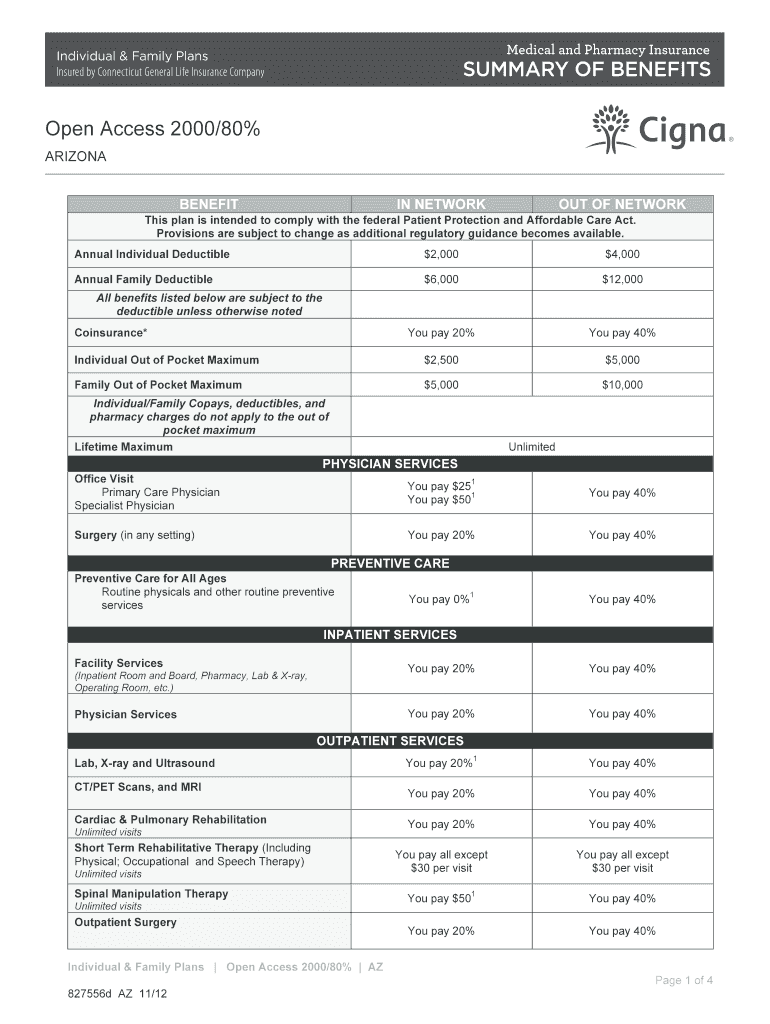
Open Access 80% Cigna Form


Understanding the Open Access 80% Cigna
The Open Access 80% Cigna plan is a health insurance option that provides a flexible network of healthcare providers. This plan allows members to access a wide range of medical services with a focus on affordability and convenience. With an 80% coverage rate, members are responsible for a lower percentage of their medical expenses after meeting their deductible. This plan is designed to cater to individuals and families seeking comprehensive healthcare solutions while maintaining manageable out-of-pocket costs.
How to Utilize the Open Access 80% Cigna
Using the Open Access 80% Cigna plan involves a few straightforward steps. First, members should familiarize themselves with the network of providers to ensure they receive the highest level of coverage. Scheduling appointments with in-network providers is essential to maximize benefits. Additionally, members can access preventive services without a copayment, encouraging proactive health management. It is also advisable to keep track of medical expenses and understand the claims process to ensure timely reimbursement for eligible services.
Obtaining the Open Access 80% Cigna
To obtain the Open Access 80% Cigna plan, individuals can start by visiting the Cigna website or contacting a licensed insurance agent. During the enrollment process, applicants will need to provide personal information, including age, health history, and preferred coverage options. It is important to review the plan details thoroughly, including premiums, deductibles, and out-of-pocket maximums, to ensure it aligns with individual healthcare needs. Enrollment typically occurs during open enrollment periods or qualifying life events.
Steps to Complete the Open Access 80% Cigna Enrollment
Completing the enrollment for the Open Access 80% Cigna plan involves several key steps:
- Gather necessary personal and health information.
- Visit the Cigna website or contact an insurance representative.
- Select the Open Access 80% plan and review its details.
- Complete the application form with accurate information.
- Submit the application and await confirmation of coverage.
Following these steps ensures a smooth enrollment process and helps members access their benefits promptly.
Key Elements of the Open Access 80% Cigna
Several key elements define the Open Access 80% Cigna plan. These include:
- Coverage Level: The plan covers 80% of eligible medical expenses after the deductible is met.
- Network Flexibility: Members can choose from a wide range of in-network providers.
- Preventive Services: Access to preventive care services at no additional cost.
- Out-of-Pocket Maximum: A cap on the total expenses members must pay in a plan year.
Understanding these elements helps members make informed decisions about their healthcare options and financial responsibilities.
Eligibility Criteria for the Open Access 80% Cigna
Eligibility for the Open Access 80% Cigna plan typically includes individuals and families residing in the United States. Applicants must be at least eighteen years old or have a parent or guardian apply on their behalf. Certain pre-existing conditions may be subject to waiting periods or exclusions, so it is important to review the plan’s terms carefully. Additionally, applicants should be aware of any required documentation, such as proof of residency and identification, during the enrollment process.
Examples of Using the Open Access 80% Cigna
Members of the Open Access 80% Cigna plan can utilize their coverage in various scenarios. For instance:
- A member visits their primary care physician for a routine check-up, which is covered at 100% as a preventive service.
- In the case of an unexpected illness, the member sees a specialist within the network, paying only twenty percent of the total bill after meeting the deductible.
- For ongoing treatment, such as physical therapy, members can access services with minimal out-of-pocket costs, ensuring continuity of care.
These examples illustrate the plan's flexibility and support for maintaining health and wellness.
Quick guide on how to complete open access 80 cigna
Complete [SKS] effortlessly on any device
Web-based document management has become increasingly popular among organizations and individuals. It offers an ideal eco-friendly substitute for traditional printed and signed documents, allowing you to find the necessary form and securely store it online. airSlate SignNow provides you with all the tools needed to create, modify, and electronically sign your documents swiftly and without delays. Manage [SKS] on any device using airSlate SignNow’s Android or iOS applications and enhance any document-oriented process today.
The easiest way to alter and electronically sign [SKS] without hassle
- Find [SKS] and click Get Form to begin.
- Utilize the tools available to fill out your document.
- Emphasize important sections of your documents or obscure sensitive information with tools specifically provided by airSlate SignNow for that purpose.
- Create your signature using the Sign tool, which takes only seconds and holds the same legal validity as a conventional wet ink signature.
- Review the information and click the Done button to save your modifications.
- Select your preferred method of sending your form, such as email, SMS, or invite link, or download it to your computer.
Eliminate concerns about lost or mislaid documents, tedious form searches, or mistakes that necessitate printing new copies. airSlate SignNow meets your needs in document management with just a few clicks from your chosen device. Alter and electronically sign [SKS] to ensure smooth communication at every stage of your form preparation process with airSlate SignNow.
Create this form in 5 minutes or less
Related searches to Open Access 80% Cigna
Create this form in 5 minutes!
How to create an eSignature for the open access 80 cigna
How to create an electronic signature for a PDF online
How to create an electronic signature for a PDF in Google Chrome
How to create an e-signature for signing PDFs in Gmail
How to create an e-signature right from your smartphone
How to create an e-signature for a PDF on iOS
How to create an e-signature for a PDF on Android
People also ask
-
What is Open Access 80% Cigna?
Open Access 80% Cigna is a health insurance plan that offers a wide range of healthcare services with a focus on flexibility and affordability. This plan allows members to access a network of providers while enjoying lower out-of-pocket costs. With Open Access 80% Cigna, you can receive quality care without the hassle of referrals.
-
How does Open Access 80% Cigna compare to other plans?
Open Access 80% Cigna stands out due to its balance of cost and coverage. Unlike some traditional plans, it provides a higher percentage of coverage for in-network services, making it a cost-effective choice for many individuals and families. This plan is designed to meet diverse healthcare needs while keeping expenses manageable.
-
What are the key benefits of choosing Open Access 80% Cigna?
Choosing Open Access 80% Cigna offers several benefits, including lower copayments and a broad network of healthcare providers. Members can enjoy the freedom to choose their doctors and specialists without needing referrals. Additionally, this plan emphasizes preventive care, helping you stay healthy while minimizing costs.
-
What types of services are covered under Open Access 80% Cigna?
Open Access 80% Cigna covers a wide array of services, including routine check-ups, specialist visits, hospital stays, and emergency care. Preventive services such as vaccinations and screenings are also included at no additional cost. This comprehensive coverage ensures that members have access to essential healthcare services when they need them.
-
Are there any limitations with Open Access 80% Cigna?
While Open Access 80% Cigna offers extensive coverage, there may be limitations regarding out-of-network services. Members typically pay higher costs for services received outside the network. It's important to review the plan details to understand any exclusions or specific requirements that may apply.
-
How can I enroll in Open Access 80% Cigna?
Enrolling in Open Access 80% Cigna is straightforward. You can visit the Cigna website or contact a licensed insurance agent for assistance. During the enrollment period, you will need to provide personal information and select the plan that best fits your healthcare needs.
-
What integrations does Open Access 80% Cigna offer?
Open Access 80% Cigna integrates seamlessly with various health management tools and platforms. This includes access to telehealth services, wellness programs, and mobile apps that help you manage your health effectively. These integrations enhance the overall experience, making it easier to stay on top of your healthcare.
Get more for Open Access 80% Cigna
- Lab 13 430 amp 52 pressure in a can umsl form
- J university of missouri st louis form
- Gomberg seeks censure of chancellor grobman university form
- Personal service contract form
- Reasonable accommodation request university of missouri st form
- 10 11 housing application optometry university of missouri st louis form
- Eea financial mechanism form
- Evaluation labour input of filling in statistical forms sampling methods
Find out other Open Access 80% Cigna
- Sign Texas Sports Promissory Note Template Online
- Sign Oregon Orthodontists Last Will And Testament Free
- Sign Washington Sports Last Will And Testament Free
- How Can I Sign Ohio Real Estate LLC Operating Agreement
- Sign Ohio Real Estate Quitclaim Deed Later
- How Do I Sign Wisconsin Sports Forbearance Agreement
- How To Sign Oregon Real Estate Resignation Letter
- Can I Sign Oregon Real Estate Forbearance Agreement
- Sign Pennsylvania Real Estate Quitclaim Deed Computer
- How Do I Sign Pennsylvania Real Estate Quitclaim Deed
- How Can I Sign South Dakota Orthodontists Agreement
- Sign Police PPT Alaska Online
- How To Sign Rhode Island Real Estate LLC Operating Agreement
- How Do I Sign Arizona Police Resignation Letter
- Sign Texas Orthodontists Business Plan Template Later
- How Do I Sign Tennessee Real Estate Warranty Deed
- Sign Tennessee Real Estate Last Will And Testament Free
- Sign Colorado Police Memorandum Of Understanding Online
- How To Sign Connecticut Police Arbitration Agreement
- Sign Utah Real Estate Quitclaim Deed Safe