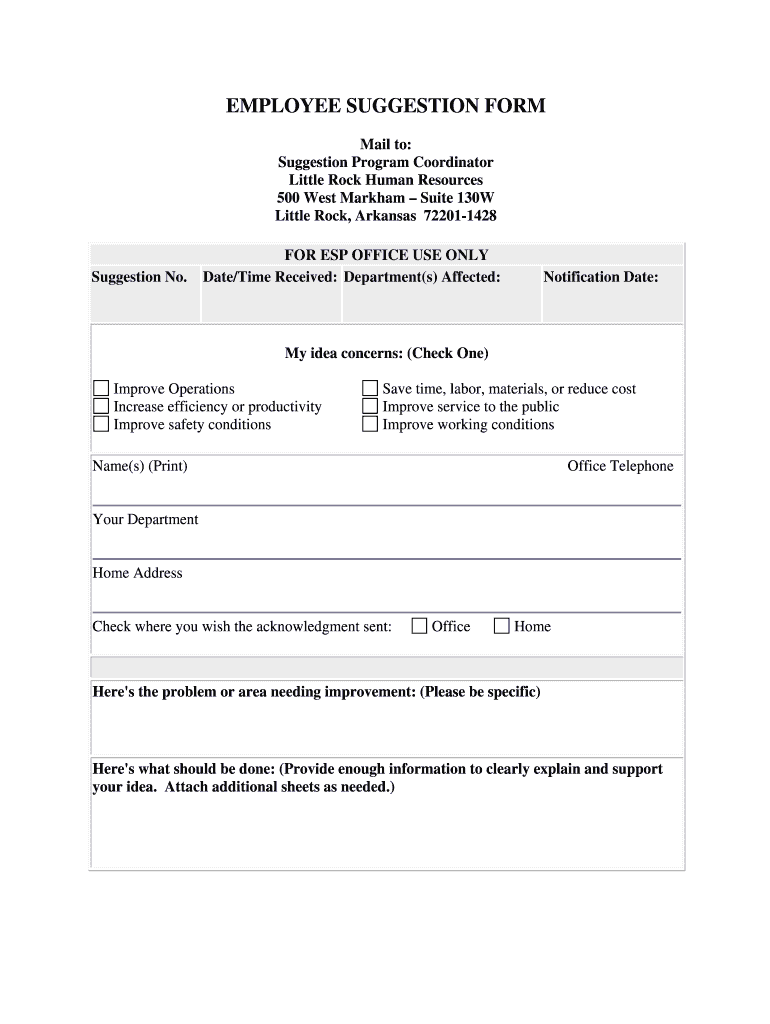
EMPLOYEE SUGGESTION FORM City of Little Rock


What is the EMPLOYEE SUGGESTION FORM City Of Little Rock
The EMPLOYEE SUGGESTION FORM City Of Little Rock is a structured document designed for employees to submit their ideas, feedback, and suggestions aimed at improving workplace efficiency and overall employee satisfaction. This form serves as a vital communication tool between employees and management, allowing for the collection of innovative ideas that can enhance operations, services, and the work environment within the city government.
How to use the EMPLOYEE SUGGESTION FORM City Of Little Rock
Using the EMPLOYEE SUGGESTION FORM City Of Little Rock involves a straightforward process. Employees should first access the form, which can typically be found on the city’s official website or through internal HR platforms. After filling out the required fields, including personal information and the suggestion details, employees can submit the form electronically or print it for manual submission. It is important to provide clear and concise suggestions to ensure they are easily understood and actionable.
Steps to complete the EMPLOYEE SUGGESTION FORM City Of Little Rock
Completing the EMPLOYEE SUGGESTION FORM City Of Little Rock involves several key steps:
- Access the form from the appropriate source.
- Fill in personal details, including your name, department, and contact information.
- Clearly articulate your suggestion, providing any necessary context or background information.
- Indicate the potential benefits of your suggestion to the organization.
- Review your submission for accuracy and completeness.
- Submit the form electronically or print and deliver it to the designated department.
Key elements of the EMPLOYEE SUGGESTION FORM City Of Little Rock
The EMPLOYEE SUGGESTION FORM City Of Little Rock includes several key elements that facilitate effective communication:
- Employee Information: Basic details such as name, department, and contact information.
- Suggestion Description: A section for detailing the suggestion, including specific ideas and improvements.
- Benefits: An area to outline the anticipated positive outcomes of the suggestion.
- Signature: A space for the employee’s signature to validate the submission.
Form Submission Methods
Employees can submit the EMPLOYEE SUGGESTION FORM City Of Little Rock through various methods to ensure accessibility and convenience. Options typically include:
- Online Submission: Employees can fill out and submit the form electronically via the city’s HR portal.
- Mail: Printed forms can be mailed to the designated department.
- In-Person: Employees may also choose to deliver the completed form directly to the appropriate office.
Legal use of the EMPLOYEE SUGGESTION FORM City Of Little Rock
The EMPLOYEE SUGGESTION FORM City Of Little Rock is designed to comply with relevant employment laws and regulations. It encourages open communication while protecting employee rights. Suggestions submitted through this form are typically treated as confidential, promoting a safe environment for employees to share their ideas without fear of retaliation.
Quick guide on how to complete employee suggestion form city of little rock
Effortlessly Prepare [SKS] on Any Device
Managing documents online has gained traction among businesses and individuals. It offers an ideal eco-friendly alternative to traditional printed and signed papers, allowing you to access the necessary form and securely save it online. airSlate SignNow equips you with all the resources required to create, modify, and eSign your documents promptly without delays. Handle [SKS] on any device using airSlate SignNow’s Android or iOS applications and simplify any document-related process today.
How to Modify and eSign [SKS] with Ease
- Find [SKS] and click Get Form to begin.
- Utilize the tools we offer to complete your document.
- Emphasize important sections of your documents or redact sensitive information using tools that airSlate SignNow provides specifically for that purpose.
- Create your signature with the Sign tool, which takes just seconds and has the same legal validity as a conventional wet ink signature.
- Review all the details and click on the Done button to save your modifications.
- Choose how you want to send your form, via email, SMS, or invitation link, or download it to your computer.
Eliminate concerns over lost or misplaced files, monotonous form navigation, or mistakes that require printing new document copies. airSlate SignNow addresses your document management needs in just a few clicks from any device you prefer. Edit and eSign [SKS] and ensure effective communication throughout your form preparation process with airSlate SignNow.
Create this form in 5 minutes or less
Related searches to EMPLOYEE SUGGESTION FORM City Of Little Rock
Create this form in 5 minutes!
How to create an eSignature for the employee suggestion form city of little rock
How to create an electronic signature for a PDF online
How to create an electronic signature for a PDF in Google Chrome
How to create an e-signature for signing PDFs in Gmail
How to create an e-signature right from your smartphone
How to create an e-signature for a PDF on iOS
How to create an e-signature for a PDF on Android
People also ask
-
What is the EMPLOYEE SUGGESTION FORM City Of Little Rock?
The EMPLOYEE SUGGESTION FORM City Of Little Rock is a tool designed to gather feedback and suggestions from employees within the city. This form allows employees to share their ideas for improving workplace efficiency and overall job satisfaction. Utilizing this form can lead to enhanced communication and a more engaged workforce.
-
How can I access the EMPLOYEE SUGGESTION FORM City Of Little Rock?
You can access the EMPLOYEE SUGGESTION FORM City Of Little Rock through the official City of Little Rock website or by contacting your HR department. The form is typically available online for easy submission. Make sure to fill it out completely to ensure your suggestions are considered.
-
What are the benefits of using the EMPLOYEE SUGGESTION FORM City Of Little Rock?
Using the EMPLOYEE SUGGESTION FORM City Of Little Rock encourages a culture of open communication and innovation. It allows employees to voice their ideas, which can lead to improvements in processes and morale. Additionally, it helps management identify areas for development and implement changes that benefit the entire organization.
-
Is there a cost associated with the EMPLOYEE SUGGESTION FORM City Of Little Rock?
There is no direct cost associated with submitting the EMPLOYEE SUGGESTION FORM City Of Little Rock. It is a free resource provided by the city to promote employee engagement and feedback. However, implementing suggestions may involve costs depending on the nature of the ideas proposed.
-
How does airSlate SignNow integrate with the EMPLOYEE SUGGESTION FORM City Of Little Rock?
airSlate SignNow can streamline the process of submitting the EMPLOYEE SUGGESTION FORM City Of Little Rock by allowing electronic signatures and document management. This integration ensures that suggestions are submitted quickly and securely. It enhances the overall efficiency of handling employee feedback.
-
What features does the EMPLOYEE SUGGESTION FORM City Of Little Rock offer?
The EMPLOYEE SUGGESTION FORM City Of Little Rock includes features such as easy online submission, tracking of suggestions, and the ability to provide anonymous feedback. These features ensure that employees feel comfortable sharing their ideas. Additionally, it allows management to review and respond to suggestions effectively.
-
Can I submit multiple suggestions using the EMPLOYEE SUGGESTION FORM City Of Little Rock?
Yes, you can submit multiple suggestions using the EMPLOYEE SUGGESTION FORM City Of Little Rock. Each submission can address different ideas or concerns you may have. It is encouraged to share as many constructive suggestions as possible to foster a better work environment.
Get more for EMPLOYEE SUGGESTION FORM City Of Little Rock
- Patient notification of breach of unsecured phi unmc unmc form
- Continuing education opportunities in geriatrics unmc unmc form
- Nebraska search program community experience evaluation form
- University of nebraska medical center college of nursing form
- Epilepsy a window to the brain unmc unmc form
- Kim laursen unmc its education coordinator 559 5674 unmc form
- University of nebraska at omaha application for completion of form
- Title of the presentation this is the subtitle informatik uni jena
Find out other EMPLOYEE SUGGESTION FORM City Of Little Rock
- Electronic signature Colorado Plumbing LLC Operating Agreement Simple
- Electronic signature Arizona Real Estate Business Plan Template Free
- Electronic signature Washington Legal Contract Safe
- How To Electronic signature Arkansas Real Estate Contract
- Electronic signature Idaho Plumbing Claim Myself
- Electronic signature Kansas Plumbing Business Plan Template Secure
- Electronic signature Louisiana Plumbing Purchase Order Template Simple
- Can I Electronic signature Wyoming Legal Limited Power Of Attorney
- How Do I Electronic signature Wyoming Legal POA
- How To Electronic signature Florida Real Estate Contract
- Electronic signature Florida Real Estate NDA Secure
- Can I Electronic signature Florida Real Estate Cease And Desist Letter
- How Can I Electronic signature Hawaii Real Estate LLC Operating Agreement
- Electronic signature Georgia Real Estate Letter Of Intent Myself
- Can I Electronic signature Nevada Plumbing Agreement
- Electronic signature Illinois Real Estate Affidavit Of Heirship Easy
- How To Electronic signature Indiana Real Estate Quitclaim Deed
- Electronic signature North Carolina Plumbing Business Letter Template Easy
- Electronic signature Kansas Real Estate Residential Lease Agreement Simple
- How Can I Electronic signature North Carolina Plumbing Promissory Note Template