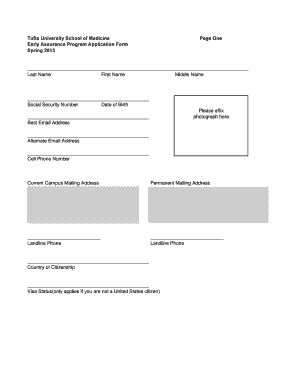
On the Letters of Evaluation Section of the AMCAS Application, Click Form


Understanding the Letters of Evaluation Section of the AMCAS Application
The Letters of Evaluation section of the AMCAS application is a critical component for applicants seeking admission to medical schools in the United States. This section allows applicants to submit letters from individuals who can assess their qualifications and readiness for medical education. Typically, these evaluators include professors, employers, or professionals in the medical field who can provide insights into the applicant's academic abilities, work ethic, and character.
How to Utilize the Letters of Evaluation Section
To effectively use the Letters of Evaluation section, applicants must first identify suitable evaluators who can provide meaningful insights. After selecting these individuals, applicants need to request letters well in advance, allowing evaluators ample time to prepare their recommendations. Once the letters are obtained, they must be submitted through the AMCAS application portal, ensuring that all guidelines are followed to maintain the integrity of the application process.
Steps to Complete the Letters of Evaluation Section
Completing the Letters of Evaluation section involves several key steps:
- Identify potential evaluators who can speak to your qualifications.
- Request letters from these individuals, providing them with relevant information about your goals and experiences.
- Ensure that the letters are written on official letterhead and signed by the evaluator.
- Submit the letters through the AMCAS application portal before the specified deadlines.
Legal Considerations for Letters of Evaluation
When submitting letters of evaluation, it is essential to consider the legal implications, particularly regarding confidentiality and consent. Applicants should inform their evaluators that the letters will be submitted to AMCAS and may be shared with medical schools. It is also advisable to ensure that evaluators are aware of any specific guidelines set forth by the AMCAS regarding the content and format of the letters.
Key Elements of a Strong Letter of Evaluation
A strong letter of evaluation should include several key elements to effectively support an applicant's case. These elements include:
- A clear assessment of the applicant's academic performance and abilities.
- Specific examples of the applicant's skills, achievements, and contributions.
- Insights into the applicant's character, professionalism, and potential as a future physician.
- Personal anecdotes that illustrate the applicant's qualities and experiences.
Examples of Effective Letters of Evaluation
Effective letters of evaluation often provide detailed accounts of the applicant's experiences and qualifications. For instance, a letter from a professor may describe the applicant's performance in a challenging course, highlighting their analytical skills and dedication. Alternatively, a letter from a healthcare professional could discuss the applicant's volunteer work, emphasizing their compassion and commitment to patient care. Such specific examples enhance the credibility of the evaluation and provide a well-rounded view of the applicant's potential.
Quick guide on how to complete on the letters of evaluation section of the amcas application click
Effortlessly Prepare [SKS] on Any Device
Managing documents online has become widely embraced by businesses and individuals alike. It serves as an excellent eco-friendly alternative to traditional printed and signed paperwork since you can access the required form and securely save it online. airSlate SignNow equips you with all the tools necessary to create, edit, and eSign your documents quickly and efficiently. Handle [SKS] on any platform using airSlate SignNow's Android or iOS applications and enhance any document-centric process today.
Easily Modify and eSign [SKS] Without Strain
- Obtain [SKS] and click on Get Form to begin.
- Utilize the tools we offer to fill out your document.
- Mark important sections of the documents or obscure sensitive details with tools that airSlate SignNow provides specifically for that purpose.
- Create your eSignature using the Sign tool, which takes mere seconds and carries the same legal validity as a conventional wet ink signature.
- Review all the details and click on the Done button to save your changes.
- Choose your preferred method to share your form: via email, SMS, invite link, or download it to your computer.
Forget about lost or misplaced documents, tedious form searches, or errors requiring the printing of new document copies. airSlate SignNow meets your document management needs in just a few clicks from any device of your choice. Edit and eSign [SKS] to ensure excellent communication throughout the entire document preparation process with airSlate SignNow.
Create this form in 5 minutes or less
Related searches to On The Letters Of Evaluation Section Of The AMCAS Application, Click
Create this form in 5 minutes!
How to create an eSignature for the on the letters of evaluation section of the amcas application click
How to create an electronic signature for a PDF online
How to create an electronic signature for a PDF in Google Chrome
How to create an e-signature for signing PDFs in Gmail
How to create an e-signature right from your smartphone
How to create an e-signature for a PDF on iOS
How to create an e-signature for a PDF on Android
People also ask
-
What is the purpose of the Letters of Evaluation section of the AMCAS application?
The Letters of Evaluation section of the AMCAS application is designed to provide admissions committees with insights into your academic and professional qualifications. On The Letters Of Evaluation Section Of The AMCAS Application, Click to learn how to effectively gather and submit these letters to enhance your application.
-
How can airSlate SignNow assist with the AMCAS application process?
airSlate SignNow streamlines the document signing process, making it easier to collect Letters of Evaluation for your AMCAS application. On The Letters Of Evaluation Section Of The AMCAS Application, Click to discover how our platform can help you manage and send these important documents efficiently.
-
What features does airSlate SignNow offer for document management?
airSlate SignNow offers features such as eSignature, document templates, and real-time tracking. On The Letters Of Evaluation Section Of The AMCAS Application, Click to see how these features can simplify the process of obtaining and submitting your letters.
-
Is airSlate SignNow cost-effective for students applying to medical school?
Yes, airSlate SignNow provides a cost-effective solution for students, with various pricing plans to fit different budgets. On The Letters Of Evaluation Section Of The AMCAS Application, Click to explore our pricing options and find the best plan for your needs.
-
Can I integrate airSlate SignNow with other applications?
Absolutely! airSlate SignNow integrates seamlessly with various applications, enhancing your workflow. On The Letters Of Evaluation Section Of The AMCAS Application, Click to learn more about our integrations and how they can benefit your application process.
-
What are the benefits of using airSlate SignNow for my Letters of Evaluation?
Using airSlate SignNow for your Letters of Evaluation ensures a secure and efficient way to manage your documents. On The Letters Of Evaluation Section Of The AMCAS Application, Click to find out how our platform can help you keep track of your submissions and deadlines.
-
How secure is the document signing process with airSlate SignNow?
The document signing process with airSlate SignNow is highly secure, utilizing encryption and compliance with industry standards. On The Letters Of Evaluation Section Of The AMCAS Application, Click to understand how we protect your sensitive information during the application process.
Get more for On The Letters Of Evaluation Section Of The AMCAS Application, Click
- Petition grad credit as undergrad 4 11 docx graduateschool und form
- Advisor or committee appointment request change graduateschool und form
- North dakota geological survey affiliates und university of form
- Application for temporary employment university of north dakota und form
- Mysqlrequestform doc und
- Und engineering scholarships application form engineering und
- Application form the careers portal
- Application for reprographic permission to make juta academic form
Find out other On The Letters Of Evaluation Section Of The AMCAS Application, Click
- Sign Delaware Proforma Invoice Template Online
- Can I Sign Massachusetts Proforma Invoice Template
- How Do I Sign Oklahoma Equipment Purchase Proposal
- Sign Idaho Basic rental agreement or residential lease Online
- How To Sign Oregon Business agreements
- Sign Colorado Generic lease agreement Safe
- How Can I Sign Vermont Credit agreement
- Sign New York Generic lease agreement Myself
- How Can I Sign Utah House rent agreement format
- Sign Alabama House rental lease agreement Online
- Sign Arkansas House rental lease agreement Free
- Sign Alaska Land lease agreement Computer
- How Do I Sign Texas Land lease agreement
- Sign Vermont Land lease agreement Free
- Sign Texas House rental lease Now
- How Can I Sign Arizona Lease agreement contract
- Help Me With Sign New Hampshire lease agreement
- How To Sign Kentucky Lease agreement form
- Can I Sign Michigan Lease agreement sample
- How Do I Sign Oregon Lease agreement sample