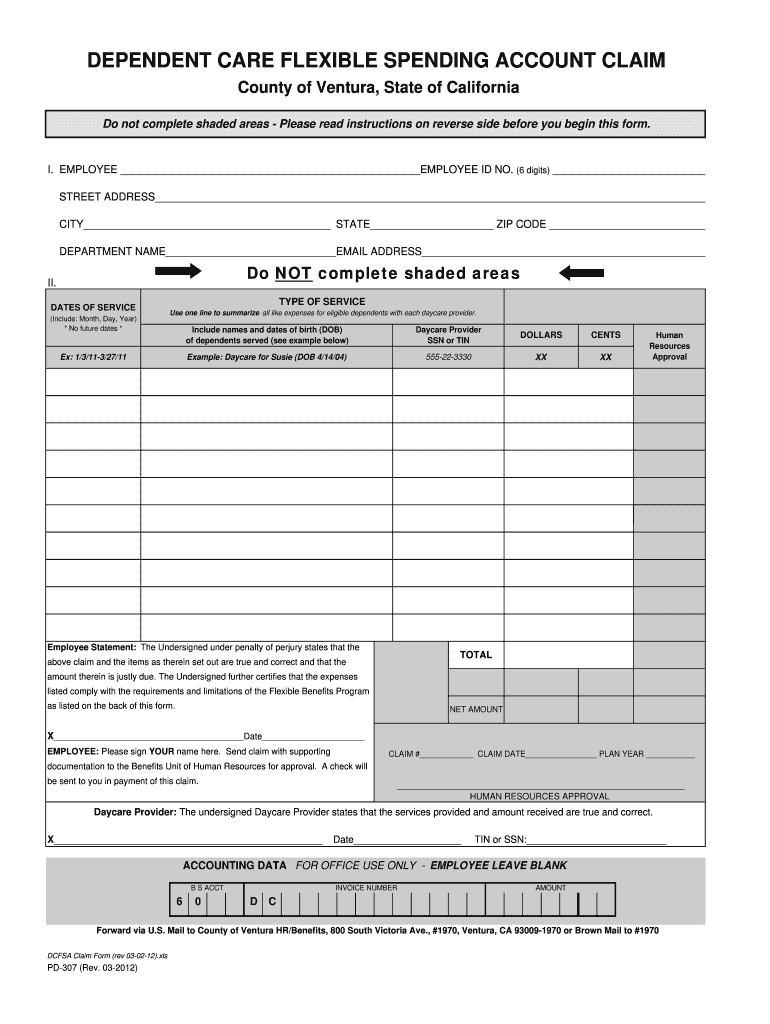
DCFSA Claim Form Rev 03 11 11 County of Ventura


Understanding the DCFSA Claim Form rev 03 11 11 County Of Ventura
The DCFSA Claim Form rev 03 11 11 County Of Ventura is a specific document used for submitting claims related to the Dependent Care Flexible Spending Account (DCFSA). This form allows eligible employees to request reimbursement for eligible dependent care expenses incurred during the plan year. The DCFSA is designed to help employees manage childcare costs while they work, ensuring that families can access necessary care without financial strain.
Steps to Complete the DCFSA Claim Form rev 03 11 11 County Of Ventura
Completing the DCFSA Claim Form requires careful attention to detail. Here are the steps to follow:
- Gather all necessary documentation, including receipts for dependent care expenses.
- Fill out your personal information, including your name, address, and employee identification number.
- Detail the dependent care expenses, including the provider's name, service dates, and amounts paid.
- Sign and date the form to certify that the information provided is accurate.
- Submit the form along with the required documentation to the specified address or online portal.
Required Documents for the DCFSA Claim Form rev 03 11 11 County Of Ventura
To successfully process your claim, you must include specific documents with your DCFSA Claim Form. These typically include:
- Receipts or invoices from the dependent care provider.
- Proof of payment, such as bank statements or canceled checks.
- Any additional documentation requested by your employer or plan administrator.
Eligibility Criteria for the DCFSA Claim Form rev 03 11 11 County Of Ventura
To qualify for reimbursement through the DCFSA, certain eligibility criteria must be met. Generally, you must:
- Be an employee participating in the DCFSA program.
- Have incurred eligible dependent care expenses for a qualifying child or dependent.
- Submit claims within the designated time frame set by your employer's plan.
Form Submission Methods for the DCFSA Claim Form rev 03 11 11 County Of Ventura
The DCFSA Claim Form can typically be submitted through various methods, depending on your employer's guidelines. Common submission methods include:
- Online submission via the employer's designated portal.
- Mailing the completed form and documentation to the specified address.
- In-person submission at your employer's HR department or benefits office.
State-Specific Rules for the DCFSA Claim Form rev 03 11 11 County Of Ventura
It is important to note that state-specific regulations may affect the use of the DCFSA Claim Form. These rules can dictate:
- The types of expenses that are eligible for reimbursement.
- Filing deadlines and grace periods for submitting claims.
- Tax implications related to dependent care reimbursements.
Quick guide on how to complete dcfsa claim form rev 03 11 11 county of ventura
Complete [SKS] effortlessly on any device
Online document management has become increasingly popular among businesses and individuals. It offers an excellent eco-friendly alternative to traditional printed and signed papers, allowing you to access the necessary forms and securely store them online. airSlate SignNow provides you with all the resources you need to create, modify, and eSign your documents swiftly without delays. Manage [SKS] on any device using the airSlate SignNow Android or iOS applications and enhance any document-driven process today.
How to modify and eSign [SKS] without any hassle
- Locate [SKS] and click on Get Form to begin.
- Utilize the tools we offer to complete your document.
- Emphasize key sections of the documents or redact sensitive information using tools specifically designed for that purpose by airSlate SignNow.
- Create your signature using the Sign feature, which takes mere seconds and has the same legal validity as a conventional wet ink signature.
- Review the information and click on the Done button to save your modifications.
- Choose how you would like to share your form, via email, SMS, shareable link, or download it to your computer.
Say goodbye to lost or misplaced files, tedious form searching, or errors that necessitate printing new document copies. airSlate SignNow fulfills your document management needs in just a few clicks from your preferred device. Modify and eSign [SKS] to ensure excellent communication at any stage of the form preparation process with airSlate SignNow.
Create this form in 5 minutes or less
Related searches to DCFSA Claim Form rev 03 11 11 County Of Ventura
Create this form in 5 minutes!
How to create an eSignature for the dcfsa claim form rev 03 11 11 county of ventura
How to create an electronic signature for a PDF online
How to create an electronic signature for a PDF in Google Chrome
How to create an e-signature for signing PDFs in Gmail
How to create an e-signature right from your smartphone
How to create an e-signature for a PDF on iOS
How to create an e-signature for a PDF on Android
People also ask
-
What is the DCFSA Claim Form rev 03 11 11 County Of Ventura?
The DCFSA Claim Form rev 03 11 11 County Of Ventura is a document used to submit claims for dependent care flexible spending accounts. This form allows employees to request reimbursement for eligible dependent care expenses incurred during the plan year. It is essential for ensuring that you receive the benefits you are entitled to under your flexible spending account.
-
How can I obtain the DCFSA Claim Form rev 03 11 11 County Of Ventura?
You can easily obtain the DCFSA Claim Form rev 03 11 11 County Of Ventura from the County of Ventura's official website or through your HR department. Additionally, airSlate SignNow provides a streamlined process for accessing and completing this form electronically, making it convenient for users.
-
What are the benefits of using the DCFSA Claim Form rev 03 11 11 County Of Ventura?
Using the DCFSA Claim Form rev 03 11 11 County Of Ventura allows you to maximize your tax savings by reimbursing eligible dependent care expenses. This form simplifies the claims process, ensuring you receive your funds quickly and efficiently. Moreover, it helps you keep track of your expenses throughout the year.
-
Is there a fee associated with submitting the DCFSA Claim Form rev 03 11 11 County Of Ventura?
Typically, there are no fees associated with submitting the DCFSA Claim Form rev 03 11 11 County Of Ventura. However, it's essential to check with your employer or the plan administrator for any specific guidelines or potential administrative fees that may apply.
-
Can I submit the DCFSA Claim Form rev 03 11 11 County Of Ventura electronically?
Yes, airSlate SignNow allows you to submit the DCFSA Claim Form rev 03 11 11 County Of Ventura electronically. This feature enhances convenience and speeds up the reimbursement process, as you can eSign and send your claims directly from your device.
-
What information do I need to complete the DCFSA Claim Form rev 03 11 11 County Of Ventura?
To complete the DCFSA Claim Form rev 03 11 11 County Of Ventura, you will need to provide details such as your personal information, the dependent's information, and the expenses incurred. Additionally, you may need to attach receipts or documentation to support your claim.
-
How long does it take to process the DCFSA Claim Form rev 03 11 11 County Of Ventura?
Processing times for the DCFSA Claim Form rev 03 11 11 County Of Ventura can vary, but typically, claims are processed within a few business days. Using airSlate SignNow can expedite this process, as electronic submissions are often prioritized for quicker turnaround.
Get more for DCFSA Claim Form rev 03 11 11 County Of Ventura
- Application for entering freshmen unco form
- Graduate assistantships application university of unco form
- Clear form cebs professional development fund application form the college has received an allocation of funds from the provost
- Information about the special education ma generalist emphasis at the lowry campus in denver unco
- Request for letter of rec form pdf unco
- 12 13 capacity building application pdf unco form
- Fellowship application university of northern colorado form
- Application for the title vii grant university of northern colorado form
Find out other DCFSA Claim Form rev 03 11 11 County Of Ventura
- Help Me With Electronic signature West Virginia Non-Profit Business Plan Template
- Electronic signature Nebraska Legal Living Will Simple
- Electronic signature Nevada Legal Contract Safe
- How Can I Electronic signature Nevada Legal Operating Agreement
- How Do I Electronic signature New Hampshire Legal LLC Operating Agreement
- How Can I Electronic signature New Mexico Legal Forbearance Agreement
- Electronic signature New Jersey Legal Residential Lease Agreement Fast
- How To Electronic signature New York Legal Lease Agreement
- How Can I Electronic signature New York Legal Stock Certificate
- Electronic signature North Carolina Legal Quitclaim Deed Secure
- How Can I Electronic signature North Carolina Legal Permission Slip
- Electronic signature Legal PDF North Dakota Online
- Electronic signature North Carolina Life Sciences Stock Certificate Fast
- Help Me With Electronic signature North Dakota Legal Warranty Deed
- Electronic signature North Dakota Legal Cease And Desist Letter Online
- Electronic signature North Dakota Legal Cease And Desist Letter Free
- Electronic signature Delaware Orthodontists Permission Slip Free
- How Do I Electronic signature Hawaii Orthodontists Lease Agreement Form
- Electronic signature North Dakota Life Sciences Business Plan Template Now
- Electronic signature Oklahoma Legal Bill Of Lading Fast