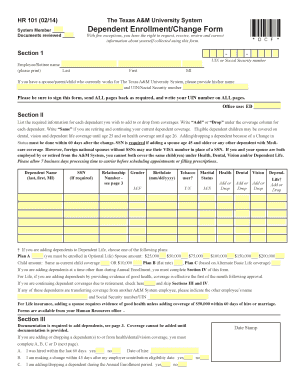
Dependent EnrollmentChange Form the Texas A&M University


What is the Dependent Enrollment Change Form at Texas A&M University
The Dependent Enrollment Change Form at Texas A&M University is a crucial document used to update or modify the enrollment status of dependents under a health insurance plan. This form allows eligible employees and students to add or remove dependents, ensuring that their health coverage accurately reflects their current family situation. It is essential for maintaining compliance with university policies and federal regulations regarding health insurance coverage.
How to Use the Dependent Enrollment Change Form
To effectively use the Dependent Enrollment Change Form, individuals should first ensure they are eligible to make changes to their dependent coverage. This typically includes employees and students enrolled in a health insurance plan through Texas A&M University. Once eligibility is confirmed, the form can be completed by providing necessary information about the dependents, including their names, dates of birth, and relationship to the insured. After filling out the form, it must be submitted to the appropriate department for processing.
Steps to Complete the Dependent Enrollment Change Form
Completing the Dependent Enrollment Change Form involves several key steps:
- Obtain the form from the Texas A&M University website or human resources department.
- Fill in personal details, including your name, employee or student ID, and contact information.
- Provide accurate information about the dependents you wish to enroll or remove.
- Review the form for completeness and accuracy to avoid processing delays.
- Submit the completed form to the designated office, either online or in person, as per university guidelines.
Required Documents for the Dependent Enrollment Change Form
When submitting the Dependent Enrollment Change Form, individuals may need to provide supporting documentation to verify the eligibility of dependents. Commonly required documents include:
- Birth certificates or adoption papers for children.
- Marriage certificates for spouses.
- Proof of guardianship or custody documents if applicable.
Having these documents ready can facilitate a smoother enrollment process.
Form Submission Methods
The Dependent Enrollment Change Form can typically be submitted through various methods, depending on the university's policies. Common submission methods include:
- Online submission through the Texas A&M University health services portal.
- Mailing the completed form to the human resources or benefits office.
- In-person submission at designated university offices during business hours.
Choosing the appropriate method based on personal convenience and university guidelines is important for timely processing.
Eligibility Criteria for the Dependent Enrollment Change Form
Eligibility to use the Dependent Enrollment Change Form generally includes:
- Current employees or students enrolled in a health insurance plan through Texas A&M University.
- Dependents who meet the university’s definition of eligible family members, such as spouses and children.
It is advisable to review the university's specific eligibility criteria before completing the form to ensure compliance.
Quick guide on how to complete dependent enrollmentchange form the texas aampm university
Effortlessly Prepare [SKS] on Any Device
Digital document management has surged in popularity among organizations and individuals alike. It offers an ideal environmentally friendly substitute to conventional printed and signed documents, allowing you to obtain the necessary form and securely archive it online. airSlate SignNow provides all the tools you need to create, modify, and eSign your documents quickly without delays. Manage [SKS] on any device using airSlate SignNow's Android or iOS applications and simplify any document-related task today.
The Easiest Method to Modify and eSign [SKS] with Ease
- Locate [SKS] and click Get Form to begin.
- Utilize the tools available to complete your form.
- Highlight important sections of the documents or redact sensitive information using tools that airSlate SignNow provides specifically for that objective.
- Create your eSignature using the Sign tool, which takes mere seconds and carries the same legal validity as a traditional ink signature.
- Verify all the details and click the Done button to save your modifications.
- Select your preferred delivery method for your form, be it email, SMS, an invitation link, or download it to your computer.
Eliminate the hassle of lost or misplaced files, tedious form searching, or errors that necessitate printing new copies of documents. airSlate SignNow meets your document management needs in just a few clicks from any device you choose. Modify and eSign [SKS] to ensure excellent communication at every stage of the form preparation process with airSlate SignNow.
Create this form in 5 minutes or less
Related searches to Dependent EnrollmentChange Form The Texas A&M University
Create this form in 5 minutes!
How to create an eSignature for the dependent enrollmentchange form the texas aampm university
How to create an electronic signature for a PDF online
How to create an electronic signature for a PDF in Google Chrome
How to create an e-signature for signing PDFs in Gmail
How to create an e-signature right from your smartphone
How to create an e-signature for a PDF on iOS
How to create an e-signature for a PDF on Android
People also ask
-
What is the Dependent Enrollment Change Form The Texas A&M University?
The Dependent Enrollment Change Form The Texas A&M University is a document that allows students to add or remove dependents from their health insurance plan. This form is essential for ensuring that your dependents are covered under the university's health insurance policy. Completing this form accurately is crucial for maintaining proper coverage.
-
How can I access the Dependent Enrollment Change Form The Texas A&M University?
You can access the Dependent Enrollment Change Form The Texas A&M University through the university's official website or student portal. It is typically available in the health services or human resources section. Make sure to download the latest version to ensure compliance with current policies.
-
What are the benefits of using airSlate SignNow for the Dependent Enrollment Change Form The Texas A&M University?
Using airSlate SignNow for the Dependent Enrollment Change Form The Texas A&M University streamlines the signing process, making it faster and more efficient. With airSlate SignNow, you can easily eSign the form from anywhere, reducing the need for physical paperwork. This not only saves time but also enhances the security of your sensitive information.
-
Is there a cost associated with using airSlate SignNow for the Dependent Enrollment Change Form The Texas A&M University?
Yes, there is a cost associated with using airSlate SignNow, but it is designed to be a cost-effective solution for businesses and individuals. Pricing plans vary based on features and usage, allowing you to choose a plan that fits your needs. Investing in airSlate SignNow can save you time and resources in the long run.
-
Can I integrate airSlate SignNow with other applications for the Dependent Enrollment Change Form The Texas A&M University?
Absolutely! airSlate SignNow offers integrations with various applications, making it easy to manage your documents alongside other tools you use. This means you can seamlessly incorporate the Dependent Enrollment Change Form The Texas A&M University into your existing workflows, enhancing productivity and efficiency.
-
What features does airSlate SignNow offer for managing the Dependent Enrollment Change Form The Texas A&M University?
airSlate SignNow provides features such as customizable templates, real-time tracking, and secure cloud storage for the Dependent Enrollment Change Form The Texas A&M University. These features ensure that you can manage your documents effectively and keep track of their status throughout the signing process. Additionally, the platform is user-friendly, making it accessible for everyone.
-
How secure is airSlate SignNow when handling the Dependent Enrollment Change Form The Texas A&M University?
Security is a top priority for airSlate SignNow. The platform employs advanced encryption and security protocols to protect your documents, including the Dependent Enrollment Change Form The Texas A&M University. You can trust that your sensitive information is safe and secure while using our services.
Get more for Dependent EnrollmentChange Form The Texas A&M University
- Form b request for participation fee change university of unco
- Academic excellence award nomination form unco
- Graduate lecturer appointment form m i unco
- Transfer to unc form university of northern colorado unco
- Position finalists form title position position unco
- Name address city state zip contact phone fax v e n d o r this is not a purchase order purchase requisition date date required form
- Insight reporting portal university of northern colorado form
- University of northern colorado veterans services form
Find out other Dependent EnrollmentChange Form The Texas A&M University
- Sign New Jersey Plumbing Resignation Letter Online
- Sign New York Plumbing Cease And Desist Letter Free
- Sign Alabama Real Estate Quitclaim Deed Free
- How Can I Sign Alabama Real Estate Affidavit Of Heirship
- Can I Sign Arizona Real Estate Confidentiality Agreement
- How Do I Sign Arizona Real Estate Memorandum Of Understanding
- Sign South Dakota Plumbing Job Offer Later
- Sign Tennessee Plumbing Business Letter Template Secure
- Sign South Dakota Plumbing Emergency Contact Form Later
- Sign South Dakota Plumbing Emergency Contact Form Myself
- Help Me With Sign South Dakota Plumbing Emergency Contact Form
- How To Sign Arkansas Real Estate Confidentiality Agreement
- Sign Arkansas Real Estate Promissory Note Template Free
- How Can I Sign Arkansas Real Estate Operating Agreement
- Sign Arkansas Real Estate Stock Certificate Myself
- Sign California Real Estate IOU Safe
- Sign Connecticut Real Estate Business Plan Template Simple
- How To Sign Wisconsin Plumbing Cease And Desist Letter
- Sign Colorado Real Estate LLC Operating Agreement Simple
- How Do I Sign Connecticut Real Estate Operating Agreement