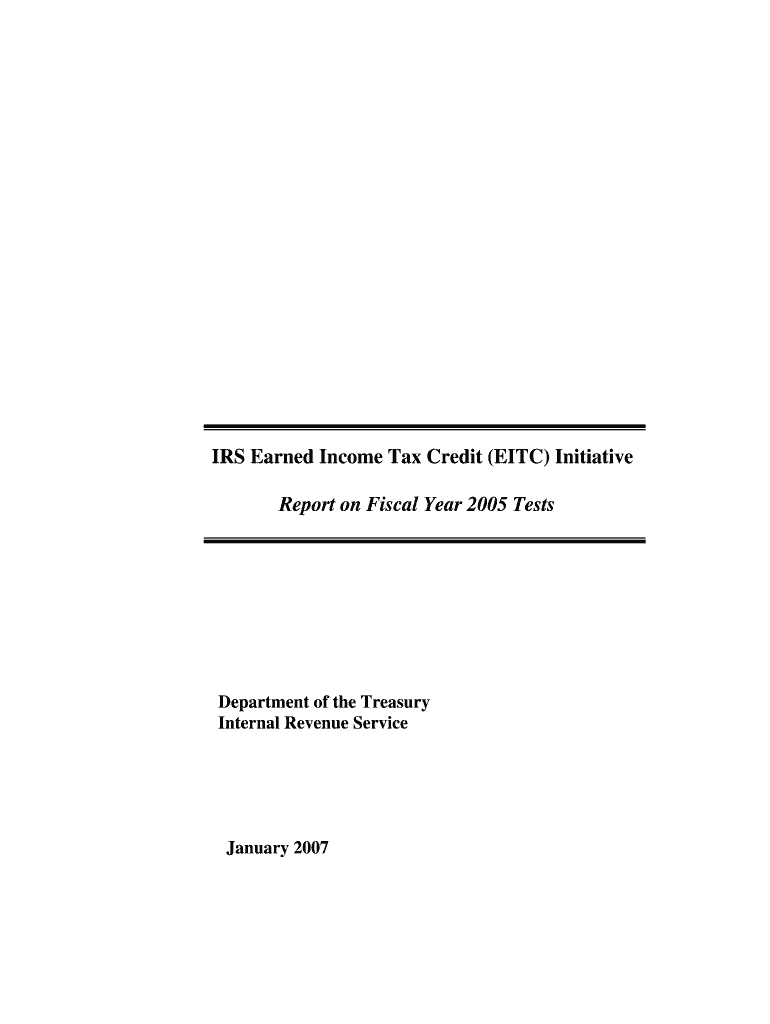
IRS Earned Income Tax Credit Initiative Report on Internal Form


What is the IRS Earned Income Tax Credit Initiative Report On Internal
The IRS Earned Income Tax Credit Initiative Report On Internal is a document that outlines the specifics of the Earned Income Tax Credit (EITC) program. This report provides detailed information about eligibility criteria, benefits, and the overall impact of the EITC on low to moderate-income families in the United States. The EITC is designed to reduce poverty and encourage work by providing a tax credit to eligible taxpayers based on their earned income and number of qualifying children. Understanding this report is essential for taxpayers who wish to maximize their tax benefits and ensure compliance with IRS regulations.
Eligibility Criteria
Eligibility for the IRS Earned Income Tax Credit Initiative Report On Internal is primarily based on income level, filing status, and the number of qualifying children. To qualify, taxpayers must meet the following criteria:
- Have earned income from employment or self-employment.
- Meet specific income limits that vary based on filing status and the number of qualifying children.
- Be a U.S. citizen or a resident alien for the entire tax year.
- Have a valid Social Security number.
- File a tax return, even if no tax is owed or if the taxpayer is not required to file.
Steps to complete the IRS Earned Income Tax Credit Initiative Report On Internal
Completing the IRS Earned Income Tax Credit Initiative Report On Internal involves several key steps to ensure accurate filing and maximum credit eligibility:
- Gather necessary documentation, including income statements, Social Security numbers, and tax filing status.
- Determine eligibility by reviewing the income limits and qualifying child requirements.
- Complete the IRS Form 1040 or 1040-SR, including the EITC section.
- Double-check calculations to ensure accuracy in reported income and credits.
- Submit the completed tax return by the filing deadline, either electronically or via mail.
Required Documents
To successfully complete the IRS Earned Income Tax Credit Initiative Report On Internal, taxpayers need to prepare several important documents:
- W-2 forms from employers showing earned income.
- 1099 forms for self-employment income or other income sources.
- Social Security cards for all qualifying children.
- Proof of residency for the taxpayer and qualifying children, if applicable.
- Any additional documentation that supports claims of income and filing status.
Filing Deadlines / Important Dates
Staying informed about filing deadlines is crucial for taxpayers seeking to claim the IRS Earned Income Tax Credit Initiative Report On Internal. Key dates include:
- The tax filing deadline, typically April 15 of each year.
- The start date for filing tax returns, usually in late January.
- Any extensions that may apply for filing and payment deadlines.
Digital vs. Paper Version
Taxpayers can choose between filing their IRS Earned Income Tax Credit Initiative Report On Internal digitally or using a paper form. Each method has its advantages:
- Digital filing is generally faster, allowing for quicker processing and refunds.
- Paper filing may be preferred by those who are not comfortable with technology or do not have access to digital resources.
- Both methods require careful attention to detail to ensure accuracy and compliance with IRS guidelines.
Quick guide on how to complete irs earned income tax credit initiative report on internal
Complete [SKS] effortlessly on any device
Digital document management has gained traction among businesses and individuals alike. It offers an ideal sustainable alternative to traditional printed and signed documents, allowing you to access the necessary form and securely store it online. airSlate SignNow provides you with all the tools you require to create, edit, and eSign your documents swiftly without any delays. Manage [SKS] on any device with the airSlate SignNow apps for Android or iOS and enhance any document-centric process today.
The easiest way to edit and eSign [SKS] smoothly
- Locate [SKS] and then click Get Form to begin.
- Utilize the tools we provide to complete your document.
- Emphasize relevant sections of the documents or obscure sensitive information using tools that airSlate SignNow specifically offers for that purpose.
- Create your eSignature using the Sign tool, which takes just seconds and carries the same legal authority as a conventional wet ink signature.
- Review all the details and then click on the Done button to save your changes.
- Choose your preferred method of delivery for your form, via email, SMS, or an invitation link, or download it to your computer.
Say goodbye to lost or misplaced files, tedious form searching, or errors that require you to print new document copies. airSlate SignNow meets your document management needs in just a few clicks from any device of your choice. Edit and eSign [SKS] and ensure effective communication at every stage of the form preparation process with airSlate SignNow.
Create this form in 5 minutes or less
Related searches to IRS Earned Income Tax Credit Initiative Report On Internal
Create this form in 5 minutes!
How to create an eSignature for the irs earned income tax credit initiative report on internal
How to create an electronic signature for a PDF online
How to create an electronic signature for a PDF in Google Chrome
How to create an e-signature for signing PDFs in Gmail
How to create an e-signature right from your smartphone
How to create an e-signature for a PDF on iOS
How to create an e-signature for a PDF on Android
People also ask
-
What is the IRS Earned Income Tax Credit Initiative Report On Internal?
The IRS Earned Income Tax Credit Initiative Report On Internal provides essential information about the Earned Income Tax Credit (EITC) program. This report outlines eligibility requirements, benefits, and how to claim the credit, making it a valuable resource for taxpayers seeking to maximize their refunds.
-
How can airSlate SignNow help with the IRS Earned Income Tax Credit Initiative Report On Internal?
airSlate SignNow streamlines the process of signing and submitting documents related to the IRS Earned Income Tax Credit Initiative Report On Internal. Our platform allows users to easily eSign necessary forms, ensuring compliance and efficiency in managing tax-related documents.
-
What are the pricing options for airSlate SignNow?
airSlate SignNow offers flexible pricing plans to accommodate various business needs. Whether you are a small business or a large enterprise, our cost-effective solutions ensure that you can manage documents related to the IRS Earned Income Tax Credit Initiative Report On Internal without breaking the bank.
-
What features does airSlate SignNow provide for tax document management?
Our platform includes features such as customizable templates, secure eSigning, and document tracking, all designed to simplify the management of tax documents. These features are particularly beneficial for handling the IRS Earned Income Tax Credit Initiative Report On Internal efficiently.
-
Are there any integrations available with airSlate SignNow?
Yes, airSlate SignNow integrates seamlessly with various applications, including CRM systems and cloud storage services. This allows users to easily access and manage documents related to the IRS Earned Income Tax Credit Initiative Report On Internal from their preferred platforms.
-
What are the benefits of using airSlate SignNow for tax-related documents?
Using airSlate SignNow for tax-related documents, including the IRS Earned Income Tax Credit Initiative Report On Internal, offers numerous benefits such as enhanced security, reduced processing time, and improved accuracy. Our solution helps businesses stay organized and compliant with tax regulations.
-
Is airSlate SignNow user-friendly for those unfamiliar with eSigning?
Absolutely! airSlate SignNow is designed with user experience in mind, making it easy for anyone to eSign documents, including the IRS Earned Income Tax Credit Initiative Report On Internal. Our intuitive interface ensures that even those unfamiliar with digital signing can navigate the process effortlessly.
Get more for IRS Earned Income Tax Credit Initiative Report On Internal
- Recommended onsite sewage disposal system osds inspection form recommended onsite sewage disposal system osds inspection form
- Donation request bformb capital wheel
- Conditional power application holly springs nc form
- Title transfer application seaside heights seaside heightsnj form
- Borough of seaside heights nj certificates of occupancy form
- Application for direct trustee to trustee transfer non taxable rs5531 n to request the direct transfer of a deceased nyslrs form
- Penn yan substitute teacher preference form
- Title insurance agency application tennessee form
Find out other IRS Earned Income Tax Credit Initiative Report On Internal
- eSignature Kentucky Construction Letter Of Intent Free
- eSignature Kentucky Construction Cease And Desist Letter Easy
- eSignature Business Operations Document Washington Now
- How To eSignature Maine Construction Confidentiality Agreement
- eSignature Maine Construction Quitclaim Deed Secure
- eSignature Louisiana Construction Affidavit Of Heirship Simple
- eSignature Minnesota Construction Last Will And Testament Online
- eSignature Minnesota Construction Last Will And Testament Easy
- How Do I eSignature Montana Construction Claim
- eSignature Construction PPT New Jersey Later
- How Do I eSignature North Carolina Construction LLC Operating Agreement
- eSignature Arkansas Doctors LLC Operating Agreement Later
- eSignature Tennessee Construction Contract Safe
- eSignature West Virginia Construction Lease Agreement Myself
- How To eSignature Alabama Education POA
- How To eSignature California Education Separation Agreement
- eSignature Arizona Education POA Simple
- eSignature Idaho Education Lease Termination Letter Secure
- eSignature Colorado Doctors Business Letter Template Now
- eSignature Iowa Education Last Will And Testament Computer