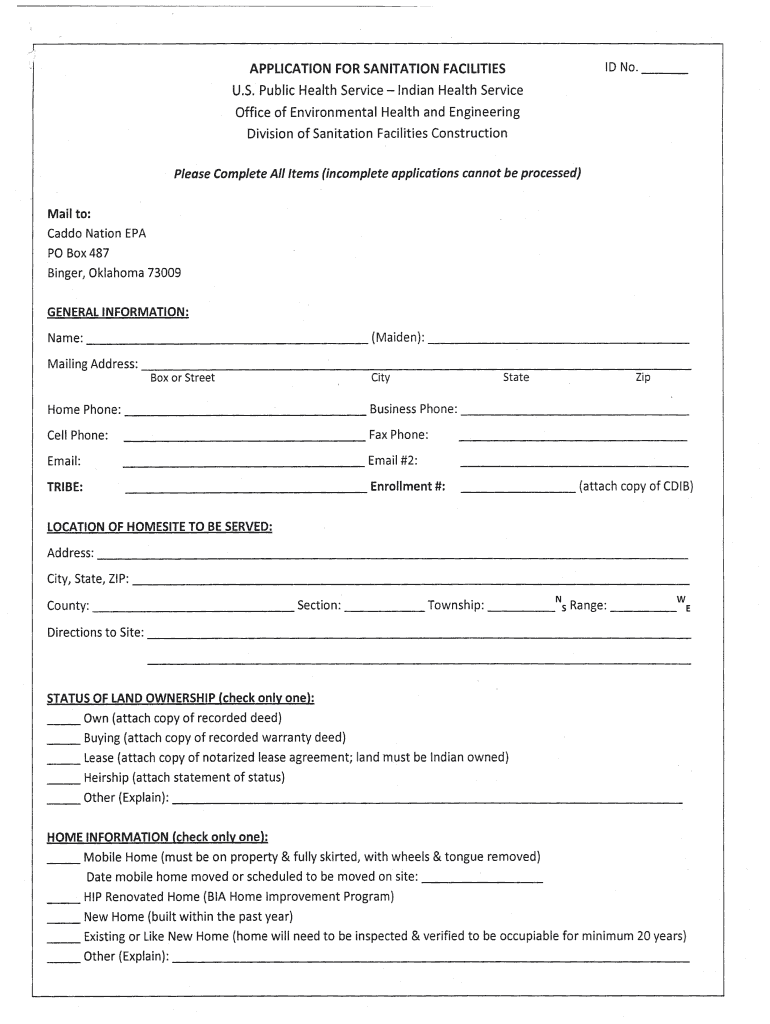
Application for Sanitation Form


What is the Application For Sanitation
The Application For Sanitation is a formal document used by individuals or businesses to request sanitation services or permits. This application is crucial for ensuring compliance with local health and safety regulations. It typically involves providing details about the premises, the type of sanitation services needed, and any specific requirements set by local authorities.
How to use the Application For Sanitation
Using the Application For Sanitation involves several steps. First, gather all necessary information, including your contact details and the specifics of your sanitation needs. Next, complete the application form accurately, ensuring that all required fields are filled out. After completing the form, submit it according to the instructions provided, which may include online submission, mailing it to the appropriate office, or delivering it in person.
Steps to complete the Application For Sanitation
Completing the Application For Sanitation requires careful attention to detail. Follow these steps:
- Read the instructions carefully to understand the requirements.
- Collect all necessary documents, such as proof of ownership or lease agreements.
- Fill out the application form, providing accurate and complete information.
- Review the form for any errors or omissions.
- Submit the application via the specified method, ensuring you keep a copy for your records.
Legal use of the Application For Sanitation
The legal use of the Application For Sanitation is essential for compliance with health regulations. Submitting this application ensures that sanitation services are provided in accordance with local laws. Failure to submit the application or providing false information can result in penalties, including fines or denial of services.
Required Documents
When applying for sanitation services, certain documents are typically required. These may include:
- Proof of identity, such as a driver's license or state ID.
- Property ownership documents or lease agreements.
- Any previous sanitation service records, if applicable.
- Additional permits or licenses required by local authorities.
Form Submission Methods
The Application For Sanitation can usually be submitted through various methods, depending on local regulations. Common submission methods include:
- Online submission through the local health department's website.
- Mailing the completed application to the designated office.
- In-person submission at local government offices.
Eligibility Criteria
Eligibility to submit the Application For Sanitation may vary by location but generally includes the following criteria:
- The applicant must be the property owner or authorized representative.
- The property must meet local sanitation standards.
- All required documents must be provided at the time of application.
Quick guide on how to complete application for sanitation
Complete [SKS] seamlessly on any device
Digital document management has gained traction among businesses and individuals alike. It offers an ideal eco-friendly solution to traditional printed and signed paperwork, allowing you to obtain the right forms and securely store them online. airSlate SignNow equips you with all the necessary tools to create, modify, and electronically sign your documents swiftly without interruptions. Manage [SKS] across any platform with airSlate SignNow's Android or iOS applications and streamline your document-oriented processes today.
The easiest way to edit and electronically sign [SKS] effortlessly
- Obtain [SKS] and click Get Form to begin.
- Utilize the tools we offer to fill out your form.
- Emphasize relevant sections of your documents or redact sensitive information with features that airSlate SignNow provides specifically for this purpose.
- Generate your electronic signature using the Sign tool, which takes just seconds and holds the same legal validity as a conventional wet ink signature.
- Review all the details and click on the Done button to save your changes.
- Select your preferred method for delivering your form, whether via email, SMS, or invite link, or download it to your computer.
Eliminate concerns about lost or misplaced documents, tedious form hunting, or errors that necessitate reprinting new document copies. airSlate SignNow meets your document management requirements in just a few clicks from any device you choose. Edit and electronically sign [SKS] while ensuring excellent communication throughout the form preparation process with airSlate SignNow.
Create this form in 5 minutes or less
Related searches to Application For Sanitation
Create this form in 5 minutes!
How to create an eSignature for the application for sanitation
How to create an electronic signature for a PDF online
How to create an electronic signature for a PDF in Google Chrome
How to create an e-signature for signing PDFs in Gmail
How to create an e-signature right from your smartphone
How to create an e-signature for a PDF on iOS
How to create an e-signature for a PDF on Android
People also ask
-
What is the Application For Sanitation?
The Application For Sanitation is a digital tool designed to streamline the sanitation application process. It allows users to fill out, sign, and submit sanitation applications electronically, ensuring efficiency and compliance with regulations.
-
How does airSlate SignNow enhance the Application For Sanitation?
airSlate SignNow enhances the Application For Sanitation by providing a user-friendly interface for document management. With features like eSigning and automated workflows, businesses can process sanitation applications faster and with fewer errors.
-
What are the pricing options for the Application For Sanitation?
Pricing for the Application For Sanitation varies based on the features and number of users. airSlate SignNow offers flexible plans that cater to different business sizes, ensuring that you only pay for what you need.
-
Can I integrate the Application For Sanitation with other software?
Yes, the Application For Sanitation can be easily integrated with various software solutions. airSlate SignNow supports integrations with popular platforms, allowing for seamless data transfer and improved workflow efficiency.
-
What are the benefits of using the Application For Sanitation?
Using the Application For Sanitation provides numerous benefits, including reduced processing time and improved accuracy. It also enhances collaboration among team members and ensures that all sanitation applications are stored securely and accessed easily.
-
Is the Application For Sanitation secure?
Absolutely, the Application For Sanitation prioritizes security with advanced encryption and compliance with industry standards. airSlate SignNow ensures that all documents are protected, giving users peace of mind when handling sensitive information.
-
How can I get started with the Application For Sanitation?
Getting started with the Application For Sanitation is simple. You can sign up for a free trial on the airSlate SignNow website, allowing you to explore its features and see how it can benefit your sanitation application process.
Get more for Application For Sanitation
- Graduation application wright state university form
- Dayton oh 45435 form
- Institutional review board charter and standard operating wright form
- Request for proposals leader consortium mini grant form
- Table of contents wright state university form
- Developing a new employee orientation program for gxp compliance form
- Comarchiveretr form
- The roles of motivation affective attitudes and willingness to form
Find out other Application For Sanitation
- Help Me With Electronic signature Nevada Legal Word
- How Do I Electronic signature Nevada Life Sciences PDF
- How Can I Electronic signature New York Life Sciences Word
- How Can I Electronic signature North Dakota Legal Word
- How To Electronic signature Ohio Legal PDF
- How To Electronic signature Ohio Legal Document
- How To Electronic signature Oklahoma Legal Document
- How To Electronic signature Oregon Legal Document
- Can I Electronic signature South Carolina Life Sciences PDF
- How Can I Electronic signature Rhode Island Legal Document
- Can I Electronic signature South Carolina Legal Presentation
- How Can I Electronic signature Wyoming Life Sciences Word
- How To Electronic signature Utah Legal PDF
- How Do I Electronic signature Arkansas Real Estate Word
- How Do I Electronic signature Colorado Real Estate Document
- Help Me With Electronic signature Wisconsin Legal Presentation
- Can I Electronic signature Hawaii Real Estate PPT
- How Can I Electronic signature Illinois Real Estate Document
- How Do I Electronic signature Indiana Real Estate Presentation
- How Can I Electronic signature Ohio Plumbing PPT