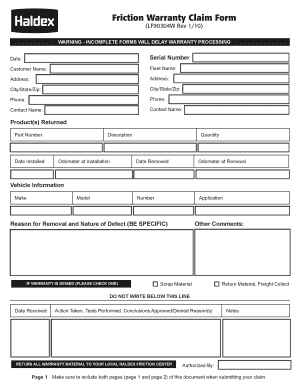
Friction Warranty Claim Form Haldex


What is the Friction Warranty Claim Form Haldex
The Friction Warranty Claim Form Haldex is a specific document used by customers to initiate a warranty claim for Haldex friction products. This form serves as a formal request to the manufacturer for the replacement or repair of defective items under warranty. It outlines the details of the product, the nature of the defect, and the circumstances surrounding the claim. Understanding this form is essential for ensuring that claims are processed efficiently and in accordance with warranty terms.
How to Use the Friction Warranty Claim Form Haldex
Using the Friction Warranty Claim Form Haldex involves several straightforward steps. First, gather all relevant information regarding the product, including purchase details and the specific issue encountered. Next, accurately fill out the form with this information, ensuring that all fields are completed to avoid delays. Once the form is filled, it can be submitted to the designated Haldex warranty department via the specified submission method, which may include online submission, mail, or in-person delivery.
Steps to Complete the Friction Warranty Claim Form Haldex
Completing the Friction Warranty Claim Form Haldex requires attention to detail. Begin by entering your personal information, including your name, address, and contact details. Provide the product information, such as the model number and serial number. Clearly describe the defect and include any relevant documentation, such as receipts or photographs of the product. Review the completed form for accuracy before submission to ensure all necessary information is included.
Required Documents
To successfully submit the Friction Warranty Claim Form Haldex, certain documents are typically required. These may include a copy of the original purchase receipt, proof of warranty coverage, and any supporting materials that demonstrate the defect in the product. It is important to include these documents to substantiate your claim and facilitate a smoother review process.
Form Submission Methods
The Friction Warranty Claim Form Haldex can be submitted through various methods, depending on the preferences of the claimant. Common submission methods include online submission through the Haldex website, mailing the completed form to the designated warranty department, or delivering it in person to a local Haldex office. Each method has its own advantages, so choose the one that best suits your needs and timeline.
Eligibility Criteria
To be eligible for a warranty claim using the Friction Warranty Claim Form Haldex, certain criteria must be met. The product must be within the warranty period specified by Haldex, and the defect must not be due to misuse or normal wear and tear. Additionally, the claimant should be the original purchaser of the product, as warranty claims are typically non-transferable. Ensuring that these criteria are satisfied can help in the successful processing of the claim.
Quick guide on how to complete friction warranty claim form haldex
Effortlessly Prepare [SKS] on Any Device
Digital document management has become increasingly favored by companies and individuals alike. It serves as an ideal eco-friendly alternative to conventional printed and signed documents, as you can easily locate the right form and securely keep it online. airSlate SignNow equips you with all the necessary tools to create, modify, and electronically sign your documents promptly, without any hold-ups. Manage [SKS] on any device using airSlate SignNow's Android or iOS applications and simplify any document-related tasks today.
Steps to Edit and eSign [SKS] with Ease
- Find [SKS] and click Get Form to begin.
- Utilize the tools available to fill out your document.
- Emphasize important sections of your documents or obscure sensitive data with specialized tools that airSlate SignNow provides for this purpose.
- Create your signature using the Sign tool, which takes mere seconds and holds the same legal validity as a traditional ink signature.
- Review the information and click on the Done button to save your modifications.
- Select your preferred method to send your form: via email, text message (SMS), or invite link, or download it to your computer.
Say goodbye to lost or misplaced files, tedious form hunting, or errors that necessitate printing new copies. airSlate SignNow meets your document management needs in just a few clicks from any device of your choice. Edit and eSign [SKS] and ensure excellent communication throughout the form preparation process with airSlate SignNow.
Create this form in 5 minutes or less
Create this form in 5 minutes!
How to create an eSignature for the friction warranty claim form haldex
How to create an electronic signature for a PDF online
How to create an electronic signature for a PDF in Google Chrome
How to create an e-signature for signing PDFs in Gmail
How to create an e-signature right from your smartphone
How to create an e-signature for a PDF on iOS
How to create an e-signature for a PDF on Android
People also ask
-
What is the Friction Warranty Claim Form Haldex?
The Friction Warranty Claim Form Haldex is a specialized document designed for customers to submit warranty claims related to Haldex products. This form streamlines the process, ensuring that all necessary information is captured efficiently. By using this form, customers can expedite their claims and receive timely resolutions.
-
How do I fill out the Friction Warranty Claim Form Haldex?
Filling out the Friction Warranty Claim Form Haldex is straightforward. Simply provide the required details such as product information, purchase date, and a description of the issue. Ensure that all fields are completed accurately to avoid delays in processing your claim.
-
Is there a fee associated with submitting the Friction Warranty Claim Form Haldex?
There is no fee for submitting the Friction Warranty Claim Form Haldex. This service is provided to ensure that customers can easily claim their warranty without incurring additional costs. It's part of our commitment to customer satisfaction and support.
-
What are the benefits of using the Friction Warranty Claim Form Haldex?
Using the Friction Warranty Claim Form Haldex simplifies the warranty claim process, making it faster and more efficient. It helps ensure that all necessary information is included, reducing the chances of claim rejection. Additionally, it provides a clear record of your submission for future reference.
-
Can I submit the Friction Warranty Claim Form Haldex online?
Yes, you can submit the Friction Warranty Claim Form Haldex online through our platform. This digital submission process is designed to be user-friendly and efficient, allowing you to complete your claim from anywhere. Simply log in to your account and follow the prompts to submit your form.
-
What information do I need to provide on the Friction Warranty Claim Form Haldex?
When completing the Friction Warranty Claim Form Haldex, you will need to provide details such as your contact information, product serial number, purchase date, and a description of the issue. Providing accurate and complete information will help expedite the processing of your claim.
-
How long does it take to process the Friction Warranty Claim Form Haldex?
The processing time for the Friction Warranty Claim Form Haldex can vary, but typically, you can expect a response within a few business days. Our team works diligently to review and address claims as quickly as possible. You will receive updates via email regarding the status of your claim.
Get more for Friction Warranty Claim Form Haldex
Find out other Friction Warranty Claim Form Haldex
- eSign Minnesota Affidavit of Identity Now
- eSign North Dakota Affidavit of Identity Free
- Help Me With eSign Illinois Affidavit of Service
- eSign North Dakota Affidavit of Identity Simple
- eSign Maryland Affidavit of Service Now
- How To eSign Hawaii Affidavit of Title
- How Do I eSign New Mexico Affidavit of Service
- How To eSign Texas Affidavit of Title
- How Do I eSign Texas Affidavit of Service
- eSign California Cease and Desist Letter Online
- eSign Colorado Cease and Desist Letter Free
- How Do I eSign Alabama Hold Harmless (Indemnity) Agreement
- eSign Connecticut Hold Harmless (Indemnity) Agreement Mobile
- eSign Hawaii Hold Harmless (Indemnity) Agreement Mobile
- Help Me With eSign Hawaii Hold Harmless (Indemnity) Agreement
- How To eSign Louisiana Hold Harmless (Indemnity) Agreement
- eSign Nevada Hold Harmless (Indemnity) Agreement Easy
- eSign Utah Hold Harmless (Indemnity) Agreement Myself
- eSign Wyoming Toll Manufacturing Agreement Later
- eSign Texas Photo Licensing Agreement Online