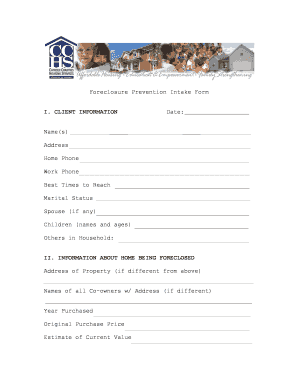
Foreclosure Prevention Intake Form I


What is the Foreclosure Prevention Intake Form I
The Foreclosure Prevention Intake Form I is a crucial document designed to gather essential information from homeowners facing potential foreclosure. This form is typically used by housing counselors and financial institutions to assess a homeowner's situation and determine the best course of action to prevent foreclosure. It collects details regarding income, expenses, mortgage information, and any other relevant financial data that can assist in developing a personalized foreclosure prevention plan.
How to use the Foreclosure Prevention Intake Form I
Using the Foreclosure Prevention Intake Form I involves a few straightforward steps. First, homeowners should gather all necessary financial documents, including pay stubs, bank statements, and mortgage statements. Next, they should fill out the form completely and accurately, ensuring that all sections are addressed. Once completed, the form can be submitted to a housing counselor or financial institution for review. This process helps initiate discussions about available options to avoid foreclosure, such as loan modifications or repayment plans.
Key elements of the Foreclosure Prevention Intake Form I
The Foreclosure Prevention Intake Form I contains several key elements that are vital for effective assessment. These include:
- Personal Information: Name, address, and contact details of the homeowner.
- Financial Details: Monthly income, expenses, and any other financial obligations.
- Property Information: Details about the mortgage, including lender information and loan balance.
- Foreclosure Status: Current status of the foreclosure process, if applicable.
Each element plays a significant role in helping counselors understand the homeowner's financial landscape and identify appropriate solutions.
Steps to complete the Foreclosure Prevention Intake Form I
Completing the Foreclosure Prevention Intake Form I involves several important steps:
- Gather Documentation: Collect all relevant financial documents, such as income statements and mortgage details.
- Fill Out the Form: Carefully enter all required information in each section of the form.
- Review for Accuracy: Double-check all entries to ensure accuracy and completeness.
- Submit the Form: Send the completed form to the appropriate housing counselor or financial institution.
Following these steps can help streamline the process and ensure that the necessary information is provided for effective assistance.
Eligibility Criteria
Eligibility for using the Foreclosure Prevention Intake Form I typically includes homeowners who are facing financial difficulties that may lead to foreclosure. Common criteria may involve:
- Homeowners who have fallen behind on mortgage payments.
- Those experiencing a significant change in income or unexpected expenses.
- Individuals seeking assistance before foreclosure proceedings begin.
Understanding these criteria can help homeowners determine if they should complete the form and seek assistance.
Form Submission Methods
The Foreclosure Prevention Intake Form I can be submitted through various methods to accommodate different preferences:
- Online Submission: Many housing agencies allow for digital submission through their websites.
- Mail: Homeowners can print the completed form and send it via postal mail to the designated agency.
- In-Person Submission: Individuals may also choose to deliver the form directly to a housing counselor's office.
Choosing the right submission method can enhance the likelihood of prompt assistance.
Quick guide on how to complete foreclosure prevention intake form i
Effortlessly prepare [SKS] on any device
Managing documents online has gained signNow traction among both businesses and individuals. It serves as an ideal eco-friendly alternative to traditional printed and signed documents, allowing you to access the necessary forms and securely save them online. airSlate SignNow offers all the tools required to create, modify, and electronically sign your files quickly and without delays. Handle [SKS] on any platform with airSlate SignNow’s Android or iOS applications and enhance any document-driven process today.
How to modify and electronically sign [SKS] with ease
- Locate [SKS] and click on Get Form to begin.
- Utilize the tools we offer to complete your form.
- Mark important sections of your documents or redact sensitive details using tools that airSlate SignNow provides for that purpose.
- Generate your eSignature with the Sign feature, which only takes a few seconds and carries the same legal validity as a conventional ink signature.
- Review the information and click on the Done button to save your changes.
- Choose how you wish to send your form, whether by email, text message (SMS), or invitation link, or download it to your computer.
Say goodbye to lost or misplaced documents, tedious form searches, or mistakes that necessitate printing new copies. airSlate SignNow meets your document management needs in just a few clicks from your preferred device. Edit and electronically sign [SKS] to ensure effective communication at every stage of the form preparation process with airSlate SignNow.
Create this form in 5 minutes or less
Related searches to Foreclosure Prevention Intake Form I
Create this form in 5 minutes!
How to create an eSignature for the foreclosure prevention intake form i
How to create an electronic signature for a PDF online
How to create an electronic signature for a PDF in Google Chrome
How to create an e-signature for signing PDFs in Gmail
How to create an e-signature right from your smartphone
How to create an e-signature for a PDF on iOS
How to create an e-signature for a PDF on Android
People also ask
-
What is the Foreclosure Prevention Intake Form I?
The Foreclosure Prevention Intake Form I is a specialized document designed to collect essential information from homeowners facing foreclosure. This form helps streamline the process of gathering necessary data to assess eligibility for foreclosure prevention programs. By using this form, you can ensure that all relevant details are captured efficiently.
-
How can the Foreclosure Prevention Intake Form I benefit my business?
Utilizing the Foreclosure Prevention Intake Form I can signNowly enhance your workflow by simplifying the data collection process. It allows you to gather critical information quickly, which can lead to faster decision-making and improved client satisfaction. This form is an essential tool for any business involved in foreclosure prevention services.
-
Is the Foreclosure Prevention Intake Form I customizable?
Yes, the Foreclosure Prevention Intake Form I is fully customizable to meet your specific needs. You can modify the fields, add your branding, and adjust the layout to align with your business requirements. This flexibility ensures that the form fits seamlessly into your existing processes.
-
What are the pricing options for the Foreclosure Prevention Intake Form I?
The pricing for the Foreclosure Prevention Intake Form I varies based on the features and integrations you choose. airSlate SignNow offers competitive pricing plans that cater to businesses of all sizes. You can explore different options to find the best fit for your budget and needs.
-
Can I integrate the Foreclosure Prevention Intake Form I with other tools?
Absolutely! The Foreclosure Prevention Intake Form I can be easily integrated with various CRM systems and other business applications. This integration allows for seamless data transfer and enhances your overall efficiency in managing client information and documents.
-
How secure is the data collected through the Foreclosure Prevention Intake Form I?
Data security is a top priority when using the Foreclosure Prevention Intake Form I. airSlate SignNow employs advanced encryption and security measures to protect sensitive information. You can trust that the data collected through this form is safe and compliant with industry standards.
-
What features are included with the Foreclosure Prevention Intake Form I?
The Foreclosure Prevention Intake Form I includes features such as electronic signatures, customizable templates, and automated workflows. These features streamline the document management process, making it easier for you to handle foreclosure prevention cases efficiently. Additionally, you can track the status of submissions in real-time.
Get more for Foreclosure Prevention Intake Form I
- Development and validation of a pregnancy form
- Consolidated financial statements prepared in santander form
- Pol cia civil do distrito federal concurso p blico s quest es form
- E advanced form customization
- Dietetic services order form june
- Read more bondplus online form
- Re credit facility application dear applicant thank you for your santekabrasives co form
- Mobile application the anthony group form
Find out other Foreclosure Prevention Intake Form I
- Help Me With eSign Nevada Police Living Will
- eSign New York Courts Business Plan Template Later
- Can I eSign North Carolina Courts Limited Power Of Attorney
- eSign North Dakota Courts Quitclaim Deed Safe
- How To eSign Rhode Island Sports Quitclaim Deed
- Help Me With eSign Oregon Courts LLC Operating Agreement
- eSign North Dakota Police Rental Lease Agreement Now
- eSign Tennessee Courts Living Will Simple
- eSign Utah Courts Last Will And Testament Free
- eSign Ohio Police LLC Operating Agreement Mobile
- eSign Virginia Courts Business Plan Template Secure
- How To eSign West Virginia Courts Confidentiality Agreement
- eSign Wyoming Courts Quitclaim Deed Simple
- eSign Vermont Sports Stock Certificate Secure
- eSign Tennessee Police Cease And Desist Letter Now
- Help Me With eSign Texas Police Promissory Note Template
- eSign Utah Police LLC Operating Agreement Online
- eSign West Virginia Police Lease Agreement Online
- eSign Wyoming Sports Residential Lease Agreement Online
- How Do I eSign West Virginia Police Quitclaim Deed