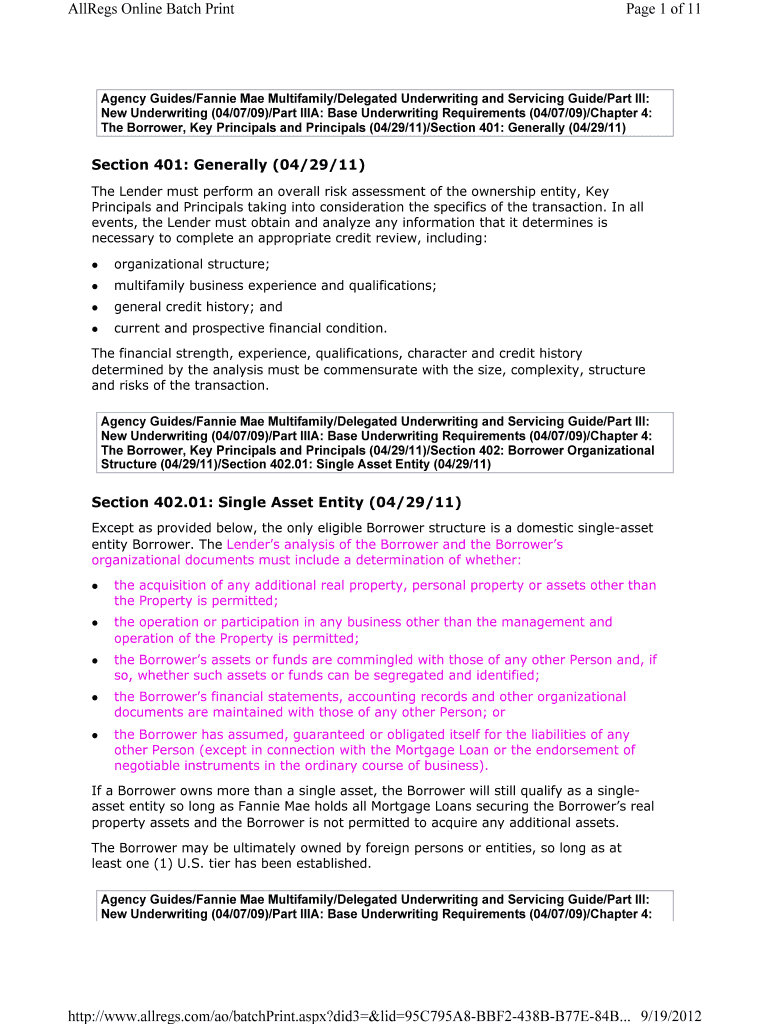
AllRegs Online Batch Print Form


What is the AllRegs Online Batch Print
The AllRegs Online Batch Print is a digital tool designed to facilitate the printing of multiple regulatory documents in a single batch. This service is particularly useful for professionals in the real estate and mortgage industries who require access to a wide range of forms and documents. By utilizing this tool, users can streamline their workflow and ensure that they have the necessary paperwork readily available for various transactions and compliance needs.
How to use the AllRegs Online Batch Print
Using the AllRegs Online Batch Print is straightforward. Users begin by logging into their AllRegs account. Once logged in, they can select the specific documents they need from a comprehensive list. After selecting the desired forms, users can initiate the batch print process, which compiles the chosen documents into a single print job. This feature not only saves time but also reduces the potential for errors that can occur when printing documents individually.
Steps to complete the AllRegs Online Batch Print
To complete the AllRegs Online Batch Print, follow these steps:
- Log in to your AllRegs account.
- Navigate to the document library and browse or search for the required forms.
- Select the documents you wish to print by checking the corresponding boxes.
- Click on the 'Batch Print' option to compile your selections.
- Review your selection for accuracy before proceeding.
- Confirm the print job and select your printer settings.
- Print the documents as needed.
Legal use of the AllRegs Online Batch Print
The AllRegs Online Batch Print is designed to comply with all relevant legal standards for document handling and distribution. Users are encouraged to ensure that they are utilizing the most current versions of forms, as regulatory requirements can change. Proper use of this tool helps maintain compliance with industry regulations, thereby protecting users from potential legal issues related to outdated or incorrect documentation.
Key elements of the AllRegs Online Batch Print
Several key elements define the AllRegs Online Batch Print, including:
- Access to a wide range of regulatory documents.
- The ability to print multiple forms in one batch, enhancing efficiency.
- Regular updates to ensure compliance with current regulations.
- User-friendly interface that simplifies document selection and printing.
Examples of using the AllRegs Online Batch Print
Professionals in the mortgage and real estate sectors often utilize the AllRegs Online Batch Print for various purposes. For instance, a mortgage broker may need to print multiple loan application forms and disclosures for a client meeting. By using the batch print feature, they can quickly compile and print all necessary documents, ensuring a smooth and efficient process. Similarly, real estate agents may print listing agreements and client disclosures in one go, saving time and reducing the risk of missing important paperwork.
Quick guide on how to complete allregs online batch print
Effortlessly Prepare [SKS] on Any Device
Digital document management has gained traction among companies and individuals alike. It offers a superb eco-conscious substitute for conventional printed and signed documents, as you can obtain the necessary form and store it securely online. airSlate SignNow equips you with all the resources required to create, modify, and electronically sign your documents promptly without hurdles. Manage [SKS] on any gadget with airSlate SignNow's Android or iOS applications and simplify any document-related task today.
How to Alter and Electronically Sign [SKS] with Ease
- Obtain [SKS] and then click Get Form to commence.
- Use the tools we provide to finalize your document.
- Emphasize pertinent parts of the documents or black out confidential information with tools that airSlate SignNow supplies specifically for that purpose.
- Create your signature using the Sign tool, which takes mere seconds and holds the same legal authority as a traditional wet ink signature.
- Review all the details and then click the Done button to save your modifications.
- Choose how you wish to send your form, whether by email, SMS, invite link, or by downloading it to your computer.
Eliminate the hassle of lost or misplaced files, tedious form navigation, or mistakes that necessitate printing new document copies. airSlate SignNow addresses your document management needs in just a few clicks from any device of your preference. Adjust and electronically sign [SKS] to ensure excellent communication throughout your form preparation journey with airSlate SignNow.
Create this form in 5 minutes or less
Related searches to AllRegs Online Batch Print
Create this form in 5 minutes!
How to create an eSignature for the allregs online batch print
How to create an electronic signature for a PDF online
How to create an electronic signature for a PDF in Google Chrome
How to create an e-signature for signing PDFs in Gmail
How to create an e-signature right from your smartphone
How to create an e-signature for a PDF on iOS
How to create an e-signature for a PDF on Android
People also ask
-
What is AllRegs Online Batch Print?
AllRegs Online Batch Print is a feature that allows users to print multiple documents at once, streamlining the document management process. This tool is particularly beneficial for businesses that handle large volumes of paperwork, enabling efficient printing without the hassle of individual document handling.
-
How does AllRegs Online Batch Print improve efficiency?
By utilizing AllRegs Online Batch Print, businesses can signNowly reduce the time spent on printing documents. This feature allows for batch processing, which means multiple documents can be printed simultaneously, saving time and increasing productivity for teams.
-
What are the pricing options for AllRegs Online Batch Print?
Pricing for AllRegs Online Batch Print varies based on the subscription plan chosen. airSlate SignNow offers flexible pricing tiers that cater to different business needs, ensuring that users can find a plan that fits their budget while accessing the powerful features of AllRegs Online Batch Print.
-
Can AllRegs Online Batch Print integrate with other software?
Yes, AllRegs Online Batch Print can seamlessly integrate with various software applications, enhancing its functionality. This integration capability allows businesses to streamline their workflows and improve overall efficiency by connecting with tools they already use.
-
What are the key benefits of using AllRegs Online Batch Print?
The key benefits of AllRegs Online Batch Print include increased efficiency, reduced printing costs, and improved document management. By enabling batch printing, businesses can save time and resources, allowing teams to focus on more critical tasks.
-
Is AllRegs Online Batch Print user-friendly?
Absolutely! AllRegs Online Batch Print is designed with user experience in mind, making it easy for anyone to use. The intuitive interface allows users to quickly learn how to batch print documents without extensive training or technical knowledge.
-
What types of documents can be printed using AllRegs Online Batch Print?
AllRegs Online Batch Print supports a wide range of document types, including contracts, forms, and reports. This versatility makes it an ideal solution for businesses in various industries that require efficient document handling.
Get more for AllRegs Online Batch Print
- D claration de la retenue d39imp t sur dotations administration des form
- April 16th 18th med e tel form
- Demande de restitution form
- Inscription fiba coach clinic luxembourg flbb flbb form
- Microsoft powerpoint clinical trials ppt form
- As settlement banks for as static data collection form
- Autorisation parentale scuba differdange form
- Road planning and form
Find out other AllRegs Online Batch Print
- Electronic signature Utah Doctors Promissory Note Template Secure
- Electronic signature West Virginia Doctors Bill Of Lading Online
- Electronic signature West Virginia Construction Quitclaim Deed Computer
- Electronic signature Construction PDF Wisconsin Myself
- How Do I Electronic signature Wyoming Doctors Rental Lease Agreement
- Help Me With Electronic signature Wyoming Doctors Rental Lease Agreement
- How Do I Electronic signature Colorado Education RFP
- Electronic signature Colorado Education Lease Agreement Form Online
- How To Electronic signature Colorado Education Business Associate Agreement
- Can I Electronic signature California Education Cease And Desist Letter
- Electronic signature Arizona Finance & Tax Accounting Promissory Note Template Computer
- Electronic signature California Finance & Tax Accounting Warranty Deed Fast
- Can I Electronic signature Georgia Education Quitclaim Deed
- Electronic signature California Finance & Tax Accounting LLC Operating Agreement Now
- Electronic signature Connecticut Finance & Tax Accounting Executive Summary Template Myself
- Can I Electronic signature California Government Stock Certificate
- Electronic signature California Government POA Simple
- Electronic signature Illinois Education Business Plan Template Secure
- How Do I Electronic signature Colorado Government POA
- Electronic signature Government Word Illinois Now