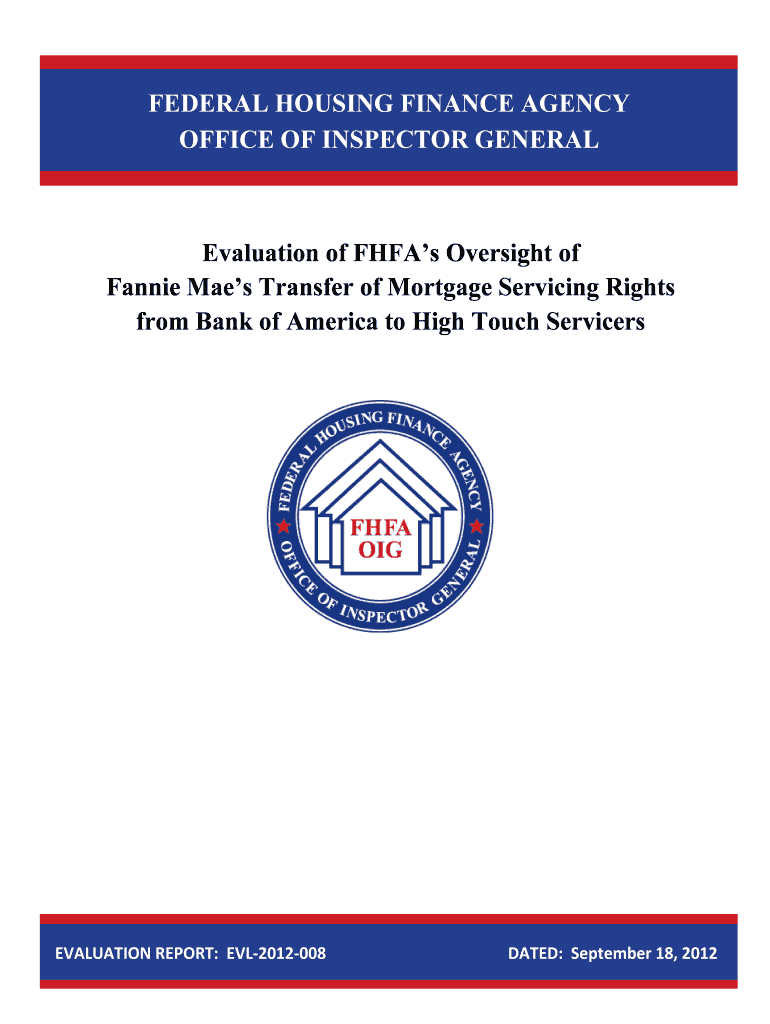
Federal Housing Finance Agency Office of Inspector General Form


Understanding the Federal Housing Finance Agency Office Of Inspector General
The Federal Housing Finance Agency Office Of Inspector General (FHFA OIG) plays a crucial role in overseeing the operations of the Federal Housing Finance Agency. This office is responsible for ensuring that the agency operates efficiently and effectively while adhering to applicable laws and regulations. The FHFA OIG conducts audits, evaluations, and investigations to prevent and detect fraud, waste, and abuse within the agency's programs. Their work helps maintain transparency and accountability in the housing finance sector.
How to Utilize the Federal Housing Finance Agency Office Of Inspector General
To effectively engage with the FHFA OIG, individuals and organizations can access various resources provided by the office. This includes reports on audits and investigations, which are often published on their official website. Users can also submit complaints or concerns regarding potential misconduct or inefficiencies within the FHFA. Understanding the available resources and how to navigate them can enhance user interaction with the office.
Steps for Engaging with the Federal Housing Finance Agency Office Of Inspector General
Engaging with the FHFA OIG involves several steps:
- Identify the specific issue or concern related to the FHFA.
- Gather relevant documentation or evidence to support your claim.
- Visit the FHFA OIG website to find the appropriate contact information.
- Submit your complaint or inquiry through the designated channels, ensuring to include all necessary details.
- Follow up if you do not receive a timely response.
Legal Considerations for the Federal Housing Finance Agency Office Of Inspector General
The FHFA OIG operates under federal law, which outlines its authority and responsibilities. It is essential for users to understand the legal framework governing the office's operations, including the Privacy Act and the Inspector General Act. These laws protect the rights of individuals while ensuring that the office can carry out its oversight functions effectively. Familiarity with these legal aspects can help users navigate their interactions with the FHFA OIG more confidently.
Required Documentation for Engaging with the Federal Housing Finance Agency Office Of Inspector General
When submitting a complaint or inquiry to the FHFA OIG, it is important to include specific documentation to support your case. This may include:
- Detailed descriptions of the issue or concern.
- Any relevant correspondence or communication.
- Supporting documents, such as contracts or agreements.
- Personal identification information, if applicable.
Providing comprehensive documentation can facilitate a more efficient review process by the office.
Examples of Engagement with the Federal Housing Finance Agency Office Of Inspector General
Individuals and organizations may engage with the FHFA OIG in various scenarios, such as:
- Reporting suspected fraud in housing finance programs.
- Requesting information on audit findings that may affect stakeholders.
- Seeking clarification on compliance issues related to FHFA regulations.
These examples illustrate the diverse ways in which the FHFA OIG can be a resource for those involved in housing finance.
Quick guide on how to complete federal housing finance agency office of inspector general
Prepare Federal Housing Finance Agency Office Of Inspector General seamlessly on any device
Web-based document management has gained traction among businesses and individuals. It offers an ideal eco-friendly alternative to traditional printed and signed documents, allowing you to obtain the necessary form and securely keep it online. airSlate SignNow equips you with all the resources required to create, alter, and eSign your documents quickly without delays. Handle Federal Housing Finance Agency Office Of Inspector General on any device with airSlate SignNow's Android or iOS applications and enhance any document-focused operation today.
How to alter and eSign Federal Housing Finance Agency Office Of Inspector General effortlessly
- Locate Federal Housing Finance Agency Office Of Inspector General and click Get Form to begin.
- Utilize the tools we provide to fill in your form.
- Mark relevant sections of your documents or redact sensitive information with tools that airSlate SignNow offers specifically for that purpose.
- Create your eSignature using the Sign tool, which takes mere seconds and carries the same legal validity as a conventional wet ink signature.
- Review the details and click on the Done button to save your changes.
- Choose how you wish to share your form, via email, SMS, or an invitation link, or download it to your computer.
Say goodbye to lost or misplaced documents, tedious form searches, or mistakes that necessitate printing new document copies. airSlate SignNow manages all your document administration needs in just a few clicks from any device of your preference. Edit and eSign Federal Housing Finance Agency Office Of Inspector General while ensuring excellent communication at any stage of the form preparation process with airSlate SignNow.
Create this form in 5 minutes or less
Create this form in 5 minutes!
How to create an eSignature for the federal housing finance agency office of inspector general
How to create an electronic signature for a PDF online
How to create an electronic signature for a PDF in Google Chrome
How to create an e-signature for signing PDFs in Gmail
How to create an e-signature right from your smartphone
How to create an e-signature for a PDF on iOS
How to create an e-signature for a PDF on Android
People also ask
-
What is the role of the Federal Housing Finance Agency Office Of Inspector General?
The Federal Housing Finance Agency Office Of Inspector General is responsible for promoting efficiency and effectiveness in the operations of the Federal Housing Finance Agency. It conducts audits, investigations, and evaluations to ensure accountability and integrity in the agency's programs and operations.
-
How can airSlate SignNow help with compliance related to the Federal Housing Finance Agency Office Of Inspector General?
airSlate SignNow provides a secure and compliant platform for eSigning documents, which is essential for organizations working with the Federal Housing Finance Agency Office Of Inspector General. Our solution ensures that all signed documents meet regulatory requirements, helping businesses maintain compliance.
-
What features does airSlate SignNow offer for document management?
airSlate SignNow offers a range of features including customizable templates, automated workflows, and real-time tracking of document status. These features are particularly beneficial for organizations that need to manage documents related to the Federal Housing Finance Agency Office Of Inspector General efficiently.
-
Is airSlate SignNow a cost-effective solution for businesses?
Yes, airSlate SignNow is designed to be a cost-effective solution for businesses of all sizes. By streamlining the eSigning process and reducing paper usage, organizations can save money while ensuring compliance with standards set by the Federal Housing Finance Agency Office Of Inspector General.
-
Can airSlate SignNow integrate with other software used by the Federal Housing Finance Agency Office Of Inspector General?
Absolutely! airSlate SignNow offers integrations with various software applications, making it easy to incorporate eSigning into your existing workflows. This flexibility is crucial for organizations that need to align with the Federal Housing Finance Agency Office Of Inspector General's operational requirements.
-
What are the benefits of using airSlate SignNow for eSigning?
Using airSlate SignNow for eSigning provides numerous benefits, including enhanced security, faster turnaround times, and improved document tracking. These advantages are particularly important for entities interacting with the Federal Housing Finance Agency Office Of Inspector General, where efficiency and compliance are paramount.
-
How does airSlate SignNow ensure the security of documents?
airSlate SignNow employs advanced security measures, including encryption and secure access controls, to protect documents. This level of security is essential for organizations that deal with sensitive information related to the Federal Housing Finance Agency Office Of Inspector General.
Get more for Federal Housing Finance Agency Office Of Inspector General
Find out other Federal Housing Finance Agency Office Of Inspector General
- How Can I Sign West Virginia Courts Quitclaim Deed
- Sign Courts Form Wisconsin Easy
- Sign Wyoming Courts LLC Operating Agreement Online
- How To Sign Wyoming Courts Quitclaim Deed
- eSign Vermont Business Operations Executive Summary Template Mobile
- eSign Vermont Business Operations Executive Summary Template Now
- eSign Virginia Business Operations Affidavit Of Heirship Mobile
- eSign Nebraska Charity LLC Operating Agreement Secure
- How Do I eSign Nevada Charity Lease Termination Letter
- eSign New Jersey Charity Resignation Letter Now
- eSign Alaska Construction Business Plan Template Mobile
- eSign Charity PPT North Carolina Now
- eSign New Mexico Charity Lease Agreement Form Secure
- eSign Charity PPT North Carolina Free
- eSign North Dakota Charity Rental Lease Agreement Now
- eSign Arkansas Construction Permission Slip Easy
- eSign Rhode Island Charity Rental Lease Agreement Secure
- eSign California Construction Promissory Note Template Easy
- eSign Colorado Construction LLC Operating Agreement Simple
- Can I eSign Washington Charity LLC Operating Agreement