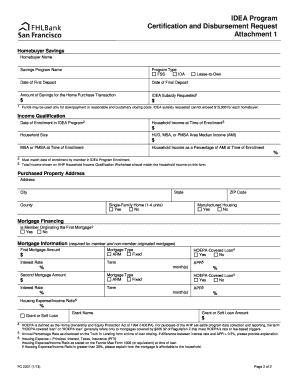
IDEA Program Certification and Disbursement Request Attachment 1 Form


What is the IDEA Program Certification And Disbursement Request Attachment 1
The IDEA Program Certification And Disbursement Request Attachment 1 is a crucial document used by educational agencies in the United States to certify the eligibility of students for funding under the Individuals with Disabilities Education Act (IDEA). This form ensures that the necessary funds are allocated appropriately to support students with disabilities. It includes essential information regarding the student’s eligibility, the services provided, and the financial requirements for disbursement.
How to use the IDEA Program Certification And Disbursement Request Attachment 1
To effectively use the IDEA Program Certification And Disbursement Request Attachment 1, educational institutions must first gather all relevant student information. This includes details about the student’s disability, the services they receive, and any associated costs. Once the information is compiled, the institution can fill out the form accurately, ensuring all sections are completed. After completion, the form must be submitted to the appropriate state education agency for review and processing.
Steps to complete the IDEA Program Certification And Disbursement Request Attachment 1
Completing the IDEA Program Certification And Disbursement Request Attachment 1 involves several key steps:
- Gather necessary documentation, including student IEPs and financial records.
- Fill out the form with accurate student details and service descriptions.
- Review the completed form for accuracy and completeness.
- Submit the form to the designated state education agency, adhering to submission guidelines.
Eligibility Criteria
The eligibility criteria for the IDEA Program Certification And Disbursement Request Attachment 1 are outlined by federal and state regulations. Generally, students must have a documented disability that impacts their educational performance and requires special education services. Schools must ensure that they have the necessary evaluations and documentation to support the eligibility claims made on the form.
Required Documents
When submitting the IDEA Program Certification And Disbursement Request Attachment 1, several documents are typically required to support the application. These may include:
- Individualized Education Programs (IEPs) for eligible students.
- Financial records detailing the costs associated with services provided.
- Any relevant assessments or evaluations that confirm the student’s disability.
Form Submission Methods
The IDEA Program Certification And Disbursement Request Attachment 1 can be submitted through various methods, depending on state guidelines. Common submission methods include:
- Online submission via the state education agency’s portal.
- Mailing a hard copy of the completed form to the designated office.
- In-person submission at local education agency offices.
Quick guide on how to complete idea program certification and disbursement request attachment 1
Complete [SKS] effortlessly on any device
Digital document management has become increasingly favored by businesses and individuals. It offers an ideal eco-friendly alternative to traditional printed and signed papers, as you can access the correct form and securely store it online. airSlate SignNow provides all the resources necessary to create, modify, and eSign your documents swiftly without delays. Handle [SKS] on any platform using airSlate SignNow's Android or iOS applications and enhance any document-related task today.
How to alter and eSign [SKS] with ease
- Obtain [SKS] and select Get Form to begin.
- Make use of the tools we offer to fill out your document.
- Emphasize important sections of your documents or redact sensitive information using tools that airSlate SignNow provides especially for that purpose.
- Create your signature with the Sign feature, which takes mere seconds and has the same legal validity as an ink signature.
- Verify the details and click on the Done button to save your changes.
- Select how you wish to send your form, via email, text message (SMS), or invite link, or save it to your computer.
Say goodbye to lost or misplaced files, tedious form searching, or errors that necessitate printing new document copies. airSlate SignNow addresses all your document management needs in just a few clicks from any device of your choice. Modify and eSign [SKS] and guarantee excellent communication at every stage of your form preparation with airSlate SignNow.
Create this form in 5 minutes or less
Create this form in 5 minutes!
How to create an eSignature for the idea program certification and disbursement request attachment 1
How to create an electronic signature for a PDF online
How to create an electronic signature for a PDF in Google Chrome
How to create an e-signature for signing PDFs in Gmail
How to create an e-signature right from your smartphone
How to create an e-signature for a PDF on iOS
How to create an e-signature for a PDF on Android
People also ask
-
What is the IDEA Program Certification And Disbursement Request Attachment 1?
The IDEA Program Certification And Disbursement Request Attachment 1 is a crucial document required for the funding process under the Individuals with Disabilities Education Act (IDEA). It ensures that educational institutions comply with federal regulations while requesting funds. Understanding this attachment is essential for proper financial management in special education.
-
How can airSlate SignNow help with the IDEA Program Certification And Disbursement Request Attachment 1?
airSlate SignNow streamlines the process of completing and submitting the IDEA Program Certification And Disbursement Request Attachment 1. Our platform allows users to easily fill out, sign, and send this document electronically, reducing paperwork and saving time. This efficiency helps ensure compliance and timely funding requests.
-
What are the pricing options for using airSlate SignNow for the IDEA Program Certification And Disbursement Request Attachment 1?
airSlate SignNow offers flexible pricing plans tailored to meet the needs of various organizations. Users can choose from monthly or annual subscriptions, with options that provide access to features specifically designed for managing documents like the IDEA Program Certification And Disbursement Request Attachment 1. Visit our pricing page for detailed information.
-
What features does airSlate SignNow offer for managing the IDEA Program Certification And Disbursement Request Attachment 1?
Our platform includes features such as customizable templates, electronic signatures, and secure document storage, all of which are beneficial for managing the IDEA Program Certification And Disbursement Request Attachment 1. Additionally, users can track document status and receive notifications, ensuring a smooth workflow. These features enhance efficiency and compliance.
-
Are there any integrations available for airSlate SignNow related to the IDEA Program Certification And Disbursement Request Attachment 1?
Yes, airSlate SignNow integrates seamlessly with various applications and platforms, enhancing the management of the IDEA Program Certification And Disbursement Request Attachment 1. These integrations allow users to connect with tools they already use, such as CRM systems and cloud storage services, facilitating a more efficient document workflow.
-
What are the benefits of using airSlate SignNow for the IDEA Program Certification And Disbursement Request Attachment 1?
Using airSlate SignNow for the IDEA Program Certification And Disbursement Request Attachment 1 offers numerous benefits, including increased efficiency, reduced errors, and enhanced compliance. The electronic signing process eliminates the need for physical paperwork, making it easier to manage and submit requests. This ultimately leads to faster funding and improved service delivery.
-
Is airSlate SignNow secure for handling the IDEA Program Certification And Disbursement Request Attachment 1?
Absolutely! airSlate SignNow prioritizes security and compliance, ensuring that all documents, including the IDEA Program Certification And Disbursement Request Attachment 1, are protected. Our platform employs advanced encryption and security protocols to safeguard sensitive information, giving users peace of mind when managing their documents.
Get more for IDEA Program Certification And Disbursement Request Attachment 1
- Prace peer review application form meso nh
- Employer application mooirivier medies form
- Project tshedza application form2 pdf qasa
- Credit application form x tend a wall
- Application green debt form
- Membership application form 201213 pdf gardens lawn
- Application form cognitive behaviour therapy
- Legal credit clear application sa business link form
Find out other IDEA Program Certification And Disbursement Request Attachment 1
- eSign Missouri Car Dealer Lease Termination Letter Fast
- Help Me With eSign Kentucky Business Operations Quitclaim Deed
- eSign Nevada Car Dealer Warranty Deed Myself
- How To eSign New Hampshire Car Dealer Purchase Order Template
- eSign New Jersey Car Dealer Arbitration Agreement Myself
- eSign North Carolina Car Dealer Arbitration Agreement Now
- eSign Ohio Car Dealer Business Plan Template Online
- eSign Ohio Car Dealer Bill Of Lading Free
- How To eSign North Dakota Car Dealer Residential Lease Agreement
- How Do I eSign Ohio Car Dealer Last Will And Testament
- Sign North Dakota Courts Lease Agreement Form Free
- eSign Oregon Car Dealer Job Description Template Online
- Sign Ohio Courts LLC Operating Agreement Secure
- Can I eSign Michigan Business Operations POA
- eSign Car Dealer PDF South Dakota Computer
- eSign Car Dealer PDF South Dakota Later
- eSign Rhode Island Car Dealer Moving Checklist Simple
- eSign Tennessee Car Dealer Lease Agreement Form Now
- Sign Pennsylvania Courts Quitclaim Deed Mobile
- eSign Washington Car Dealer Bill Of Lading Mobile