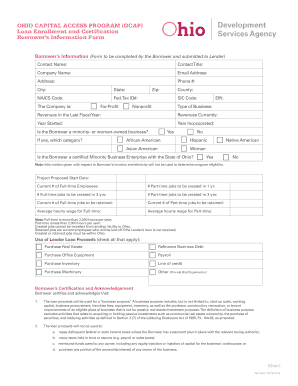
Borrower's Information Form Ohio Department of Development


What is the Borrower's Information Form Ohio Department Of Development
The Borrower's Information Form from the Ohio Department of Development is a crucial document designed to collect essential data from individuals applying for various state programs, particularly those related to housing and development assistance. This form serves to ensure that applicants meet eligibility criteria and helps in assessing their financial needs. It typically includes sections for personal identification, income details, and information about the applicant's housing situation.
Key elements of the Borrower's Information Form Ohio Department Of Development
This form contains several key elements that are vital for processing applications. These include:
- Personal Information: Name, address, and contact details of the borrower.
- Income Information: Details regarding the borrower's income sources, including employment, benefits, and other financial resources.
- Housing Details: Information about the current housing situation, including rent or mortgage payments.
- Demographic Information: Data that may include age, family size, and other relevant demographic details.
Steps to complete the Borrower's Information Form Ohio Department Of Development
Completing the Borrower's Information Form involves several steps to ensure accuracy and completeness:
- Gather Required Information: Collect all necessary personal, income, and housing information before starting the form.
- Fill Out the Form: Carefully enter the information in the designated fields, ensuring all details are accurate.
- Review the Information: Double-check all entries for correctness and completeness to avoid delays in processing.
- Submit the Form: Follow the submission guidelines provided by the Ohio Department of Development, whether online, by mail, or in person.
How to obtain the Borrower's Information Form Ohio Department Of Development
The Borrower's Information Form can be obtained through various means. Applicants may access it directly from the Ohio Department of Development’s official website, where it is often available for download in PDF format. Additionally, local offices may provide physical copies of the form for those who prefer to fill it out by hand. It is important to ensure that the most current version of the form is used to avoid any issues during the application process.
Eligibility Criteria
Eligibility for programs that require the Borrower's Information Form typically depends on several factors, including:
- Income Level: Applicants must demonstrate that their income falls within the limits set by the program.
- Residency: Applicants usually need to be residents of Ohio to qualify for state assistance.
- Housing Status: The form may require information regarding the applicant's current housing situation to determine eligibility for specific programs.
Form Submission Methods
Submitting the Borrower's Information Form can be done through various methods, ensuring convenience for applicants:
- Online Submission: Many applicants prefer to submit their forms electronically through the Ohio Department of Development's website.
- Mail: Completed forms can be mailed to the designated address provided in the application instructions.
- In-Person Submission: Applicants may also choose to submit their forms in person at local offices for immediate assistance.
Quick guide on how to complete borrower39s information form ohio department of development
Complete [SKS] seamlessly on any device
Online document management has gained traction among businesses and individuals alike. It serves as an ideal eco-friendly alternative to conventional printed and signed papers, enabling you to access the necessary forms and securely store them online. airSlate SignNow equips you with all the essential tools to create, modify, and eSign your documents quickly without delays. Manage [SKS] on any device with airSlate SignNow's Android or iOS applications and enhance any document-related process today.
How to modify and eSign [SKS] effortlessly
- Find [SKS] and then click Get Form to begin.
- Utilize the features we provide to fill out your form.
- Emphasize important sections of the documents or obscure sensitive information using tools that airSlate SignNow offers specifically for that purpose.
- Generate your eSignature with the Sign tool, which takes only seconds and holds the same legal significance as a conventional handwritten signature.
- Review the details and then click the Done button to save your changes.
- Select your preferred method of delivering your form, via email, SMS, or invite link, or download it to your computer.
Say goodbye to lost or misplaced documents, cumbersome form navigation, or errors that necessitate printing new copies. airSlate SignNow addresses your document management needs in just a few clicks from any preferred device. Modify and eSign [SKS] and ensure effective communication at every step of the form preparation process with airSlate SignNow.
Create this form in 5 minutes or less
Related searches to Borrower's Information Form Ohio Department Of Development
Create this form in 5 minutes!
How to create an eSignature for the borrower39s information form ohio department of development
How to create an electronic signature for a PDF online
How to create an electronic signature for a PDF in Google Chrome
How to create an e-signature for signing PDFs in Gmail
How to create an e-signature right from your smartphone
How to create an e-signature for a PDF on iOS
How to create an e-signature for a PDF on Android
People also ask
-
What is the Borrower's Information Form Ohio Department Of Development?
The Borrower's Information Form Ohio Department Of Development is a crucial document required for various financial assistance programs. It collects essential information about the borrower to ensure compliance with state regulations. Completing this form accurately is vital for a smooth application process.
-
How can airSlate SignNow help with the Borrower's Information Form Ohio Department Of Development?
airSlate SignNow simplifies the process of completing and submitting the Borrower's Information Form Ohio Department Of Development. Our platform allows users to fill out, eSign, and send documents securely and efficiently. This streamlines the application process, saving time and reducing errors.
-
Is there a cost associated with using airSlate SignNow for the Borrower's Information Form Ohio Department Of Development?
Yes, airSlate SignNow offers various pricing plans tailored to meet different business needs. Our cost-effective solutions ensure that you can manage the Borrower's Information Form Ohio Department Of Development without breaking the bank. We also provide a free trial to help you explore our features before committing.
-
What features does airSlate SignNow offer for the Borrower's Information Form Ohio Department Of Development?
airSlate SignNow provides features such as customizable templates, secure eSigning, and real-time tracking for the Borrower's Information Form Ohio Department Of Development. These tools enhance the user experience and ensure that all documents are handled efficiently. Additionally, our platform is user-friendly, making it accessible for everyone.
-
Can I integrate airSlate SignNow with other applications for the Borrower's Information Form Ohio Department Of Development?
Absolutely! airSlate SignNow offers seamless integrations with various applications, enhancing your workflow for the Borrower's Information Form Ohio Department Of Development. Whether you use CRM systems, cloud storage, or project management tools, our platform can connect with them to streamline your document management process.
-
What are the benefits of using airSlate SignNow for the Borrower's Information Form Ohio Department Of Development?
Using airSlate SignNow for the Borrower's Information Form Ohio Department Of Development provides numerous benefits, including increased efficiency, reduced paperwork, and enhanced security. Our platform ensures that your documents are stored safely and can be accessed anytime, anywhere. This convenience allows you to focus on what matters most—your business.
-
Is airSlate SignNow secure for handling the Borrower's Information Form Ohio Department Of Development?
Yes, airSlate SignNow prioritizes security and compliance when handling the Borrower's Information Form Ohio Department Of Development. We utilize advanced encryption and security protocols to protect your sensitive information. You can trust that your documents are safe with us.
Get more for Borrower's Information Form Ohio Department Of Development
- Rider to the internship convention universit paris form
- Log analysis software architecture form
- 070207 sae form eng ml
- Contrat de reservation booking form promo couple
- Corruption and resistance to corruption eurosfaire prd form
- For homoeopathic preparations form
- 1 partner search form entry date 0404 eurosfaire eurosfaire prd
- The third mandatory programming assignment uio form
Find out other Borrower's Information Form Ohio Department Of Development
- eSign Delaware Insurance Work Order Later
- eSign Delaware Insurance Credit Memo Mobile
- eSign Insurance PPT Georgia Computer
- How Do I eSign Hawaii Insurance Operating Agreement
- eSign Hawaii Insurance Stock Certificate Free
- eSign New Hampshire Lawers Promissory Note Template Computer
- Help Me With eSign Iowa Insurance Living Will
- eSign North Dakota Lawers Quitclaim Deed Easy
- eSign Ohio Lawers Agreement Computer
- eSign North Dakota Lawers Separation Agreement Online
- How To eSign North Dakota Lawers Separation Agreement
- eSign Kansas Insurance Moving Checklist Free
- eSign Louisiana Insurance Promissory Note Template Simple
- eSign Texas Lawers Contract Fast
- eSign Texas Lawers Lease Agreement Free
- eSign Maine Insurance Rental Application Free
- How Can I eSign Maryland Insurance IOU
- eSign Washington Lawers Limited Power Of Attorney Computer
- eSign Wisconsin Lawers LLC Operating Agreement Free
- eSign Alabama Legal Quitclaim Deed Online