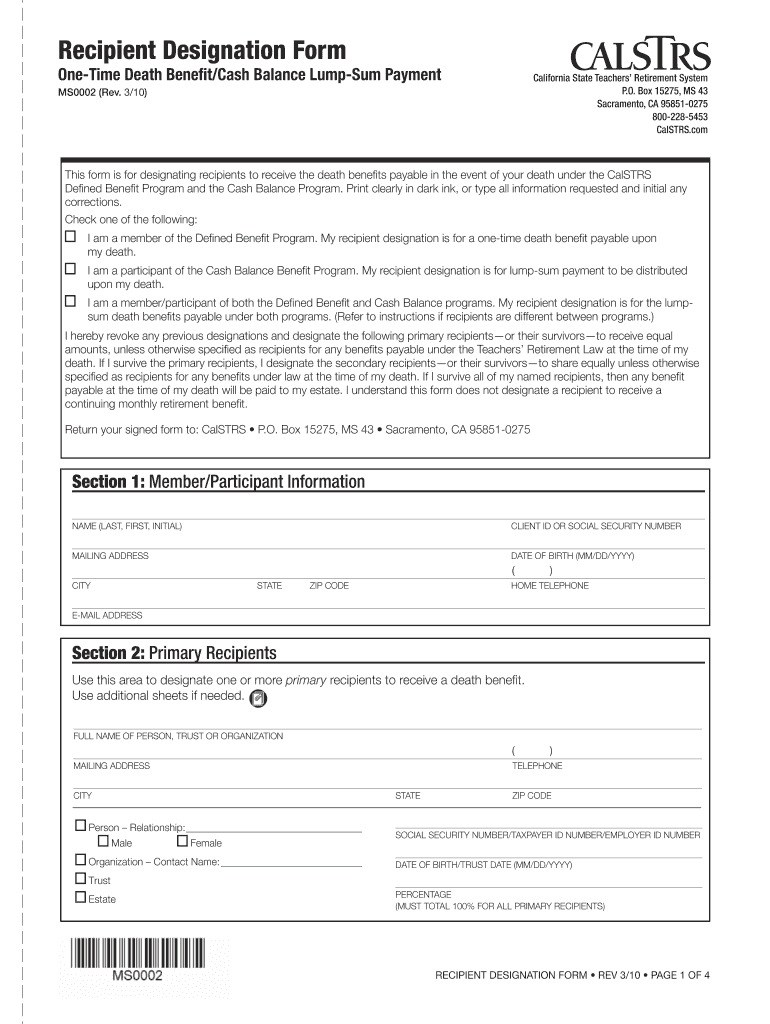
CalSTRS Cash Balance Benefits Booklet Human Ohlone College Form


Understanding the CalSTRS Cash Balance Benefits Booklet
The CalSTRS Cash Balance Benefits Booklet provides essential information for members of the California State Teachers' Retirement System (CalSTRS) who are affiliated with Ohlone College. This booklet outlines the features and benefits of the Cash Balance Plan, which is designed to help educators save for retirement. It includes details on how contributions are made, the interest credited to accounts, and the options available for withdrawing funds upon retirement or separation from service.
How to Access the CalSTRS Cash Balance Benefits Booklet
To obtain the CalSTRS Cash Balance Benefits Booklet, members can visit the official CalSTRS website or contact their human resources department at Ohlone College. The booklet is typically available in both digital and printed formats, ensuring that all members can access the information they need. It is advisable to check for the most current version to ensure compliance with any updates or changes in policy.
Steps to Complete the CalSTRS Cash Balance Benefits Booklet
Completing the CalSTRS Cash Balance Benefits Booklet involves several key steps:
- Review the booklet thoroughly to understand the benefits and options available.
- Fill out the required personal information accurately, including your name, employee ID, and contact details.
- Indicate your contribution preferences and any additional choices regarding your retirement plan.
- Sign and date the form to validate your submission.
Ensure that all information is complete before submission to avoid delays in processing.
Key Elements of the CalSTRS Cash Balance Benefits Booklet
Important components of the CalSTRS Cash Balance Benefits Booklet include:
- Contribution Rates: Detailed information on how much you and your employer contribute to the plan.
- Interest Credits: Explanation of how interest is calculated and credited to your account.
- Withdrawal Options: Information on how and when you can access your funds.
- Retirement Benefits: Overview of the benefits you can expect upon retirement, including annuity options.
Legal Considerations for the CalSTRS Cash Balance Benefits Booklet
Members should be aware of the legal implications associated with the CalSTRS Cash Balance Benefits Booklet. This includes understanding the rights and responsibilities of participants in the plan. The booklet outlines the legal framework governing the Cash Balance Plan, including compliance with federal and state regulations. It is crucial for members to familiarize themselves with these legal aspects to ensure proper adherence and to protect their benefits.
Eligibility Criteria for the CalSTRS Cash Balance Benefits
Eligibility for the CalSTRS Cash Balance Benefits is generally determined by your employment status with Ohlone College and your participation in the CalSTRS system. Typically, educators who are employed in a qualifying position are eligible to enroll in the Cash Balance Plan. Specific criteria may vary, so it is important to consult the booklet or contact human resources for detailed eligibility requirements.
Quick guide on how to complete calstrs cash balance benefits booklet human ohlone college
Prepare [SKS] easily on any device
Online document management has become increasingly popular among businesses and individuals. It offers an ideal eco-friendly alternative to conventional printed and signed documents, as you can access the necessary form and securely save it online. airSlate SignNow provides you with all the tools required to create, modify, and electronically sign your documents quickly and without hassle. Manage [SKS] on any device with airSlate SignNow Android or iOS applications and enhance any document-based process today.
The simplest way to modify and electronically sign [SKS] effortlessly
- Obtain [SKS] and click on Get Form to begin.
- Utilize the tools we offer to complete your document.
- Emphasize important sections of the documents or obscure sensitive information with tools that airSlate SignNow specifically provides for that purpose.
- Generate your signature using the Sign tool, which takes seconds and holds the same legal validity as a traditional wet ink signature.
- Review all the details and click on the Done button to save your changes.
- Select how you wish to send your form, whether by email, text message (SMS), or invite link, or download it to your computer.
Eliminate concerns about lost or misplaced files, tedious form searching, or errors that necessitate printing new document copies. airSlate SignNow meets all your document management needs in just a few clicks from any device of your preference. Edit and electronically sign [SKS] to ensure effective communication at every stage of your form preparation process with airSlate SignNow.
Create this form in 5 minutes or less
Related searches to CalSTRS Cash Balance Benefits Booklet Human Ohlone College
Create this form in 5 minutes!
How to create an eSignature for the calstrs cash balance benefits booklet human ohlone college
How to create an electronic signature for a PDF online
How to create an electronic signature for a PDF in Google Chrome
How to create an e-signature for signing PDFs in Gmail
How to create an e-signature right from your smartphone
How to create an e-signature for a PDF on iOS
How to create an e-signature for a PDF on Android
People also ask
-
What is the CalSTRS Cash Balance Benefits Booklet for Ohlone College?
The CalSTRS Cash Balance Benefits Booklet for Ohlone College provides detailed information about the cash balance plan offered to eligible employees. It outlines the benefits, contributions, and options available to participants, ensuring they understand their retirement savings. This booklet is essential for making informed decisions regarding your financial future.
-
How can I access the CalSTRS Cash Balance Benefits Booklet for Ohlone College?
You can access the CalSTRS Cash Balance Benefits Booklet for Ohlone College online through the official Ohlone College website or by contacting the human resources department. They can provide you with a digital or printed copy of the booklet. It's important to review this document to understand your benefits fully.
-
What are the key features of the CalSTRS Cash Balance Benefits Booklet for Ohlone College?
The key features of the CalSTRS Cash Balance Benefits Booklet for Ohlone College include detailed explanations of contribution rates, benefit calculations, and withdrawal options. It also highlights the advantages of participating in the cash balance plan, such as guaranteed returns and portability. Understanding these features can help you maximize your retirement savings.
-
What are the benefits of the CalSTRS Cash Balance Benefits Booklet for Ohlone College participants?
Participants in the CalSTRS Cash Balance Benefits Booklet for Ohlone College enjoy several benefits, including a secure retirement savings plan with predictable growth. The plan also offers flexibility in accessing funds and the ability to transfer balances if you change jobs. These benefits make it an attractive option for employees looking to secure their financial future.
-
Is there a cost associated with the CalSTRS Cash Balance Benefits Booklet for Ohlone College?
There is no direct cost to access the CalSTRS Cash Balance Benefits Booklet for Ohlone College, as it is provided by the institution to its employees. However, participants should be aware of contribution rates that may affect their take-home pay. Understanding these costs is crucial for effective financial planning.
-
How does the CalSTRS Cash Balance Benefits Booklet for Ohlone College integrate with other retirement plans?
The CalSTRS Cash Balance Benefits Booklet for Ohlone College is designed to complement other retirement plans, such as 403(b) or 457 plans. Participants can coordinate their contributions and withdrawals to optimize their overall retirement strategy. This integration allows for a more comprehensive approach to retirement savings.
-
Can I update my information in the CalSTRS Cash Balance Benefits Booklet for Ohlone College?
Yes, you can update your information related to the CalSTRS Cash Balance Benefits Booklet for Ohlone College by contacting the human resources department. They will guide you through the process of updating your personal details, contribution rates, or beneficiary information. Keeping your information current is essential for ensuring accurate benefit calculations.
Get more for CalSTRS Cash Balance Benefits Booklet Human Ohlone College
- Medespace net maitriser google docs en 9 s ances form
- Barista 2 0 alpha3 form
- Call for applications def mus e du quai branly form
- Visibility monitoring using conventional roadside pages perso form
- Project information title new vertical axis eurosfaire eurosfaire prd
- Unit charter of the american legion auxiliary application forms
- Surgery procedure consent form foothills vet
- Purchasing card missing receipt form finance utah
Find out other CalSTRS Cash Balance Benefits Booklet Human Ohlone College
- Sign Arizona Plumbing Rental Application Secure
- Sign Colorado Plumbing Emergency Contact Form Now
- Sign Colorado Plumbing Emergency Contact Form Free
- How Can I Sign Connecticut Plumbing LLC Operating Agreement
- Sign Illinois Plumbing Business Plan Template Fast
- Sign Plumbing PPT Idaho Free
- How Do I Sign Wyoming Life Sciences Confidentiality Agreement
- Sign Iowa Plumbing Contract Safe
- Sign Iowa Plumbing Quitclaim Deed Computer
- Sign Maine Plumbing LLC Operating Agreement Secure
- How To Sign Maine Plumbing POA
- Sign Maryland Plumbing Letter Of Intent Myself
- Sign Hawaii Orthodontists Claim Free
- Sign Nevada Plumbing Job Offer Easy
- Sign Nevada Plumbing Job Offer Safe
- Sign New Jersey Plumbing Resignation Letter Online
- Sign New York Plumbing Cease And Desist Letter Free
- Sign Alabama Real Estate Quitclaim Deed Free
- How Can I Sign Alabama Real Estate Affidavit Of Heirship
- Can I Sign Arizona Real Estate Confidentiality Agreement