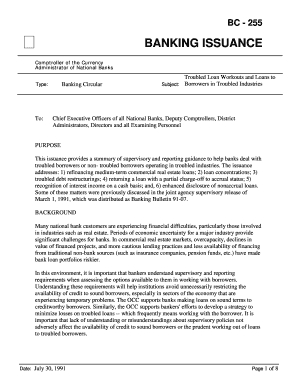
BANKING ISSUANCE Form


Understanding Banking Issuance
The banking issuance process involves the creation and distribution of financial documents that facilitate various banking transactions. This process is crucial for maintaining accurate records and ensuring compliance with regulatory standards. Banking issuance typically includes forms related to account opening, loan applications, and other financial services. Each document serves to protect both the financial institution and the customer by clearly outlining terms, conditions, and responsibilities.
Steps to Complete the Banking Issuance
Completing the banking issuance process requires careful attention to detail. Here are the essential steps involved:
- Gather necessary information, including personal identification, financial history, and any required documentation.
- Select the appropriate form based on the type of banking service needed.
- Fill out the form accurately, ensuring all fields are completed as required.
- Review the completed form for any errors or omissions.
- Submit the form through the designated method, whether online, by mail, or in person.
Required Documents for Banking Issuance
To successfully complete the banking issuance process, certain documents are typically required. These may include:
- Government-issued identification, such as a driver's license or passport.
- Proof of address, such as a utility bill or lease agreement.
- Social Security number or taxpayer identification number.
- Financial statements or income verification, depending on the service requested.
Legal Use of Banking Issuance
Banking issuance must comply with various legal standards to ensure validity and enforceability. This includes adherence to federal and state regulations governing financial transactions. Institutions must ensure that all forms are properly executed and that customers are informed of their rights and obligations. Legal compliance helps protect both parties and fosters trust in financial dealings.
Examples of Using Banking Issuance
Banking issuance can be applied in numerous scenarios, including:
- Opening a new checking or savings account, where customers complete an application form.
- Applying for a mortgage, requiring detailed financial disclosures and documentation.
- Requesting a loan, necessitating the submission of a loan application form along with supporting documents.
Who Issues the Banking Issuance
Banking issuance is typically managed by financial institutions such as banks, credit unions, and other lending organizations. These entities are responsible for creating the necessary forms and ensuring they meet regulatory requirements. Additionally, they provide guidance to customers on how to complete and submit these forms correctly.
Quick guide on how to complete banking issuance
Effortlessly Prepare BANKING ISSUANCE on Any Device
Digital document management has gained traction among businesses and individuals alike. It offers a superb eco-conscious alternative to conventional printed and signed documents, allowing you to locate the appropriate form and securely store it online. airSlate SignNow provides all the necessary tools to create, edit, and electronically sign your documents efficiently without interruptions. Manage BANKING ISSUANCE on any platform using the airSlate SignNow apps for Android or iOS, and enhance any document-centric workflow today.
The most efficient method to edit and electronically sign BANKING ISSUANCE effortlessly
- Locate BANKING ISSUANCE and click Get Form to begin.
- Utilize the tools available to complete your document.
- Emphasize relevant sections of the documents or conceal sensitive details with tools specifically provided by airSlate SignNow for that purpose.
- Create your signature using the Sign tool, which requires mere seconds and holds the same legal validity as a traditional handwritten signature.
- Review all the details and click on the Done button to save your modifications.
- Choose your preferred method for delivering your form, whether by email, SMS, invitation link, or download it to your computer.
Prevent the hassle of lost or misfiled documents, cumbersome form searches, or errors that necessitate printing new copies. airSlate SignNow caters to your document management needs in just a few clicks from any device you prefer. Edit and electronically sign BANKING ISSUANCE and ensure excellent communication at any stage of the form preparation process with airSlate SignNow.
Create this form in 5 minutes or less
Create this form in 5 minutes!
How to create an eSignature for the banking issuance
How to create an electronic signature for a PDF online
How to create an electronic signature for a PDF in Google Chrome
How to create an e-signature for signing PDFs in Gmail
How to create an e-signature right from your smartphone
How to create an e-signature for a PDF on iOS
How to create an e-signature for a PDF on Android
People also ask
-
What is BANKING ISSUANCE and how does it work with airSlate SignNow?
BANKING ISSUANCE refers to the process of issuing financial documents electronically. With airSlate SignNow, businesses can easily create, send, and eSign banking documents, streamlining the entire issuance process while ensuring compliance and security.
-
How can airSlate SignNow improve my BANKING ISSUANCE process?
airSlate SignNow enhances your BANKING ISSUANCE process by providing a user-friendly platform that automates document workflows. This reduces the time spent on manual tasks, minimizes errors, and accelerates the overall issuance timeline.
-
What are the pricing options for airSlate SignNow related to BANKING ISSUANCE?
airSlate SignNow offers flexible pricing plans tailored to meet the needs of businesses of all sizes. Each plan includes features that support efficient BANKING ISSUANCE, ensuring you get the best value for your investment.
-
Can airSlate SignNow integrate with my existing banking software for BANKING ISSUANCE?
Yes, airSlate SignNow seamlessly integrates with various banking software and applications. This integration facilitates a smooth BANKING ISSUANCE process, allowing you to manage documents directly within your existing systems.
-
What security measures does airSlate SignNow implement for BANKING ISSUANCE?
Security is a top priority for airSlate SignNow, especially for BANKING ISSUANCE. The platform employs advanced encryption, secure access controls, and compliance with industry standards to protect sensitive financial documents.
-
How does airSlate SignNow ensure compliance in BANKING ISSUANCE?
airSlate SignNow is designed to comply with various regulatory requirements related to BANKING ISSUANCE. The platform provides audit trails, secure storage, and eSignature legality, ensuring that your documents meet all necessary compliance standards.
-
What features does airSlate SignNow offer for efficient BANKING ISSUANCE?
airSlate SignNow includes features such as customizable templates, automated workflows, and real-time tracking for BANKING ISSUANCE. These tools help streamline the document management process, making it easier to issue and sign banking documents.
Get more for BANKING ISSUANCE
- New hampshire inventory of fiduciary form
- New hampshire satisfaction release or cancellation of mortgage by individual form
- New jersey promissory note in connection with sale of vehicle or automobile form
- New jersey sellers disclosure of financing terms for residential property in connection with contract or agreement for deed aka form
- Bylaws 481373981 form
- New jersey revocation of postnuptial property agreement new jersey form
- Nj interrogatories form
- New jersey warranty to satisfy judgment form
Find out other BANKING ISSUANCE
- eSign North Carolina Car Dealer Arbitration Agreement Now
- eSign Ohio Car Dealer Business Plan Template Online
- eSign Ohio Car Dealer Bill Of Lading Free
- How To eSign North Dakota Car Dealer Residential Lease Agreement
- How Do I eSign Ohio Car Dealer Last Will And Testament
- Sign North Dakota Courts Lease Agreement Form Free
- eSign Oregon Car Dealer Job Description Template Online
- Sign Ohio Courts LLC Operating Agreement Secure
- Can I eSign Michigan Business Operations POA
- eSign Car Dealer PDF South Dakota Computer
- eSign Car Dealer PDF South Dakota Later
- eSign Rhode Island Car Dealer Moving Checklist Simple
- eSign Tennessee Car Dealer Lease Agreement Form Now
- Sign Pennsylvania Courts Quitclaim Deed Mobile
- eSign Washington Car Dealer Bill Of Lading Mobile
- eSign Wisconsin Car Dealer Resignation Letter Myself
- eSign Wisconsin Car Dealer Warranty Deed Safe
- eSign Business Operations PPT New Hampshire Safe
- Sign Rhode Island Courts Warranty Deed Online
- Sign Tennessee Courts Residential Lease Agreement Online