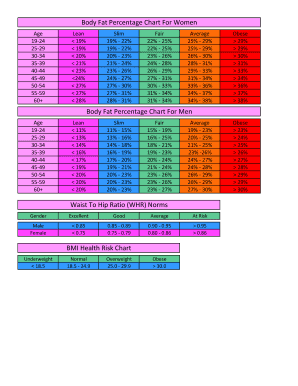
Body Fat Percentage Chart Form


Understanding the Body Fat Percentage Chart
The Body Fat Percentage Chart is a valuable tool that helps individuals assess their body composition. It provides a visual representation of body fat percentages across various demographics, including age and gender. By understanding where one falls on this chart, individuals can gain insights into their health and fitness levels. Typically, a lower body fat percentage is associated with better health outcomes, while higher percentages may indicate potential health risks.
How to Use the Body Fat Percentage Chart
To effectively use the Body Fat Percentage Chart, first, determine your body fat percentage through methods such as skinfold measurements, bioelectrical impedance analysis, or DEXA scans. Once you have this figure, locate it on the chart to see how it compares to standard ranges. The chart categorizes body fat into different levels, such as essential fat, athletes, fitness, acceptable, and obesity. This classification can help guide lifestyle choices and fitness goals.
Obtaining the Body Fat Percentage Chart
The Body Fat Percentage Chart can typically be found through health and fitness resources, including gyms, nutritionists, and online health platforms. Many reputable health websites offer downloadable versions of the chart. It is important to ensure that the source is credible and that the chart is up-to-date, as body fat percentage standards can evolve over time.
Key Elements of the Body Fat Percentage Chart
Several key elements make up the Body Fat Percentage Chart. These include:
- Age Ranges: Different age groups have varying body fat percentage standards.
- Gender Differences: Men and women typically have different body fat percentage norms.
- Body Fat Categories: The chart usually includes categories such as essential fat, athletes, and obesity.
Understanding these elements can help users interpret their results more accurately and make informed decisions regarding their health.
Examples of Using the Body Fat Percentage Chart
Using the Body Fat Percentage Chart can vary depending on individual goals. For example, an athlete may use the chart to maintain a body fat percentage within a specific range to optimize performance. Conversely, someone looking to improve their overall health might aim to reduce their body fat percentage to fall within the 'acceptable' category. Each example illustrates how the chart serves as a guide for personal health and fitness objectives.
Quick guide on how to complete body fat percentage chart
Complete Body Fat Percentage Chart effortlessly on any device
Digital document management has gained traction among businesses and individuals alike. It serves as an ideal eco-conscious alternative to traditional printed and signed documents, allowing you to locate the appropriate form and securely store it online. airSlate SignNow provides all the features you require to create, modify, and eSign your documents quickly and without interruptions. Manage Body Fat Percentage Chart on any device using the airSlate SignNow Android or iOS applications and enhance any document-driven workflow today.
How to modify and eSign Body Fat Percentage Chart with ease
- Obtain Body Fat Percentage Chart and then click Get Form to begin.
- Utilize the tools we offer to complete your document.
- Emphasize important sections of the documents or obscure sensitive information with the tools provided by airSlate SignNow specifically for this purpose.
- Create your eSignature using the Sign tool, which takes mere seconds and has the same legal validity as a conventional handwritten signature.
- Review the information and click on the Done button to save your modifications.
- Choose how you wish to send your form: via email, SMS, invitation link, or download it to your computer.
Eliminate concerns over lost or misplaced files, tedious form searches, or errors that necessitate printing new document copies. airSlate SignNow addresses all your document management needs in just a few clicks from your chosen device. Modify and eSign Body Fat Percentage Chart and foster exceptional communication at every step of the document preparation journey with airSlate SignNow.
Create this form in 5 minutes or less
Create this form in 5 minutes!
How to create an eSignature for the body fat percentage chart
How to create an electronic signature for a PDF online
How to create an electronic signature for a PDF in Google Chrome
How to create an e-signature for signing PDFs in Gmail
How to create an e-signature right from your smartphone
How to create an e-signature for a PDF on iOS
How to create an e-signature for a PDF on Android
People also ask
-
What is body 20 and how does it relate to airSlate SignNow?
Body 20 refers to the comprehensive features and functionalities offered by airSlate SignNow. It empowers businesses to streamline their document management processes, making it easier to send and eSign documents efficiently.
-
How much does airSlate SignNow cost for using body 20 features?
The pricing for airSlate SignNow varies based on the plan you choose, but it remains a cost-effective solution for businesses looking to utilize body 20 features. You can explore different pricing tiers on our website to find the best fit for your needs.
-
What are the key features of body 20 in airSlate SignNow?
Body 20 encompasses a range of key features including customizable templates, advanced security options, and real-time tracking of document status. These features are designed to enhance user experience and improve workflow efficiency.
-
How can body 20 benefit my business?
By leveraging body 20 features in airSlate SignNow, your business can save time and reduce operational costs. The ability to eSign documents quickly and securely enhances productivity and helps maintain compliance.
-
Does airSlate SignNow integrate with other tools using body 20?
Yes, airSlate SignNow offers seamless integrations with various tools and platforms, enhancing the functionality of body 20. This allows businesses to connect their existing workflows and improve overall efficiency.
-
Is there a free trial available for body 20 features in airSlate SignNow?
Absolutely! airSlate SignNow provides a free trial that allows you to explore body 20 features without any commitment. This is a great opportunity to see how the platform can meet your document management needs.
-
What types of documents can I manage with body 20 in airSlate SignNow?
With body 20 in airSlate SignNow, you can manage a wide variety of documents including contracts, agreements, and forms. The platform is versatile and can accommodate different document types to suit your business requirements.
Get more for Body Fat Percentage Chart
Find out other Body Fat Percentage Chart
- Sign New York Doctors Executive Summary Template Mobile
- Sign New York Doctors Residential Lease Agreement Safe
- Sign New York Doctors Executive Summary Template Fast
- How Can I Sign New York Doctors Residential Lease Agreement
- Sign New York Doctors Purchase Order Template Online
- Can I Sign Oklahoma Doctors LLC Operating Agreement
- Sign South Dakota Doctors LLC Operating Agreement Safe
- Sign Texas Doctors Moving Checklist Now
- Sign Texas Doctors Residential Lease Agreement Fast
- Sign Texas Doctors Emergency Contact Form Free
- Sign Utah Doctors Lease Agreement Form Mobile
- Sign Virginia Doctors Contract Safe
- Sign West Virginia Doctors Rental Lease Agreement Free
- Sign Alabama Education Quitclaim Deed Online
- Sign Georgia Education Business Plan Template Now
- Sign Louisiana Education Business Plan Template Mobile
- Sign Kansas Education Rental Lease Agreement Easy
- Sign Maine Education Residential Lease Agreement Later
- How To Sign Michigan Education LLC Operating Agreement
- Sign Mississippi Education Business Plan Template Free