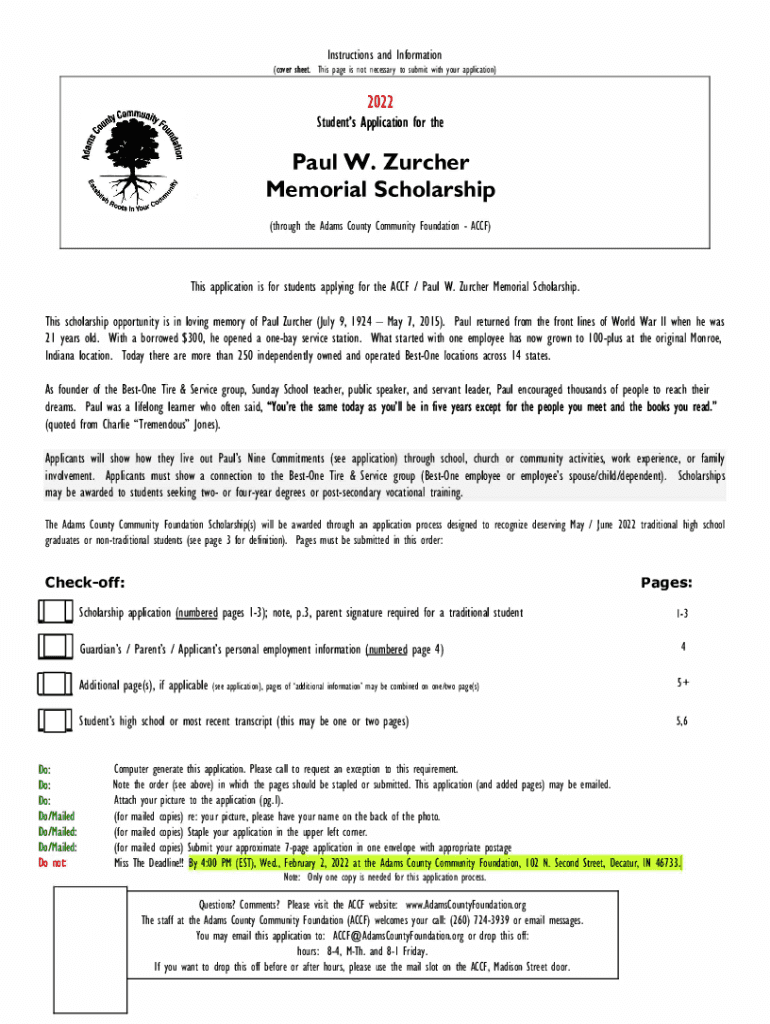
Understanding WES Required Documents World Education Services Form


Understanding WES Required Documents
The WES form is essential for individuals seeking to have their foreign educational credentials evaluated for use in the United States. This evaluation is crucial for various purposes, including employment, further education, and immigration. The required documents typically include official transcripts from all post-secondary institutions attended, a copy of the diploma or degree certificate, and a completed application form. Each document must be submitted in the original language, accompanied by a certified English translation if applicable.
Steps to Complete the WES Required Documents
Completing the WES required documents involves several key steps. First, gather all necessary documents, ensuring they are official and accurate. Next, fill out the WES application form, providing personal details and educational history. After this, submit the documents to WES, either electronically or by mail, depending on the institution's requirements. It is important to verify that all documents are in compliance with WES standards to avoid delays in the evaluation process.
Legal Use of WES Required Documents
The WES evaluation is recognized by various institutions and organizations across the United States. However, it is important to understand the legal implications of using these documents. The evaluation report can be used for employment purposes, educational admissions, and immigration applications. Misrepresentation of documents or failure to comply with WES guidelines can lead to legal consequences, including the rejection of applications or loss of credentials.
Examples of Using WES Required Documents
WES required documents are utilized in numerous scenarios. For instance, a student may need a WES evaluation to apply for a graduate program at a U.S. university. Similarly, a professional seeking employment in the United States may present a WES evaluation to demonstrate the equivalency of their foreign degree. These documents help bridge the gap between international education systems and U.S. standards, facilitating smoother transitions for individuals.
Eligibility Criteria for WES Evaluation
To be eligible for a WES evaluation, applicants must have completed a post-secondary education program outside the United States. The evaluation is typically required for individuals who are applying for jobs, further education, or immigration benefits. It is essential to ensure that the educational institution attended is recognized and that the documents submitted meet WES criteria. Individuals should verify their eligibility before initiating the evaluation process.
Form Submission Methods
WES offers multiple submission methods for the required documents. Applicants can submit their documents online through the WES website, which is often the fastest method. Alternatively, documents can be sent by mail, where applicants must ensure they use a reliable courier service to avoid delays. In some cases, institutions may send documents directly to WES on behalf of the applicant, which can simplify the process.
Key Elements of the WES Required Documents
Key elements of the WES required documents include the official transcripts, degree certificates, and the completed application form. Each document must be official and, in some cases, sealed by the issuing institution. Transcripts should detail the courses taken and grades received, while degree certificates must confirm the completion of the program. These elements are crucial for WES to provide an accurate evaluation of the applicant's educational credentials.
Quick guide on how to complete understanding wes required documents world education services
Complete Understanding WES Required Documents World Education Services seamlessly on any device
Digital document management has become increasingly popular among businesses and individuals. It serves as an ideal environmentally friendly alternative to conventional printed and signed documents, as you can access the correct form and securely save it online. airSlate SignNow provides you with all the tools necessary to create, modify, and electronically sign your documents swiftly and without delays. Handle Understanding WES Required Documents World Education Services on any device using airSlate SignNow's Android or iOS applications and simplify any document-related task today.
How to modify and electronically sign Understanding WES Required Documents World Education Services easily
- Find Understanding WES Required Documents World Education Services and then click Get Form to begin.
- Utilize the tools we offer to complete your form.
- Emphasize essential sections of the documents or obscure sensitive information with tools specifically provided by airSlate SignNow for that purpose.
- Generate your eSignature using the Sign feature, which takes mere seconds and holds the same legal significance as a conventional wet ink signature.
- Review all the details and then click the Done button to preserve your changes.
- Select your preferred method of submitting your form, whether by email, SMS, or invitation link, or download it to your computer.
Say goodbye to lost or misplaced files, tedious form searching, or mistakes that require printing new document copies. airSlate SignNow addresses all your document management needs in just a few clicks from any device you prefer. Edit and electronically sign Understanding WES Required Documents World Education Services and guarantee excellent communication at every stage of the form preparation process with airSlate SignNow.
Create this form in 5 minutes or less
Create this form in 5 minutes!
How to create an eSignature for the understanding wes required documents world education services
How to create an electronic signature for a PDF online
How to create an electronic signature for a PDF in Google Chrome
How to create an e-signature for signing PDFs in Gmail
How to create an e-signature right from your smartphone
How to create an e-signature for a PDF on iOS
How to create an e-signature for a PDF on Android
People also ask
-
What is a wes form and how does it work?
A wes form is a digital document that allows users to collect and manage information efficiently. With airSlate SignNow, you can create, send, and eSign wes forms seamlessly, ensuring that your data collection process is streamlined and secure.
-
How much does it cost to use airSlate SignNow for wes forms?
airSlate SignNow offers flexible pricing plans that cater to different business needs. You can choose a plan that fits your budget while enjoying the full benefits of creating and managing wes forms without any hidden fees.
-
What features does airSlate SignNow offer for wes forms?
airSlate SignNow provides a variety of features for wes forms, including customizable templates, automated workflows, and real-time tracking. These features help you enhance productivity and ensure that your documents are processed efficiently.
-
Can I integrate airSlate SignNow with other applications for wes forms?
Yes, airSlate SignNow supports integrations with numerous applications, allowing you to enhance your workflow when using wes forms. You can connect with popular tools like Google Drive, Salesforce, and more to streamline your document management process.
-
What are the benefits of using wes forms with airSlate SignNow?
Using wes forms with airSlate SignNow offers numerous benefits, including improved efficiency, reduced paperwork, and enhanced security. By digitizing your forms, you can save time and resources while ensuring that your data is protected.
-
Is it easy to create a wes form using airSlate SignNow?
Absolutely! airSlate SignNow provides an intuitive interface that makes it easy to create wes forms. You can customize your forms with drag-and-drop functionality, ensuring that they meet your specific requirements without any technical expertise.
-
How secure are wes forms created with airSlate SignNow?
Security is a top priority for airSlate SignNow. Wes forms created with our platform are protected with advanced encryption and compliance with industry standards, ensuring that your sensitive information remains safe throughout the signing process.
Get more for Understanding WES Required Documents World Education Services
- Seal arrest and criminal records form prowers county
- Instructions to file a motion to seal form
- The colorado rules of civil procedure for courts of record in colorado form
- Docket codes washington state courts form
- District courtcounty court county form
- Courts records search colorado judicial branch form
- Conservatorship statute crs 15 14 401 colorado department of form
- Guardianship of a childminorwelcome to legal aid services of form
Find out other Understanding WES Required Documents World Education Services
- Electronic signature South Dakota Non-Profit Business Plan Template Now
- Electronic signature South Dakota Non-Profit Lease Agreement Template Online
- Electronic signature Legal Document Missouri Online
- Electronic signature Missouri Legal Claim Online
- Can I Electronic signature Texas Non-Profit Permission Slip
- Electronic signature Missouri Legal Rental Lease Agreement Simple
- Electronic signature Utah Non-Profit Cease And Desist Letter Fast
- Electronic signature Missouri Legal Lease Agreement Template Free
- Electronic signature Non-Profit PDF Vermont Online
- Electronic signature Non-Profit PDF Vermont Computer
- Electronic signature Missouri Legal Medical History Mobile
- Help Me With Electronic signature West Virginia Non-Profit Business Plan Template
- Electronic signature Nebraska Legal Living Will Simple
- Electronic signature Nevada Legal Contract Safe
- How Can I Electronic signature Nevada Legal Operating Agreement
- How Do I Electronic signature New Hampshire Legal LLC Operating Agreement
- How Can I Electronic signature New Mexico Legal Forbearance Agreement
- Electronic signature New Jersey Legal Residential Lease Agreement Fast
- How To Electronic signature New York Legal Lease Agreement
- How Can I Electronic signature New York Legal Stock Certificate