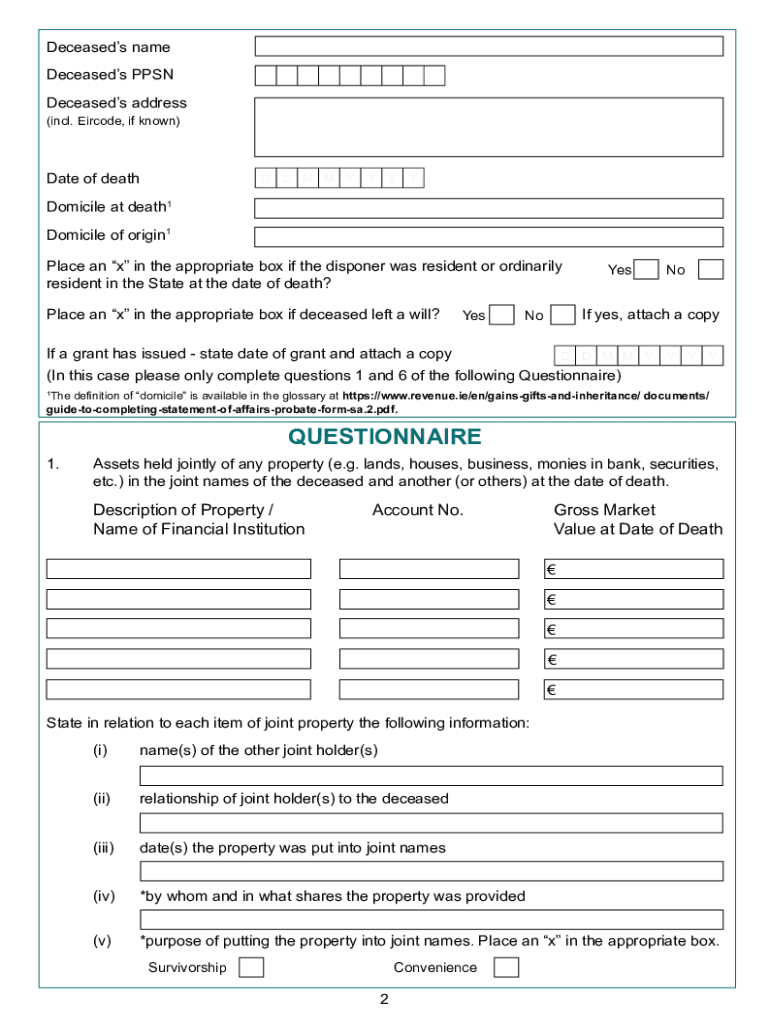
Form CA4 This Form Should Be Completed If You Require a Letter of Clearance Form IT8 in Respect of Securities, Monies in Bank, P


Understanding the CA4 Form
The CA4 form is a critical document used to request a Letter of Clearance in relation to securities, bank funds, and other financial assets held in joint names with a deceased individual in the Irish State. This form is essential for individuals seeking to settle the financial affairs of a deceased person, particularly when assets are jointly owned. It facilitates the legal process of transferring or accessing these assets after death.
How to Use the CA4 Form
To effectively use the CA4 form, individuals must accurately fill out all required fields, ensuring that all information is complete and correct. The form must include details about the deceased, the joint account holders, and the specific assets in question. Once completed, the form should be submitted to the appropriate authority to initiate the clearance process. It is advisable to retain copies of the submitted form for personal records.
Steps to Complete the CA4 Form
Completing the CA4 form involves several straightforward steps:
- Gather necessary information about the deceased and the joint account holders.
- Clearly identify the assets involved, including account numbers and types of securities.
- Fill out the form with accurate details, ensuring clarity and completeness.
- Review the form for any errors or omissions before submission.
- Submit the completed form to the relevant authority for processing.
Key Elements of the CA4 Form
Important elements of the CA4 form include:
- Personal information of the deceased and joint account holders.
- Details of the financial assets in question.
- Signatures of all relevant parties, confirming the accuracy of the information provided.
Required Documents for the CA4 Form
When submitting the CA4 form, certain documents may be required to support the application. These typically include:
- A certified copy of the death certificate.
- Proof of identity for the joint account holders.
- Any relevant account statements or documentation related to the assets.
Legal Use of the CA4 Form
The CA4 form is legally recognized as a means to request clearance for financial assets following the death of an individual. It ensures that the joint account holders can access or manage the assets without legal complications. Proper use of the form is essential to comply with legal requirements and facilitate the smooth transfer of ownership.
Quick guide on how to complete form ca4 this form should be completed if you require a letter of clearance form it8 in respect of securities monies in bank
Prepare Form CA4 This Form Should Be Completed If You Require A Letter Of Clearance Form IT8 In Respect Of Securities, Monies In Bank, P seamlessly on any device
Web-based document management has become favored by enterprises and individuals alike. It offers an ideal eco-friendly substitute for traditional printed and signed papers, as you can locate the appropriate template and safely archive it online. airSlate SignNow equips you with all the resources necessary to create, modify, and eSign your documents quickly without delays. Manage Form CA4 This Form Should Be Completed If You Require A Letter Of Clearance Form IT8 In Respect Of Securities, Monies In Bank, P on any platform using airSlate SignNow's Android or iOS applications and enhance any document-focused procedure today.
The simplest way to modify and eSign Form CA4 This Form Should Be Completed If You Require A Letter Of Clearance Form IT8 In Respect Of Securities, Monies In Bank, P effortlessly
- Locate Form CA4 This Form Should Be Completed If You Require A Letter Of Clearance Form IT8 In Respect Of Securities, Monies In Bank, P and click on Get Form to begin.
- Utilize the resources we provide to complete your document.
- Emphasize pertinent sections of your documents or obscure sensitive details with tools specifically designed for that purpose by airSlate SignNow.
- Create your signature using the Sign feature, which takes mere seconds and carries the same legal validity as a conventional wet ink signature.
- Review the details and click on the Done button to save your modifications.
- Select how you wish to send your form, via email, text message (SMS), or invitation link, or download it to your computer.
Eliminate concerns about lost or misplaced documents, tedious form searches, or mistakes that necessitate printing new copies. airSlate SignNow addresses your document management needs with just a few clicks from a device of your preference. Edit and eSign Form CA4 This Form Should Be Completed If You Require A Letter Of Clearance Form IT8 In Respect Of Securities, Monies In Bank, P and ensure exceptional communication at every stage of your form preparation journey with airSlate SignNow.
Create this form in 5 minutes or less
Create this form in 5 minutes!
How to create an eSignature for the form ca4 this form should be completed if you require a letter of clearance form it8 in respect of securities monies in bank
How to create an electronic signature for a PDF online
How to create an electronic signature for a PDF in Google Chrome
How to create an e-signature for signing PDFs in Gmail
How to create an e-signature right from your smartphone
How to create an e-signature for a PDF on iOS
How to create an e-signature for a PDF on Android
People also ask
-
What is a CA4 form and how is it used?
The CA4 form is a document used for various administrative purposes, often related to compliance and reporting. With airSlate SignNow, you can easily create, send, and eSign CA4 forms, streamlining your workflow and ensuring that all necessary signatures are collected efficiently.
-
How does airSlate SignNow simplify the CA4 form process?
airSlate SignNow simplifies the CA4 form process by providing an intuitive platform for document management. Users can quickly upload their CA4 forms, add fields for signatures, and send them out for eSigning, reducing the time spent on paperwork and enhancing productivity.
-
What are the pricing options for using airSlate SignNow for CA4 forms?
airSlate SignNow offers flexible pricing plans that cater to different business needs, including options for handling CA4 forms. You can choose from monthly or annual subscriptions, ensuring that you only pay for the features you need while benefiting from unlimited document signing.
-
Can I integrate airSlate SignNow with other tools for managing CA4 forms?
Yes, airSlate SignNow provides seamless integrations with various applications, making it easy to manage CA4 forms alongside your existing tools. Whether you use CRM systems, cloud storage, or project management software, you can enhance your workflow by integrating airSlate SignNow.
-
What security measures does airSlate SignNow have for CA4 forms?
Security is a top priority at airSlate SignNow, especially when handling sensitive documents like CA4 forms. The platform employs advanced encryption, secure cloud storage, and compliance with industry standards to ensure that your documents are protected at all times.
-
Is it easy to track the status of CA4 forms sent through airSlate SignNow?
Absolutely! airSlate SignNow provides real-time tracking for all CA4 forms sent for eSigning. You can easily monitor who has signed, who still needs to sign, and receive notifications when the process is complete, ensuring you stay informed throughout.
-
What are the benefits of using airSlate SignNow for CA4 forms?
Using airSlate SignNow for CA4 forms offers numerous benefits, including increased efficiency, reduced turnaround time, and enhanced collaboration. The platform allows multiple users to sign documents simultaneously, making it easier to finalize agreements quickly.
Get more for Form CA4 This Form Should Be Completed If You Require A Letter Of Clearance Form IT8 In Respect Of Securities, Monies In Bank, P
- Kdf medical examination form pdf
- Form 8880
- Augusta georgia councils will not be helping georgia paine college form
- Printable daycare income and expense worksheet form
- Odes 400 atv repair manual form
- You will hear someone welcoming a group of visitors to ocean life sea park form
- Stop the pirates form
- Ankle brachial index form
Find out other Form CA4 This Form Should Be Completed If You Require A Letter Of Clearance Form IT8 In Respect Of Securities, Monies In Bank, P
- Help Me With Sign Colorado Mutual non-disclosure agreement
- Sign Arizona Non disclosure agreement sample Online
- Sign New Mexico Mutual non-disclosure agreement Simple
- Sign Oklahoma Mutual non-disclosure agreement Simple
- Sign Utah Mutual non-disclosure agreement Free
- Sign Michigan Non disclosure agreement sample Later
- Sign Michigan Non-disclosure agreement PDF Safe
- Can I Sign Ohio Non-disclosure agreement PDF
- Help Me With Sign Oklahoma Non-disclosure agreement PDF
- How Do I Sign Oregon Non-disclosure agreement PDF
- Sign Oregon Non disclosure agreement sample Mobile
- How Do I Sign Montana Rental agreement contract
- Sign Alaska Rental lease agreement Mobile
- Sign Connecticut Rental lease agreement Easy
- Sign Hawaii Rental lease agreement Mobile
- Sign Hawaii Rental lease agreement Simple
- Sign Kansas Rental lease agreement Later
- How Can I Sign California Rental house lease agreement
- How To Sign Nebraska Rental house lease agreement
- How To Sign North Dakota Rental house lease agreement