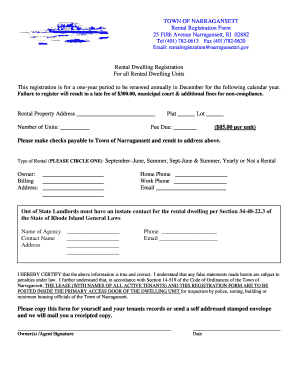
Narragansett Rental Registration Form


What is the Narragansett Rental Registration
The Narragansett Rental Registration is a legal requirement for property owners who wish to rent out residential properties in Narragansett, Rhode Island. This registration ensures that rental properties comply with local housing codes and regulations, promoting safety and accountability within the rental market. By registering, landlords provide essential information about their properties, including the number of units, property addresses, and owner contact details. This process helps the town manage rental properties effectively and maintain community standards.
How to use the Narragansett Rental Registration
Using the Narragansett Rental Registration involves several straightforward steps. First, property owners must gather all necessary information about their rental properties, such as the address, unit details, and owner contact information. Next, they can complete the registration form, which is typically available through the local government website or office. Once the form is filled out, owners can submit it either online or in person, depending on the available options. It is crucial to keep a copy of the submitted registration for personal records and future reference.
Steps to complete the Narragansett Rental Registration
Completing the Narragansett Rental Registration involves the following steps:
- Gather necessary property information, including the address and ownership details.
- Access the rental registration form from the local government website or office.
- Fill out the form accurately, ensuring all required fields are completed.
- Review the form for any errors or missing information.
- Submit the completed form either online or in person at the designated office.
- Retain a copy of the submitted form for your records.
Required Documents
To successfully complete the Narragansett Rental Registration, property owners need to prepare several documents. These may include:
- Proof of property ownership, such as a deed or title.
- Identification documents, like a driver’s license or state ID.
- Any existing rental agreements or leases for the property.
- Current property tax information.
Penalties for Non-Compliance
Failing to register a rental property in Narragansett can lead to significant penalties. Property owners may face fines, which can accumulate over time if the registration remains unfiled. Additionally, unregistered properties may be subject to legal action, including eviction of tenants. Compliance with the rental registration process is essential to avoid these consequences and ensure the property is legally recognized for rental purposes.
Legal use of the Narragansett Rental Registration
The legal use of the Narragansett Rental Registration is crucial for maintaining compliance with local housing laws. Registered properties are subject to inspections to ensure they meet safety and health standards. This registration also protects tenants by ensuring that landlords adhere to local regulations. By registering, property owners affirm their commitment to providing safe and habitable living conditions for their tenants, aligning with state and local housing policies.
Quick guide on how to complete narragansett rental registration
Easily prepare Narragansett Rental Registration on any device
Digital document management has gained traction within organizations and among individuals. It offers an excellent environmentally friendly alternative to conventional printed and signed documents, as you can obtain the necessary form and securely store it online. airSlate SignNow equips you with all the tools needed to create, edit, and eSign your documents quickly and without delays. Manage Narragansett Rental Registration on any device using the airSlate SignNow Android or iOS applications and streamline your document-related tasks today.
The simplest way to edit and eSign Narragansett Rental Registration effortlessly
- Locate Narragansett Rental Registration and click on Get Form to begin.
- Use the tools provided to fill out your form.
- Highlight important sections of your documents or redact sensitive information with tools specifically offered by airSlate SignNow.
- Create your signature using the Sign tool, which takes only moments and carries the same legal validity as a traditional handwritten signature.
- Review all information and click on the Done button to secure your changes.
- Select how you wish to share your form: via email, SMS, or invitation link, or download it to your computer.
Eliminate concerns about lost or misplaced documents, tedious form searches, or errors that require reprinting new document copies. airSlate SignNow meets your document management requirements in just a few clicks from any device you prefer. Modify and eSign Narragansett Rental Registration to ensure exceptional communication at every stage of the form preparation process with airSlate SignNow.
Create this form in 5 minutes or less
Create this form in 5 minutes!
How to create an eSignature for the narragansett rental registration
How to create an electronic signature for a PDF online
How to create an electronic signature for a PDF in Google Chrome
How to create an e-signature for signing PDFs in Gmail
How to create an e-signature right from your smartphone
How to create an e-signature for a PDF on iOS
How to create an e-signature for a PDF on Android
People also ask
-
What is Narragansett rental registration?
Narragansett rental registration is a process that allows property owners in Narragansett to register their rental properties with the local government. This registration ensures compliance with local regulations and helps maintain the quality of rental housing in the area.
-
How can airSlate SignNow assist with Narragansett rental registration?
airSlate SignNow simplifies the Narragansett rental registration process by allowing property owners to easily eSign and send necessary documents online. This streamlines the registration process, saving time and reducing paperwork.
-
What are the costs associated with Narragansett rental registration?
The costs for Narragansett rental registration can vary based on property type and local fees. Using airSlate SignNow can help minimize costs by reducing the need for physical paperwork and in-person visits, making the process more efficient.
-
What features does airSlate SignNow offer for rental registration?
airSlate SignNow offers features such as document templates, eSignature capabilities, and secure cloud storage, all of which are beneficial for managing Narragansett rental registration. These features help ensure that all necessary documents are completed accurately and stored securely.
-
What are the benefits of using airSlate SignNow for rental registration?
Using airSlate SignNow for Narragansett rental registration provides numerous benefits, including increased efficiency, reduced paperwork, and enhanced security. Property owners can complete their registration quickly and easily, ensuring compliance with local regulations.
-
Can airSlate SignNow integrate with other tools for rental management?
Yes, airSlate SignNow can integrate with various property management tools, enhancing the overall rental management process. This integration allows for seamless data transfer and improved workflow when handling Narragansett rental registration and other related tasks.
-
Is airSlate SignNow user-friendly for new users?
Absolutely! airSlate SignNow is designed with user-friendliness in mind, making it easy for new users to navigate the platform. This is particularly beneficial for those unfamiliar with the Narragansett rental registration process, as it simplifies document management.
Get more for Narragansett Rental Registration
Find out other Narragansett Rental Registration
- eSign Montana High Tech Lease Agreement Online
- eSign Mississippi Government LLC Operating Agreement Easy
- eSign Ohio High Tech Letter Of Intent Later
- eSign North Dakota High Tech Quitclaim Deed Secure
- eSign Nebraska Healthcare / Medical LLC Operating Agreement Simple
- eSign Nebraska Healthcare / Medical Limited Power Of Attorney Mobile
- eSign Rhode Island High Tech Promissory Note Template Simple
- How Do I eSign South Carolina High Tech Work Order
- eSign Texas High Tech Moving Checklist Myself
- eSign Texas High Tech Moving Checklist Secure
- Help Me With eSign New Hampshire Government Job Offer
- eSign Utah High Tech Warranty Deed Simple
- eSign Wisconsin High Tech Cease And Desist Letter Fast
- eSign New York Government Emergency Contact Form Online
- eSign North Carolina Government Notice To Quit Now
- eSign Oregon Government Business Plan Template Easy
- How Do I eSign Oklahoma Government Separation Agreement
- How Do I eSign Tennessee Healthcare / Medical Living Will
- eSign West Virginia Healthcare / Medical Forbearance Agreement Online
- eSign Alabama Insurance LLC Operating Agreement Easy