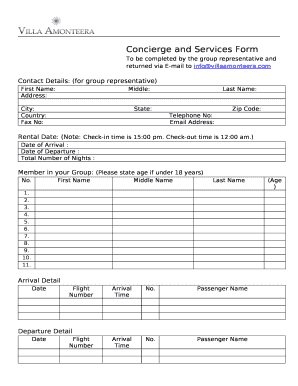
Concierge and Services Form


What is the Concierge And Services Form
The concierge form is a specialized document designed to streamline the process of requesting and managing concierge services. This form is often utilized in hospitality and event planning sectors, enabling clients to specify their needs and preferences clearly. By using this form, businesses can enhance customer satisfaction by ensuring that all requests are documented and addressed efficiently.
How to use the Concierge And Services Form
To effectively use the concierge form, individuals should begin by filling out all required fields accurately. This typically includes personal details, service requests, and any specific preferences. Once completed, the form can be submitted electronically or printed and delivered in person, depending on the service provider's requirements. It is essential to review the form for completeness to avoid delays in service fulfillment.
Key elements of the Concierge And Services Form
Essential components of the concierge form generally include:
- Contact Information: Name, phone number, and email address of the client.
- Service Requests: Detailed descriptions of the services needed, such as reservations, transportation, or event planning.
- Preferences: Specific requests or preferences related to the services, such as dietary restrictions or special accommodations.
- Submission Date: The date by which the services are needed, allowing for proper scheduling.
Steps to complete the Concierge And Services Form
Completing the concierge form involves several straightforward steps:
- Gather necessary information, including personal details and specific service requests.
- Access the concierge form through the service provider's website or physical location.
- Fill out the form, ensuring all fields are completed accurately.
- Review the form for any errors or omissions.
- Submit the form according to the provider's guidelines, either online or in person.
Legal use of the Concierge And Services Form
The concierge form is legally binding when signed, indicating that the client agrees to the terms and conditions set forth by the service provider. It is crucial for both parties to understand their rights and obligations as outlined in the form. Additionally, keeping a copy of the submitted form can serve as a reference in case of disputes or misunderstandings regarding the requested services.
Form Submission Methods
There are several methods for submitting the concierge form, which may vary by service provider:
- Online Submission: Many providers offer digital platforms where clients can fill out and submit the form electronically.
- Mail: Clients may choose to print the form and send it via postal service to the provider's address.
- In-Person: Delivering the form directly to the concierge desk or service office is another option, allowing for immediate confirmation of receipt.
Quick guide on how to complete concierge and services form
Execute Concierge And Services Form seamlessly on any gadget
Digital document management has gained traction among businesses and individuals alike. It serves as an ideal environmentally friendly alternative to traditional printed and signed documents, enabling you to obtain the necessary form and securely store it online. airSlate SignNow equips you with all the tools required to create, edit, and eSign your documents swiftly and without interruptions. Manage Concierge And Services Form on any gadget using airSlate SignNow apps for Android or iOS and simplify any document-related task today.
How to edit and eSign Concierge And Services Form with ease
- Find Concierge And Services Form and click Get Form to begin.
- Utilize the tools we provide to fill out your form.
- Select important sections of your documents or redact sensitive information using tools specifically offered by airSlate SignNow for that purpose.
- Generate your signature with the Sign tool, which takes mere seconds and holds the same legal validity as a conventional wet ink signature.
- Review the details and then click the Done button to save your updates.
- Decide how you wish to send your form: via email, text message (SMS), invite link, or download it to your computer.
Eliminate concerns about lost or misplaced documents, tedious form searches, or mistakes that necessitate printing new copies. airSlate SignNow meets all your document management needs in just a few clicks from your preferred device. Modify and eSign Concierge And Services Form and guarantee excellent communication at every step of the form preparation process with airSlate SignNow.
Create this form in 5 minutes or less
Create this form in 5 minutes!
How to create an eSignature for the concierge and services form
How to create an electronic signature for a PDF online
How to create an electronic signature for a PDF in Google Chrome
How to create an e-signature for signing PDFs in Gmail
How to create an e-signature right from your smartphone
How to create an e-signature for a PDF on iOS
How to create an e-signature for a PDF on Android
People also ask
-
What is a concierge form in airSlate SignNow?
A concierge form in airSlate SignNow is a customizable document that allows users to streamline the process of collecting information and signatures. This feature simplifies workflows by enabling businesses to create tailored forms that meet their specific needs, enhancing efficiency and user experience.
-
How does the concierge form improve document management?
The concierge form improves document management by providing a centralized platform for collecting and organizing information. With airSlate SignNow, users can easily track submissions, manage signatures, and ensure that all necessary data is captured, reducing the risk of errors and improving overall workflow.
-
Is there a cost associated with using the concierge form?
Yes, there is a cost associated with using the concierge form in airSlate SignNow, but it is designed to be cost-effective. Pricing varies based on the features and number of users, allowing businesses to choose a plan that fits their budget while still benefiting from the powerful capabilities of the concierge form.
-
What features are included with the concierge form?
The concierge form includes features such as customizable templates, automated workflows, and real-time tracking of document status. These features help businesses streamline their processes, making it easier to collect signatures and manage documents efficiently.
-
Can I integrate the concierge form with other applications?
Yes, airSlate SignNow allows for seamless integration of the concierge form with various applications. This capability enables businesses to connect their existing tools and systems, enhancing productivity and ensuring that all data flows smoothly between platforms.
-
What are the benefits of using a concierge form for my business?
Using a concierge form can signNowly enhance your business operations by simplifying the document signing process. It saves time, reduces paperwork, and improves accuracy, allowing your team to focus on more critical tasks while ensuring compliance and security.
-
How secure is the information collected through the concierge form?
The information collected through the concierge form is highly secure, as airSlate SignNow employs advanced encryption and security protocols. This ensures that all data is protected during transmission and storage, giving users peace of mind when handling sensitive information.
Get more for Concierge And Services Form
- In the office of auditor of form
- An additional period form
- If you fail within the ten 10 day notice form
- Under washington law the notice to pay form
- Period is 10 days form
- This note is made in the city of state of washington and the form
- Of owners account is placed in the hands of an attorney owner agrees a minimum fee of form
- Liable for an injury to or the death of a participant engaged in an equine activity form
Find out other Concierge And Services Form
- Can I Electronic signature Ohio Consumer Credit Application
- eSignature Georgia Junior Employment Offer Letter Later
- Electronic signature Utah Outsourcing Services Contract Online
- How To Electronic signature Wisconsin Debit Memo
- Electronic signature Delaware Junior Employment Offer Letter Later
- Electronic signature Texas Time Off Policy Later
- Electronic signature Texas Time Off Policy Free
- eSignature Delaware Time Off Policy Online
- Help Me With Electronic signature Indiana Direct Deposit Enrollment Form
- Electronic signature Iowa Overtime Authorization Form Online
- Electronic signature Illinois Employee Appraisal Form Simple
- Electronic signature West Virginia Business Ethics and Conduct Disclosure Statement Free
- Electronic signature Alabama Disclosure Notice Simple
- Electronic signature Massachusetts Disclosure Notice Free
- Electronic signature Delaware Drug Testing Consent Agreement Easy
- Electronic signature North Dakota Disclosure Notice Simple
- Electronic signature California Car Lease Agreement Template Free
- How Can I Electronic signature Florida Car Lease Agreement Template
- Electronic signature Kentucky Car Lease Agreement Template Myself
- Electronic signature Texas Car Lease Agreement Template Easy