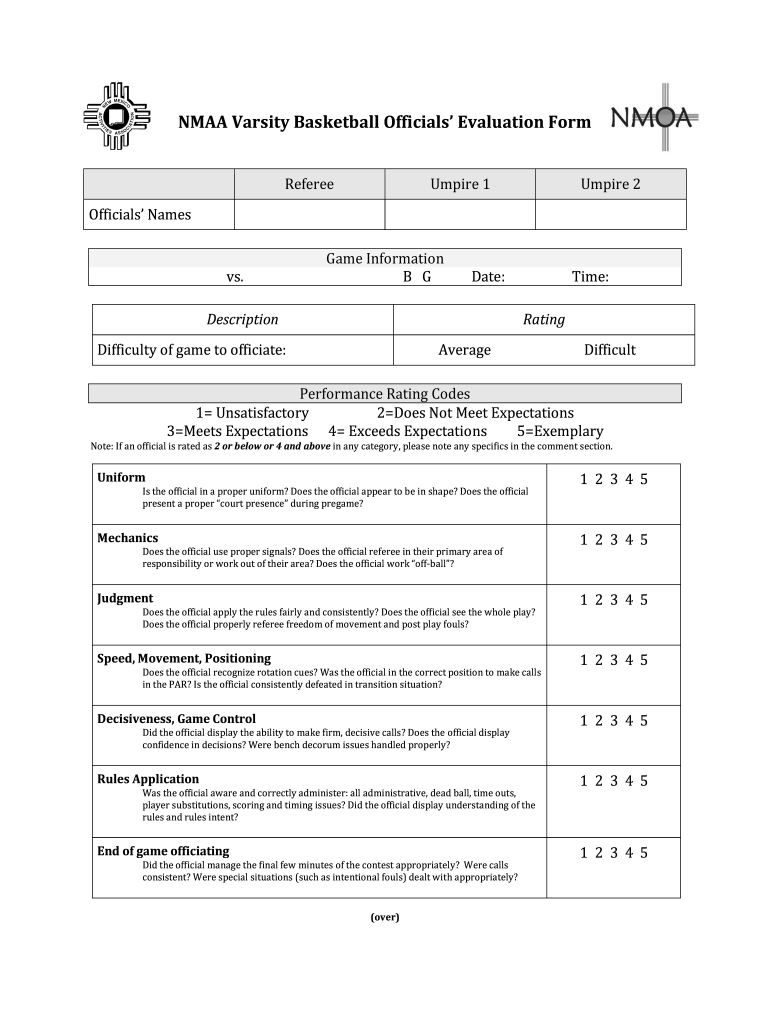
Basketball Officials Evaluation Form REV2016


What is the Basketball Officials Evaluation Form REV2016
The Basketball Officials Evaluation Form REV2016 is a standardized document used to assess the performance of basketball officials during games. This form is crucial for maintaining the quality of officiating in basketball, ensuring that officials adhere to the established rules and standards of the game. It provides a structured way to record observations, feedback, and ratings on various aspects of an official's performance, including decision-making, communication, and game management.
How to use the Basketball Officials Evaluation Form REV2016
Using the Basketball Officials Evaluation Form REV2016 involves several key steps. First, the evaluator should familiarize themselves with the form's sections, which typically include criteria for assessment and space for comments. During or after a game, the evaluator should observe the official's performance and fill out the form accordingly. It is essential to provide specific examples to support any ratings given. After completing the evaluation, the form should be submitted to the appropriate authority for review and record-keeping.
Key elements of the Basketball Officials Evaluation Form REV2016
The Basketball Officials Evaluation Form REV2016 includes several key elements that guide the evaluation process. These elements typically consist of:
- Criteria for Assessment: Clear guidelines on what aspects of officiating will be evaluated.
- Rating Scale: A standardized scale that allows evaluators to rate officials on various performance metrics.
- Comments Section: Space for detailed feedback and specific examples of performance.
- Evaluator Information: Details about the person conducting the evaluation, including their role and experience.
Steps to complete the Basketball Officials Evaluation Form REV2016
Completing the Basketball Officials Evaluation Form REV2016 involves a systematic approach. The following steps can guide evaluators:
- Review the Form: Understand the criteria and rating scale before the evaluation.
- Observe the Official: Watch the official during the game, taking notes on their performance.
- Fill Out the Form: Rate the official based on your observations and provide comments for clarity.
- Submit the Form: Ensure the completed form is submitted to the relevant authority in a timely manner.
Legal use of the Basketball Officials Evaluation Form REV2016
The legal use of the Basketball Officials Evaluation Form REV2016 is essential for ensuring that evaluations are conducted fairly and consistently. This form should be used in accordance with the governing bodies of basketball officiating, which may have specific regulations regarding evaluations. Proper documentation can protect both the officials and the evaluators, providing a record of performance that can be referenced in case of disputes or appeals.
How to obtain the Basketball Officials Evaluation Form REV2016
The Basketball Officials Evaluation Form REV2016 can typically be obtained through official basketball organizations, such as state athletic associations or governing bodies for basketball officiating. These organizations often provide downloadable versions of the form on their websites or may distribute them during training sessions for evaluators. It is advisable to check with local basketball associations for the most current version of the form.
Quick guide on how to complete basketball officials evaluation form rev2016
Effortlessly Prepare Basketball Officials Evaluation Form REV2016 on Any Device
Digital document management has become increasingly popular among businesses and individuals. It serves as an ideal eco-friendly alternative to traditional printed and signed documents, enabling you to obtain the correct form and securely store it online. airSlate SignNow equips you with all the tools necessary to generate, modify, and electronically sign your documents quickly and without delays. Manage Basketball Officials Evaluation Form REV2016 on any device using airSlate SignNow's Android or iOS applications and simplify your document-related tasks today.
The Easiest Way to Edit and Electronically Sign Basketball Officials Evaluation Form REV2016
- Find Basketball Officials Evaluation Form REV2016 and select Get Form to begin.
- Utilize the tools we offer to fill out your form.
- Emphasize important sections of the documents or obscure sensitive data with tools specifically provided by airSlate SignNow for this purpose.
- Create your eSignature using the Sign feature, which takes mere seconds and holds the same legal validity as a conventional wet ink signature.
- Review all the details and click on the Done button to save your changes.
- Select your preferred method for delivering your form, whether by email, SMS, invite link, or download it to your PC.
Eliminate concerns about lost or misplaced files, tedious form navigation, or mistakes that necessitate reprinting new copies of documents. airSlate SignNow fulfills all your document management needs in just a few clicks from your preferred device. Edit and eSign Basketball Officials Evaluation Form REV2016 and ensure seamless communication throughout every stage of the form preparation process with airSlate SignNow.
Create this form in 5 minutes or less
Create this form in 5 minutes!
How to create an eSignature for the basketball officials evaluation form rev2016
How to create an electronic signature for a PDF online
How to create an electronic signature for a PDF in Google Chrome
How to create an e-signature for signing PDFs in Gmail
How to create an e-signature right from your smartphone
How to create an e-signature for a PDF on iOS
How to create an e-signature for a PDF on Android
People also ask
-
What is the Basketball Officials Evaluation Form REV2016?
The Basketball Officials Evaluation Form REV2016 is a standardized document designed to assess the performance of basketball officials. This form helps organizations maintain high officiating standards by providing structured feedback. Utilizing this form can enhance the quality of officiating in basketball games.
-
How can I access the Basketball Officials Evaluation Form REV2016?
You can easily access the Basketball Officials Evaluation Form REV2016 through the airSlate SignNow platform. Simply sign up for an account, and you will have the ability to download and customize the form to meet your specific needs. This makes it convenient for organizations to implement the evaluation process.
-
Is the Basketball Officials Evaluation Form REV2016 customizable?
Yes, the Basketball Officials Evaluation Form REV2016 is fully customizable. Users can modify the form to include specific criteria relevant to their organization’s officiating standards. This flexibility ensures that the evaluation process aligns with your unique requirements.
-
What are the benefits of using the Basketball Officials Evaluation Form REV2016?
Using the Basketball Officials Evaluation Form REV2016 provides numerous benefits, including improved officiating quality and enhanced feedback mechanisms. It allows organizations to systematically evaluate officials, leading to better performance and accountability. This ultimately contributes to a more enjoyable experience for players and fans alike.
-
How much does the Basketball Officials Evaluation Form REV2016 cost?
The cost of the Basketball Officials Evaluation Form REV2016 varies based on the subscription plan you choose with airSlate SignNow. We offer competitive pricing that ensures you receive a cost-effective solution for your document management needs. Check our pricing page for detailed information on available plans.
-
Can the Basketball Officials Evaluation Form REV2016 be integrated with other software?
Yes, the Basketball Officials Evaluation Form REV2016 can be seamlessly integrated with various software applications. airSlate SignNow supports integrations with popular tools, enhancing your workflow and allowing for efficient data management. This ensures that your evaluation process is streamlined and effective.
-
How does airSlate SignNow ensure the security of the Basketball Officials Evaluation Form REV2016?
airSlate SignNow prioritizes the security of all documents, including the Basketball Officials Evaluation Form REV2016. We implement advanced encryption and security protocols to protect your data. This commitment to security ensures that your evaluations remain confidential and secure.
Get more for Basketball Officials Evaluation Form REV2016
- Easement agreement south dakota public utilities form
- Indefeasible right of use agreement secgov form
- Leasehillwood villas form
- Solar lease agreement nyserda new york state form
- Lease and easement agreement form
- Farmland leasing checklist adapted by robert tigner tim form
- Letter of explanation to landowners form
- Charter party non exclusive license agreementsample form
Find out other Basketball Officials Evaluation Form REV2016
- Can I eSignature Alaska Orthodontists PDF
- How Do I eSignature New York Non-Profit Form
- How To eSignature Iowa Orthodontists Presentation
- Can I eSignature South Dakota Lawers Document
- Can I eSignature Oklahoma Orthodontists Document
- Can I eSignature Oklahoma Orthodontists Word
- How Can I eSignature Wisconsin Orthodontists Word
- How Do I eSignature Arizona Real Estate PDF
- How To eSignature Arkansas Real Estate Document
- How Do I eSignature Oregon Plumbing PPT
- How Do I eSignature Connecticut Real Estate Presentation
- Can I eSignature Arizona Sports PPT
- How Can I eSignature Wisconsin Plumbing Document
- Can I eSignature Massachusetts Real Estate PDF
- How Can I eSignature New Jersey Police Document
- How Can I eSignature New Jersey Real Estate Word
- Can I eSignature Tennessee Police Form
- How Can I eSignature Vermont Police Presentation
- How Do I eSignature Pennsylvania Real Estate Document
- How Do I eSignature Texas Real Estate Document