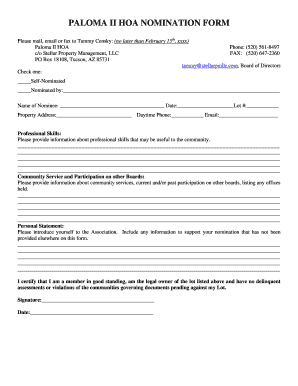
Hoa Board Nomination Form


What is the HOA Board Nomination Form
The HOA board nomination form is a crucial document used by homeowners associations (HOAs) to facilitate the nomination of candidates for board positions. This form typically outlines the necessary information about the nominee, including their name, contact details, and a brief biography. It serves to ensure transparency and fairness in the election process, allowing members of the community to understand who is being considered for leadership roles within the association.
How to Use the HOA Board Nomination Form
Using the HOA board nomination form involves several straightforward steps. First, interested candidates should obtain the form from their HOA management or website. Next, candidates need to fill out the required fields accurately, providing all necessary information as specified. After completing the form, candidates must submit it according to the guidelines set by the HOA, which may include submission via email, online portal, or physical drop-off. It's essential to adhere to any deadlines to ensure consideration for the board position.
Steps to Complete the HOA Board Nomination Form
Completing the HOA board nomination form requires attention to detail. Here are the steps to follow:
- Obtain the form from your HOA.
- Fill in your personal details, including your name, address, and contact information.
- Provide a brief statement about your qualifications and reasons for running.
- Sign and date the form to confirm your nomination.
- Submit the completed form by the specified deadline.
Key Elements of the HOA Board Nomination Form
The key elements of the HOA board nomination form typically include:
- Nominee Information: Name, address, and contact details.
- Qualifications: A section for candidates to outline their experience and qualifications.
- Signature: A space for the nominee's signature, indicating their consent to be nominated.
- Submission Instructions: Details on how and where to submit the form.
Legal Use of the HOA Board Nomination Form
The legal use of the HOA board nomination form is governed by the bylaws of the homeowners association and applicable state laws. It is essential for the form to comply with these regulations to ensure that the nomination and election process is valid. Using the form appropriately helps protect the rights of both the nominees and the voting members, maintaining the integrity of the election process within the HOA.
Form Submission Methods
Submitting the HOA board nomination form can be done through various methods, depending on the HOA's policies. Common submission methods include:
- Online Submission: Many HOAs offer an online platform where candidates can fill out and submit the form electronically.
- Email Submission: Candidates may be allowed to send the completed form via email to the designated HOA representative.
- Mail Submission: Traditional mail may also be an option, requiring candidates to send the form to the HOA's mailing address.
- In-Person Submission: Candidates can deliver the form directly to the HOA office during business hours.
Quick guide on how to complete hoa board nomination form
Effortlessly Prepare Hoa Board Nomination Form on Any Gadget
Digital document management has gained traction among enterprises and individuals alike. It offers a fantastic environmentally friendly alternative to traditional printed and signed paperwork, allowing you to obtain the necessary form and securely keep it online. airSlate SignNow equips you with all the resources required to create, modify, and eSign your documents promptly without complications. Manage Hoa Board Nomination Form on any device using the airSlate SignNow Android or iOS applications and enhance your document-related processes today.
How to Modify and eSign Hoa Board Nomination Form with Ease
- Find Hoa Board Nomination Form and then click Obtain Form to begin.
- Utilize the tools we offer to complete your document.
- Emphasize crucial sections of the documents or redact sensitive information with tools that airSlate SignNow provides specifically for that purpose.
- Generate your eSignature with the Sign feature, which takes moments and holds the same legal significance as a conventional wet ink signature.
- Verify the details and then click on the Finish button to save your modifications.
- Choose your preferred method to send your form, whether by email, SMS, or invitation link, or download it to your computer.
Say goodbye to lost or misfiled documents, tedious form searches, or mistakes that necessitate printing new document copies. airSlate SignNow meets your document management needs with just a few clicks from any device you prefer. Modify and eSign Hoa Board Nomination Form and ensure smooth communication throughout the document preparation process with airSlate SignNow.
Create this form in 5 minutes or less
Create this form in 5 minutes!
How to create an eSignature for the hoa board nomination form
How to create an electronic signature for a PDF online
How to create an electronic signature for a PDF in Google Chrome
How to create an e-signature for signing PDFs in Gmail
How to create an e-signature right from your smartphone
How to create an e-signature for a PDF on iOS
How to create an e-signature for a PDF on Android
People also ask
-
What is an HOA nomination form?
An HOA nomination form is a document used by homeowners associations to collect nominations for board positions. This form ensures that the nomination process is organized and transparent, allowing members to participate in governance effectively.
-
How can airSlate SignNow help with HOA nomination forms?
airSlate SignNow streamlines the process of creating, sending, and eSigning HOA nomination forms. With its user-friendly interface, you can easily customize your forms and ensure that all signatures are collected efficiently, saving time and reducing paperwork.
-
Is there a cost associated with using airSlate SignNow for HOA nomination forms?
Yes, airSlate SignNow offers various pricing plans to suit different needs. You can choose a plan that fits your budget while gaining access to features that simplify the management of HOA nomination forms and other documents.
-
What features does airSlate SignNow offer for managing HOA nomination forms?
airSlate SignNow provides features such as customizable templates, secure eSigning, and real-time tracking of document status. These features enhance the efficiency of managing HOA nomination forms and ensure that the process is smooth and professional.
-
Can I integrate airSlate SignNow with other tools for HOA nomination forms?
Absolutely! airSlate SignNow integrates seamlessly with various applications, including CRM systems and cloud storage services. This allows you to manage your HOA nomination forms alongside other essential tools, enhancing your workflow.
-
What are the benefits of using airSlate SignNow for HOA nomination forms?
Using airSlate SignNow for HOA nomination forms offers numerous benefits, including increased efficiency, reduced paperwork, and enhanced security. The platform ensures that your documents are handled professionally, making the nomination process easier for all members.
-
How secure is the information on HOA nomination forms with airSlate SignNow?
airSlate SignNow prioritizes security, employing advanced encryption and compliance with industry standards. This ensures that the information on your HOA nomination forms is protected, giving you peace of mind when handling sensitive data.
Get more for Hoa Board Nomination Form
- Template talkattached kmlarchive 1 wikipedia form
- Privacy policy official us mint store form
- This is a sample personal protective equipment program of form
- 4204 installment agreementsinternal revenue service form
- Subscription video on demand license agreement germany form
- Form licensee oriented audiovisual streaming agreement short
- Form sb 2 entertainment boulevard inc secreport
- How to prepare your business plan unctad form
Find out other Hoa Board Nomination Form
- eSign Rhode Island Car Dealer Moving Checklist Simple
- eSign Tennessee Car Dealer Lease Agreement Form Now
- Sign Pennsylvania Courts Quitclaim Deed Mobile
- eSign Washington Car Dealer Bill Of Lading Mobile
- eSign Wisconsin Car Dealer Resignation Letter Myself
- eSign Wisconsin Car Dealer Warranty Deed Safe
- eSign Business Operations PPT New Hampshire Safe
- Sign Rhode Island Courts Warranty Deed Online
- Sign Tennessee Courts Residential Lease Agreement Online
- How Do I eSign Arkansas Charity LLC Operating Agreement
- eSign Colorado Charity LLC Operating Agreement Fast
- eSign Connecticut Charity Living Will Later
- How Can I Sign West Virginia Courts Quitclaim Deed
- Sign Courts Form Wisconsin Easy
- Sign Wyoming Courts LLC Operating Agreement Online
- How To Sign Wyoming Courts Quitclaim Deed
- eSign Vermont Business Operations Executive Summary Template Mobile
- eSign Vermont Business Operations Executive Summary Template Now
- eSign Virginia Business Operations Affidavit Of Heirship Mobile
- eSign Nebraska Charity LLC Operating Agreement Secure