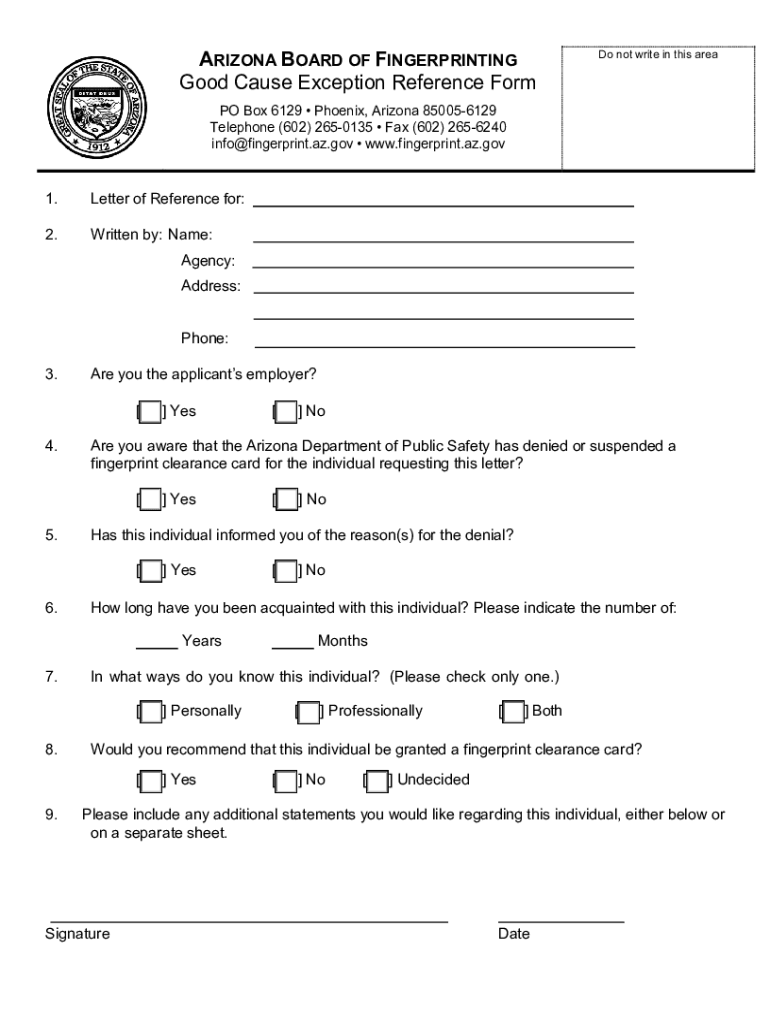
Good Cause Exception Reference Form


What is the Good Cause Exception Reference Form
The Good Cause Exception Reference Form is a specific document used in Arizona to request an exemption from certain fingerprinting requirements mandated by the Arizona Board of Fingerprinting. This form is essential for individuals who may have prior criminal convictions but wish to demonstrate that they have good cause for their exemption request. The form allows applicants to provide relevant information and context regarding their situation, which the Board will review to determine eligibility for the exception.
How to obtain the Good Cause Exception Reference Form
To obtain the Good Cause Exception Reference Form, individuals can visit the official website of the Arizona Board of Fingerprinting. The form is typically available for download in a PDF format, allowing users to print and fill it out at their convenience. Additionally, individuals may contact the Board directly via phone or email to request a physical copy of the form or to ask any questions regarding the application process.
Steps to complete the Good Cause Exception Reference Form
Completing the Good Cause Exception Reference Form involves several key steps:
- Download the form from the Arizona Board of Fingerprinting website.
- Carefully read the instructions provided with the form to understand the requirements.
- Fill out the form with accurate personal information, including your name, address, and any relevant details regarding your criminal history.
- Provide a detailed explanation of your circumstances that justify your request for a good cause exception.
- Gather any supporting documents that may strengthen your application, such as letters of recommendation or evidence of rehabilitation.
- Review the completed form for accuracy and completeness before submission.
Legal use of the Good Cause Exception Reference Form
The Good Cause Exception Reference Form is legally recognized by the Arizona Board of Fingerprinting as a formal request for exemption from fingerprinting requirements. It is crucial for applicants to ensure that the information provided is truthful and complete, as any discrepancies may lead to denial of the request. The form must be submitted in accordance with the guidelines set forth by the Board to ensure compliance with state regulations.
Eligibility Criteria
Eligibility for the Good Cause Exception is determined by several factors, including the nature of the criminal conviction, the time elapsed since the conviction, and evidence of rehabilitation. Individuals seeking the exception must demonstrate that their past actions do not reflect their current character or ability to contribute positively to society. The Arizona Board of Fingerprinting evaluates each application on a case-by-case basis, considering the unique circumstances of each individual.
Form Submission Methods
Applicants can submit the Good Cause Exception Reference Form through various methods, depending on their preference and the guidelines set by the Arizona Board of Fingerprinting. The common submission methods include:
- Online submission through the Board's official website, if available.
- Mailing the completed form to the designated address provided by the Board.
- In-person submission at the Board's office during business hours.
Quick guide on how to complete good cause exception reference form
Complete Good Cause Exception Reference Form effortlessly on any device
Online document management has become increasingly popular among businesses and individuals. It offers an ideal environmentally friendly alternative to traditional printed and signed documents, allowing you to access the correct form and securely store it online. airSlate SignNow provides you with all the resources needed to create, edit, and electronically sign your documents swiftly without delays. Handle Good Cause Exception Reference Form on any device using airSlate SignNow's Android or iOS applications, and simplify any document-related process today.
How to edit and electronically sign Good Cause Exception Reference Form with ease
- Obtain Good Cause Exception Reference Form and click on Get Form to begin.
- Utilize the tools we offer to fill in your document.
- Emphasize relevant sections of the documents or obscure sensitive information with tools specifically designed for that purpose by airSlate SignNow.
- Generate your signature with the Sign tool, which takes mere seconds and holds the same legal validity as a conventional wet ink signature.
- Review all details and click on the Done button to save your changes.
- Choose how you wish to send your form—by email, SMS, or invitation link, or download it to your computer.
Eliminate concerns about lost or misplaced documents, time-consuming form searches, or mistakes that necessitate printing new document copies. airSlate SignNow addresses all your document management needs in just a few clicks from your chosen device. Modify and electronically sign Good Cause Exception Reference Form while ensuring clear communication at every phase of the form preparation process with airSlate SignNow.
Create this form in 5 minutes or less
Find and fill out the correct good cause exception reference form
Create this form in 5 minutes!
How to create an eSignature for the good cause exception reference form
How to create an electronic signature for a PDF online
How to create an electronic signature for a PDF in Google Chrome
How to create an e-signature for signing PDFs in Gmail
How to create an e-signature right from your smartphone
How to create an e-signature for a PDF on iOS
How to create an e-signature for a PDF on Android
People also ask
-
What is the Arizona Board of Fingerprinting Good Cause Exception?
The Arizona Board of Fingerprinting Good Cause Exception allows individuals with certain criminal records to apply for a waiver, enabling them to work in positions that require fingerprint clearance. This exception is crucial for those seeking employment in sensitive areas, such as education and healthcare.
-
How can airSlate SignNow assist with the Arizona Board of Fingerprinting Good Cause Exception process?
airSlate SignNow streamlines the documentation process for the Arizona Board of Fingerprinting Good Cause Exception by allowing users to easily create, send, and eSign necessary forms. This ensures that all required documents are completed accurately and submitted promptly, enhancing your chances of approval.
-
What are the costs associated with using airSlate SignNow for the Arizona Board of Fingerprinting Good Cause Exception?
airSlate SignNow offers a cost-effective solution for managing documents related to the Arizona Board of Fingerprinting Good Cause Exception. Pricing plans are flexible, allowing users to choose a package that fits their needs, ensuring that you can manage your documentation without breaking the bank.
-
What features does airSlate SignNow provide for managing the Arizona Board of Fingerprinting Good Cause Exception?
airSlate SignNow includes features such as customizable templates, secure eSigning, and real-time tracking of document status. These tools simplify the process of applying for the Arizona Board of Fingerprinting Good Cause Exception, making it easier to stay organized and compliant.
-
Can airSlate SignNow integrate with other tools for the Arizona Board of Fingerprinting Good Cause Exception?
Yes, airSlate SignNow integrates seamlessly with various applications, enhancing your workflow when dealing with the Arizona Board of Fingerprinting Good Cause Exception. This integration allows users to connect their existing systems, ensuring a smooth and efficient documentation process.
-
What benefits does airSlate SignNow offer for businesses dealing with the Arizona Board of Fingerprinting Good Cause Exception?
Using airSlate SignNow provides businesses with a reliable and efficient way to manage documents related to the Arizona Board of Fingerprinting Good Cause Exception. The platform enhances productivity, reduces paperwork errors, and ensures compliance with state regulations.
-
Is airSlate SignNow user-friendly for those unfamiliar with the Arizona Board of Fingerprinting Good Cause Exception?
Absolutely! airSlate SignNow is designed with user-friendliness in mind, making it accessible for individuals unfamiliar with the Arizona Board of Fingerprinting Good Cause Exception. The intuitive interface guides users through the process, ensuring that everyone can navigate the system with ease.
Get more for Good Cause Exception Reference Form
- Warranty deed for separate or joint property to joint tenancy iowa form
- Warranty deed to separate property of one spouse to both spouses as joint tenants iowa form
- Fiduciary deed for use by executors trustees trustors administrators and other fiduciaries iowa form
- Warranty deed from limited partnership or llc is the grantor or grantee iowa form
- Iowa deed form
- Quitclaim deed from one individual to two individuals as joint tenants with right of survivorship iowa form
- Quitclaim deed from two individuals to two individuals as tenants in common iowa form
- Iowa warranty deed 497305296 form
Find out other Good Cause Exception Reference Form
- How To Integrate Sign in Banking
- How To Use Sign in Banking
- Help Me With Use Sign in Banking
- Can I Use Sign in Banking
- How Do I Install Sign in Banking
- How To Add Sign in Banking
- How Do I Add Sign in Banking
- How Can I Add Sign in Banking
- Can I Add Sign in Banking
- Help Me With Set Up Sign in Government
- How To Integrate eSign in Banking
- How To Use eSign in Banking
- How To Install eSign in Banking
- How To Add eSign in Banking
- How To Set Up eSign in Banking
- How To Save eSign in Banking
- How To Implement eSign in Banking
- How To Set Up eSign in Construction
- How To Integrate eSign in Doctors
- How To Use eSign in Doctors