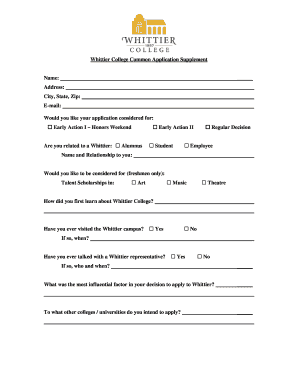
Whittier College Application Supplement Form


What is the Whittier College Application Supplement Form
The Whittier College Application Supplement Form is an essential document for prospective students applying to Whittier College. This form allows applicants to provide additional information that may not be captured in the standard application. It is designed to help the admissions committee better understand each candidate's unique background, interests, and qualifications. By completing this supplement, applicants can highlight their achievements, extracurricular activities, and personal experiences that contribute to their educational journey.
How to use the Whittier College Application Supplement Form
Using the Whittier College Application Supplement Form is straightforward. Applicants should first obtain the form from the Whittier College admissions website or directly from the admissions office. After downloading the form, carefully read the instructions provided. Fill out the required sections with accurate and honest information. Ensure that all responses reflect your personal experiences and aspirations. Once completed, submit the form along with your main application to ensure it is considered during the admissions process.
Steps to complete the Whittier College Application Supplement Form
Completing the Whittier College Application Supplement Form involves several key steps:
- Download the form from the Whittier College website.
- Read the instructions thoroughly to understand the requirements.
- Gather any necessary documents or information that may be needed for completion.
- Fill out the form, ensuring that all sections are completed accurately.
- Review your responses for clarity and correctness.
- Submit the form along with your application by the specified deadline.
Key elements of the Whittier College Application Supplement Form
The Whittier College Application Supplement Form includes several key elements that applicants should pay attention to:
- Personal Information: Basic details such as name, contact information, and date of birth.
- Academic History: Information about previous schools attended and academic achievements.
- Extracurricular Activities: A section to list involvement in clubs, sports, and community service.
- Personal Statement: An opportunity to express your motivations, goals, and what you hope to contribute to the college community.
- Recommendations: Information on how to submit letters of recommendation, if required.
Form Submission Methods
The Whittier College Application Supplement Form can be submitted through various methods to accommodate different preferences. Applicants may choose to submit the form online via the college's application portal, ensuring a quick and efficient process. Alternatively, the form can be mailed to the admissions office or delivered in person. It is essential to check the specific submission guidelines and deadlines to ensure that your application is processed without delay.
Eligibility Criteria
To be eligible to submit the Whittier College Application Supplement Form, applicants must meet specific criteria set by the college. Typically, this includes being a high school graduate or equivalent, meeting the academic requirements for admission, and submitting a complete application package, including the supplement. It is advisable to review the eligibility requirements outlined on the Whittier College admissions website to ensure compliance.
Quick guide on how to complete whittier college application supplement form
Complete Whittier College Application Supplement Form effortlessly on any device
Managing documents online has gained popularity among businesses and individuals. It offers an ideal environmentally friendly substitute for conventional printed and signed documents, allowing you to find the necessary form and securely store it online. airSlate SignNow equips you with all the resources you require to create, modify, and electronically sign your documents quickly without delays. Handle Whittier College Application Supplement Form on any platform using the airSlate SignNow apps for Android or iOS and simplify any document-related task today.
The easiest way to modify and eSign Whittier College Application Supplement Form with ease
- Locate Whittier College Application Supplement Form and click Get Form to begin.
- Utilize the tools we provide to complete your document.
- Emphasize signNow parts of the documents or redact sensitive information with tools that airSlate SignNow specifically offers for that purpose.
- Create your eSignature using the Sign feature, which takes just a few seconds and carries the same legal validity as a conventional ink signature.
- Review the details and click on the Done button to preserve your changes.
- Choose how you wish to send your form, whether by email, SMS, or invite link, or download it to your computer.
Eliminate concerns about lost or misplaced files, frustrating form searches, or mistakes that necessitate printing new copies. airSlate SignNow meets your document management demands in just a few clicks from any device you choose. Edit and eSign Whittier College Application Supplement Form and ensure excellent communication at every stage of the form preparation process with airSlate SignNow.
Create this form in 5 minutes or less
Create this form in 5 minutes!
How to create an eSignature for the whittier college application supplement form
How to create an electronic signature for a PDF online
How to create an electronic signature for a PDF in Google Chrome
How to create an e-signature for signing PDFs in Gmail
How to create an e-signature right from your smartphone
How to create an e-signature for a PDF on iOS
How to create an e-signature for a PDF on Android
People also ask
-
What is the Whittier College Application Supplement Form?
The Whittier College Application Supplement Form is an additional document required for prospective students applying to Whittier College. This form allows applicants to provide more detailed information about their academic achievements and extracurricular activities, enhancing their application. Completing this form can signNowly improve your chances of admission.
-
How can I access the Whittier College Application Supplement Form?
You can access the Whittier College Application Supplement Form through the Whittier College admissions website. Once you start your application, you will find a link to download or fill out the supplement form online. Make sure to complete it before the application deadline to ensure your application is considered.
-
Is there a fee associated with the Whittier College Application Supplement Form?
There is no additional fee specifically for submitting the Whittier College Application Supplement Form. However, be aware that there may be application fees associated with the overall college application process. Always check the latest information on the Whittier College admissions website for any updates.
-
What information do I need to provide on the Whittier College Application Supplement Form?
The Whittier College Application Supplement Form typically requires information about your academic history, extracurricular activities, and any special talents or achievements. Be prepared to showcase your strengths and how they align with Whittier College's values. Providing comprehensive and honest information can enhance your application.
-
Can I edit the Whittier College Application Supplement Form after submission?
Once you submit the Whittier College Application Supplement Form, it is generally considered final. However, if you realize you need to make changes, contact the admissions office directly. They may allow you to submit updated information if it is before the application review process begins.
-
How does the Whittier College Application Supplement Form impact my application?
The Whittier College Application Supplement Form plays a crucial role in providing the admissions committee with a fuller picture of your qualifications. It allows you to highlight unique aspects of your background that may not be covered in the main application. A well-completed supplement can positively influence your chances of acceptance.
-
Are there any tips for completing the Whittier College Application Supplement Form?
When completing the Whittier College Application Supplement Form, be clear and concise in your responses. Highlight your most signNow achievements and experiences that relate to your academic goals. Additionally, proofread your form for any errors before submission to ensure professionalism.
Get more for Whittier College Application Supplement Form
- This pledge agreement agreement indiana board for depositories form
- Plegal forms ampampamp documents
- Agreement for purchase and sale of business and assets form
- Form prrn14a supervalu inc filed by blackwells capital llc
- Deed of amendment of trustee agreement for the fifth form
- Word for research writing ii figures and tables the form
- This agreement is signed between pvi and agent as designated below form
- Booksinabasket agree wsusannah altman 2799 form
Find out other Whittier College Application Supplement Form
- Sign New Jersey Promotion Announcement Simple
- Sign Louisiana Company Bonus Letter Safe
- How To Sign Delaware Letter of Appreciation to Employee
- How To Sign Florida Letter of Appreciation to Employee
- How Do I Sign New Jersey Letter of Appreciation to Employee
- How Do I Sign Delaware Direct Deposit Enrollment Form
- How To Sign Alabama Employee Emergency Notification Form
- How To Sign Oklahoma Direct Deposit Enrollment Form
- Sign Wyoming Direct Deposit Enrollment Form Online
- Sign Nebraska Employee Suggestion Form Now
- How Can I Sign New Jersey Employee Suggestion Form
- Can I Sign New York Employee Suggestion Form
- Sign Michigan Overtime Authorization Form Mobile
- How To Sign Alabama Payroll Deduction Authorization
- How To Sign California Payroll Deduction Authorization
- How To Sign Utah Employee Emergency Notification Form
- Sign Maine Payroll Deduction Authorization Simple
- How To Sign Nebraska Payroll Deduction Authorization
- Sign Minnesota Employee Appraisal Form Online
- How To Sign Alabama Employee Satisfaction Survey