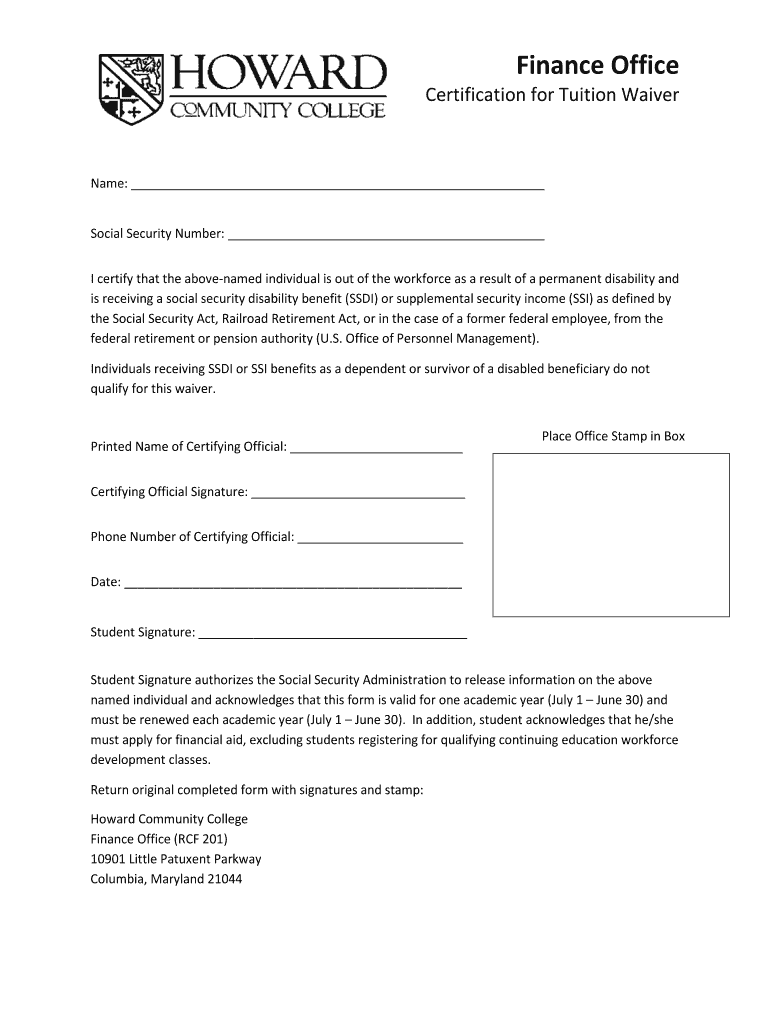
Additional Forms Prince George's Community College


What is the Additional Forms Prince George's Community College
The Additional Forms for Prince George's Community College are a set of documents required for various administrative processes within the institution. These forms may include applications for financial aid, enrollment, or specific program requirements. Each form is designed to collect necessary information from students and applicants to facilitate their engagement with the college's services and resources.
How to obtain the Additional Forms Prince George's Community College
To obtain the Additional Forms for Prince George's Community College, students can visit the official college website. The forms are typically available for download in PDF format, ensuring easy access. Additionally, students may request physical copies from the admissions office or relevant departments, where staff can assist with any questions regarding the forms.
Steps to complete the Additional Forms Prince George's Community College
Completing the Additional Forms involves several straightforward steps:
- Download or collect the required form from the college's website or office.
- Read the instructions carefully to understand the information needed.
- Fill out the form accurately, providing all requested details.
- Review the completed form for any errors or omissions.
- Submit the form through the specified method, whether online, by mail, or in person.
Key elements of the Additional Forms Prince George's Community College
Key elements of the Additional Forms include personal identification information, academic history, and specific details relevant to the purpose of the form. For financial aid applications, for example, applicants may need to provide income information and family size. Each form is tailored to gather the essential data necessary for processing requests efficiently.
Form Submission Methods (Online / Mail / In-Person)
Submitting the Additional Forms can be done through various methods, depending on the specific requirements of each form. Options typically include:
- Online Submission: Many forms can be submitted directly through the college's online portal, allowing for quick processing.
- Mail: Forms can be printed and mailed to the designated office, ensuring they are sent securely.
- In-Person: Students may also choose to deliver forms directly to the relevant department during business hours.
Eligibility Criteria
Eligibility criteria for the Additional Forms may vary based on the specific purpose of each form. For instance, financial aid forms often require students to meet certain academic standards or financial thresholds. It is essential for applicants to review the eligibility requirements outlined for each form to ensure they qualify before submission.
Quick guide on how to complete additional forms prince georges community college
Prepare Additional Forms Prince George's Community College easily on any device
Digital document management has gained traction among enterprises and individuals. It offers an ideal environmentally friendly alternative to conventional printed and signed materials, allowing you to obtain the right format and securely store it online. airSlate SignNow equips you with all the features necessary to create, modify, and eSign your documents swiftly without delays. Manage Additional Forms Prince George's Community College on any device with airSlate SignNow’s Android or iOS applications and enhance any document-related process today.
The simplest way to modify and eSign Additional Forms Prince George's Community College effortlessly
- Locate Additional Forms Prince George's Community College and click Get Form to begin.
- Utilize the tools we provide to fill out your document.
- Emphasize important sections of the documents or obscure sensitive information using tools that airSlate SignNow provides specifically for this purpose.
- Generate your signature using the Sign tool, which takes seconds and holds the same legal validity as a traditional wet ink signature.
- Review the information and click the Done button to save your modifications.
- Select your preferred method to share your form, whether by email, SMS, or invite link, or download it to your PC.
Eliminate concerns about lost or misplaced documents, tedious form searches, or errors that necessitate printing new document copies. airSlate SignNow fulfills all your document management requirements in just a few clicks from your preferred device. Modify and eSign Additional Forms Prince George's Community College and ensure seamless communication at any stage of the form preparation process with airSlate SignNow.
Create this form in 5 minutes or less
Create this form in 5 minutes!
How to create an eSignature for the additional forms prince georges community college
How to create an electronic signature for a PDF online
How to create an electronic signature for a PDF in Google Chrome
How to create an e-signature for signing PDFs in Gmail
How to create an e-signature right from your smartphone
How to create an e-signature for a PDF on iOS
How to create an e-signature for a PDF on Android
People also ask
-
What are the Additional Forms available for Prince George's Community College?
The Additional Forms for Prince George's Community College include various documents necessary for enrollment, financial aid, and course registration. These forms are designed to streamline the application process and ensure that all required information is collected efficiently.
-
How can I access the Additional Forms for Prince George's Community College?
You can access the Additional Forms for Prince George's Community College through the official college website or by contacting the admissions office. Additionally, airSlate SignNow provides a user-friendly platform to manage and eSign these forms easily.
-
Are there any fees associated with submitting Additional Forms at Prince George's Community College?
Submitting Additional Forms for Prince George's Community College typically does not incur any fees. However, it's advisable to check with the college's admissions office for any specific requirements or potential costs related to certain forms.
-
What features does airSlate SignNow offer for managing Additional Forms at Prince George's Community College?
airSlate SignNow offers features such as document templates, eSignature capabilities, and secure storage for managing Additional Forms at Prince George's Community College. These tools help simplify the process of filling out and submitting forms, making it more efficient for students and staff.
-
Can I integrate airSlate SignNow with other tools for Additional Forms at Prince George's Community College?
Yes, airSlate SignNow can be integrated with various tools and platforms to enhance the management of Additional Forms for Prince George's Community College. This includes integrations with CRM systems, cloud storage services, and other educational software to streamline workflows.
-
What are the benefits of using airSlate SignNow for Additional Forms at Prince George's Community College?
Using airSlate SignNow for Additional Forms at Prince George's Community College offers numerous benefits, including increased efficiency, reduced paperwork, and enhanced security. The platform allows for quick eSigning and tracking of forms, ensuring a smooth process for both students and administrators.
-
Is airSlate SignNow user-friendly for submitting Additional Forms at Prince George's Community College?
Absolutely! airSlate SignNow is designed to be user-friendly, making it easy for students and staff to navigate the submission of Additional Forms for Prince George's Community College. The intuitive interface ensures that users can complete and eSign documents without any technical difficulties.
Get more for Additional Forms Prince George's Community College
- Letter notice use of obscene profane or abusive form
- Letter do not contact me at work form
- Use this sample collection letter to get paid more efficiently form
- Letter notice constant telephone calls form
- A primer on the fdcpa creditor harassment ampamp debtors form
- Ethics opinion 256 inadvertent disclosure of privileged form
- Why use certified mail when dealing with consumer issues form
- Consumer protection fdic law regulations related acts form
Find out other Additional Forms Prince George's Community College
- Help Me With eSignature Florida Courts Affidavit Of Heirship
- Electronic signature Alabama Banking RFP Online
- eSignature Iowa Courts Quitclaim Deed Now
- eSignature Kentucky Courts Moving Checklist Online
- eSignature Louisiana Courts Cease And Desist Letter Online
- How Can I Electronic signature Arkansas Banking Lease Termination Letter
- eSignature Maryland Courts Rental Application Now
- eSignature Michigan Courts Affidavit Of Heirship Simple
- eSignature Courts Word Mississippi Later
- eSignature Tennessee Sports Last Will And Testament Mobile
- How Can I eSignature Nevada Courts Medical History
- eSignature Nebraska Courts Lease Agreement Online
- eSignature Nebraska Courts LLC Operating Agreement Easy
- Can I eSignature New Mexico Courts Business Letter Template
- eSignature New Mexico Courts Lease Agreement Template Mobile
- eSignature Courts Word Oregon Secure
- Electronic signature Indiana Banking Contract Safe
- Electronic signature Banking Document Iowa Online
- Can I eSignature West Virginia Sports Warranty Deed
- eSignature Utah Courts Contract Safe