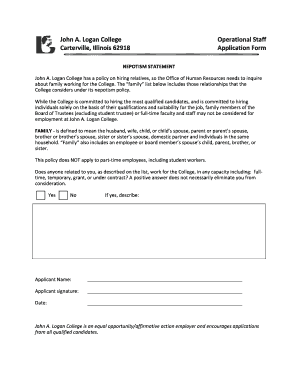
Operational Staff Application PDF John a Logan College Form


Understanding the Operational Staff Application PDF at John A Logan College
The Operational Staff Application PDF for John A Logan College is a formal document used to apply for positions within the college's operational staff. This application is essential for prospective employees to showcase their qualifications, experience, and suitability for various roles. It typically includes sections for personal information, educational background, work history, and references. Understanding this document is crucial for applicants aiming to join the college's staff.
Steps to Complete the Operational Staff Application PDF
Completing the Operational Staff Application PDF involves several key steps:
- Download the PDF: Access the application from the official John A Logan College website or the designated portal.
- Fill in Personal Information: Provide accurate details such as your name, address, and contact information.
- Detail Educational Background: List your educational qualifications, including degrees obtained and institutions attended.
- Outline Work History: Include previous employment details, emphasizing relevant experience related to operational staff roles.
- Provide References: Include contact information for individuals who can vouch for your qualifications and work ethic.
- Review and Sign: Carefully review the completed application for accuracy before signing and dating the document.
How to Obtain the Operational Staff Application PDF
The Operational Staff Application PDF can be obtained directly from the John A Logan College website. It is typically available in the human resources or employment section. Applicants should ensure they are downloading the most current version of the application to avoid any discrepancies during the submission process.
Legal Use of the Operational Staff Application PDF
The Operational Staff Application PDF is a legally binding document used in the hiring process at John A Logan College. By submitting this application, candidates affirm that the information provided is truthful and accurate. Misrepresentation or falsification of information can lead to disqualification from the hiring process or termination if discovered post-employment.
Key Elements of the Operational Staff Application PDF
Several key elements are essential to the Operational Staff Application PDF:
- Personal Information: Name, address, and contact details.
- Education: Schools attended, degrees earned, and relevant certifications.
- Employment History: Previous jobs, roles, and responsibilities.
- References: Contact information for professional references.
- Signature: A declaration of the truthfulness of the information provided.
Form Submission Methods
Once the Operational Staff Application PDF is completed, applicants can submit it through various methods:
- Online Submission: If available, applicants may upload the completed PDF directly through the college's employment portal.
- Mail: Send the application via postal service to the human resources department of John A Logan College.
- In-Person: Deliver the application directly to the human resources office during business hours.
Quick guide on how to complete operational staff application pdf john a logan college
Complete Operational Staff Application PDF John A Logan College effortlessly on any device
Online document management has gained traction with businesses and individuals alike. It offers an ideal eco-friendly alternative to traditional printed and signed paperwork, as you can easily locate the appropriate form and securely store it online. airSlate SignNow provides all the necessary tools to create, modify, and eSign your documents swiftly without delays. Process Operational Staff Application PDF John A Logan College on any platform using the airSlate SignNow Android or iOS applications and simplify any document-related task today.
The easiest way to edit and eSign Operational Staff Application PDF John A Logan College seamlessly
- Find Operational Staff Application PDF John A Logan College and click Get Form to begin.
- Utilize the tools we offer to finalize your document.
- Emphasize important sections of the documents or redact sensitive information with the tools provided by airSlate SignNow specifically for that purpose.
- Create your signature using the Sign tool, which takes seconds and has the same legal validity as a conventional wet ink signature.
- Review all the details and click the Done button to save your modifications.
- Select your preferred method for sharing your form, whether by email, text message (SMS), invite link, or download it to your computer.
Leave behind concerns of lost or misplaced files, laborious form searches, or mistakes that necessitate reprinting new document copies. airSlate SignNow meets your document management needs with just a few clicks from any device you choose. Edit and eSign Operational Staff Application PDF John A Logan College and ensure effective communication throughout your form preparation process with airSlate SignNow.
Create this form in 5 minutes or less
Create this form in 5 minutes!
How to create an eSignature for the operational staff application pdf john a logan college
How to create an electronic signature for a PDF online
How to create an electronic signature for a PDF in Google Chrome
How to create an e-signature for signing PDFs in Gmail
How to create an e-signature right from your smartphone
How to create an e-signature for a PDF on iOS
How to create an e-signature for a PDF on Android
People also ask
-
What is the Operational Staff Application PDF for John A Logan College?
The Operational Staff Application PDF for John A Logan College is a digital form designed for prospective employees to apply for operational staff positions. This PDF allows applicants to fill out their information electronically, making the application process more efficient and user-friendly.
-
How can I access the Operational Staff Application PDF for John A Logan College?
You can easily access the Operational Staff Application PDF for John A Logan College through the official college website or directly via the airSlate SignNow platform. Simply navigate to the careers section to find the application form available for download.
-
Is there a cost associated with using the Operational Staff Application PDF for John A Logan College?
Using the Operational Staff Application PDF for John A Logan College is free for applicants. However, if you choose to utilize airSlate SignNow's eSigning features for submitting your application, there may be associated costs depending on the plan you select.
-
What features does the Operational Staff Application PDF for John A Logan College offer?
The Operational Staff Application PDF for John A Logan College includes features such as fillable fields, electronic signatures, and secure document storage. These features streamline the application process, ensuring that your submission is both professional and efficient.
-
What are the benefits of using airSlate SignNow for the Operational Staff Application PDF for John A Logan College?
Using airSlate SignNow for the Operational Staff Application PDF for John A Logan College provides numerous benefits, including ease of use, quick turnaround times, and enhanced security for your personal information. This platform simplifies the application process, allowing you to focus on showcasing your qualifications.
-
Can I integrate the Operational Staff Application PDF for John A Logan College with other tools?
Yes, airSlate SignNow allows for seamless integration with various tools and applications, enhancing your experience with the Operational Staff Application PDF for John A Logan College. You can connect it with platforms like Google Drive, Dropbox, and more to manage your documents efficiently.
-
How does airSlate SignNow ensure the security of the Operational Staff Application PDF for John A Logan College?
airSlate SignNow prioritizes security by employing advanced encryption methods to protect the Operational Staff Application PDF for John A Logan College. Your data is safeguarded throughout the application process, ensuring that your personal information remains confidential.
Get more for Operational Staff Application PDF John A Logan College
- Jacor communications inc form
- Hayes wheels announces public offering of common stock form
- Schedule 14a secgovhome form
- 363 cash awards in lieu of stock for subsidiary corporations in countries where a stock form
- Chapter 18 intermediate accounting review revenue form
- Corporations ny flashcardsquizlet form
- The corporate executive board company secgovhome form
- Inccom small business ideas and resources for entrepreneurs form
Find out other Operational Staff Application PDF John A Logan College
- Electronic signature Oregon Police Living Will Now
- Electronic signature Pennsylvania Police Executive Summary Template Free
- Electronic signature Pennsylvania Police Forbearance Agreement Fast
- How Do I Electronic signature Pennsylvania Police Forbearance Agreement
- How Can I Electronic signature Pennsylvania Police Forbearance Agreement
- Electronic signature Washington Real Estate Purchase Order Template Mobile
- Electronic signature West Virginia Real Estate Last Will And Testament Online
- Electronic signature Texas Police Lease Termination Letter Safe
- How To Electronic signature Texas Police Stock Certificate
- How Can I Electronic signature Wyoming Real Estate Quitclaim Deed
- Electronic signature Virginia Police Quitclaim Deed Secure
- How Can I Electronic signature West Virginia Police Letter Of Intent
- How Do I Electronic signature Washington Police Promissory Note Template
- Electronic signature Wisconsin Police Permission Slip Free
- Electronic signature Minnesota Sports Limited Power Of Attorney Fast
- Electronic signature Alabama Courts Quitclaim Deed Safe
- How To Electronic signature Alabama Courts Stock Certificate
- Can I Electronic signature Arkansas Courts Operating Agreement
- How Do I Electronic signature Georgia Courts Agreement
- Electronic signature Georgia Courts Rental Application Fast