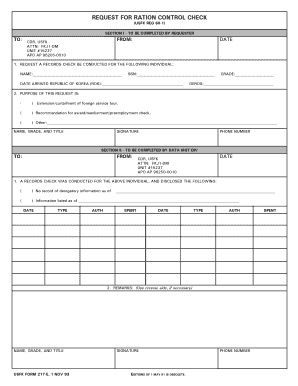
REQUEST for RATION CONTROL CHECK Form


What is the REQUEST FOR RATION CONTROL CHECK
The REQUEST FOR RATION CONTROL CHECK is a formal document used primarily to verify and manage ration card details. This form is essential for individuals seeking to access government-subsidized food and essential items. It ensures that the rationing system operates effectively, allowing eligible citizens to receive their entitled benefits. The form plays a crucial role in maintaining transparency and accountability within the ration distribution process.
How to use the REQUEST FOR RATION CONTROL CHECK
To utilize the REQUEST FOR RATION CONTROL CHECK, individuals must complete the form accurately, providing necessary personal information such as name, address, and ration card number. This information is vital for the verification process. Once filled out, the form can be submitted to the relevant government authority responsible for ration management in the respective state or locality. It is important to ensure that all details are correct to avoid delays in processing.
Steps to complete the REQUEST FOR RATION CONTROL CHECK
Completing the REQUEST FOR RATION CONTROL CHECK involves several key steps:
- Gather necessary personal information, including your ration card number and identification details.
- Fill out the form accurately, ensuring that all fields are completed.
- Review the form for any errors or missing information.
- Submit the form to the appropriate local government office or online portal, if available.
Following these steps will help ensure a smooth verification process for your ration control check.
Required Documents
When submitting the REQUEST FOR RATION CONTROL CHECK, certain documents may be required to support your application. These typically include:
- A copy of your identification, such as a driver's license or state ID.
- Your ration card, if applicable.
- Proof of residence, such as a utility bill or lease agreement.
Having these documents ready can expedite the processing of your request.
Form Submission Methods
The REQUEST FOR RATION CONTROL CHECK can be submitted through various methods, depending on local regulations:
- Online submission via the official government website, if available.
- Mailing the completed form to the designated office.
- In-person submission at local government offices.
Choosing the most convenient submission method can help ensure timely processing of your request.
Eligibility Criteria
Eligibility for the REQUEST FOR RATION CONTROL CHECK typically includes being a resident of the state where the application is submitted and possessing a valid ration card. Additional criteria may vary by state, such as income limits or household size. It is advisable to check with local authorities for specific eligibility requirements to ensure compliance.
Quick guide on how to complete request for ration control check
Effortlessly Complete [SKS] on Any Device
Managing documents online has become increasingly favored by companies and individuals alike. It offers a superb environmentally friendly alternative to traditional printed and signed documents, allowing you to access the necessary forms and securely store them online. airSlate SignNow equips you with all the resources required to create, modify, and electronically sign your documents rapidly without any hold-ups. Manage [SKS] on any device using airSlate SignNow's Android or iOS applications and streamline any document-related task today.
How to Modify and eSign [SKS] with Ease
- Locate [SKS] and click Get Form to begin.
- Utilize the tools available to fill out your form.
- Highlight important sections of the documents or redact sensitive information with the tools that airSlate SignNow provides specifically for this purpose.
- Create your eSignature using the Sign tool, which takes mere seconds and carries the same legal validity as a conventional wet ink signature.
- Review the information and click on the Done button to save your changes.
- Choose your preferred method to share your form, whether by email, text message (SMS), invite link, or download it to your computer.
Eliminate concerns about lost or misfiled documents, tedious form searching, or mistakes that require printing new document copies. airSlate SignNow addresses your document management needs with just a few clicks from your chosen device. Modify and eSign [SKS] while ensuring exceptional communication throughout every stage of your form preparation process with airSlate SignNow.
Create this form in 5 minutes or less
Related searches to REQUEST FOR RATION CONTROL CHECK
Create this form in 5 minutes!
How to create an eSignature for the request for ration control check
How to create an electronic signature for a PDF online
How to create an electronic signature for a PDF in Google Chrome
How to create an e-signature for signing PDFs in Gmail
How to create an e-signature right from your smartphone
How to create an e-signature for a PDF on iOS
How to create an e-signature for a PDF on Android
People also ask
-
What is a REQUEST FOR RATION CONTROL CHECK?
A REQUEST FOR RATION CONTROL CHECK is a formal document used to verify and manage ration distribution effectively. With airSlate SignNow, you can easily create, send, and eSign this document, ensuring compliance and accuracy in your ration management processes.
-
How can airSlate SignNow help with my REQUEST FOR RATION CONTROL CHECK?
airSlate SignNow streamlines the process of creating and managing your REQUEST FOR RATION CONTROL CHECK. Our platform allows you to customize templates, track document status, and securely eSign, making it easier to handle your ration control needs efficiently.
-
What are the pricing options for using airSlate SignNow for REQUEST FOR RATION CONTROL CHECK?
airSlate SignNow offers flexible pricing plans to suit various business needs. You can choose from monthly or annual subscriptions, with options that provide access to features specifically designed for managing documents like the REQUEST FOR RATION CONTROL CHECK.
-
Are there any integrations available for managing REQUEST FOR RATION CONTROL CHECK?
Yes, airSlate SignNow integrates seamlessly with various applications, enhancing your workflow for REQUEST FOR RATION CONTROL CHECK. You can connect with popular tools like Google Drive, Salesforce, and more, ensuring a smooth document management experience.
-
What features does airSlate SignNow offer for REQUEST FOR RATION CONTROL CHECK?
airSlate SignNow provides a range of features for your REQUEST FOR RATION CONTROL CHECK, including customizable templates, real-time tracking, and secure eSigning. These features help you manage your documents efficiently and ensure that all necessary approvals are obtained promptly.
-
How secure is the information in my REQUEST FOR RATION CONTROL CHECK?
Security is a top priority at airSlate SignNow. We utilize advanced encryption and secure cloud storage to protect your information in the REQUEST FOR RATION CONTROL CHECK, ensuring that your data remains confidential and safe from unauthorized access.
-
Can I access my REQUEST FOR RATION CONTROL CHECK on mobile devices?
Absolutely! airSlate SignNow is designed to be mobile-friendly, allowing you to access and manage your REQUEST FOR RATION CONTROL CHECK from any device. This flexibility ensures that you can handle your document needs on the go, without any hassle.
Get more for REQUEST FOR RATION CONTROL CHECK
- Download pilot handbook pacific airways virtual airline form
- Companion pet license application town of sterling form
- Wedding application j b5z form
- Winterthur usa grinding application quote request form
- Variance no date pasco county application for variance development form
- Commercial ductless installation form columbia river pud
- Request for medical exception form the uil keller isd
- Autumn conference on european state aid law registration form
Find out other REQUEST FOR RATION CONTROL CHECK
- How To eSignature West Virginia Police POA
- eSignature Rhode Island Real Estate Letter Of Intent Free
- eSignature Rhode Island Real Estate Business Letter Template Later
- eSignature South Dakota Real Estate Lease Termination Letter Simple
- eSignature Tennessee Real Estate Cease And Desist Letter Myself
- How To eSignature New Mexico Sports Executive Summary Template
- Can I eSignature Utah Real Estate Operating Agreement
- eSignature Vermont Real Estate Warranty Deed Online
- eSignature Vermont Real Estate Operating Agreement Online
- eSignature Utah Real Estate Emergency Contact Form Safe
- eSignature Washington Real Estate Lease Agreement Form Mobile
- How Can I eSignature New York Sports Executive Summary Template
- eSignature Arkansas Courts LLC Operating Agreement Now
- How Do I eSignature Arizona Courts Moving Checklist
- eSignature Wyoming Real Estate Quitclaim Deed Myself
- eSignature Wyoming Real Estate Lease Agreement Template Online
- How Can I eSignature Delaware Courts Stock Certificate
- How Can I eSignature Georgia Courts Quitclaim Deed
- Help Me With eSignature Florida Courts Affidavit Of Heirship
- Electronic signature Alabama Banking RFP Online