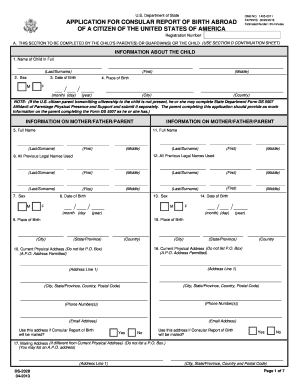
Department of State INSTRUCTIONS APPLICATION for CONSULAR REPORT of BIRTH ABROAD of a CITIZEN of the UNITED STATES of AMERICA a Form


Understanding the Application for Consular Report of Birth Abroad
The Department of State's application for a Consular Report of Birth Abroad is an essential document for U.S. citizens born outside the United States. This report serves as proof of U.S. citizenship for children born to American parents while living abroad. It is crucial for various legal and identification purposes, including obtaining a U.S. passport and enrolling in schools.
Eligibility Criteria for the Consular Report of Birth Abroad
To qualify for a Consular Report of Birth Abroad, certain criteria must be met:
- The child must be born to at least one U.S. citizen parent.
- The birth must occur outside the United States.
- The application must be submitted before the child turns eighteen years old.
It is important to note that the U.S. citizen parent must have lived in the United States for a specific period prior to the child's birth to transmit citizenship.
Required Documents for Application
When applying for a Consular Report of Birth Abroad, several documents are necessary:
- The child's foreign birth certificate.
- Proof of the U.S. citizenship of the parent(s), such as a U.S. passport or naturalization certificate.
- Marriage certificate of the parents, if applicable.
- Identification documents for both parents.
Gathering these documents ahead of time can streamline the application process.
Steps to Complete the Application Process
Completing the application for a Consular Report of Birth Abroad involves several steps:
- Obtain the application form from the Department of State.
- Fill out the form accurately, providing all required information.
- Collect and prepare the necessary supporting documents.
- Submit the application in person at the nearest U.S. embassy or consulate.
Ensuring that all information is correct and complete can help avoid delays in processing.
Submission Methods for the Application
The application for a Consular Report of Birth Abroad can typically be submitted in person at a U.S. embassy or consulate. Some locations may offer online submission options or allow for mail-in applications. It is advisable to check the specific requirements of the embassy or consulate where the application will be submitted.
Processing Time for the Application
The processing time for a Consular Report of Birth Abroad can vary based on the location and the volume of applications being handled. Generally, applicants can expect a processing period of several weeks. It is recommended to apply as soon as possible after the birth to ensure timely receipt of the report.
Quick guide on how to complete department of state instructions application for consular report of birth abroad of a citizen of the united states of america a
Effortlessly Prepare [SKS] on Any Device
Digital document management has gained traction among businesses and individuals. It serves as an ideal eco-friendly alternative to traditional printed and signed documents, allowing you to locate the right form and securely store it online. airSlate SignNow equips you with all the tools necessary to create, modify, and eSign your documents rapidly and without holdups. Manage [SKS] across any platform using airSlate SignNow's Android or iOS applications and enhance any document-related task today.
The Easiest Way to Alter and eSign [SKS] with Ease
- Locate [SKS] and click on Get Form to begin.
- Utilize the tools we offer to complete your document.
- Emphasize relevant sections of the documents or obscure sensitive information using the tools specifically provided by airSlate SignNow.
- Create your eSignature using the Sign tool, which takes just a few seconds and carries the same legal validity as a conventional handwritten signature.
- Review all the details and click on the Done button to save your changes.
- Choose your preferred method to submit your form, whether by email, text message (SMS), or invitation link, or download it to your computer.
Eliminate worries about lost or misplaced documents, cumbersome form searches, or errors that necessitate printing new copies. airSlate SignNow meets all your document management needs in just a few clicks from any device you choose. Modify and eSign [SKS] and ensure excellent communication at every stage of the document preparation process with airSlate SignNow.
Create this form in 5 minutes or less
Related searches to Department Of State INSTRUCTIONS APPLICATION FOR CONSULAR REPORT OF BIRTH ABROAD OF A CITIZEN OF THE UNITED STATES OF AMERICA A
Create this form in 5 minutes!
How to create an eSignature for the department of state instructions application for consular report of birth abroad of a citizen of the united states of america a
How to create an electronic signature for a PDF online
How to create an electronic signature for a PDF in Google Chrome
How to create an e-signature for signing PDFs in Gmail
How to create an e-signature right from your smartphone
How to create an e-signature for a PDF on iOS
How to create an e-signature for a PDF on Android
People also ask
-
What is the Department Of State INSTRUCTIONS APPLICATION FOR CONSULAR REPORT OF BIRTH ABROAD OF A CITIZEN OF THE UNITED STATES OF AMERICA?
The Department Of State INSTRUCTIONS APPLICATION FOR CONSULAR REPORT OF BIRTH ABROAD OF A CITIZEN OF THE UNITED STATES OF AMERICA outlines the necessary steps and requirements for parents to obtain a Consular Report of Birth Abroad for their child. This document serves as proof of U.S. citizenship for children born outside the United States.
-
How can airSlate SignNow assist with the application process?
airSlate SignNow provides an easy-to-use platform for electronically signing and sending documents, including the Department Of State INSTRUCTIONS APPLICATION FOR CONSULAR REPORT OF BIRTH ABROAD OF A CITIZEN OF THE UNITED STATES OF AMERICA. This streamlines the application process, making it more efficient and less time-consuming for parents.
-
What are the costs associated with obtaining a Consular Report of Birth Abroad?
The fees for the Department Of State INSTRUCTIONS APPLICATION FOR CONSULAR REPORT OF BIRTH ABROAD OF A CITIZEN OF THE UNITED STATES OF AMERICA can vary based on the specific services requested. Typically, there is a fee for the application itself, and additional costs may apply for expedited processing or additional copies of the report.
-
What features does airSlate SignNow offer for document management?
airSlate SignNow offers features such as secure eSigning, document templates, and real-time tracking, which are essential for managing the Department Of State INSTRUCTIONS APPLICATION FOR CONSULAR REPORT OF BIRTH ABROAD OF A CITIZEN OF THE UNITED STATES OF AMERICA. These features enhance the user experience and ensure that all documents are handled efficiently.
-
How does airSlate SignNow ensure the security of my documents?
Security is a top priority for airSlate SignNow. The platform employs advanced encryption and compliance with industry standards to protect sensitive information, including documents related to the Department Of State INSTRUCTIONS APPLICATION FOR CONSULAR REPORT OF BIRTH ABROAD OF A CITIZEN OF THE UNITED STATES OF AMERICA.
-
Can I integrate airSlate SignNow with other applications?
Yes, airSlate SignNow offers integrations with various applications, allowing users to streamline their workflow. This is particularly beneficial for managing the Department Of State INSTRUCTIONS APPLICATION FOR CONSULAR REPORT OF BIRTH ABROAD OF A CITIZEN OF THE UNITED STATES OF AMERICA alongside other business processes.
-
What are the benefits of using airSlate SignNow for this application?
Using airSlate SignNow for the Department Of State INSTRUCTIONS APPLICATION FOR CONSULAR REPORT OF BIRTH ABROAD OF A CITIZEN OF THE UNITED STATES OF AMERICA provides a cost-effective and user-friendly solution. It simplifies the signing process, reduces paperwork, and helps ensure that all necessary documents are submitted correctly and on time.
Get more for Department Of State INSTRUCTIONS APPLICATION FOR CONSULAR REPORT OF BIRTH ABROAD OF A CITIZEN OF THE UNITED STATES OF AMERICA A
- Patient registration form health in motion physical therapy inc
- Athlete availability form taxhow
- Artescapes student art calenar order form artescapes student art calenar order form
- 1150 hungryneck boulevard suite c305 mt necpa form
- Usbc open championships reno usbcongress http internapcdn form
- Entry form trus imageg
- Order form for influenza immunization materials the exchange
- Vinotheque wine tasting zone form
Find out other Department Of State INSTRUCTIONS APPLICATION FOR CONSULAR REPORT OF BIRTH ABROAD OF A CITIZEN OF THE UNITED STATES OF AMERICA A
- How Do I eSignature Michigan Charity Presentation
- How Do I eSignature Pennsylvania Car Dealer Document
- How To eSignature Pennsylvania Charity Presentation
- Can I eSignature Utah Charity Document
- How Do I eSignature Utah Car Dealer Presentation
- Help Me With eSignature Wyoming Charity Presentation
- How To eSignature Wyoming Car Dealer PPT
- How To eSignature Colorado Construction PPT
- How To eSignature New Jersey Construction PDF
- How To eSignature New York Construction Presentation
- How To eSignature Wisconsin Construction Document
- Help Me With eSignature Arkansas Education Form
- Can I eSignature Louisiana Education Document
- Can I eSignature Massachusetts Education Document
- Help Me With eSignature Montana Education Word
- How To eSignature Maryland Doctors Word
- Help Me With eSignature South Dakota Education Form
- How Can I eSignature Virginia Education PDF
- How To eSignature Massachusetts Government Form
- How Can I eSignature Oregon Government PDF