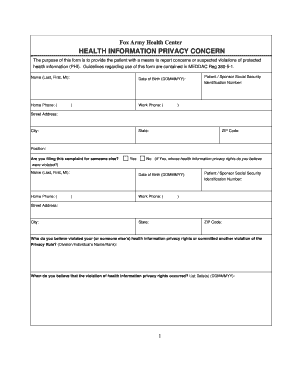
APPENDIX 1 Redstone Amedd Army Form


What is the APPENDIX 1 Redstone Amedd Army
The APPENDIX 1 Redstone Amedd Army is a specific document used within the United States Army Medical Department (AMEDD) framework. This appendix serves as a vital resource for personnel involved in medical operations, detailing procedures, guidelines, and requirements essential for effective management and execution of medical missions. It is designed to ensure compliance with Army regulations and to facilitate the smooth functioning of medical units.
How to use the APPENDIX 1 Redstone Amedd Army
Utilizing the APPENDIX 1 Redstone Amedd Army involves understanding its structure and content. Users should familiarize themselves with the various sections that outline standard operating procedures, resource allocation, and personnel management. This document is intended for medical staff and administrators who need to reference specific protocols and guidelines. It is essential to follow the outlined procedures to ensure compliance and operational efficiency.
Steps to complete the APPENDIX 1 Redstone Amedd Army
Completing the APPENDIX 1 Redstone Amedd Army requires careful attention to detail. The following steps should be taken:
- Review the document thoroughly to understand its requirements.
- Gather all necessary data and documentation relevant to the medical operations.
- Fill out the required sections accurately, ensuring all information is current and complete.
- Submit the completed appendix to the appropriate authority for review and approval.
Legal use of the APPENDIX 1 Redstone Amedd Army
The APPENDIX 1 Redstone Amedd Army must be used in accordance with Army regulations and federal laws. Legal use involves adhering to the guidelines specified within the document and ensuring that all actions taken are compliant with military law. Misuse or failure to follow the established protocols can result in disciplinary action or operational setbacks.
Key elements of the APPENDIX 1 Redstone Amedd Army
Key elements of the APPENDIX 1 Redstone Amedd Army include:
- Standard operating procedures for medical units.
- Resource management guidelines.
- Personnel responsibilities and roles.
- Compliance checklists to ensure adherence to regulations.
How to obtain the APPENDIX 1 Redstone Amedd Army
The APPENDIX 1 Redstone Amedd Army can be obtained through official Army channels. Personnel may access the document via the Army's internal systems or request a copy from their commanding officer. It is important to ensure that the most current version is utilized to maintain compliance with updated regulations and procedures.
Quick guide on how to complete appendix 1 redstone amedd army
Finish [SKS] effortlessly on any gadget
Online document management has become favored among businesses and individuals. It offers an excellent eco-friendly option to traditional printed and signed documents, as you can obtain the appropriate form and securely store it online. airSlate SignNow provides you with all the resources you require to create, modify, and eSign your documents swiftly without delays. Manage [SKS] on any device with airSlate SignNow Android or iOS applications and simplify any document-related task today.
The easiest method to alter and eSign [SKS] without hassle
- Locate [SKS] and click Get Form to begin.
- Utilize the tools we offer to fill out your form.
- Emphasize pertinent sections of the documents or obscure sensitive information with tools that airSlate SignNow offers specifically for that purpose.
- Generate your eSignature using the Sign tool, which takes moments and carries the same legal validity as a conventional wet ink signature.
- Verify the information and click the Done button to save your modifications.
- Select your preferred method of delivering your form, whether by email, SMS, invite link, or download it to your computer.
Eliminate concerns about lost or misplaced files, tedious form searches, or mistakes that necessitate printing new document copies. airSlate SignNow meets your document management needs in just a few clicks from any device of your choice. Edit and eSign [SKS] and ensure excellent communication at any stage of your form preparation process with airSlate SignNow.
Create this form in 5 minutes or less
Related searches to APPENDIX 1 Redstone Amedd Army
Create this form in 5 minutes!
How to create an eSignature for the appendix 1 redstone amedd army
How to create an electronic signature for a PDF online
How to create an electronic signature for a PDF in Google Chrome
How to create an e-signature for signing PDFs in Gmail
How to create an e-signature right from your smartphone
How to create an e-signature for a PDF on iOS
How to create an e-signature for a PDF on Android
People also ask
-
What is APPENDIX 1 Redstone Amedd Army?
APPENDIX 1 Redstone Amedd Army refers to specific documentation and guidelines related to the Army Medical Department. Understanding this appendix is crucial for compliance and operational efficiency within military medical operations.
-
How can airSlate SignNow help with APPENDIX 1 Redstone Amedd Army documentation?
airSlate SignNow provides a streamlined platform for managing and eSigning documents related to APPENDIX 1 Redstone Amedd Army. This ensures that all necessary forms are completed accurately and efficiently, reducing the risk of errors.
-
What are the pricing options for airSlate SignNow?
airSlate SignNow offers flexible pricing plans tailored to meet the needs of various organizations, including those dealing with APPENDIX 1 Redstone Amedd Army documentation. You can choose from monthly or annual subscriptions, ensuring you find a plan that fits your budget.
-
What features does airSlate SignNow offer for military documentation?
airSlate SignNow includes features such as customizable templates, secure eSigning, and document tracking, all of which are beneficial for managing APPENDIX 1 Redstone Amedd Army documents. These features enhance efficiency and ensure compliance with military standards.
-
Can airSlate SignNow integrate with other software used by the Army?
Yes, airSlate SignNow offers integrations with various software solutions commonly used in military operations. This allows for seamless management of APPENDIX 1 Redstone Amedd Army documents alongside other critical applications.
-
What are the benefits of using airSlate SignNow for APPENDIX 1 Redstone Amedd Army?
Using airSlate SignNow for APPENDIX 1 Redstone Amedd Army documentation provides numerous benefits, including improved efficiency, reduced paperwork, and enhanced security. This solution helps military personnel focus on their core responsibilities while ensuring compliance.
-
Is airSlate SignNow secure for handling sensitive military documents?
Absolutely, airSlate SignNow prioritizes security and compliance, making it a safe choice for handling sensitive documents like those related to APPENDIX 1 Redstone Amedd Army. The platform employs advanced encryption and security protocols to protect your data.
Get more for APPENDIX 1 Redstone Amedd Army
- News western journal form
- International student services office iec agency service for form
- Metaweb bringing synchronous form
- Wales summer school 3 to 23 august application form please complete in block letters sign and return to prof
- Business cases for form
- Iahr bw international doctoral program environment water form
- Participation at the annual general meeting doc accreditation form bat 10 doc
- Download order form publications pdf 3 d mid
Find out other APPENDIX 1 Redstone Amedd Army
- How To Sign Arizona Non-Profit Cease And Desist Letter
- Can I Sign Arkansas Non-Profit LLC Operating Agreement
- Sign Arkansas Non-Profit LLC Operating Agreement Free
- Sign California Non-Profit Living Will Easy
- Sign California Non-Profit IOU Myself
- Sign California Non-Profit Lease Agreement Template Free
- Sign Maryland Life Sciences Residential Lease Agreement Later
- Sign Delaware Non-Profit Warranty Deed Fast
- Sign Florida Non-Profit LLC Operating Agreement Free
- Sign Florida Non-Profit Cease And Desist Letter Simple
- Sign Florida Non-Profit Affidavit Of Heirship Online
- Sign Hawaii Non-Profit Limited Power Of Attorney Myself
- Sign Hawaii Non-Profit Limited Power Of Attorney Free
- Sign Idaho Non-Profit Lease Agreement Template Safe
- Help Me With Sign Illinois Non-Profit Business Plan Template
- Sign Maryland Non-Profit Business Plan Template Fast
- How To Sign Nevada Life Sciences LLC Operating Agreement
- Sign Montana Non-Profit Warranty Deed Mobile
- Sign Nebraska Non-Profit Residential Lease Agreement Easy
- Sign Nevada Non-Profit LLC Operating Agreement Free